2017 MERCEDES-BENZ C-Class SEDAN Key go
[x] Cancel search: Key goPage 6 of 178

1, 2, 3 ...
360° camera Displaying images ............................ 46
Opening the camera cover for
cleaning (COMAND) .........................47
Setting s........................................... 47
Switching on/of f.............................. 46 A
Access data of the mobile phone
network provider
Deleting ......................................... 124
Editing ........................................... 123
Making entries ............................... 122
Selecting ........................................ 122
Acoustic locking confirmation
Activating/deactivating
(COMAND) ....................................... 45
Activating media mode
General notes ................................ 141
Switching on automatically ............ 142
Adding bookmarks ............................ 128
Address
Entering (navigation) ........................ 57
Address book
Adding a new contact .................... 105
Adding information to a contact .... 106
Automatically importing contacts
from the phone .............................. 108
Browsing ........................................ 104
Calling up ....................................... 104
Changing the category of an entry .. 107 Changing the display and sorting
criteria for contacts ....................... 108
Deleting contacts ........................... 108
Deleting imported contacts ........... 110
Displaying contact details .............. 105
Editing a contact ............................ 107
Entering characters ......................... 30
Importing contacts ........................ 109
Introduction ................................... 104
Making a call ................................. 106
Receiving vCards ........................... 109
Saving a contact ............................ 108
Searching for a contact ................. 104
Sending e-mails ............................. 106 Sending text messages .................. 106
Starting route guidance ................. 106
Storing a phone number as a
speed dial number ......................... 107
Voice tags ...................................... 107
Address entry menu
Navigation ........................................ 57
Adjusting the volume
COMAND ......................................... 28
Media source ................................... 28
Traffic announcements .................... 28
Alternative Route ................................ 75
Ambient lighting
Setting (COMAND) ........................... 44
Asterisk key
see Favorites button
Audio CD/DVD and MP3 mode
Activating ....................................... 145
Bluetooth ®
audio mode ................. 152
Connecting USB device s................ 145
Data media, file systems, formats .. 142
Gracenote ®
Media Database ......... 147
Inserting/removing a CD/DVD
(single drive) .................................. 144
Media interface .............................. 157
Media Register ............................... 149
Media search ................................. 147
Overview menu .............................. 144
Playback options ........................... 145
SD card .......................................... 144
Search menu ................................. 147
Selecting a track ............................ 146
Sound settings ............................... 165
Stop and playback function ........... 146
Automatic folding mirror function
Activating/deactivating
(COMAND) ....................................... 45
Automatic locking feature
Activating/deactivating
(COMAND) ....................................... 45
Automatic time
Switching on/of f.............................. 36
Automatic volume adjustment
General information ......................... 40
Switching on/of f.............................. 41
Avoiding an area .................................. 854
Index
Page 7 of 178

B
Back button ......................................... 21
Blootooth ®
Connecting a different mobile
phone .............................................. 95
Bluetooth ®
Activating audio mode ................... 153
Activating/deactivating ................... 40
Audio device mode and searching
for mobile phones .......................... 157
Basic display (audio mode) ............ 153
Connecting audio devices .............. 154
De-authorizing (de-registering) a
device ............................................ 157
Device list ...................................... 154
Displaying connection details .......... 96
Displaying details ........................... 155
Entering the passcode ..................... 94
External authorization (audio
device) ........................................... 154
General information ......................... 40
Increasing the volume using
COMAND ....................................... 156
Interface .......................................... 91
Introduction ..................................... 91
Playback options ........................... 156
Preparation .................................... 152
Reconnecting an audio device ....... 156
Searching for a mobile phone .......... 93
Selecting a playback option ........... 156
Selecting a track ............................ 155
Starting and stopping playback ..... 155
Starting playback if the Blue-
tooth ®
audio device has been
stopped ......................................... 155
Telephony ........................................ 92
Telephony notes .............................. 91
Burmester ®
surround sound sys-
tem
Balance/fader ............................... 167
Calling up the sound menu ............ 166
Equalizer ........................................ 166
Equipment ..................................... 166
Surround sound ............................. 167
Buttons and controller ........................ 21 C
Call lists Displaying details ........................... 110
Opening and selecting an entry ..... 110
Saving an entry in the address
book .............................................. 111
Calling up the compass display ......... 88
Car pool lanes ...................................... 56
Category list (music search) ............ 148
CD
Inserting ........................................ 144
Notes on discs ............................... 143
Characters
Entering (navigation) ........................ 31
Climate control
Calling up climate control
(COMAND) ....................................... 49
Calling up the climate control bar
(COMAND) ....................................... 48
COMAND ......................................... 48
Cooling with air dehumidification
(COMAND) ....................................... 50
Ionization (COMAND) ....................... 49
Overview .......................................... 48
Perfume atomizer (COMAND) .......... 49
Pre-entry climate control
(COMAND) ....................................... 49
Pre-entry climate control at
departure time (COMAND) ............... 49
Pre-entry climate control using
the key (COMAND) .......................... 49
Setting the air distribution
(COMAND) ....................................... 48
Setting the airflow (COMAND) ......... 48
Setting the climate mode
(COMAND) ....................................... 49
Setting the temperature
(COMAND) ....................................... 48
Switching ionization on/off
(COMAND) ....................................... 49
Switching on/off (COMAND) ........... 50
Climate control bar
Calling up ......................................... 48
COMAND
Basic display menu .......................... 29
Basic functions ................................ 28
Controller ......................................... 21 Index
5
Page 8 of 178

Display ............................................. 20
Selecting operating mode ................ 29
Settings ......................................... 129
Switching on/off .............................. 28
COMAND display
Cleaning instructions ....................... 20
Setting ............................................. 35
Contacts
Deleting ......................................... 108
Importing ....................................... 109
Controller ............................................. 22
Copying music files
see Media Register
Copying/renaming/deleting files
see Media Register D
Date format, setting ............................ 37
Day design, setting ............................. 35
Delayed switch-off time
Setting (COMAND) ........................... 46
Deleting
Call lists ......................................... 112
Destination (navigation)
Editing a previous destination .......... 81
Entering a destination by address .... 57
Entering a destination using the
map ................................................ .64
Entering a point of interes t.............. 61
Entering using geo-coordinate s....... 67
Entering using Mercedes-Benz
Apps ................................................ 66
General notes .................................. 57
Keyword search ............................... 59
Personal POIs and routes ................. 67
Saving .............................................. 80
Saving to the SD card ...................... 81
Selecting an address book con-
tact as a destination ........................ 61
Selecting from the list of last des- tinations ........................................... 61
Storing in the address book. ............ 80
Dialing a number (telephone) ............. 97
Display
Selecting the design ........................ 35
Switching on/of f.............................. 36 Display COMAND
see COMAND display
Displaying current position (navi-
gation) .................................................. 76
Displaying the artist and track
Radi o............................................. 135
Distance
see Route (navigation)
DVD
Notes on discs ............................... 143
see Audio CD/DVD and MP3 mode
DVD video
Operating DVD functions ............... 163
DYNAMIC SELECT
Configuration via the DYNAMIC
SELECT switch ................................. 51
Configuring individual drive pro-
gram ................................................ 50
Displaying engine data ..................... 51
Displaying vehicle data .................... 51
Setting options ................................ 51 E
E-mail Answering ...................................... 117
Calling up the settings menu ......... 113
Changing the name of the e-mail
account .......................................... 114
Configuring an e-mail account ....... 114
Configuring the e-mails displayed .. 114
Deactivating the e-mail function .... 114
Deleting ......................................... 119
Displaying details ........................... 116
Downloading e-mails manually ...... 114
Editing text templates .................... 118
Forwarding ..................................... 117
Inbox .............................................. 115
Reading .......................................... 115
Saving the sender in the address
book .............................................. 119
Setting s......................................... 113
Storing the sender as a new entry in the address book ....................... 118
Using a phone number in the text .. 118
Using text templates ...................... 117
Writing ........................................... 117 6
Index
Page 9 of 178
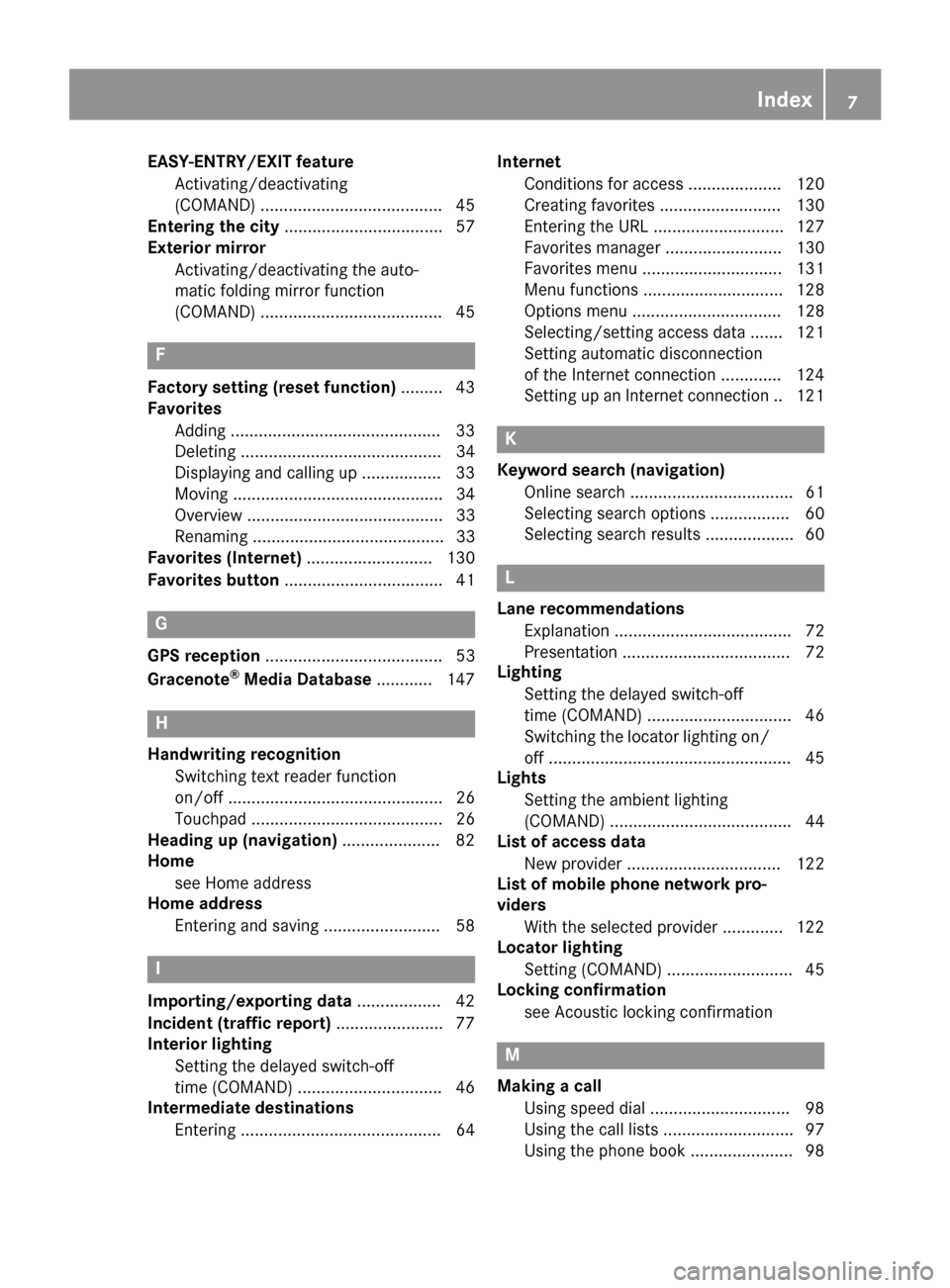
EASY-ENTRY/EXIT feature
Activating/deactivating
(COMAND) ...................................... .45
Entering the city .................................. 57
Exterior mirror
Activating/deactivating the auto-
matic folding mirror function
(COMAND) ...................................... .45F
Factory setting (reset function) .........43
Favorites
Adding ............................................ .33
Deleting ........................................... 34
Displaying and calling up ................. 33
Moving ............................................. 34
Overview .......................................... 33
Renaming ......................................... 33
Favorites (Internet) ........................... 130
Favorites button .................................. 41 G
GPS reception ...................................... 53
Gracenote ®
Media Database ............ 147 H
Handwriting recognition Switching text reader function
on/off .............................................. 26
Touchpad ......................................... 26
Heading up (navigation) ..................... 82
Home
see Home address
Home address
Entering and saving ........................ .58I
Importing/exporting data .................. 42
Incident (traffic report) .......................77
Interior lighting
Setting the delayed switch-off
time (COMAND) .............................. .46
Intermediate destinations
Enterin g........................................... 64 Internet
Conditions for access .................... 120
Creating favorites .......................... 130
Entering the UR L............................ 127
Favorites manager ......................... 130
Favorites menu .............................. 131
Menu functions .............................. 128
Options menu ................................ 128
Selecting/setting access data ....... 121
Setting automatic disconnection
of the Internet connection ............. 124
Setting up an Internet connection .. 121 K
Keyword search (navigation) Online search ................................... 61
Selecting search options ................. 60
Selecting search results ................... 60 L
Lane recommendations Explanation ...................................... 72
Presentation .................................... 72
Lighting
Setting the delayed switch-off
time (COMAND) ............................... 46
Switching the locator lighting on/
off .................................................... 45
Lights
Setting the ambient lighting
(COMAND) ....................................... 44
List of access data
New provider ................................. 122
List of mobile phone network pro-
viders
With the selected provider ............. 122
Locator lighting
Setting (COMAND) ........................... 45
Locking confirmation
see Acoustic locking confirmation M
Making a call Using speed dial .............................. 98
Using the call lists ............................ 97
Using the phone book ...................... 98 Index
7
Page 10 of 178

Map (navigation)
3D map ............................................ 82
Adjusting the scale ......................... .82
Building images ................................ 84
Displaying the next intersection ...... 83
Elevation modeling ........................... 84
Map heading up ............................... 82
Map settings .................................... 82
Moving ............................................. 54
North orientation ............................. 82
Notes ............................................... 82
Rotating the 3D map ........................ 84
Selecting POI symbols on the
map ................................................. 83
Selecting text information on the
map ................................................. 83
Showing the map version ................. 84
Switching highway information
on/off .............................................. 83
Updating .......................................... 86
Map functions ...................................... 82
Media Interface
Basic display .................................. 157
Playback options ........................... 159
Search ........................................... 158
Selecting a music file .................... .158
Supported devices ......................... 157
Supported file formats ................... 158
Switching to Media Interface ......... 157
Video function ............................... 159
Media mode
Bluetooth ®
Audio ........................... 152
Connections for external media
sources .......................................... 141
Switching on .................................. 141
Media Register
Basic displa y.................................. 149
Calling up memory space informa-
tion ................................................ 152
Copying files .................................. 149
Deleting all files ............................. 151
Renaming/deleting files ................ 151
Selecting a playback mode ............ 152
Switching on .................................. 149
Media search
By folder ........................................ 148
Category list .................................. 148
Current track list ............................ 148 General notes ................................ 147
Keyword search ............................. 149
Music genres ................................. 148
Selecting by cove
r......................... 148
Starting the media search .............. 147
Mercedes-Benz Apps
Calling up ....................................... 125
Mercedes-Benz Companion
Authorizing .................................... 126
Displaying vehicle data .................. 127
Door-to-door navigation (transfer-
ring a destination from an external device) ........................................... 126
Door-to-door navigation (transfer-
ring a destination from the vehi-
cle) ................................................ 126
Introduction ................................... 125
Navigating to the vehicle ............... 127
Requirements ................................ 125
Microphone, switching on/off ........... 99
Mobile phone
Authorizing ....................................... 94
Connecting (Bluetooth ®
inter-
face) ................................................ 92
Connecting another mobile
phone .............................................. 95
De-authorizing ................................. 96
Displaying Bluetooth ®
connection
details .............................................. 96
Enabling for Internet access .......... 121
Monitor
see COMAND display
MP3
Copyright ....................................... 143
Stop and playback function ........... 146
see Audio CD/DVD and MP3 mode
Multimedia system
see Display
Music
see Audio CD/DVD and MP3 mode
MUSIC REGISTER
General notes ................................ 149
My address
Saving .............................................. 58 8
Index
Page 16 of 178

Storm watch areas ......................... 174
Time stamp .................................... 174
Weather memory (SIRIUS)
Selecting an area ........................... 171
Storing an area .............................. 171
Web browser
Entering a web address ................. 127
WiFi
Activating ......................................... 38
Changing the name of the SSID ....... 40
Connecting the device ..................... 39
Connecting via security key ............. 39
Connecting via WPS PBC ................. 39
Connecting via WPS PIN .................. 39 14
Index
Page 22 of 178

R
Navigation system
- Navigation via the hard drive
- Destination entry using keyword search
- Realistic 3D map with textured city models
- Personal POIs and routes using SD memory
card
- Navigation functions, e.g. Drive Informa-
tion
- Dynamic route guidance with traffic reports
via SIRIUS satellite radio
R Communication
- Messaging functions (text messages,
email)
- Address book
- Internet browser
- Mercedes-Benz Apps with online search,
Facebook, stock prices, news and much
more
- Mercedes-Benz Mobile Website
- Wi-Fi interface for the connection of a
smartphone to the multimedia system
R SIRIUS Weather
- Weather data as an information chart (cur-
rent forecast, 5-day preview, detailed infor-
mation)
- Weather data on the weather map, e.g. rain
radar data, storm characteristics and the
track of tropical cyclones (hurricanes,
typhoons)
R Vehicle functions
- Vehicle settings, such as ambient lighting,
belt adjustment and tow-away alarm
- 360° camera
- Rear view camera
- Climate control functions, such as climate
mode, perfume atomizer and auxiliary heat-
ing
- DYNAMIC SELECT (individual drive pro-
gram)
R Favorites button
Fast access to favorites functions using the
favorites button on the controller or on the
touchpad Display
General notes !
Avoid any direct contact with the display
surface. Pressure on the display surface may
result in impairments to the display, which
could be irreversible.
Wearing polarized sunglasses may impair your
ability to read the display.
The display has an automatic temperature-con- trolled switch-off feature. The brightness is
automatically reduced if the temperature is too
high. The display may then temporarily switch
off completely.
Overview 0043
Status bar with displays
0044 Cover view (if available)
0087 Main display field
0085 Climate control status display
The example shows media playback in SD mem-
ory card mode.
Cleaning instructions !
Do not touch the display. The display has a
very sensitive high-gloss surface; there is a
risk of scratching. If you have to clean the
screen, however, use a mild cleaning agent
and a soft, lint-free cloth.
The display must be switched off and have
cooled down before you start cleaning. Clean
the display screen, when necessary, with a com- mercially available microfiber cloth and cleaningagent for TFT and LCD displays. Do not apply
pressure to the display surface when cleaning it,
as this could cause irreversible damage to the
display. Then, dry the surface with a dry micro-
fiber cloth. 20
OverviewOvervie
w and operation
Page 33 of 178

R
0054
Confirms an entry
R 0039
Cancels input
R 007D
Inserts a paragraph Character entry (navigation)
Character entry options
You can enter characters using the controller or the touchpad. With the controller, you enter
characters using a character bar. To enter using
the touchpad, draw the character in the entry
field. The multimedia system supports this using a handwriting recognition function. Entering characters using the charac-
ter bar 0043
Characters STUT STUTentered by the user
(orange)
0044 Characters automatically added by the mul-
timedia system EBÜLL
EBÜLL
0087 Switches to keyword search
0085 Characters not currently available
0083 Currently selected character
0084 Characters currently available
006B Character bar
The example shows the address entry
(Y page 57).
X To enter a character: turn, slide6or5
and press the controller.
Selected character 0043is entered in the upper
line. The multimedia system adds the missing
characters and shows the entry that best
matches the current input. The characters are available
0084or not 0085,
depending on the characters already entered and the data stored in the digital map.
The 0043symbol indicates that an entry exists
more than once.
X To delete a character: slide6and turn the
controller, then press it after selecting .
X To delete an entire entry: slide6and turn
the controller, then after selecting press and hold down the controller until the
entire entry is deleted.
X To switch to keyword search: slide6and
turn the controller, then press it after select-
ing 0087(Ypage 59).
X To confirm an entry: slide6and turn the
controller, then press it after selecting0054.
or X Slide 5the controller repeatedly until the
character bar disappears.
The location selection list appears. The selec-
ted entry is highlighted. 0043
Cursor
0044 Entry line
The example shows the character entry when
you save a destination as a navigable contact in
the address book (Y page 58).
X To select an input line: slide6and turn
the controller, then press it after selecting 005F
or 0060.
or X Slide 5the controller repeatedly until the
character bar disappears.
X Turn and press the controller.
X To move the cursor: select the input line.
X Slide 6and turn the controller, then press it
after selecting 005Dor005E. Character entry (navigation)
31Overview and operation