2017 MERCEDES-BENZ C-Class COUPE ESP
[x] Cancel search: ESPPage 112 of 354

Exteriorlighting
General notes
If you wish to driv edurin gthe daytime without
lights, switch off th edaytime runnin glamps
function in th eon-board computer
(
Ypage 214).
Settin gthe exterio rlighting
Settin goptions
Exterior lighting can be set usingt he:
Rlight switch
Rcombinatio nswitch (Ypage 111)
Ron-board compute r(Ypage 214)
Light switch
Operation
1WLeft-hands tanding lamps
2 XRight-hand standing lamps
3TParking lamps ,licens eplatea nd
instrumen tcluste rlighting
4 ÃAutomatic headlampm ode, controlled
by th elight sensor
5 LLow-beam/high-beam headlamps
BRRear fog lamp
If you hear awarning tone when you leave the
vehicle ,the lightsm ay still be switched on.
XTurn thelight switch to the Ãposition.
The exteriorl ighting (excep tthe parking/stand-
ing lamps )switches off automaticall yifyou:
Rremove th eSmartKey from th eignition lock
Ropen th edriver'sd oor with th eSmartKey in
position 0in th eignition lock
Automatic headlamp mode
à is thefavore dlight switch setting.
The light settin gisautomaticall yselected
according to th ebrightnes softheambient light
(exception: poor visibilityd ue to weather condi-
tions suchasf og,sno wors pray):
RSmartKey in position 1in th eignition lock: the
parking lamps are switched on/of fautomat-
icall ydependingont hebrightnes softhe
ambient light.
RWitht heengine runnin g(USAo nly): if you
have switched on the DaytimeRunning
Lightsfunction in th eon-board computer,
th ed aytime runnin glamps or th eparking
lamps and low-beam headlamps are switched
on/of fautomaticall ydependingont hebright-
nes soft heambient light.
RWitht heengine runnin g(Canad aonly):
dependingont heambient light,t hedaytime
runnin glamps or th eparking and low-beam
headlamps are switched on/of fautomati-
cally.
XTo switch on th eautomatic headlamps:
tur nthe light switch to the Ãposition.
GWARNING
When th elight switch is set to Ã,thelow-
beam headlamps may no tbeswitched on
automaticall yifthere is fog ,sno woro ther
causes of poor visibilityd ue to theweather
conditionss uchasspray. Thereisar isk of an
accident.
In suchs ituations,tur nt he light switch to
L.
The automatic headlampf eature is only an aid.
The driver is responsible for th evehicle's light-
ing at all times.
Canada only:
The daytime runnin glamps improve th evisibility
of your vehicle durin gthe day. The daytime run-
nin glamps function is required by law in Can-
ada. It canno tthe refore be deactivated.
When th eengine is runnin gand th evehicle is
stationary: if you mov ethe selecto rleve rfro ma
driv eposition to P,thedaytime runnin glamps/
low-beam headlamps go out after three
minutes.
When th eengine is running, th evehicle is sta-
tionar yand in bright ambient light:ify ou turnthe
110Exterior lighting
Lightsa nd windshield wipers
Page 113 of 354

light switchtotheT position, the daytime
running lamps and parking lamps switc hon.
If the engin eisrunning and you turn the light
switc htotheL position, the manual settings
tak eprecedenc eover the daytime running
lamps.
USA only:
The daytime running lamps improve the visibility
of your vehicle duringt he day. To do this,the
daytime running lamps function must be
switched on using the on-board computer
(
Ypage 214).
If the engin eisrunning and you turn the light
switc htotheT orL position, the manual
settings tak eprecedenc eover the daytime run-
nin glamps.
Low-beam headlamps
Even if the light sensor does not detect that it is
dark,t he parking lamps and low-beam head-
lamps switc honwhen the ignition is switched on
and the light switc hisset to the Lposition.
This is aparticularly useful function in the event
of rain and fog.
XTo switch on th elow-beam headlamps:
turn the SmartKey in the ignition lock to posi-
tion 2or star tthe engine.
XTurn the light switc htotheL position.
The green Lindicator lamp in the instru-
mentc luster lightsu p.
Rear fog lamp
The rear fog lamp improves visibilityofy our
vehicle for the traffic behindint he eventofthick
fog. Please tak enoteoft he country-specific
regulations for the use of rear fog lamps.
XTo switch on th erearfog lamp: turn the
SmartKey in the ignition lock to position 2or
star tthe engine.
XTurn the light switc htotheL orÃ
position.
XPress the Rbutton.
The yellow Rindicator lamp in the instru-
mentc luster lightsu p.
XTo switch off th erearfog lamp: press the
R button.
The yellow Rin
dicator lamp in the instru-
mentc luster goes out.
Parking lamps
!If the battery charge is very low, the parking
lamps or standing lamps are automatically
switched off to enable the nex tengin estart.
Always park your vehicle safely and suffi-
ciently lit accordingtol egal standards. Avoid
using the parking lamps Toveraperiod of
several hours. If possible,s witchont he right-
hand X or left-hand Wstanding lamp.
XTo switch on: turn the light switc htothe
T position.
The green Tindicator lamp in the instru-
mentc luster lightsu p.
Standing lamps
Switchingonthe standing lamps ensures the
correspondin gside of the vehicle is illuminated.
XTo switch on th estanding lamps: the
SmartKey should not be in the ignition lock or
it should be in position 0.
XTurn the light switchtotheW (left-hand
side of the vehicle) or X((right-han dside
of the vehicle) position.
Combination switch
:High-beam headlamps
;Turn signal, right
=High-beam flasher
?Turn signal, left
XTo indicate briefly: press the combination
switc hbriefly to the pressure point in the
direction of arrow ;or?.
The correspondin gturn signal flashes three
times.
XTo indicate: press the combination switch
beyond the pressure point in the direction of
arrow ;or?.
Exterior lighting111
Lightsa nd windshield wipers
Z
Page 114 of 354

XTo switchonthe high-beam headlamps:
turn the light switch to LorÃ.
XPress the combinatio nswitch beyond the
pressure point in the direction of arrow :.
In the Ãposition, the high-bea mhead-
lamps are onlys witched on when it is dark and
the engine is running.
The blue Kindicator lamp in the instru-
ment cluster lights up when the high-beam
headlamps are switched on.
XTo switc hoff the high-beam headlamps:
move the combinatio nswitch back to its nor-
malp osition.
The blue Kindicator lamp in the instru-
ment cluster goe sout.
Hazard warning lamps
XTo switc honthe hazard warning lamps:
press button :.
All turn signals flash. If yo unow switch on a
turn signalu sing the combinatio nswitch ,only
the turn signall ampont he corresponding
side of the vehicl ewillf lash.
XTo switc hoff the hazard warning lamps:
press button :.
The hazard warning lamps stil lope rate if the
ignition is switched off.
Cornerin glight function
The cornering light functio nimprove sthe illu-
minatio nofthe roa doveraw idea ngle in the
direction yo uare turning, enabling better visi-
bility in tight bends, for example. It can onlyb e
activate dwhent he low-bea mheadlamps are
switched on. Active:
Rif yo
uare driving at speed sbelow 25 mph
(40 km/h )and switch on the turn signalo r
turn the steering wheel
Rif yo uare driving at speed sbetween 25 mph
(40 km/h )and 45 mph (70 km/h )and turn
the steering wheel
The cornering lamp mayr emainlitfor ashort
time ,but is automaticall yswitched off afte rno
more thant hreem inutes.
Adaptiv eHighbeam Assist
General notes
Yo uc an us ethisf unctio ntoset the headlamps
to change between lo wbeama nd high beam
automatically. The system recognizes vehicles
with thei rlights on, either approaching from the
opposite direction or traveling in front of your
vehicle, and consequentlys witches the head-
lamps from high beam to lo wbeam.
The system automaticall yadapt sthe low-beam
headlam prang edepen ding on the distance to
the othe rvehicle. Once the system no longer
detects any othe rvehicles, it reactivates the
high-bea mheadlamps.
The system's optica lsensor is locate dbehin d
the windshield nea rthe overhead contro lpan el.
Important safety notes
GWARNING
Adaptive Highbeam Assist does not recognize
roa dusers:
Rwh oh avenol ights ,e.g.p edes trians
Rwhoh avep oorlighting, e.g .cyclists
Rwhose lighting is blocked, e.g .byab arrier
In very rar ecases, Adaptive Highbeam Assist
mayf ailtor ecognize othe rroa du sers that
have lights ,ormayrecognize them too late. In
thisors imilar situations, the automatic high-
beam headlamps will not be deactivate dor
activate dregardless. There is ariskofana cci-
dent.
Alway scarefull yobserve the traffic conditions
and switch off the high-bea mheadlamps in
goo dtime.
112Exterior lighting
Lights and windshield wiper s
Page 115 of 354

Adaptive Highbeam Assist cannottake into
account road, weather or traffic conditions.
Adaptive Highbeam Assist is onlyana id.Y ou are
responsibl efor adjusting the vehicle's lighting
to the prevailing light, visibility and traffic con-
ditions.
In particular, the detection of obstacle scan be
restricte difthereis:
Rpoor visibility ,e.g.d ue to fog ,heavy rain or
snow
Rdirt on the sensors or the sensors are
obscured
Switchin gAdaptiv eHighbeam Assist
on/off
XTo switc hon:turn the light switch to Ã.
XPress the combinationswitch beyond the
pressure point in the direction of arrow :.
The _ indicator lamp in the multifunction
display lights up if it is dark and the light sen-
sor activates the low-bea mheadlamps.
If yo uaredriving at speed sabove 25 km/h:
If yo uaredriving at speed sabove approx-
imately16m ph (25 km/h):
The headlam prange is set automatically
depending on the distance between the vehi-
cle and othe rroa du sers.
If yo uaredriving at speed sabove approx-
imately1 9mph (30 km/h )and no othe rroad
users have been detected:
The high-bea mheadlamps ar eswitched on
automatically. The Kindicator lamp in the
instrument cluster also lights up.
If yo uaredriving at speed sbelow approx-
imately16m ph (25 km/h)orotherroa du sers
have been detecte dorthe roads ar eade-
quately lit:
The high-bea mheadlamps ar eswitched off
automatically. The Kindicator lamp in the
instrument cluster goe sout.T he_ indi-
cato rlam pint he multifunctio ndisplay
remains lit.
XTo switc hoff:move the combinatio nswitch
back to its norma lposition or move the light
switch to another position.
The _ indicator lamp in the ins trume
nt
cluster goe sout.
Headlamps fogged up on the inside
Certai nclimatic and physical conditions may
cause moisture to form in the headlamp. This
moisture does not affect the functionality of the
headlamp.
Interior lighting
Overvie wofinterior lighting
Front overhead controlp anel
:pSwitchest he left-hand front reading
lamp on/off
;| Switchest he automatic interio rlight-
ing contro lon/off
=c Switchest he front interio rlighting on/
off
?u Switchest he rearcompartment inte-
rio rlighting on/off
Ap Switchest he right-hand front reading
lamp on/off
Interior lighting control
General notes
In order to prevent the vehicle's battery from
discharging, the interio rlighting functions are
automaticall ydeactivated afte rsom etime
except when the SmartKeyisinp osition2in the
ignition lock.
The color, brightness and display lighting for the
ambient lighting ar eset using the multimedia
system (see the separate operating instruc-
tions).
Interior lighting113
Lights and windshield wiper s
Z
Page 116 of 354

Automa tici nteri orlighting control
XTo switch on/off: press the| button.
When th eautomatic interior lighting control is
activated, th ebutto nisf lushw itht he over-
head control panel.
The interior lighting automatically switches on if
you:
Runloc kthe vehicl e
Ropenadoor
Rremove th eSmartKey from th eignition loc k
The interior ligh tisactivated for ashort while
when th eSma rtKey is remove dfromt heignition
lock. This delaye dswitch-off can be adjusted via
th em ultimedia system (see th eseparat eoper -
ating instructions).
Replacing bulbs
Import ant safety notes
GWARNIN G
Bulbs, lamp sand connectors can get ver yhot
when operating .Ifyou chang eabulb, you
could burn yourself on these components.
There is ariskofi njury.
Allow these component stocooldown before
changing abulb.
Do no tuse ab ulb that has been dropped or if it s
glas stub eh as been scratched.
The bulb may explod eif:
Ryou touch it
Rit is hot
Ryou dro pit
Ryou scratch it
Only operate bulbs in enclosed lamp sdesigned
for that purpose .Onlyi nstal lspar ebulbs of th e
sam etypea nd th especifie dvoltage.
Marks on th eglasstub er educe th eservic elife
of th ebulbs .Don ottouch th eglasstub ew ith
your bare hands. If necessary, clean th eglass
tub ew hen cold wit halcohol or spirit and rub it
off wit halint-free cloth .
Protect bulbs from moisture during operation .
Do no tallow bulbs to come int ocontac twith
liquids. Only replace th
ebulbs listed (
Ypage 114).
Hav ethe bulbs that you canno treplace yourself
replace dataq ualified specialist workshop .
If you require assistanc ereplacing bulbs ,con -
sult aqualified specialist workshop .
If th enew bulb still does no tligh tup, consult a
qualified specialist workshop .
Headlamps and lights are an important aspect of
vehicl esafety. You mus tthe refor emakes ure
that th ese fu
nction correctl
yatall times .Have
th eh eadlamp setting checke dregularly.
Overview ofbul btypes
You can replace th efollowin gbulbs .The bulb
typ ecan be foun dinthelegend .
Vehicles wit hhalogen headlamp s
:
Low-beam headlamp :H755W
;High-beam headlamp :H755W
=Turn signal lamp:PWY 24 W
Replacing front bulbs (vehicles with
halogen headla mps)
Removing and installing th ecover in the
front wheel housing
114Replacin gbulbs
Lightsa nd windshield wipers
Page 128 of 354

Problems with the rear window defroster
ProblemPossible causes/consequences andMSolutions
The rear window
defroster has deactiva-
ted prematurely or can-
not be activated.The battery has not been sufficiently charged.
XSwitch off any consumers that are not required, e.g. reading lamps,
interior lighting or the seat heating.
When the battery is sufficiently charged, the rear window defroster
can be activated again.
Switching air-recirculation mode
on/off
General notes
You can also temporarily deactivate the flow of
fresh air manually if unpleasant odors are enter-
ing the vehicle from outside. The air already
inside the vehicle will then be recirculated.
If you switch on air-recirculation mode, the win-
dows can fog up more quickly, in particular at
low temperatures. Only use air-recirculation
mode briefly to prevent the windows from fog-
ging up.
Switching on/off
XTurn the SmartKey to position 2in the ignition
lock (Ypage 131).
XTo activate: press thegrocker switch up
or down.
The indicator lamp above the grocker
switch lights up.
Air-recirculation mode switches on automati-
cally:
Rat high outside temperatures
Rin at unnel (vehicles with anavigation system
only)
The indicator lamp above the grocker
switch is not lit when automatic air-recirculation
mode is activated. Outside air is added after
about 30 minutes.
XTo deactivate: press thegrocker switch
up or down.
The indicator lamp above the grocker
switch goes out. Air-recirculation mode deactivates automati-
cally:
Rafter approximately five minutes at outside
temperatures below approximately 41 ‡
(5 †)
Rafter approximately five minutes if cooling
with air dehumidification is deactivated
Rafter approximately 30 minutes at outside
temperatures above approximately 41 ‡
(5 †) if the "Cooling with air dehumidifica-
tion" function is activated
Perfumea
tomizer
Operating the perfume atomizer
GWARNING
If children open the vial, they could drink the
perfume or it could come into contact with
their eyes. There is arisk of injury. Do not
leave children unsupervised in the vehicle.
If the perfume liquidh as been drunk, consult
ad octor. If perfume comes into contact with
your eyes or skin, rinse the eyes with clean
water. If you continue to experience difficul-
ties, consult adoctor.
HEnvironmental note
Full vials must not be dis-
posed of with household
waste. They must be collec-
ted separately and recycled
to protect the environment.
Dispose of full vials in an
environmentally responsible
manner and take them to a
126Operating the climate control systems
Climatec ontrol
Page 132 of 354

Notesonb reaking-in anew vehicle
Important safety notes
Thes ensors ystemofs omedriving and driving
safety systems adjusts automaticall ywhile a
certai ndistance is being driven after the vehicle
ha sb eend elivere dorafter repairs. Full system
effectiveness is not reache duntilthe end of this
teach-i nprocedure.
New and replaced brake pads and discs only
reach their optimum braking effect after several hundred kilometers of driving. Compensate for
thi sb yapplyin ggreate rforce to the brake pedal.
The first 1000 miles (150 0km)
Them orey ou look after the engine when it is
new ,the mor esatisfied yo uwillbew ithi ts per-
formance in the future.
RYo us houl dtherefore drive at varying vehicle
and engine speeds for the first 1000 miles
(1500 km).
RAvoi dheavy loads, e.g .driving at full throttle,
during thi speriod.
RWhen changing gear smanually, change up in
good time, befor ethe tachomete rneedl erea-
ches Ôof the wa ytothe red area of the tach-
ometer.
RDo not manuall yshift to alower gear to brake
the vehicle.
RTry to avoi ddepressing the accelerator pedal
beyond the point of resistanc e(kickdown).
RAllv eh icle s(exce pt Mercedes-AMG vehi-
cles): ideally, for the first 1,000 miles
(1,500 km), drive in drive program E.
Additiona lbreaking-i nnote sfor Mercedes-AMG
vehicles:
RDo not drive fastert han8 5m ph (14 0km/h)
for the first 1,000 mile s(1,500 km).
ROnl yallow the engine to reach amaximum
engine spee dof4,500 rpm briefly.
RChang egearing oodt ime.
RIdeally ,for the first 1,000 mile s(1,500 km),
drive in program C.
After 1000 mile s(1500 km), you can increase
th ee ngi
n espeed gradually and accelerate th e
vehicl etofull speed.
You should also observ ethese note sonbreak-
in ginift heengin eorp artsoft hedrive train on
your vehicl ehaveb een replaced. Always observ
ethe maximum permissibl e
speed.
Self-lockin greara xled ifferential
(Mercedes-AMG vehicles)
Your vehicl eisequipped wit haself-locking dif -
ferential on th erear axle.
Change th eoil to improv eprotection of th erear
axl ed ifferential:
Rafter abreaking-i nperiod of 1,850 mile s
(3,00 0km)
Revery 31,00 0miles( 50,00 0km) or 3years
These oil changes prolon gthe servic elife of th e
differential. Hav ethe oil chang ecarrie dout at a
qualified specialist workshop .
Driving
Important safety notes
GWARNIN G
Objects in th edriver's footwell can restrict th e
pedal travel or obstruct adepressed pedal .
The operating and roa dsafet yoft hevehicl eis
jeopardized. There is ariskofana ccident.
Mak esuret hata ll objects in th evehicl eare
stowed correctly, and that they canno tenter
th ed river's footwell. Install th efloormats
securel yand as specified in order to ensur e
sufficien tclearance for th epedals. Do no tuse
loos efloormats and do no tplac efloormats on
to pofo neanother.
GWARNIN G
Unsuitable footwear can hinder correc tusage
of th epedals, e.g. :
Rshoes withthick sole s
Rshoes wit hhigh heels
Rslipper s
There is ariskofana ccident.
Wear suitable footwear to ensur ecorrect
usage of th epedals.
130Driving
Driving and parking
Page 133 of 354
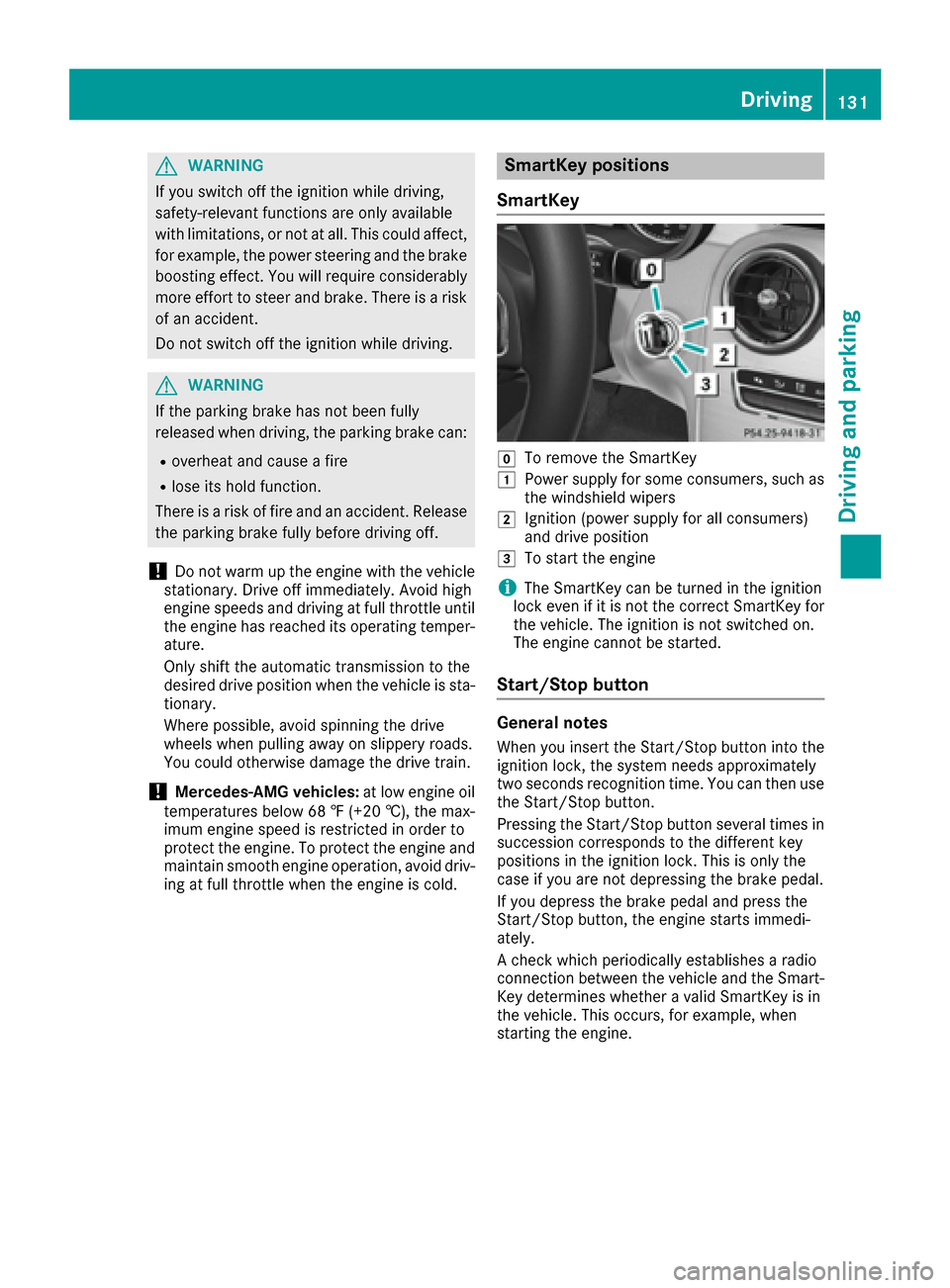
GWARNING
If you switch off the ignitio nwhile driving,
safety-relevant functions are only available
with limitations, or not at all .This coul daffect,
for example, the power steering and the brake
boosting effect. You wil lrequire considerably
more effort to steer and brake. There is arisk
of an accident.
Do not switch off the ignitio nwhile driving.
GWARNING
If the parking brake has not been fully
released when driving, the parking brake can:
Roverheat and caus eafire
Rlose its hold function.
There is arisk of fire and an accident. Release
the parking brake full ybefore driving off.
!Do not war mupthe engine with the vehicle
stationary. Drive off immediately. Avoid high
engine speeds and driving at full throttle until
the engine has reache dits operating temper-
ature.
Only shift the automatic transmission to the
desired drive position when the vehicleiss ta-
tionary.
Where possible,a voids pinning the drive
wheels when pulling awa yonslippery roads.
You coul dotherwise damage the drive train.
!Mercedes-AMG vehicles: at low engine oil
temperatures below 68 ‡(+20 †), the max-
imum engine speedisr estricted in order to
protect the engine. To protect the engine and
maintai nsmooth engine operation, avoi ddriv-
ing at full throttle when the engine is cold.
SmartKey positions
SmartKey
gTo remove the SmartKey
1Powe rsupply for some consumers ,such as
the windshiel dwipers
2Ignition (power supply for all consumers)
and drive position
3To start the engine
iThe SmartKey can be turned in the ignition
lock even if it is not the correct SmartKey for
the vehicle. The ignitio nisnot switched on.
The engine cannot be started.
Start/Stop button
General notes
When you insert the Start/Stop button into the
ignitio nlock, the system needs approximately
two seconds recognitio ntime. You can then use
the Start/Stop button.
Pressing the Start/Stop button severalt imes in
succession corresponds to the different key
positions in the ignitio nlock. This is only the
case if you are not depressing the brake pedal.
If you depress the brake pedala nd press the
Start/Stop button, the engine starts immedi-
ately.
Ac heck which periodically establishe saradio
connection between the vehiclea nd the Smart-
Key determines whethe ravalidS martKey is in
the vehicle. This occurs, for example, when
starting the engine.
Driving131
Driving and parking
Z