2017 MERCEDES-BENZ C-Class COUPE steering
[x] Cancel search: steeringPage 111 of 354

Memory function
Important safety notes
GWARNING
If you use the memory function on the driver's side while driving, you coul dlose control of
the vehicleasar esult of the adjustments
being made .There is arisk of an accident.
Only use the memory function on the driver's
side when the vehicleiss tationary.
GWARNING
When the memory function adjusts the seat or steering wheel, you and other vehicleo ccu-
pants –particularly children –coul db ecome
trapped. There is arisk of injury.
Whil ethe memory function is making adjust-
ments, make sure that no one has any body
parts in the swee pofthe seat or steering
wheel. If somebody becomest rapped, imme-
diately release the memory function position
button. The adjustment process is stopped.
GWARNING
Childre ncoul db ecome trappe difthey acti-
vate the memory function, particularly when
unattended .There is arisk of injury.
When leaving the vehicle, alway stake the
SmartKey with you and lock the vehicle. Never
leave children unsupervised in the vehicle.
The memory function can be use datany time,
e.g. even when the key is not in the ignitio nlock.
Storing settings
With the memory function, you can store up to
three different settings, e.g. for three different
people.
The following settings are stored as asingle
memory preset:
Rposition of the seat, backrest and head
restraint
Rdriver's side:p osition of the exterior mirrors
on the driver's and front-passenger sides
Rposition of the head-up display
XAdjust the seat accordingly (Ypag e98).
XOn the driver's side ,adjust the steering wheel
(Ypag e104) and the exterior mirrors
(Ypag e106).
XPress memory button Mand one of the stor-
age position buttons 1,2or 3withi nthree
seconds.
The settings are stored in the selected preset
position. Atone sound swhen the settings
have been completed.
Calling up astored setting
XPress and hold the corresponding storage
position button 1,2or 3until:
Rseat
Rsteering wheel
Rexterior mirrors
Rhead-up display
are in the stored position.
iIf you release the storage position button,
the seat, steering whee land mirror setting
functions stop immediately. The adjustment
of the head-up display is still carrie dout.
Memory function109
Seats, steering wheel and mirrors
Z
Page 114 of 354

XTo switchonthe high-beam headlamps:
turn the light switch to LorÃ.
XPress the combinatio nswitch beyond the
pressure point in the direction of arrow :.
In the Ãposition, the high-bea mhead-
lamps are onlys witched on when it is dark and
the engine is running.
The blue Kindicator lamp in the instru-
ment cluster lights up when the high-beam
headlamps are switched on.
XTo switc hoff the high-beam headlamps:
move the combinatio nswitch back to its nor-
malp osition.
The blue Kindicator lamp in the instru-
ment cluster goe sout.
Hazard warning lamps
XTo switc honthe hazard warning lamps:
press button :.
All turn signals flash. If yo unow switch on a
turn signalu sing the combinatio nswitch ,only
the turn signall ampont he corresponding
side of the vehicl ewillf lash.
XTo switc hoff the hazard warning lamps:
press button :.
The hazard warning lamps stil lope rate if the
ignition is switched off.
Cornerin glight function
The cornering light functio nimprove sthe illu-
minatio nofthe roa doveraw idea ngle in the
direction yo uare turning, enabling better visi-
bility in tight bends, for example. It can onlyb e
activate dwhent he low-bea mheadlamps are
switched on. Active:
Rif yo
uare driving at speed sbelow 25 mph
(40 km/h )and switch on the turn signalo r
turn the steering wheel
Rif yo uare driving at speed sbetween 25 mph
(40 km/h )and 45 mph (70 km/h )and turn
the steering wheel
The cornering lamp mayr emainlitfor ashort
time ,but is automaticall yswitched off afte rno
more thant hreem inutes.
Adaptiv eHighbeam Assist
General notes
Yo uc an us ethisf unctio ntoset the headlamps
to change between lo wbeama nd high beam
automatically. The system recognizes vehicles
with thei rlights on, either approaching from the
opposite direction or traveling in front of your
vehicle, and consequentlys witches the head-
lamps from high beam to lo wbeam.
The system automaticall yadapt sthe low-beam
headlam prang edepen ding on the distance to
the othe rvehicle. Once the system no longer
detects any othe rvehicles, it reactivates the
high-bea mheadlamps.
The system's optica lsensor is locate dbehin d
the windshield nea rthe overhead contro lpan el.
Important safety notes
GWARNING
Adaptive Highbeam Assist does not recognize
roa dusers:
Rwh oh avenol ights ,e.g.p edes trians
Rwhoh avep oorlighting, e.g .cyclists
Rwhose lighting is blocked, e.g .byab arrier
In very rar ecases, Adaptive Highbeam Assist
mayf ailtor ecognize othe rroa du sers that
have lights ,ormayrecognize them too late. In
thisors imilar situations, the automatic high-
beam headlamps will not be deactivate dor
activate dregardless. There is ariskofana cci-
dent.
Alway scarefull yobserve the traffic conditions
and switch off the high-bea mheadlamps in
goo dtime.
112Exterior lighting
Lights and windshield wiper s
Page 133 of 354
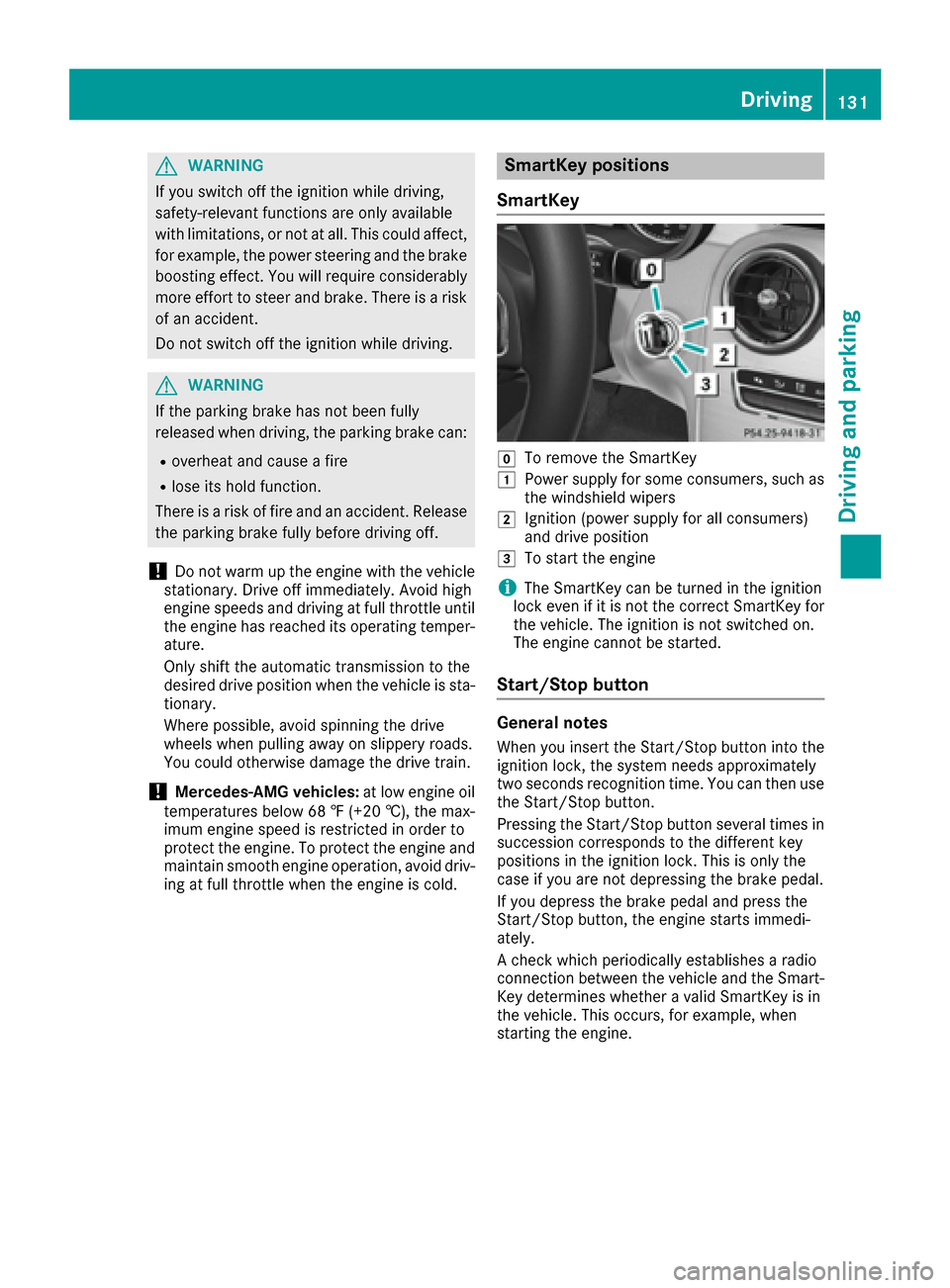
GWARNING
If you switch off the ignitio nwhile driving,
safety-relevant functions are only available
with limitations, or not at all .This coul daffect,
for example, the power steering and the brake
boosting effect. You wil lrequire considerably
more effort to steer and brake. There is arisk
of an accident.
Do not switch off the ignitio nwhile driving.
GWARNING
If the parking brake has not been fully
released when driving, the parking brake can:
Roverheat and caus eafire
Rlose its hold function.
There is arisk of fire and an accident. Release
the parking brake full ybefore driving off.
!Do not war mupthe engine with the vehicle
stationary. Drive off immediately. Avoid high
engine speeds and driving at full throttle until
the engine has reache dits operating temper-
ature.
Only shift the automatic transmission to the
desired drive position when the vehicleiss ta-
tionary.
Where possible,a voids pinning the drive
wheels when pulling awa yonslippery roads.
You coul dotherwise damage the drive train.
!Mercedes-AMG vehicles: at low engine oil
temperatures below 68 ‡(+20 †), the max-
imum engine speedisr estricted in order to
protect the engine. To protect the engine and
maintai nsmooth engine operation, avoi ddriv-
ing at full throttle when the engine is cold.
SmartKey positions
SmartKey
gTo remove the SmartKey
1Powe rsupply for some consumers ,such as
the windshiel dwipers
2Ignition (power supply for all consumers)
and drive position
3To start the engine
iThe SmartKey can be turned in the ignition
lock even if it is not the correct SmartKey for
the vehicle. The ignitio nisnot switched on.
The engine cannot be started.
Start/Stop button
General notes
When you insert the Start/Stop button into the
ignitio nlock, the system needs approximately
two seconds recognitio ntime. You can then use
the Start/Stop button.
Pressing the Start/Stop button severalt imes in
succession corresponds to the different key
positions in the ignitio nlock. This is only the
case if you are not depressing the brake pedal.
If you depress the brake pedala nd press the
Start/Stop button, the engine starts immedi-
ately.
Ac heck which periodically establishe saradio
connection between the vehiclea nd the Smart-
Key determines whethe ravalidS martKey is in
the vehicle. This occurs, for example, when
starting the engine.
Driving131
Driving and parking
Z
Page 142 of 354

Rthe availability of the ECO start/stopfun ction
Rthe driver assistance systems
Rthe availability of gliding mode
Furtheri nformation for automatic drive program
characteristics (
Ypage 144).
Additionally, in drive program Iyo uc an config-
ur et he respectiv evehicl echaracteristics using
the multimedia system. Yo ucan fin dinforma-
tio na bout thisint he Digita lOperator' sManual.
Each tim eyou start the engine with the Smart-
Key or the Start/Stop button, drive program Cis
activated .For furthe rinformation abou tstarting
the engine ,see (
Ypage 133).
Selecting the driv eprogram
XPress DYNAMIC SELECTs witch :forwards
or backwards unti lthe desired drive program
is selected.
The status ico nofthe selected drive program
is shown in the multifunctio ndisplay .
In addition, the current drive progra msettings
ar ed isplayed brieflyinthe multimedia system
display.
Yo uc an also change gear yourself using the
steering whee lpaddl eshifters. For furthe rinfor-
matio nont he manua ldrive program
(
Ypage 146).
Additional settings
:Positio nofthe exhaust fla p(Ypage 137)
;ECO start/sto pfunctio n(Ypage 135)
=ESP®(Ypage 67)
?Suspension (Ypage 172)
APermanent activatio nofmanualgears hifting
(Ypage 146)
When yo upress buttons :-A the corre-
sponding setting is selected .The DYNAMIC
SELECT switc hsetting is overwritten.
These setting swilla lsobem aintaine difyou
change with the DYNAMIC SELECTs witch in
drive program RACE(S-MODEL), S+,Sor C.
If yo uswitch to drive program I,a llstored char-
acteristics will be accepted .This is als othe case
if yo uhavep reviously presse dbuttons :-A.
Automati ctransmission
Important safety notes
GWARNING
If the engine spee disabove the idling speed
and yo uengag etransmission position Dor R,
the vehicl ecould pull away suddenly. There is
ar iskofana ccident.
When engaging transmission position Dor R,
always firmlyd epress the brake peda land do
not simultaneously accelerate.
GWARNING
The automatic transmission switches to neu-
tralp ositionNwhen yo uswitch off the engine.
The vehicl emayrollaway. There is ariskofa n
accident.
140Automati ctransmission
Driving an dparking
Page 143 of 354

After switching off the engine,alway sswitch
to parking position P.Prevent the parked vehi-
cle from rolling away by applying the parking
brake.
DIREC TSELECT lever
Overvie woftransmission positions
jPark positio nwithp arking lock
kReverse gear
iNeutral
hDrive
The DIRECT SELECTl ever is on the right of the
steering column.
The DIRECT SELECTl ever always returns to its
original position. The current transmission posi-
tion P,R, Nor Dappear sinthe transmission
positio ndisplay in the multifunctio ndisplay
(
Ypage 142).
Engagin gpark position P
!If the engine speed is too high or the vehicle
is moving, do not shift the automatic trans-
mission directl yfrom Dto R,f rom Rto Dor
directl ytoP.T he automatic transmission
could otherwise be damaged.
XPush the DIRECT SELECTl ever in the direction
of arrow P.
Engagingpark position Pautomatically
Park position Pis automaticall yengaged if:
Ryous witch off the engine using the SmartKey
and remove the SmartKey
Ryo us witch off the engine using the SmartKey
or using the Start/Stop button and open the
driver's door or front-passenger door
Rthe driver's door is opene dwhenthe vehicl eis
stationar yordriving at ver ylow speed and the
transmission is in position Dor R
Unde rcertain conditions, the automatic trans-
mission shifts automaticall ytotransmission
position Pif the HOLD functio norDISTRONIC
PLU Sisa ctivated.O bservethe informatio non
the HOLD functio n(
Ypage 170)and on
DISTRONICP LUS(Ypage 165).
Engagin grevers egearR
!Onlys hift the automatic transmission to R
when the vehicl eisstationary.
XIf the transmission is in position Dor N:p ush
the DIRECT SELECTl ever up past the first
point of resistance.
XIf the transmission is in position P:depress
the brake peda land push the DIRECT SELECT
lever up past the first point of resistance.
The ECO start/sto pfunctio nisn ot available
when revers egearise ngaged .Further informa-
tio nont he ECO start/sto pfunction
(
Ypage 135).
Shiftin gtoneutral N
GWARNING
If children ar eleftu nsupervised in the vehicle,
they could:
Ropen the doors ,thuse ndangering other
people or roa dusers.
Rget outa nd disrupt traffic.
Roperate the vehicle's equipment.
Additionally, children could set the vehicl ein
motion if, for example, they:
Rrelease the parking brake.
Rshifting the automatic transmission outo f
park position P
RStartthe engine.
Automatict ransmission141
Driving andparking
Z
Page 146 of 354

reduces loadchange reactions and is conducive
to as porty driving style .The sound generated by
the double-clutch function depends on the drive
programs elected.
Kickdown
Use kickdown for maximu macceleration.
XDepress the accelerator pedalb eyond the
pressure point.
The automatic transmission shifts to alower
gear depending on the engine speed.
XEase off the accelerator pedalo nce the
desired speedisr eached.
The automatic transmission shifts back up.
Rocking the vehicle free
Rocking the vehicl efree by shifting back and
forth between transmission positions Dand R
can help to free avehicl ethat has become stuck
in mud or snow.
The vehicle's engine management restricts
switching between transmission positions D
and Rto speeds up to amaximu mof5m ph
(9 km/h).
To shift back and forth between transmission
positions Dand R,m ove the DIRECT SELECT
lever up and down past the point of resistance.
Glidingm ode (Mercedes-AMG vehicles)
Gliding mode is characterized by the following:
Rthe combustion engine is disconnected from
the drive train.
Rthe engine speed corresponds to the idling
speed.
Rstatus icon Cgoes out and status icon :is
displayed in the multifunction display
(
Ypag e142).
In drive program C,y ou can deactivate and acti-
vate gliding mode using the ECO button
(
Ypag e136). Gliding mode can be activated under the follow-
ing conditions:
Rthe speedisw
ithinas uitable range.
Rthe course of the road is suitable ,e.g. there
are no steep up or downhill gradients.
Ryou are no longer depressing the accelerator
pedal.
Gliding mode is deactivated under the following conditions:
Ryou depress the accelerator pedal.
Ryou depress the brake pedal.
Ryou use the DIRECT SELECT lever to switch
the transmission position (Ypag e141).
Ryou switch to drive program RACE
(S‑MODEL), S+orS(Ypag e139).
Ryou activate manua lgearshifting
(Ypag e146).
Ryou leave the suitable speedr ange.
iIf you have selected the "Comfort" setting
for the drive (engine management) in drive
program I,y ou can als oactivate gliding mode.
You can find informatio nabout this in the Dig-
ital Operator's Manual.
Drive programs
All vehicles (except Mercedes-AMG
vehicles)
Drive program I(Individual)
In drive program Ithe following properties of the
drive programc an be selected:
Rthe drive (engine and transmission manage-
ment)
Rthe suspension
Rthe steering
Rthe availability of the ECO start/stop function
Rthe climate control
Information about configuring drive program I
with the multimedia system can be found in the
Digital Operator's Manual.
iTo permanently select the gears in drive
program Iusing the steering whee lpaddle
shifters, select the M(manual) setting for the
drive.
144Automatic transmission
Driving and parking
Page 148 of 354
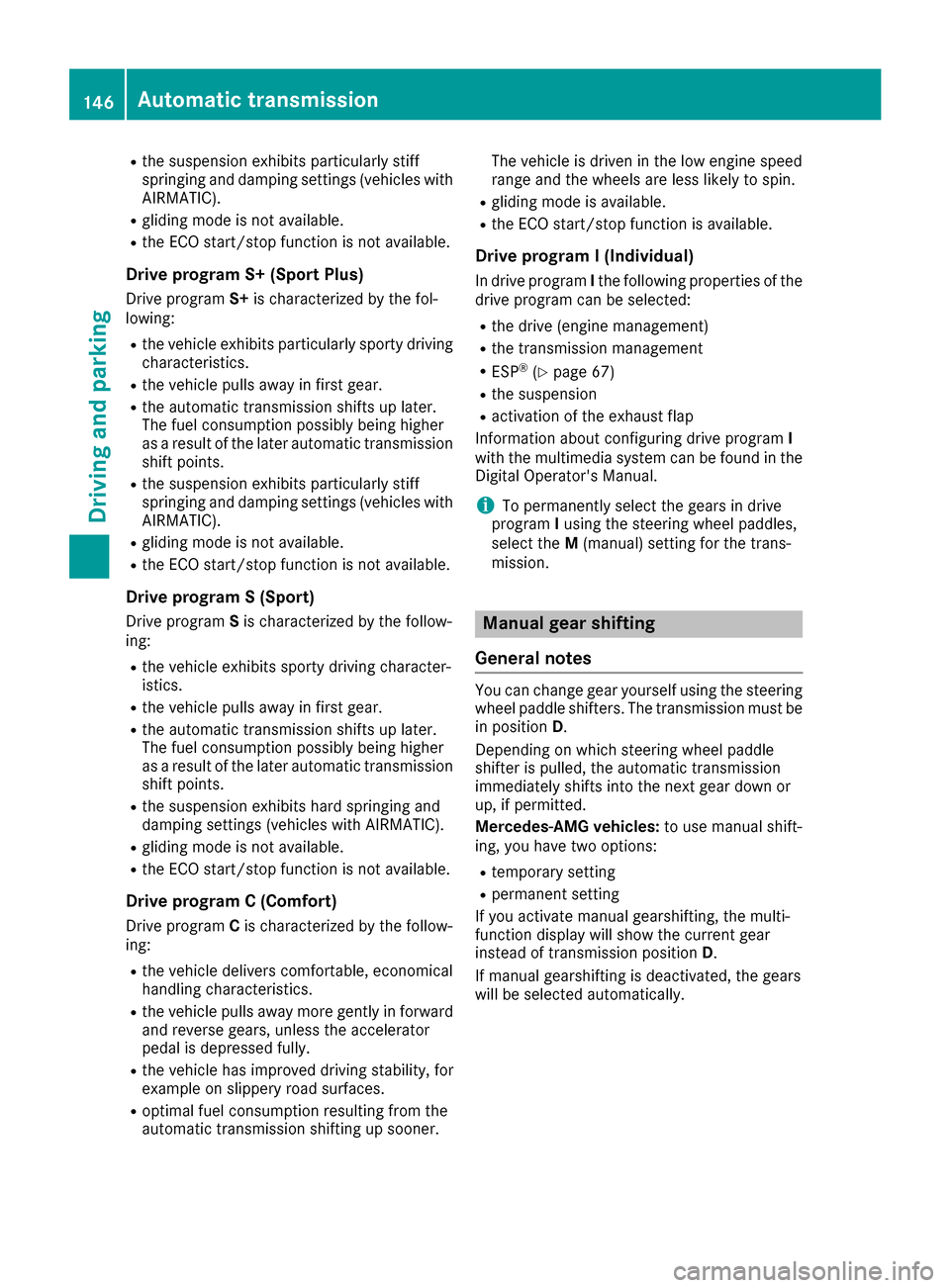
Rthe suspensionexhibits particularly stiff
springing and damping setting s(vehicle swith
AIRMATIC).
Rgliding mod eisnot available.
Rthe ECO start/sto pfunctio nisn ot available.
Drive program S+ (Sport Plus)
Drive program S+is characterized by the fol-
lowing:
Rthe vehicl eexhibits particularly sporty driving
characteristics.
Rthe vehicl epulls away in first gear.
Rthe automatic transmission shifts up later.
The fuel consumption possibl ybeing higher
as aresul toft he later automatic transmission
shift points.
Rthe suspensio nexhibits particularly stiff
springing and damping setting s(vehicle swith
AIRMATIC).
Rgliding mod eisnot available.
Rthe ECO start/sto pfunctio nisn ot available.
Drive program S(Sport)
Drive program Sis characterized by the follow-
ing:
Rthe vehicl eexhibits sporty drivin gcharacter-
istics.
Rthe vehicl epulls away in first gear.
Rthe automatic transmission shifts up later.
The fuel consumption possibl ybeing higher
as aresul toft he later automatic transmission
shift points.
Rthe suspensio nexhibits hard springing and
damping setting s(vehicle swithA IRMATIC).
Rgliding mod eisnot available.
Rthe ECO start/sto pfunctio nisn ot available.
Drive program C(Comfort)
Drive program Cis characterized by the follow-
ing:
Rthe vehicl edelivers comfortable, economical
handling characteristics.
Rthe vehicl epulls away mor egently in forward
and revers egears ,unles sthe accelerator
peda lisdepresse dfully.
Rthe vehicl ehasimproved drivin gstability, for
exampl eonslipperyroads urfaces.
Roptimal fuel consumption resulting fromt he
automatic transmission shiftin gupsooner. The vehicl
eisdriven in the lo wengine speed
range and the wheels ar elesslikel ytos pin.
Rgliding mod eisavailable.
Rthe ECO start/sto pfunctio nisa vailable.
Drive program I(Individual)
In drive program Ithe following propertie softhe
drive progra mcan be selected:
Rthe drive (engine management)
Rthe transmission management
RESP®(Ypage 67)
Rthe suspension
Ractivatio nofthe exhaust flap
Informatio nabout configurin gdrive program I
with the multimedia systemc an be found in the
Digita lOperator' sManual.
iTo permanentl yselect the gear sindrive
program Iusing the steering whee lpaddles ,
select the M(manual) setting for th
e trans-
mission.
Manual gear shifting
General notes
Yo uc an change gear yourself using the steering
whee lpaddl eshifters. Th etransmission must be
in position D.
Depending on which steering whee lpaddl e
shifter is pulled ,the automatic transmission
immediatel yshifts into the next gear down or
up ,ifp ermitted.
Mercedes-AMG vehicles: to usemanualshift-
ing ,you have two options:
Rtemporary setting
Rpermanent setting
If yo uactivate manua lgears hifting, the multi-
functio ndisplay will sho wthe current gear
instea doftransmission position D.
If manua lgears hiftin gisd eactivated ,the gears
will be selected automatically.
146Automati ctransmission
Driving an dparking
Page 149 of 354

Temporary setting
XTo activate:shift the DIRECT SELECTl ever to
position D.
XPull steerin gwheel paddle shifter :or;.
Temporary setting will be active for acertain
amount of time .Under certain conditions the
minimu mamount of time is extended, e.g .inthe
cas eofl atera lacceleration, durin ganoverrun
phas eorw hend rivin gons teepterrain.
XTo deactivate: pull steeringwheel paddle
shifter ;and hol ditinp lace.
or
XUse the DIRECT SELECTl ever to switch the
transmission position.
or
XUse the DYNAMIC SELECTs witch to change
the drive program.
Permanent settin g(Me rcedes-AMG
vehicles)
XTo activate: shift the DIRECT SELECTl ever to
position D.
XPress button :.
Indicato rlam p; lights up.
XTo deactivate: press button:.
or
XIf positio nD(automatic transmission) is
selecte dfor the transmission in drive pro-
gram I:s hift to drive program Iwith the
DYNAMIC SELECTs witch.
Indicato rlam p; goes out.
Shiftin ggears
!Mercedes-AMG vehicles: the automatic
transmission does not shift up automatically
eve nw hent he engine limiting spee dfor the
current gear is reached. When the engine lim-
iting spee disreached, the fuel supply is cut to
prevent the engine fromo verrevving. Always
make sure thatt he engine speeddoesn ot
reach the red area of the tachometer. There is
otherwis eariskofe ngine damage.
XTo shift up: pull steeringwheel paddle
shifter ;.
The automatic transmission shifts up to the
next gear.
Al lv eh icle s(exce pt Mercedes-AMG vehi-
cles): if the maximum engine spee donthe
currentl yengaged gear is reache dand you
continue to accelerate, the automatic trans-
mission automaticall yshifts up in order to
prevent engine damage.
XTo shift down: pull steeringwheel paddle
shifter :.
The automatic transmission shifts down to
the next gear.
Automatic down shifting occurs when coast-
ing.
If the engine exceed sthe maximum engine
spee dwhens hifting down, the automatic
transmission protects against engine damage
by not shifting down.
Automati ctransmission147
Driving an dparking
Z