2017 MERCEDES-BENZ C-Class COUPE fuel fill door release
[x] Cancel search: fuel fill door releasePage 76 of 354

SmartKey
Important safety notes
GWARNING
If children are left unsupervised in the vehicle,
they could:
Ropen the doors, thus endangering other
people or road users.
Rget out and disrupt traffic.
Roperate the vehicle's equipment.
Additionally, children could set the vehicle in
motion if, for example, they:
Rrelease the parking brake.
Rshifting the automatic transmission out of
park position P
RStart the engine.
There is arisk of an accident and injury.
When leaving the vehicle, always take the
SmartKey with you and lock the vehicle. Never
leave children or animals unattended in the
vehicle. Always keep the SmartKey out of
reach of children.
GWARNING
If you attach heavy or large object stothe
SmartKey, the SmartKey could be uninten-
tionally turned in the ignition lock. This could
cause the engine to be switched off. There is a risk of an accident.
Do not attach any heavy or large object stothe
SmartKey. Remove any bulky key rings before
insertingt he SmartKey into the ignition lock.
!Keep the SmartKey away from stron gmag-
netic fields. Otherwise, the remote control
function could be affected.
Strong magnetic fields can occur in the vicin-
ity of powerful electrical installations.
Do not keep the SmartKey:
Rwith electronic devices, e.g. amobile phone
or another SmartKey.
Rwith metallic objects, e.g. coins or metal foil.
Rinside metallic objects, e.g. ametal case.
This can affect the functionality of the Smart- Key. Vehicles with KEYLESS-GO startf
unction:do
not keep the SmartKey on the parcel shelf or in
the trunk.O therwise, the SmartKey may not be
detected, e.g. when startin gthe engine using
the Start/Stop button.
Ac heck which periodically establishes aradio
connection between the vehicle and the Smart-
Key determines whether avalid SmartKey is in
the vehicle. This occurs, for example:
Rwhen startin gthe engine
Rwhile driving
Rwhen the external door handles are touched
Rduring convenience closing
SmartKey functions
:& To lock the vehicle
;FTo open/close the trunk lid
=%To unlock the vehicle
XTo unlock centrally: press the%button.
If you do not open the vehicle within approx-
imately 40 seconds of unlocking:
Rthe vehicle is locked again.
Ranti-theft protection is reactivated.
XTo lock centrally: press the&button.
The SmartKey centrally locks and unlocks the
following components:
Rthe doors
Rthe trunk lid
Rthe fuel filler flap
The turn signals flash once when unlocking and
three times when locking.
You can also set an audible signal to confirm
that the vehicle has been locked. The audible
signal can be activated and deactivated via the
multimedia system (see the Digital Operator's
Manual).
74SmartKey
Opening and closing
Page 78 of 354

KEYLESS-GOstartfun ction
Gene raln otes
Bear in min dthatthe engin ecan be started by
any of th evehicl eoccupant sifthere is aSmart-
Key in th evehicl e(
Ypage 133).
Changing th esettings ofthel ocki ng
system
You can chang ethe setting softhelocking sys-
tem. This mean sthato nlyt he driver's door and
th ef uel filler flap are unlocke dwhen th evehicl e
is unlocked. This is useful if you frequentl ytravel
alone.
XTo change th esetting: press and hold down
th e% and& buttons simultaneousl y
for approximately six seconds until th ebat-
tery chec klamp (
Ypage 77) flashes twice .
If th esetting of th elocking system is changed
within th esignal range of th evehicle, pressing
th e& or% button:
Rlocks or
Runlocks th evehicl e
The SmartKey no wfunction sasfollows :
XTo unlock: press the% buttononce.
XTo unlock centrally: press the% button
twice .
XTo lock: press the& button.
The KEYLESS-GO function scan be changed as
follows :
XTo unlock th edriver's door :touch th einner
surfac eofthedoor handle on th edriver's
door .
XTo unlock centrally: touch theinner surfac e
of th efront-pa ssenger door handle.
XTo lock centrally: touch theouter sensor
surfac eono neof th edoor handles .
XTo restorethe factory settings: press and
hold th e% and& buttons simultane -
ousl yfor approximately six seconds until th e
bat tery che
c klamp (Ypage 77) flashes
twice .
Mechanical key
Gene raln otes
If th evehicl ecan no longer be locke dor
unlocke dwitht he SmartKey or KEYLESS-GO ,
use th emechanical key.
If you use th emechanical ke ytou nloc kand
open th edriver's door ,the anti-thef talarm sys-
te mw ill be triggered .Switc hoff th ealarm
(
Ypage 73) .
If you unloc kthe vehicl eusingthe mechanical
key, th efuel filler flap will no tbeunlocke dauto -
matically.
XTo unlock th efuelfiller flap: insert the
SmartKey int othe ignition lock.
Removing th emechanicalk ey
XPush release catch :in th edirection of th e
arrow and at th esam etimer emove mechan -
ical ke y; from th eSmartKey.
Further information :
RUnlocking thedriver's door (Ypage 82)
RLocking th evehicl e(Ypage 82 )
Inserting th emechanicalk ey
XPush mechanical ke y; completely int othe
SmartKey until it engage sand release
catch :is bac kinitsbasic position .
76SmartKey
Opening and closing
Page 136 of 354

vehicle, even if you only leave it forashort time.
Pay attention to the important safety notes.
XDepress the brake pedala nd keep it
depressed.
XPress the Start/Stop button once
(Ypag e131).
The engine starts.
Starting procedure via smartphone
Observe the important safety notes on starting
the engine (Ypag e133).
You can als ostart you rengine via you rsmart-
phone from outside the vehicle. In this case, the
previousl yselected climate control setting is
activated .Inthis way you can cool or heat the
interior of the vehicl ebefore starting the jour-
ney.
Only start the engine via you rsmartphone if it is
safe to start and run the engine where you rvehi-
cle is parked.
Observe the lega lstipulations in the area where
you rvehicl eisp arked .Engine start via smart-
phone may be limited to certain countries or
regions.
You can execute amaximu moftwo consecutive
starting attempts via you rsmartphone. If you
insert the SmartKey into the ignitio nlock, you
can carry out two more starting attempts.
Once you have started the engine, you can
switch the engine off via you rsmartphone at any
time.
You can only start the engine via you rsmart-
phone if:
Rthe SmartKey is in the ignitio nlock
Rpark position Pis selected
Rthe accelerator pedalisn ot depressed
Rthe anti-theft alarm system is not activated
Rthe panic alarm is not activated
Rthe hazard warning lampsare switched off
Rthe hood is closed.
Rthe doors are closed and locked
Rthe windows and sliding sunroof are closed
Also make sure that:
Rthe fuel tank is sufficiently filled
Rthe starter battery is sufficiently charged
GWARNING
Limbs could be crushed or trappe difthe
engine is started unintentionally during ser-
vice or maintenance work. There is arisk of
injury.
Always secure the engine against uninten-
tional starting before carrying out mainte-
nance or repair work.
Make sure that the engine cannot be started via
you rsmartphone before carrying out mainte-
nance or repairs. You can prevent an engine
start via you rsmartphone, for example, if you:
Rswitch on the hazard warning lamps
Rdo not lock the doors
Ropen the hood
Pulling away
General notes
GWARNING
If the engine speedisa bove the idling speed
and you engage transmission position Dor R,
the vehicl ecould pul lawa ysuddenly.T here is
ar isk of an accident.
When engaging transmission position Dor R,
alway sfirmly depress the brake pedala nd do
not simultaneously accelerate.
Depress the accelerator carefully when pulling
away.
The vehicl elocks centrally once you have pulled
away. The locking knobs in the doors drop down.
You can open the doors from the insid eatany
time.
You can als odeactivate the automatic locking
feature, see the Digital Operator's Manual.
It is only possible to shift the transmission from
position Pto the desired position if you depress
the brake pedal. Only then is the parking lock
released. If you do not depress the brake pedal,
the DIRECT SELECT lever can still be moved but the parking lock remains engaged.
iUpshifts take place at highere ngine speeds
after acold start. This help sthe catalytic con-
verter to reach its operating temperature
more quickly.
Information on the automatic release of the
electric parking brake (
Ypag e154).
134Driving
Driving and parking
Page 154 of 354

Problems with fuel and the fuel tank
ProblemPossible causes/consequences andMSolutions
Fuel is leaking from the
vehicle.GWARNING
The fuel line or the fuel tank is faulty.
Risk of explosion or fire.
XApply the electric parking brake.
XSwitch off the engine.
XRemove the SmartKey from the ignition lock.
or, in vehicles with KEYLESS-GO start-function or KEYLESS ‑GO
XOpen the driver's door.
The on-board electronics now have status0.This is the same as the
SmartKey having been removed.
XDo not restart the engine under any circumstances.
XConsult aqualified specialist workshop.
The fuel filler flap cannot
be opened.The fuel filler flap is not unlocked.
XUnlock the vehicle (Ypage 74).
The SmartKey battery is discharged or nearly discharged.
XUnlock the vehicle using the mechanical key (Ypage 76).
The fuel filler flap is unlocked, but the opening mechanism is jammed.
XConsult aqualified specialist workshop.
Parking
Important safety notes
GWARNING
Flammable material such as leaves, grass or
twigs may ignite if they come into contact with
hot parts of the exhaust system or exhaust
gas flow. There is arisk of fire.
Park the vehicle so that no flammable mate-
rials come into contact with parts of the vehi-
cle which are hot. Take particular care not to
park on dry grassland or harvested grain
fields.
GWARNING
If you leave children unsupervised in the vehi-
cle, they could set it in motion by, for example:
Rrelease the parking brake.
Rshift the automatic transmission out of the
parking position P.
Rstart the engine.
In addition, they may operate vehicle equip-
ment and become trapped. There is arisk of
an accident and injury.
When leaving the vehicle, always take the
SmartKey with you and lock the vehicle. Never
leave children unsupervised in the vehicle.
!Always secure the vehicle correctly against
rolling away.O therwise, the vehicle or its driv-
etrain could be damaged.
152Parking
Driving and parking
Page 157 of 354

If yourseat belt is not fastened, the following
conditions must be fulfilled to automatically
release the electric parking brake:
Rthe driver's door is closed.
Ryou have shifted out of transmission position
P or you have previously driven faster than
2m ph (3 km/h).
Ensure that you do not depresst he accelerator
pedalu nintentionally .Otherwise the parking
brake wil lbereleased and the vehicle wil lstart
to move.
Emergency braking
The vehicle can also be braked during an emer- gency by using the electric parking brake.
XWhiled riving, push handle :of the electric
parking brake (Ypage 154).
The vehicle is braked as long as you keep
handle :of the electric parking brake
depressed. The longer electric parking brake
handle :is depressed, the greater the brak-
ing force.
During braking:
Raw arning tone sounds
Rthe Please Release Parking Brakemes-
sage appears
Rthe red F(USA only) or !(Canada
only) indicator lamp in the instrument cluster
flashes
When the vehicle has been braked to astand-
still, the electric parking brake is engaged.
Parking the vehicle for alongp eriod
If you leave the vehicle parked for longer than
four weeks, the battery may be damaged by
exhaustive discharging.
If you leave the vehicle parked for longer than six
weeks, the vehicle may suffer damage as a
resultoflack of use.
XVisit aqualifieds pecialist workshop and seek
advice.
iYou can obtain information abou ttrickle
chargers from aqualifieds pecialist work-
shop.
Drivin gtips
General driving tips
Important safety notes
GWARNING
If you switch off the ignition whil edriving,
safety-relevant functions are only available
with limitations, or not at all .This could affect,
for example ,the powers teering and the brake
boosting effect. You wil lrequire considerably
more effort to steer and brake. There is arisk
of an accident.
Do not switch off the ignition whil edriving.
GWARNING
If you operate mobilec ommunication equip-
ment whiled riving, you willbed istracted from
traffic conditions. You could also lose control
of the vehicle.T here isarisk of an accident.
Only operate this equipment when the vehicle
is stationary.
Observe the legalr equirements for the country
in which you are driving. Some jurisdictions pro-
hibitt he driver from using amobilep hone while
driving avehicle.
If you make acall whiled riving, always use
hands-free mode. Only operate the telephone
when the traffic situation permits. If you are
unsure, pul lover to asafe location and stop
before operating the telephone.
Bear in mind that at aspeed of only 30 mph
(approximatel y50km/h), the vehicle covers a
distance of 44 ft (approximatel y14m)p er sec-
ond.
Drive sensibly –save fuel
Observe the following tips to save fuel:
XThe tires should always be inflated to the rec-
ommended tire pressure.
XRemove unnecessary loads.
XRemove roof racksw hen they are not needed.
XWarm up the engineatlow engin espeeds.
XAvoid frequenta cceleration or braking.
XHave all maintenanc ework carried out as
indicated by the servicei ntervals in the Main-
Driving tips155
Driving and parking
Z
Page 174 of 354
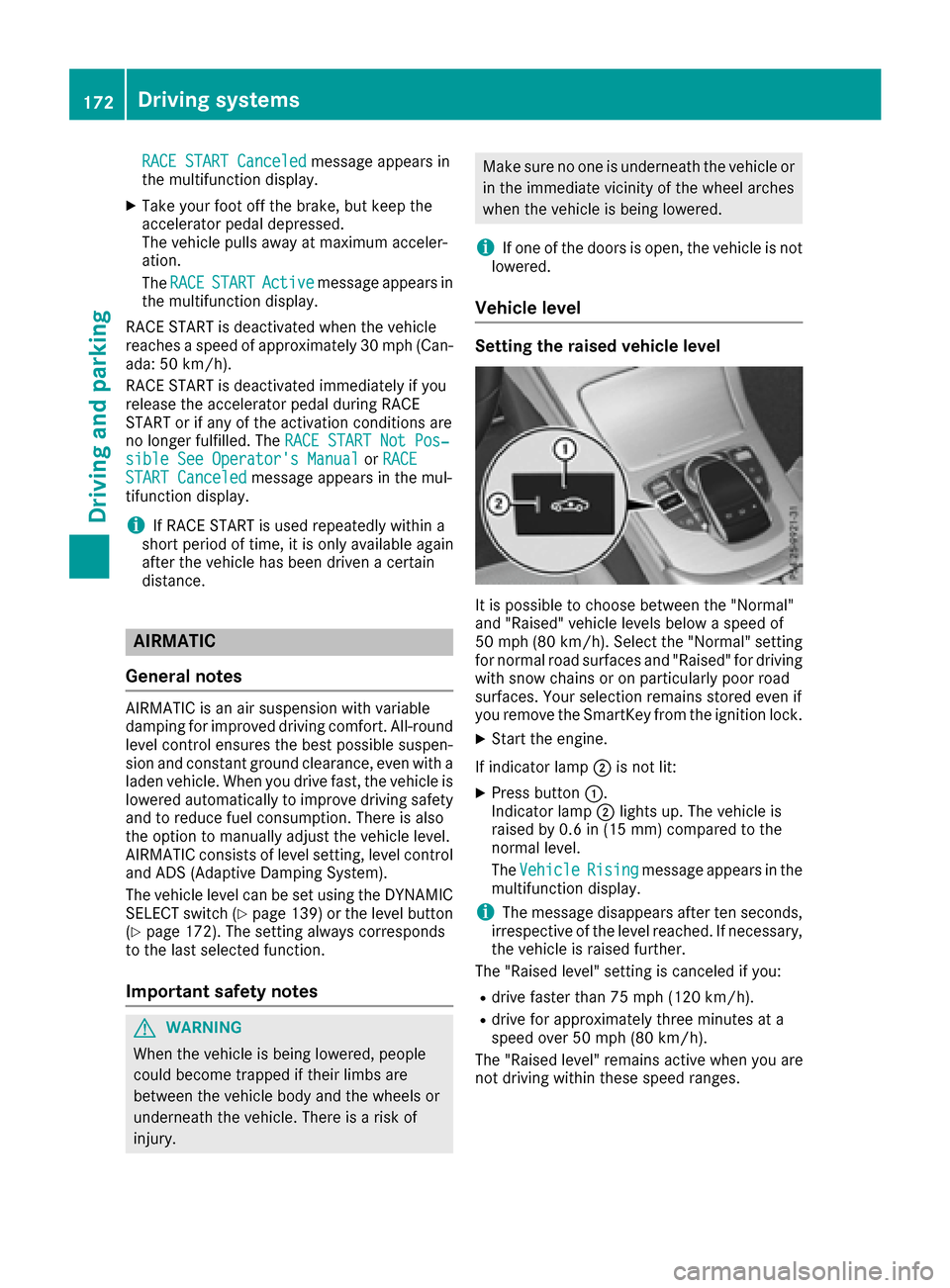
RACE START Canceledmessage appears in
the multifunction display.
XTake your foot off the brake, but keep the
accelerator pedal depressed.
The vehicle pullsa wayatmaximum acceler-
ation.
The RACE
STARTActivemessage appears in
the multifunction display.
RACE START is deactivated when the vehicle
reaches aspeed of approximately 30 mph (Can-
ada: 50 km/h).
RACE START is deactivated immediately if you
release the accelerator pedal during RACE
START or if any of the activation conditions are
no longer fulfilled. The RACE START Not Pos‐
sible See Operator's ManualorRACESTART Canceledmessage appears in the mul-
tifunction display.
iIf RACE START is used repeatedly within a
short period of time, it is only available again
after the vehicle has been driven acertain
distance.
AIRMATIC
General notes
AIRMATIC is an air suspension with variable
damping for improved driving comfort. All-round
level control ensures the best possible suspen-
sion and constant ground clearance, even with a
laden vehicle. When you drive fast, the vehicle is
lowered automaticallytoi mprove driving safety
and to reduce fuel consumption. There is also
the option to manuallya djust the vehicle level.
AIRMATIC consists of level setting, level control
and ADS (Adaptive Damping System).
The vehicle level can be set using the DYNAMIC
SELECT switch (
Ypage 139) or the level button
(Ypage 172). The setting always corresponds
to the last selected function.
Important safety notes
GWARNING
When the vehicle is being lowered, people
could become trapped if their limbs are
between the vehicle body and the wheels or
underneath the vehicle. There is arisk of
injury.
Make sure no one is underneath the vehicle or
in the immediate vicinity of the wheel arches
when the vehicle is being lowered.
iIf one of the doors is open, the vehicle is not
lowered.
Vehicle level
Setting the raised vehiclel evel
It is possible to choose between the "Normal"
and "Raised" vehicle levels below aspeed of
50 mph (80 km/h). Select the "Normal" setting
for normal road surfaces and "Raised" for driving
with snow chains or on particularlyp oor road
surfaces. Your selection remains stored even if
you remove the SmartKey from the ignition lock.
XStart the engine.
If indicator lamp ;is not lit:
XPress button :.
Indicator lamp ;lights up. The vehicle is
raised by 0.6 in (15 mm) compared to the
normal level.
The Vehicle
Risingmessage appears in the
multifunction display.
iThe message disappears after ten seconds,
irrespective of the level reached. If necessary,
the vehicle is raised further.
The "Raised level" setting is canceled if you:
Rdrive faster than 75 mph (120 km/h).
Rdrive for approximately three minutes at a
speed over 50 mph (80 km/h).
The "Raised level" remains active when you are
not driving within these speed ranges.
172Driving systems
Driving and parking