2017 MERCEDES-BENZ C-Class COUPE power steering
[x] Cancel search: power steeringPage 7 of 354

Beltsee Sea tbelts
Blind SpotA ssist
Activating/deactivating (on-
board computer) ............................ 213
Displa ymessage ............................ 237
Notes/functio n.............................. 191
see Active Blind Spot Assist
Bluetooth
®
Connecting another mobile
phone ............................................ 266
Searching for amobilephone ........ 265
see also Digital Operator's Man-
ua l.................................................. 258
Telephony ...................................... 265
Brake Assist
see BAS (Brake Assist System)
Brake fluid
Displa ymessage ............................ 225
Note s............................................. 347
Brake forc edistribution
see EBD (electroni cbrake force
distribution)
Brakes
ABS .................................................. 62
Adaptive Brake Assist ...................... 66
BAS .................................................. 62
BAS PLU SwithC ross-Traffic
Assist ............................................... 62
Brake fluid (notes) ......................... 347
Displa ymessage ............................ 220
EBD .................................................. 70
High-performance brake system .... 159
Hil lstart assis t............................... 135
HOLD function ............................... 169
Important safety notes .................. 157
Maintenance .................................. 158
Parking brake ................................ 153
Riding tip s...................................... 157
Warning lamp ................................. 248
Breakdown
Where will Ifind...? ........................ 299
see Fla ttire
see Towing away
Brightness control( instrument
cluste rlighting) ................................... 33
Button sonthe steering wheel ......... 201
C
California
Important notice for retail cus-
tomers and lessees .......................... 26
Calling up amalfunction
see Displa ymessages
Calling up the climate controlb ar
Multimedia system ........................ 262
Calling up the climate control
menu
Multimedia system ........................ 262
Car
see Vehicle
Care
360° camera ................................. 296
Carw ash. ....................................... 292
Carpets .......................................... 298
Displa y........................................... 297
Exhaus tpipe. ................................. 296
Exterior lights ................................ 295
Gear or selector lever .................... 297
Genera lnotes ................................ 292
Interior ........................................... 297
Matte finish ................................... 294
Paint .............................................. 294
Plastic trim .................................... 297
Power washer. ............................... 293
Rear vie wcamera .......................... 296
Roof lining ...................................... 298
Seatb elt. ....................................... 298
Seatc over..................................... 297
Sensors ......................................... 296
Steering wheel. .............................. 297
Tri mp ieces. ................................... 297
Washing by hand ........................... 293
Wheels. .......................................... 295
Window s........................................ 295
Wipe rblade s.................................. 295
Woode ntrim .................................. 297
Carg otie dow nrings ......................... 272
CD
see also Digital Operator's Man-
ual.................................................. 258
CD player (on-board computer) ........ 209
Centerc onsole
Lower section ............................ 37, 38
Upper section .................................. 36
Index5
Page 36 of 354

Instrumentcluster
FunctionPag e
:Speedometer
Speedometer segments200
Warning and indicator lamps:
å ESP®OF F249
÷ ESP®24 9
· Distanc ewarning255
Ð Powersteering25 7
6 Restrain tsystem41
ü Seat belt s247
K High-beam headlamps111
L Low-beam headlamps111
8 Reserve fuel level wit h
fuel filler flap location indica-
to r( right )
252
T Parking lamp s111
R Rear fog lamp111
h Tirep ressur emonitor256
;#! Turn signals111
=Multifunction display202
?Tachometer201
FunctionPag e
Warning and indicator lamps:
! Electric parking brak e
(yellow)25 2
! ABS249
; CheckEngine25 2
% This indicator lamp has
no function
Electric parking brak e(red)25 2
F USAo nly
! Canad aonly
Brake s(red)24 8
$ USAo nly
J Canad aonly
M SPORT handlin gmode
in Mercedes-AM Gvehicles251
? Coolan t253
é This indicator lamp has
no function
ACoolan ttem perature display201
B8 Fuellevel indicator25 2
iInformation on th edisplay of th eoutside
temperature in th emultifunction display can
be foun dunder "Outside temperature dis-
play" (
Ypage 201).
34Instrumen tcluster
At ag lance
Page 74 of 354

Function
XTo activate/deactivate:activateordeacti-
vat eP RE-SAF E®Brake in th eon-bo ard com-
puter (Ypage 212).
If th ePRE-SAF E®Brake is no tactivated, th e
æ symbol appear sinthemultifunction dis-
play.
Starting at aspee dofa round4m ph (7 km/h),
this function warn syou if you rapidly approac ha
vehicl einfront.Ani ntermittent warning tone
will then soun dand th e· distanc ewarning
lamp will ligh tupintheinstrumen tcluster.
XBrake immediately to defuse th esituation .
or
XTak eevasive action provide ditissafetod o
so.
PRE-SAF E
®Brake can also brak ethe vehicl e
automatically under th efollowin gconditi ons:
Rthed river and front-passenger have their seat
belt sfastene d
and
Rth ev ehicl espee disb etween approximately
4m ph (7 km/h) and 12 4mph (20 0km/ h)
At speeds of up to approximately 44 mph
(70 km/h) PRE-SAF E
®Brake can also detect :
Rstationary objectsinthepat hofy our vehicle,
e.g. stoppe dorparked vehicles
Rpedestrian sinthepat hofy our vehicl e
iIf there is an increased ris kofacollision ,
preventive passenger protection measures
(PRE-SAF E
®)are triggered (Ypage 55).
If th eriskofc ollision wit hthe vehicl einfront
remain sand you do no tbrak e, ta
k eevasive
action or accelerate significantly, th evehicl e
may perfor mautomatic emergenc ybraking ,up
to th epointoff ull brak eapplication .Automatic
emergenc ybraking is no tperformed until imme-
diately prio rtoanimminent accident.
You can preven tthe intervention of th ePRE-
SAFE
®Brake at any time by:
Rdepressing th eaccelerato rpedal further.
Ractivating kickdown .
Rreleasingthe brak epedal. The braking action of PRE-SAF
E
®Brake is ended
automatically if:
Ryou maneuve rtoavoidthe obstacle .
Rthere is no longer ariskofc ollision .
Rthere is no longer an obstacle detected in
frontofy our vehicle.
STEER CONTROL
General information
STEE RCONTROL help syou by transmitting a
noticeable steering force to th esteering whee l
in th edirection require dfor vehicl estabilization .
This steering assistanc eisprovide dinparticular
if:
Rbot hright wheels or bot hleftw heels are on a
wet or slippery road surface when you brake.
Rth ev ehicl estartstos kid.
Important safety notes
iObserv ethe "Importan tsafet ynotes "sec-
tion (Ypage 61).
No steering support is provide dfromS TEER
CONTROL, if:
RES P®is deactivated
RESP®is malfunctioning .
Rthel ighting is faulty.
If ES P®is malfunctioning ,you will be assisted
further by th eelectrical power steering .
Protection against theft
Immobilizer
The immobilizerprevents your vehicl efrom
bein gstarted without th ecorre ct SmartKey.
XTo activate with th eSmartK ey:remove th e
SmartKey from th eignition lock.
XTo activate with KEYLESS-GO start-func-
tio norK EYLESS-GO: switch theignition off
and open th edriver' sdoor .
XTo deactivate: switch on theignition .
When leaving th evehicle, always tak ethe
SmartKey wit hyou and loc kthe vehicle. Anyon e
can start th eengineifav alid SmartKey has been
lef tinside th evehicle.
72Protection against theft
Safety
Page 104 of 354

The three red indicator lamps in the button indi-
cate the heating level you have selected.
The system automatically switches down from
level3to level 2after approximately eight
minutes.
The system automatically switches down from
level 2to level 1after approximately ten
minutes.
The system automatically switches off approx-
imately 20 minutes after it is set to level 1.
XTurn the SmartKey to position1or 2in the
ignition lock (Ypage 131).
XTo switch on: press button:repeatedly
until the desired heating level is set.
XTo switch off: press button:repeatedly
until all the indicator lamps go out.
iIf the battery voltage is too low, the seat
heating may switch off.
iIf drive program E(Ypage 144) is selected,
the power of the seat heating is reduced.
Switching the seat ventilation on/off
The three blue indicator lamps in the buttons
indicate the ventilation level you have selected.
XTurn the SmartKey to position 1or 2in the
ignition lock (Ypage 131).
XTo switch on: press button:repeatedly
until the desired ventilation level is set.
XTo switch off: press button:repeatedly
until all the indicator lamps go out.
iIf the battery voltage is too low, the seat
ventilation may switch off.
iYou can open the side windows and the slid-
ing sunroof using the "Convenienc eopening"
feature (
Ypage 88). The seat ventilation of
the driver's seat automatically switches to the
highest level.
iWhen the vehicle is stationary, the fan
speed can be reduced automatically. This
reduces the noises of the seat ventilation.
102Seats
Seats, steering wheel and mirrors
Page 133 of 354
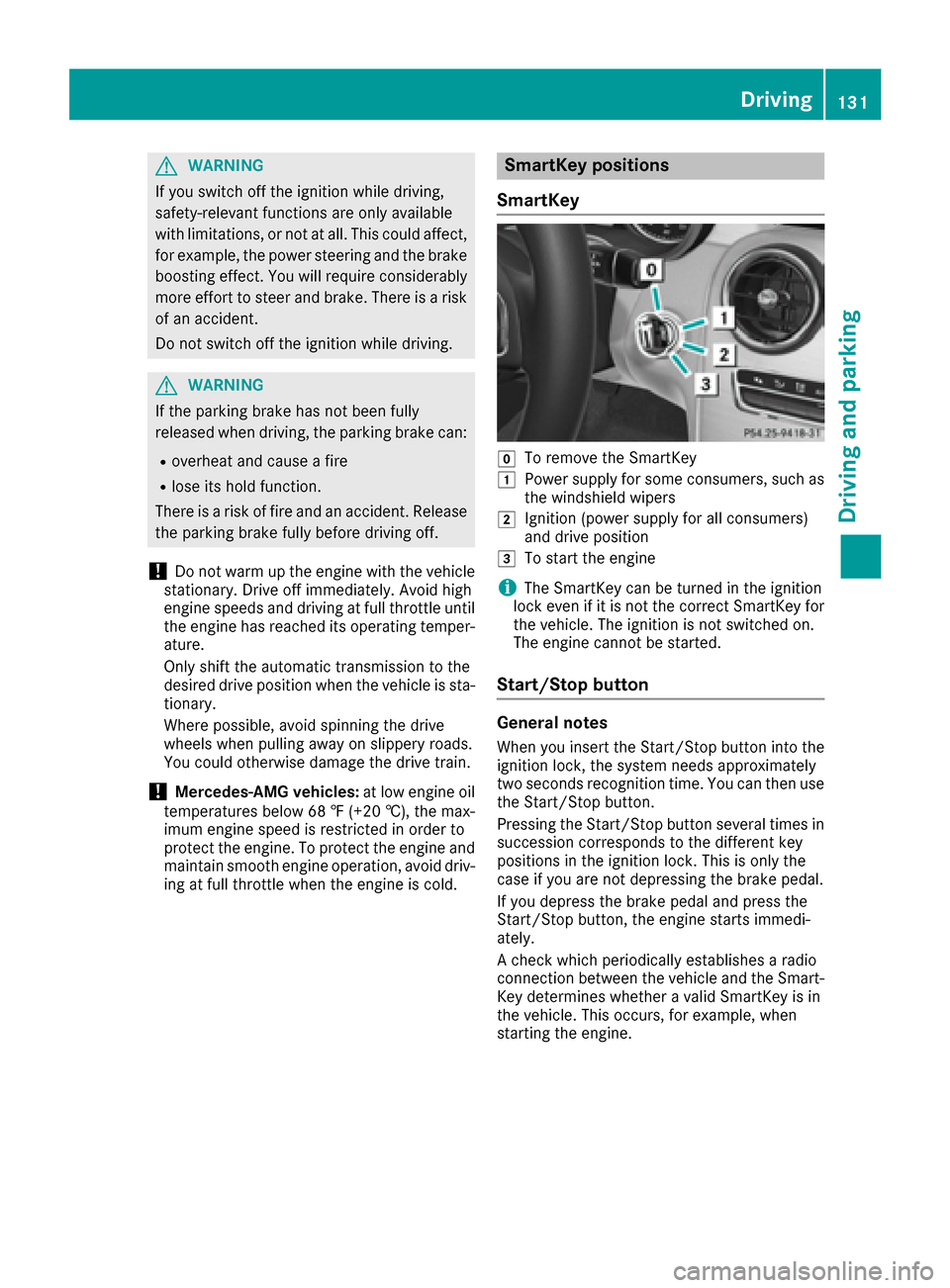
GWARNING
If you switch off the ignitio nwhile driving,
safety-relevant functions are only available
with limitations, or not at all .This coul daffect,
for example, the power steering and the brake
boosting effect. You wil lrequire considerably
more effort to steer and brake. There is arisk
of an accident.
Do not switch off the ignitio nwhile driving.
GWARNING
If the parking brake has not been fully
released when driving, the parking brake can:
Roverheat and caus eafire
Rlose its hold function.
There is arisk of fire and an accident. Release
the parking brake full ybefore driving off.
!Do not war mupthe engine with the vehicle
stationary. Drive off immediately. Avoid high
engine speeds and driving at full throttle until
the engine has reache dits operating temper-
ature.
Only shift the automatic transmission to the
desired drive position when the vehicleiss ta-
tionary.
Where possible,a voids pinning the drive
wheels when pulling awa yonslippery roads.
You coul dotherwise damage the drive train.
!Mercedes-AMG vehicles: at low engine oil
temperatures below 68 ‡(+20 †), the max-
imum engine speedisr estricted in order to
protect the engine. To protect the engine and
maintai nsmooth engine operation, avoi ddriv-
ing at full throttle when the engine is cold.
SmartKey positions
SmartKey
gTo remove the SmartKey
1Powe rsupply for some consumers ,such as
the windshiel dwipers
2Ignition (power supply for all consumers)
and drive position
3To start the engine
iThe SmartKey can be turned in the ignition
lock even if it is not the correct SmartKey for
the vehicle. The ignitio nisnot switched on.
The engine cannot be started.
Start/Stop button
General notes
When you insert the Start/Stop button into the
ignitio nlock, the system needs approximately
two seconds recognitio ntime. You can then use
the Start/Stop button.
Pressing the Start/Stop button severalt imes in
succession corresponds to the different key
positions in the ignitio nlock. This is only the
case if you are not depressing the brake pedal.
If you depress the brake pedala nd press the
Start/Stop button, the engine starts immedi-
ately.
Ac heck which periodically establishe saradio
connection between the vehiclea nd the Smart-
Key determines whethe ravalidS martKey is in
the vehicle. This occurs, for example, when
starting the engine.
Driving131
Driving and parking
Z
Page 247 of 354

Display messagesPossible causes/consequences andMSolutions
Ð
Power Steering Mal‐function See Opera‐tor's Manual
The powersteering is malfunctioning .
Aw arning tone also sounds.
GWARNIN G
You will need to use mor eforce to steer .
There is ariskofana ccident.
XCheckwhether you are able to apply th eextra force required.
If you ar eabletos teer safely:
XDrive on carefully.
XVisit aqualified specialist workshop immediately.
If you ar eunable to steer safely:
XDo no tdrive on .
XConsult aqualified specialist workshop .
Phone No ServiceYour vehicleisoutside th enetwork provider' stransmitter/receiver
range.
XWait until th emobile phone operational readiness symbol appear s
in th emultifunction display.
¥
Check Washer Fluid
The washer flui dlevel in th ewasher flui dreservoir has dropped belo w
th em inimum .
XAddw asher flui d(Ypage 290).
SmartKey
Display messagesPossible causes/consequences and MSolutions
Â
KeyDoesNotBelongto Vehicl e
You haveput th ewrong SmartKey in th eignition lock.
XUse th ecorrect SmartKey.
Â
TakeYourK ey fro mIgnition
The SmartKey is in th eignition lock.
XRemove th eSmartKey.
Â
Obtain aNew Key
The SmartKey needs to be replaced.
XVisit aqualified specialist workshop .
Â
ReplaceKey Batter y
The SmartKey battery is discharged.
XChange thebatterie s(Ypage 77) .
Display messages245
On-boardc omputer andd isplays
Z
Page 312 of 354

XStart the engine of the donorvehicl eand run it at idling speed.
XConnect negative terminal =of dono rbattery Bto ground point ?of your vehicl eusing the
jumper cable ,connecting the jumper cable to dono rbattery Bfirst.
XStart the engine.
XBefore disconnecting the jumper cables, le tthe engine run for several minutes.
XFirst, remove the jumper cable sfrom ground point ?and negative terminal =,then from pos-
itive clamp :and positive terminal ;.Begineacht ime at the contacts on your ownv ehiclefirst.
XClose cover Aof positive terminal :afte rremoving jumper cables.
XHave the battery checke dataqualified specialist workshop.
Jump-starting is not considered to be anorma loperating condition.
iJumpe rcable sand further information regarding jump-starting can be obtaine datany qualified
specialist workshop.
Towin gand tow-starting
Important safety notes
GWARNING
Functions relevant to safety are restricted or
no longer available if:
Rthe engine is not running.
Rthe brake system or the power steering is
malfunctioning.
Rthere is amalfunction in the voltag esupply
or the vehicle's electrical system.
If your vehicl eisbeing towed, much more
force may be necessary to stee rorbrake.
There is ariskofana ccident.
In such cases, us eatow bar. Before towing,
make sure that the steering move sfreely.
GWARNING
You can no longer stee rthe vehicl eifthe
steering wheel lock hasb eene ngaged .There
is ar iskofana ccident.
Alway sswitch off the ignition when towing the
vehicl ewithat ow cable or atow bar.
GWARNING
Whe ntowing or tow-starting another vehicle
and its weight is greate rthan the permissible
gross weigh tofyourv ehicle, the:
Rthe towing eyec ould detach itself
Rthe vehicle/trailer combination could roll-
over.
There is ariskofana ccident.
Whe ntowing or tow-starting another vehicle,
its weight shoul dnot be greate rthan the per-
missible gross weight of your vehicle.
Details on the permissible gross vehicl eweight
of your vehicl ecan be found on the vehicl eide n-
tification plate (
Ypage 343).
!Whe nCOLLISIONP REVENTION ASSIST
PLUS, DISTRONIC PLU Sorthe HOLD function
is activated, the vehicl ebrakes automatically
in certain situations.
To avoid damag etothe vehicle, deactivate
thes esystems in the following or similar sit-
uations:
Rwhen towing the vehicle
Rin the car wash
!Make sure that the electri cparking brake is
released .Ifthe electri cparking brake is faulty,
visit aquali fied specialist workshop.
!Secure the tow rop eortow ba rtothe towing
eyeo nly.Otherwise, the vehicl ecould
become damaged.
310Towinga nd tow-starting
Breakdown assistance