2017 MERCEDES-BENZ C-Class COUPE stop start
[x] Cancel search: stop startPage 90 of 354

The switches on the driver's door take prece-
dence.
:Frontleft
;Frontr ight
XTurn the SmartKey to position 1or 2in the
ignition lock.
XTo open manually: press and hold the cor-
responding switch.
XTo open fully: press the switch beyond the
point of resistanc eand release it.
Automatic operation is started.
XTo close manually: pull the corresponding
switch and hold it.
XTo close fully: pull the switch beyond the
point of resistanc eand release it.
Automatic operation is started.
XTo interrupt automatic operation: press/
pull the corresponding switch again.
If you press the switch beyond the point of
resistanc eand release, automatic operation is
started in the corresponding direction .You can
stop automatic operation by pressing/pulling
the switch again.
You can continue to operate the side windows
after you switch off the engine or remove the
SmartKey. This function is availablef or up to five
minutes or until the driver's or front-passenger
door is opened.
Convenience opening
General notes
If the SmartKey is in close proximitytot he vehi-
cle, the convenienc eopening function is availa-
ble.
Vehicles with KEYLESS-GO or KEYLESS-GO
startf unction: you can ventilate the vehicle
before you start driving. To do this, the SmartKey is used to carry out the
following functions simultaneously:
Runlock the vehicle
Ropen the side windows
Ropen the sliding sunroof or the panorama roof
with power tilt/sliding panel and the roller
sunblind
Rswitch on the seat ventilation for the driver's
seat
The "convenience opening" feature is also avail-
able when the vehicle is unlocked.
Convenience opening
XPress and hold the %button on the Smart-
Key until the side windows and the sliding
sunroof or the panorama roof with power tilt/
sliding panel are in the desired position.
If the roller sunblinds of the panorama roof
with power tilt/sliding panel are closed, the
roller sunblinds are opened first.
XPress and hold the %button once more
until the panorama roof with power tilt/slid-
ing panel reaches the desired position.
XTo interrupt convenience opening: release
the % button.
Convenience closing feature
Important safety notes
GWARNING
When the convenienc eclosing feature is oper-
ating, parts of the body could become trapped
in the closing area of the side window and the
sliding sunroof. There is arisk of injury.
Observe the complete closing procedure
when the convenienc eclosing feature is oper-
ating. Make sure that no body parts are in
close proximityd uring the closing procedure.
Vehicles with KEYLESS-GO or KEYLESS-GO
startf unction: if the SmartKey is in close prox-
imity to the vehicle, the convenienc eclosing
function is available.
88Side windows
Opening and closing
Page 93 of 354

!Only open the sliding sunroof if it is free of
snow and ice. Otherwise, malfunctions may
occur.
Do not allow anything to protrude from the
sliding sunroof. Otherwise, the seals could be
damaged.
!The weather can change abruptly.Itc ould
start to rain or snow. Make sure that the slid-
ing sunroof is closed when you leave the vehi-
cle. The vehicle electronics can be damagedi f
water enters the vehicle interior.
Resonance noises can occur in addition to the
usuala irflow noises when the sliding sunroof is
open. They are caused by minor pressure fluc-
tuations in the vehicle interior. Change the posi-
tion of the sliding sunroof or open aside window
slightly to reduce or eliminate these noises.
Only for vehicles with panoramar oof with
power tilt/sliding panel:
GWARNING
At high speeds the raised sliding sunroof auto-
matically lowers slightly at the rear. This could
trap you or other persons. There is arisk of
injury. Make sure that nobody reaches into
the sweep of the sliding sunroof whilst the
vehicle is in motion.
If somebody becomes trapped, immediately
pull back the sliding sunroof switch. The slid-
ing sunroof lifts during opening.
Sliding sunroof reversing feature
Your vehicle may be equipped with asliding
sunroof or apanorama roof with power tilt/slid-
ing panel. In this section, the term "sliding sun-
roof" refers to both types of sliding sunroof.
The sliding sunroof is equipped with an auto-
matic reversing feature. If asolid object blocks
or restrictst he sliding sunroof during the closing
process, the sliding sunroof opens againa uto-
matically.T he automatic reversing feature is
only an aid and is no substitute for your attention
when closing the sliding roof.
GWARNING
The reversing feature does not react:
Rto soft, light and thin objects, e.g. small fin-
gers
Rover the last 1/6 in (4 mm) of the closing
movement
Rduring resetting
Rwhen closing the sliding sunroof againm an-
ually immediately after automatic reversing
This means that the reversing feature cannot
prevent someone being trapped in these sit-
uations. There is arisk of injury.
Make sure that no body parts are in close
proximity during the closing procedure.
If somebody becomes trapped:
Rrelease the switch immediately,o r
Rpress the switch in any direction during the
automatic closing process
The closing process is stopped.
Operating the sliding sunroof
Opening and closing
:To raise
;To open
=To close/lower
XTurn the SmartKey to position 1or 2in the
ignition lock.
XPress or pull the 3switch in the corre-
sponding direction.
If you press or pull the 3switch beyond the
point of resistance, automatic operation is star-
ted in the corresponding direction. You can stop
Sliding sunroof91
Opening and closing
Z
Page 95 of 354

roof carrierapproved by Mercedes-Benz, the
sunroof wil llower slightly but remai nraised at
the rear.
Rain-closing feature
The raised panorama roof with powe rtilt/sliding
panel automatically lowers when driving if it
starts to rain. The sliding sunroof is lowered
depending on:
Rthe road speeda nd
Rthe intensity of the rain
You can manually cancel the automatic closing
procedure. Press or pul lthe 3 switch in any
direction.
To rais ethe panorama roof with powe rtilt/slid-
ing panel again, press the 3switch in direc-
tion :.
The rain-closing feature is then deactivated until
you:
Rpress or pul lthe 3 switch in any direction
or
Rturn the SmartKey to another position in the
ignitio nlock (Ypag e131)
Operating the rolle rsunblinds for the
panorama roof with powe rtilt/sliding
panel
Important safety notes
GWARNING
Parts of the body could become trapped
between the roller sunblind and frame or slid-
ing sunroof during automatic opening or clos-
ing. There is arisk of injury.
When opening or closing, make sure that no
body parts are in the swee pofthe roller sun-
blind.
If somebody becomes trapped:
Rrelease the switch immediately, or
Rduring automatic operation, push the
switch briefl yinany direction
The opening or closing procedure wil lbestop-
ped.
The roller sunblinds shield the vehicl einterior
from sunlight. The roller sunblinds can only be opened and closed when the panorama roof
with powe
rtilt/sliding panel is closed.
Roller sunblind reversing feature
The roller sunblinds are equipped with an auto-
matic reversing feature .Ifasolido bject blocks
or restricts aroller sunblind during the closing
process, the roller sunblind opens again auto-
matically. However, the automatic reversing
feature is only an aid and does not relieve you of
the responsibility of paying attention when clos-
ing the roller sunblinds.
GWARNING
The reversing feature does not react in par-
ticula rtosoft, light and thin objects, e.g. small
fingers. This means that the reversing feature
cannot prevent someone being trappe din
these situations. There is arisk of injury.
When closing the roller sunblind, make sure
that no body parts are in the swee parea.
If somebody becomes trapped:
Rrelease the switch immediately, or
Rpress the switch in any directio nduring the
automatic closing process
The closing process is stopped.
Opening and closing the rolle rsun-
blinds
:To open
;To open
=To close
You can only close the roller sunblinds when the
panorama roof with powe rtilt/sliding panel is
closed.
Sliding sunroof93
Opening and closing
Z
Page 108 of 354

Position of the steering wheel for driv-
ing
The steering wheel is moved to the last selected
position when:
Rthe driver's door is closed and you insert the
SmartKey into the ignition lock
Ryou close the driver's door when the ignition
is switched on
Ryou press the Start/Stop button once on vehi-
cles with KEYLESS-GO
iThe steering wheel only returns to the last
set position if the driving position is stored
after the seat or steering column has been
adjusted (
Ypage 109).
The most recent driving position of the steering
wheel is stored if:
Rthe ignition is switched off
Rthe settingiss tored with the memory function
(Ypage 109).
Crash-responsive EASY-EXIT feature
If the crash-responsive EASY-EXIT feature is trig-
gered in an accident, the steering column will
move upwards when the driver's door is opened
or the SmartKey is removed from the ignition
lock. This makes it easier to exit the vehicle and
rescue the occupants.
The crash-responsive EASY-EXIT feature is only
operational if the EASY-EXIT/ENTRY feature is
activated in the multimedia system (see the sep-
arate operating instructions).
Mirrors
Exterior mirrors
Important safety notes
GWARNING
You could lose control of your vehicle if you do the following while driving:
Radjust the driver's seat, head restraint,
steering wheel or mirrors
Rfasten the seat belt
There is arisk of an accident.
Adjust the driver's seat, head restraint,s teer-
ing wheel and mirror and fasten your seat belt
before startin gthe engine.
GWARNING
The exterior mirror on the front-passenger
side reduces the size of the image. Visible
object sare actually closer than they appear.
This means that you could misjudge the dis-
tance from road users traveling behind, e.g.
when changing lane. There is arisk of an acci-
dent.
For this reason, always make sure of the
actual distance from the road users traveling
behind by glancing over your shoulder.
Adjusting the exterior mirrors
XTurn the SmartKey to position 1or 2in the
ignition lock (Ypage 131).
XPress button ;for the right-hande xterior
mirror or button =for the left-hand exterior
mirror.
The indicator lamp lights up in the button that
has been pressed.
The indicator lamp goes out again after some
time. You can adjust the selected mirror using
adjustment button :as long as the indicator
lamp is lit.
XPress adjustment button :up, down, or to
the left or right until you have adjusted the
exterior mirror to the correct position. You
should have agood overview of traffic condi-
tions.
The convex exterior mirrors provide alarger field
of vision.
After the engine has been started, the exterior
mirrors are automatically heated if the rear win-
106Mirrors
Seats, steering wheela nd mirrors
Page 121 of 354

Problems with the windshield wipers
ProblemPossible causes/consequences andMSolutions
The windshield wipers
are jammed.Leaves or snow, for example, may be obstructing the windshield wiper
movement.The wiper motor has been deactivated.
XFor safety reasons, you should remove the SmartKey from the igni-
tion lock.
or
XSwitch off the engine using the Start/Stop button and open the
driver's door.
XRemove the cause of the obstruction.
XSwitch the windshield wipers back on.
The windshield wipers
fail completely.The windshield wiper drive is malfunctioning.
XSelect another wiper speed on the combination switch.
XHave the windshield wipers checked at aqualified specialist work-
shop.
The windshield washer
fluid from the spray noz-
zles no longer hits the
center of the windshield.The spray nozzles are misaligned.
XHave the spray nozzles adjusted at aqualified specialist workshop.
Windshield wipers119
Lights and windshieldw ipers
Z
Page 124 of 354

If you have selected drive programE:
Rthe cooling outputisreduced when cooling
Rwhen heating, the electrical heater booster is
deactivated and heat outpu tisreduced as a
result
Rthe rear window defroster running time is
reduced
If you have selected drive program C,Sor S+,
the current climate settings are maintained.
ECO start/stop function
During automatic engine switch-off, the climate
control system only operates at areduced capa-
city. If you require the full climate control output,
you can switch off the ECO start/stop function
by pressing the ECO button (
Ypage 136).
Operating the climate control sys-
tems
Activating/deactivating climate con-
trol
General notes
When the climate control is switched off, the air
supply and air circulation are also switched off.
The window scould fog up. Therefore, switch off
climate control only briefly
Switch on climate control primarily using the
à rocker switch (
Ypage 123).
Activating/deactivating
XTurn the SmartKey to position 2in the ignition
lock (Ypage 131).
XTo switch on: set the airflow to level 1or
higher using the Hrocker switch.
XTo switch off: set the airflow to level 0using
the H rocker switch.
122Operating the climatec ontrol systems
Climate control
Page 133 of 354
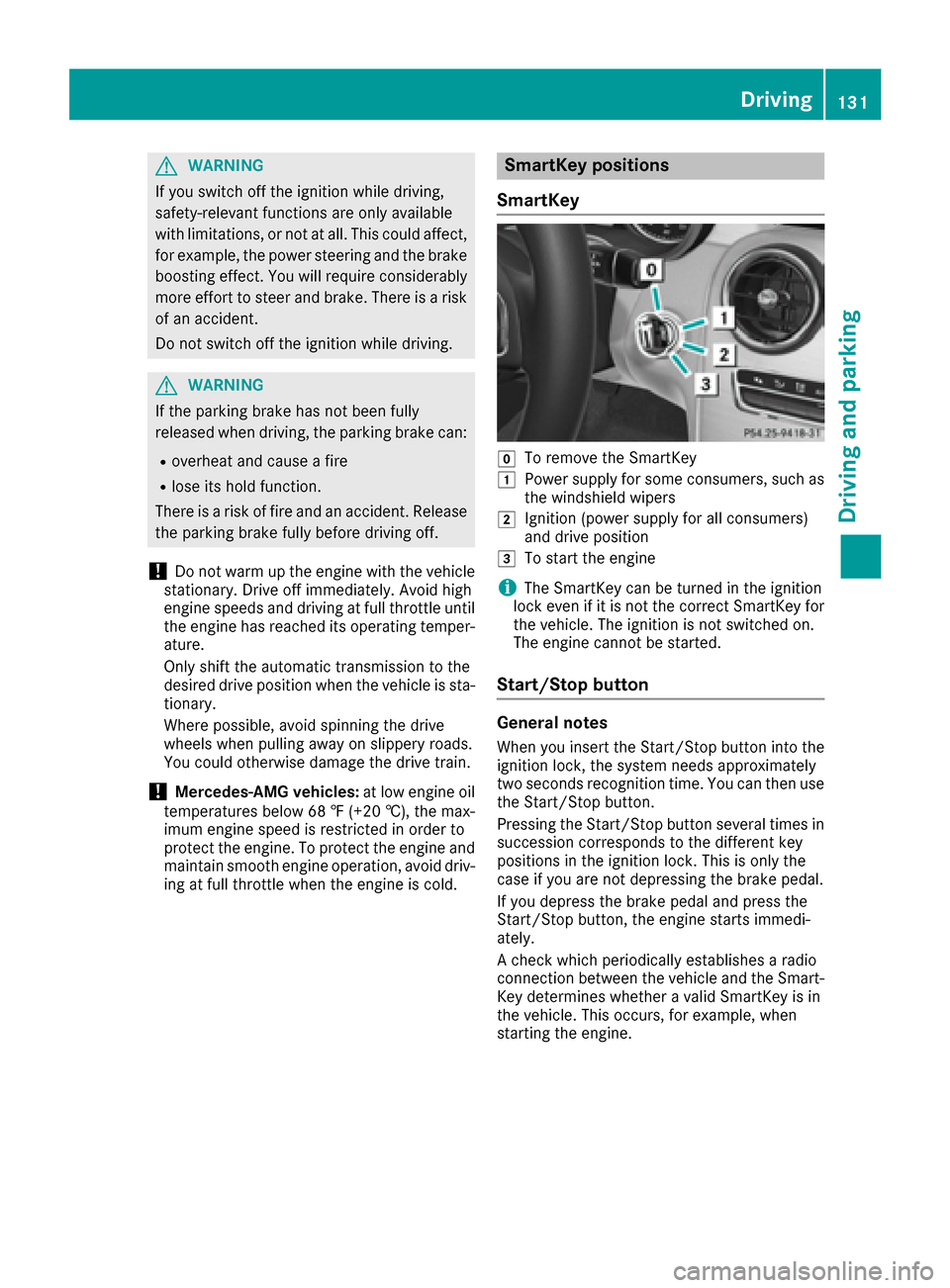
GWARNING
If you switch off the ignitio nwhile driving,
safety-relevant functions are only available
with limitations, or not at all .This coul daffect,
for example, the power steering and the brake
boosting effect. You wil lrequire considerably
more effort to steer and brake. There is arisk
of an accident.
Do not switch off the ignitio nwhile driving.
GWARNING
If the parking brake has not been fully
released when driving, the parking brake can:
Roverheat and caus eafire
Rlose its hold function.
There is arisk of fire and an accident. Release
the parking brake full ybefore driving off.
!Do not war mupthe engine with the vehicle
stationary. Drive off immediately. Avoid high
engine speeds and driving at full throttle until
the engine has reache dits operating temper-
ature.
Only shift the automatic transmission to the
desired drive position when the vehicleiss ta-
tionary.
Where possible,a voids pinning the drive
wheels when pulling awa yonslippery roads.
You coul dotherwise damage the drive train.
!Mercedes-AMG vehicles: at low engine oil
temperatures below 68 ‡(+20 †), the max-
imum engine speedisr estricted in order to
protect the engine. To protect the engine and
maintai nsmooth engine operation, avoi ddriv-
ing at full throttle when the engine is cold.
SmartKey positions
SmartKey
gTo remove the SmartKey
1Powe rsupply for some consumers ,such as
the windshiel dwipers
2Ignition (power supply for all consumers)
and drive position
3To start the engine
iThe SmartKey can be turned in the ignition
lock even if it is not the correct SmartKey for
the vehicle. The ignitio nisnot switched on.
The engine cannot be started.
Start/Stop button
General notes
When you insert the Start/Stop button into the
ignitio nlock, the system needs approximately
two seconds recognitio ntime. You can then use
the Start/Stop button.
Pressing the Start/Stop button severalt imes in
succession corresponds to the different key
positions in the ignitio nlock. This is only the
case if you are not depressing the brake pedal.
If you depress the brake pedala nd press the
Start/Stop button, the engine starts immedi-
ately.
Ac heck which periodically establishe saradio
connection between the vehiclea nd the Smart-
Key determines whethe ravalidS martKey is in
the vehicle. This occurs, for example, when
starting the engine.
Driving131
Driving and parking
Z
Page 134 of 354

To start the vehicle without actively using the
SmartKey:
Rthe Start/Stop button must be inserted in the
ignition lock.
Rthe SmartKey must be in the vehicle.
Rthe vehicle must not be locked with the
SmartKey or KEYLESS-GO (Ypage 75).
Do not keep the SmartKey:
Rwith electronic devices, e.g. amobile phone
or another SmartKey.
Rwith metallic objects, e.g. coins or metal foil.
Rinside metallic objects, e.g. ametal case.
This can affect the functionality of the Smart-
Key.
If you lock the vehicle with the SmartKey's
remote control or with KEYLESS-GO, after a
short time:
Ryou will not be able to switch on the ignition
with the Start/Stop button.
Ryou will not be able to start the engine with the
Start/Stop button until the vehicle is
unlocked again.
If you lock the vehicle centrally using the button
on the front door (
Ypage 81), you can continue
to start the engine with the Start/Stop button.
The engine can be switched off while the vehicle
is in motion by pressing and holding the Start/
Stop button for three seconds. This function
operates independently of the ECO start/stop
automatic engine switch-off function.
Key positions with the Start/Stop button
:Start/Stop button
;Ignition lock
As soon as the ignition is switched on, all the
indicator lamps in the instrument cluster light
up. Further information on situations where an
indicator lamp either fails to go out after starting the engine or lights up while driving
(
Ypage 248).
If Start/Stop button :has not yet been
pressed, this corresponds to the SmartKey
being removed from the ignition.
XTo switch on the power supply: press
Start/Stop button :once.
The power supply is switched on. You can now activate the windshield wipers, for example.
The power supply is switched off again if:
Rthe driver's door is opened and
Ryou press Start/Stop button :twice when in
this position
XTo switch on the ignition: press Start/Stop
button :twice.
The ignition is switched on.
The ignition is switched off again if:
Ryou do not start the engine from this position
within 15 minutes
Ryou press Start/Stop button :twice when in
this position
The power supply is switched off again if:
Rthe driver's door is opened and
Ryou press Start/Stop button :twice when in
this position
Removing the Start/Stop button
You can remove the Start/Stop button from the
ignition lock and start the vehicle as normal
using the SmartKey.
It is only possible to switch between Start/Stop
button mode and SmartKey operation when the
transmission is in position P.
XRemove Start/Stop button :from ignition
lock ;.
You do not have to remove the Start/Stop but-
ton from the ignition lock when you leave the
vehicle. You should, however, alwayst ake the
SmartKey with you when leaving the vehicle. As
long as the SmartKey is in the vehicle:
Rthe vehicle can be started using the Start/
Stop button
Rthe electrically powered equipment can be
operated
132Driving
Driving and parking