2017 MERCEDES-BENZ C-Class COUPE navigation
[x] Cancel search: navigationPage 206 of 354

The Head-up Display shows the following
contents and information:
:Upshift indicator
;Currently selected gear, gearshift options
when shiftingmanually
=RACETIMER
?Lap
ACurrent engine speed
BCurrent speed
Setting options
You can adjust the following settings in the
Head-up Display submenu:
Radjust the position of the Head-up Display on
the windshield (Ypage 214)
Radjust the brightness of the displaysint he
Head-up Display (Ypage 214)
Rselect desired displaysint he Head-up Display
(Ypage 213)
Using the Display Content
function, you
can, depending on your vehicle's equipment,
choose between four standard displays. The
selected contents then appear in the Head-up
Display.
In Mercedes-AMG vehicles, you can also
choose between two AMG displays. If you
select an AMG display,t he Head-up Display
shows AMG-specific contents.
If you select adisplay with traffic signs, detec-
ted traffic signs from Traffic Sign Assist
appear in the Head-up Display.
Menus and submenus
Menu overview
Press the òbutton on the steerin gwheel to
open the menu list.
Operating the on-board computer (
Ypage 201). Dependin
gonthe vehicle equipment, you can
select the following menu:
RTripmenu (Ypage 204)
RNavimenu (navigation instructions)
(Ypage 206)
RRadiomenu (Ypage 208)
RMediamenu (Ypage 208)
RTelephonemenu (Ypage 210)
RAssistance Graphicmenu (Ypage 211)
RServicemenu (Ypage 211)
RSettingsmenu (Ypage 211)
RAMGmenu in Mercedes-AMG vehicles
(Ypage 216)
Trip menu
Standard display
XPress and hold the %button on the steer-
ing wheel until the Tripmenu with trip odom-
eter :and odometer ;appears.
Displaying the range and current fuel
consumption
Mercedes-AMG vehicles: the menu only dis-
plays approximate range :.
204Menus and submenus
On-board computer and displays
Page 208 of 354

XConfirmbyp ressing aon thesteering
wheel.
XPress the :or9 buttontos elect the
digit al speedometer.
Resetting values
XPress the òbuttonont hesteering wheel
to open th emenulist.
XPress :or9 on thesteering wheel to
select the Tripmenu.
XConfirmbyp ressing aon thesteering
wheel.
XPress the :or9 buttontos elect the
function that you wishto reset.
XPress the abutton.
XPress :to select Yesand press ato
confirm.
You can reset th evalues of th efollowin gfunc-
tions:
RTrip odometer
R"From Start "tripc om puter
R"From Reset"t ripc om puter
RECO display
If you reset th evalues intheE CO displ ay, the
values inthe" From Start "tripc om puter are also
reset.Ify ou reset th evalues inthe" From Start"
tr ip computer, th evalues intheE CO displ ay are
also reset.
Navigation system menu
Displaying navigation instructions
In the Navimenu, th emultifunction display
shows navigation instructions. You can fin dfur-
ther informatio nonnavigation instructionsi n
th es eparate operatin ginstructions.
XSwit ch on th emultimed iasystem (see sepa-
rat eo peratin ginstructions).
XPress the òbuttonont hesteering wheel
to open th emenulist.
XPress :or9 on thesteering wheel to
select the Navimenu.
XConfirmbyp ressing aon thesteering
wheel.
Route guidance not active
:Direction of travel
;Currentr oad
Route guidance active
No change of direction announced
:Distance to th enextd estination
;Estimate darrival time
=Distance to th enextc hang eofd irection
?Currentr oad
206Menusa nd submenus
On-boardc omputer and displays
Page 215 of 354

XPressato confirm.
The currents election appears.
XTo activate/deactivate: press theabut-
ton again.
When PRE-SAFE
®Brake is deactivated, the
æ symbol appears in the multifunction dis-
play in the Assistance Graphic
menu.
For more information on PRE ‑SAFE
®Brake, see
(Ypage 70).
Activating/deactivating Blind Spot Assist
XPress the òbutton on the steerin gwheel
to open the menu list.
XPress the :or9 button on the steering
wheel to select the Settingsmenu.
XConfirm by pressing aon the steering
wheel.
XUse : or9 to select the DriveAssistsubmenu.
XPressato confirm.
XPress :or9 to select Blind SpotAssist.
XPressato confirm.
The currents election appears.
XTo activate/deactivate: press theabut-
ton again.
For further information about Blind Spot Assist,
see (
Ypage 191).
For further information about Active Blind Spot
Assist ,see (
Ypage 194).
Setting ATTENTION ASSIST
XPress the òbutton on the steerin gwheel
to open the menu list.
XPress the :or9 button on the steering
wheel to select the Settingsmenu.
XConfirm by pressing aon the steering
wheel.
XUse : or9 to select the DriveAssistsubmenu.
XPressato confirm.
XPress :or9 to select ATTENTIONASSIST.
XPressato confirm.
XPress :or9 to select Off,Standardor Sensitive.
XPress the abutton to confirm the selec-
tion.
When ATTENTION ASSIST is deactivated, the
é symbol appears in the Assistance
Graphicmenu in the multifunction display.
For further information about ATTENTION
ASSIST, see (
Ypage 189).
Setting Lane Keeping Assist
XPress the òbutton on the steerin gwheel
to open the menu list.
XPress the :or9 button on the steering
wheel to select the Settingsmenu.
XConfirm by pressing aon the steering
wheel.
XUse : or9 to select the DriveAssistsubmenu.
XPressato confirm.
XPress :or9 to select LaneKeepingAssist.
XPressato confirm.
The currents election,StandardorAdap‐tive,appears.
XTo change the setting: pressaagain.
For further information about Lane Keeping
Assist ,see (
Ypage 193).
For further information about Active Lane Keep-
ing Assist ,see (
Ypage 197).
Head-up Display submenu
Selecting other displays
:Vehicle speed display
;Vehicle speed and navigation instruction
display
=Vehicle speed display and Traffic Sign Assist
Menus and submenus213
On-board computer and displays
Z
Page 216 of 354

Using theDisplay Contentfunction, you can
choose from up to four displayo ptions depend-
ing on the vehicle's equipment. The selected
contents appearint he Head-up Display.
In Mercedes-AMG vehicles, you can also choose
between two AMG displays. If you select an
AMG display, the Head-up Display shows AMG-
specific contents.
XPress the òbutton on the steering wheel
to open the menu list.
XPress :or9 on the steering wheel to
select the Settingsmenu.
XConfirm by pressing aon the steering
wheel.
XPress :or9 to select the Head-upDisplaysubmenu.
XPressato confirm.
XSelect DisplayContentwith: or9.
XPress ato confirm.
Ag raphic selection list appears.
XPress :or9 to select the desired dis-
play.
XPress the abutton to confirm the selec-
tion.
You can find further information on navigation
displays in the multimedia system (see separate operating instructions).
Information on displays of Traffic Sign Assist
(
Ypage 190).
Setting the position
You can adjust the position of the Head-up Dis-
play on the windshield. You can compensate for
height differences if the seat positions are
changed, for example.
XSwitch on the Head-up Display (Ypage 203).
XPress the òbutton on the steering wheel
to open the menu list.
XPress the :or9 button on the steering
wheel to select the Settingsmenu.
XConfirm by pressing aon the steering
wheel.
XUse : or9 to select the Head-upDisplaysubmenu.
XPressato confirm.
XPress :or9 to select the Positionfunction.
XPress theabutton to save the setting.
XPress :or9 to adjust the position to a
level from Level+5(up) toLevel-5(down).
XPress the aor% button to save the
setting.
Using the Memory function, you can save and
call up the set position of the Head-up Display as
as ingle memory preset (
Ypage 109).
Setting the brightness
The brightness of the Head-up Display is auto-
matically adjusted to the surrounding ambient
light. You can also individually adjust the bright-
ness of the Head-up Display.
XSwitch on the Head-up Display (Ypage 203).
XPress the òbutton on the steering wheel
to open the menu list.
XPress the :or9 button on the steering
wheel to select the Settingsmenu.
XConfirm by pressing aon the steering
wheel.
XUse : or9 to select the Head-upDisplaysubmenu.
XPressato confirm.
XPress :or9 to select the Brightnessfunction.
XPress theabutton to save the setting.
XPress the :or9 button to adjust the
brightness to alevel from Level+5(bright) to
Level -5(dark).
XPress the aor% button to save the
setting.
Light submenu
Switching the daytimer unning lamps on/
off
This function is not available in Canada.
XPress òon the steering wheel to open the
menu list.
XPress :or9 on the steering wheel to
select the Settingsmenu.
XConfirm by pressing aon the steering
wheel.
XPress :or9 to select the Lightssubmenu.
XPressato confirm.
XUsing :or9,s elect the DaytimeRunning Lightsfunction.
If the DaytimeRunningLightsfunction has
been switched on, the cone of light and the
214Menus and submenus
On-board computer and displays
Page 217 of 354

Wsymbol are shown in white in the multi-
function display.
XPress the abutton to save the setting.
Further information on daytime running lamps
Daytime Running Lights
(Ypage 110).
Instrument cluster submenu
Selecting the distance unit
The DisplayUnitSpeed-/Odometerfunction
allowsy ou to choose whether certain displays
appearink ilometers or miles in the multifunc-
tion display.
XPress the òbutton on the steering wheel
to open the menu list.
XPress the :or9 button on the steering
wheel to select the Settingsmenu.
XConfirm by pressing aon the steering
wheel.
XUse : or9 to select the InstrumentClustersubmenu.
XPressato confirm.
XPress :or9 to select the DisplayUnit Speed-/Odometerfunction.
The current setting kmorMilesappears.
XPress the abutton to save the setting.
The selected unit of measurement for distance
applies to:
RDigital speedometer in the Tripmenu
ROdometer and the trip odometer
RTrip computer
RCurrent consumption and the range
RRange
RNavigation instructions in the Navimenu
RCruise control
RDISTRONIC PLUS with Steering Assist and
Stop&Go Pilot
RASSYST PLUS service interval display
Switching the additional speedometer
on/off
If the additional speedometer is switched on,
the speed is shown in the status bar in the mul-
tifunction displayinstead of the outside tem-
perature.
The speed displayisi nverse to the speedome-
ter.
XPress the òbutton on the steering wheel
to open the menu list.
XPress :or9 on the steering wheel to
select the Settingsmenu.
XConfirm by pressing aon the steering
wheel.
XPress :or9 to select the Instru‐ment Clustersubmenu.
XPressato confirm.
XUsing :or9,s elect the AdditionalSpeedometer [km/h]function.
The current selection appears.
XTo activate/deactivate: press theabut-
ton again.
Restoring the factory settings
XPress the òbutton on the steering wheel
to open the menu list.
XPress the :or9 button on the steering
wheel to select the Settingsmenu.
XConfirm by pressing aon the steering
wheel.
XUse : or9 to select the FactorySettingssubmenu.
XPressato confirm.
The Reset All Settings?function
appears.
XPress :or9 to select NoorYes.
XPress ato confirm the selection.
If you have selected Yes,the multifunction
displays howsaconfirmation message.
For safety reasons, the Daytime Running
Lightsfunction in theLightssubmenu is only
reset when the vehicle is stationary.
Menus and submenus215
On-board computer and displays
Z
Page 251 of 354
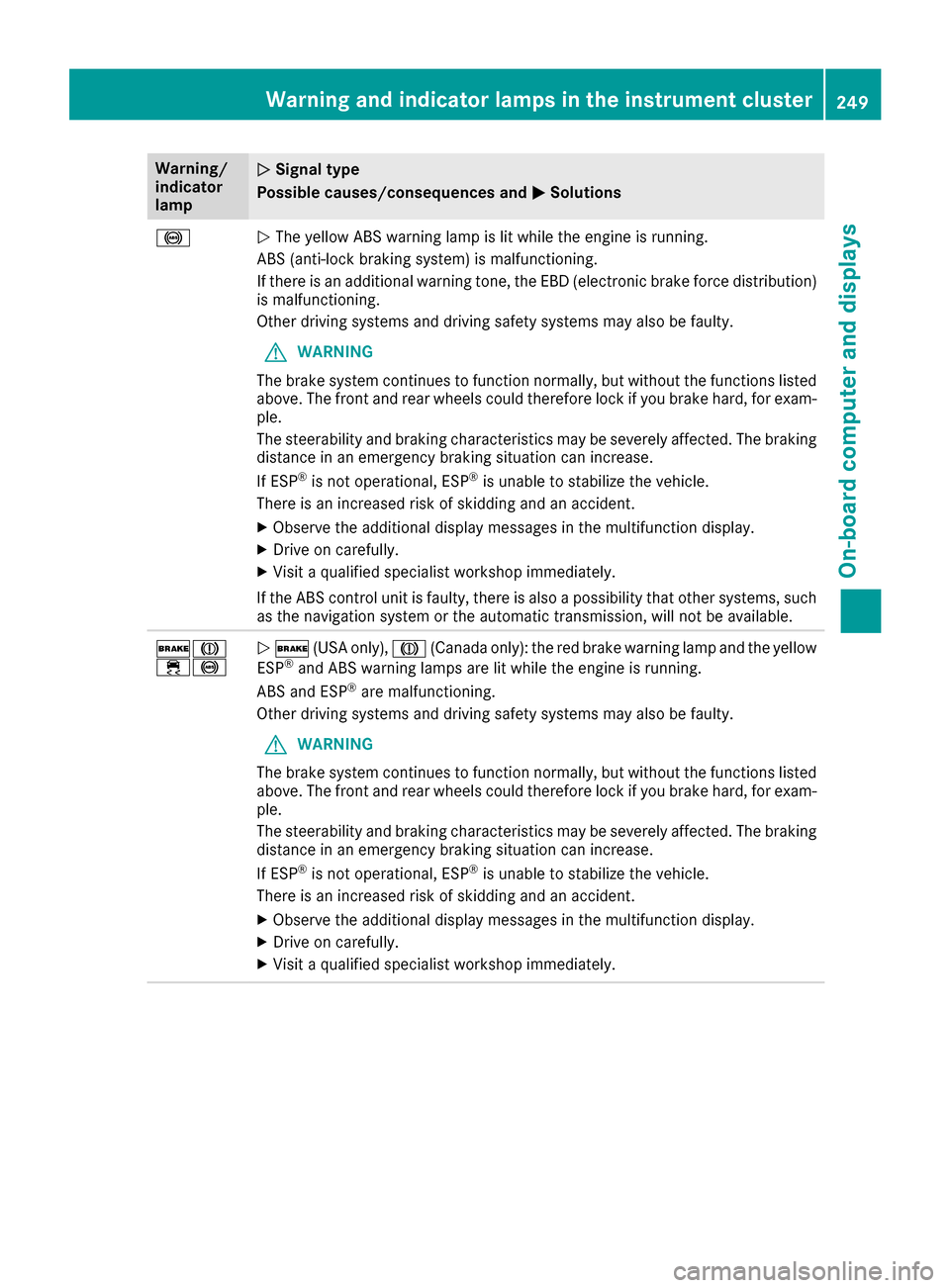
Warning/
indicator
lampNSignal type
Possiblec auses/consequences and M
Solutions
!NThe yellow ABS warning lamp is lit while the engine is running.
ABS (anti-lock braking system) is malfunctioning.
If there is an additiona lwarning tone, the EBD (electronic brake force distribution)
is malfunctioning.
Other driving systems and driving safety systems may als obefaulty.
GWARNING
The brake system continues to function normally, but without the functions listed
above. The front and rear wheels coul dtherefore lock if you brake hard ,for exam-
ple.
The steerability and braking characteristics may be severely affected. The braking
distance in an emergency braking situation can increase.
If ESP
®is not operational ,ESP®is unable to stabilize the vehicle.
There is an increased risk of skidding and an accident.
XObserve the additiona ldisplay messages in the multifunction display.
XDrive on carefully.
XVisi taq ualified specialist worksho pimmediately.
If the ABS control unit is faulty, there is als oapossibility that other systems ,such
as the navigation system or the automatic transmission, wil lnot be available.
$J
÷!N $ (USA only), J(Canada only): the red brake warning lamp and the yellow
ESP®and ABS warning lamp sare lit while the engine is running.
ABS and ESP®are malfunctioning.
Other driving systems and driving safety systems may als obefaulty.
GWARNING
The brake system continues to function normally, but without the functions listed
above. The front and rear wheels coul dtherefore lock if you brake hard ,for exam-
ple.
The steerability and braking characteristics may be severely affected. The braking
distance in an emergency braking situation can increase.
If ESP
®is not operational ,ESP®is unable to stabilize the vehicle.
There is an increased risk of skidding and an accident.
XObserve the additiona ldisplay messages in the multifunction display.
XDrive on carefully.
XVisi taq ualified specialist worksho pimmediately.
Warning and indicator lamps in the instrument cluster249
On-board computer and displays
Z
Page 260 of 354

General notes
The multimedia system section in this manual
describes the basicprinciples for operation.
More information can be found in the Digital
Operator's Manual.
Important safety notes
GWARNING
If you operate information systems and com-
municatio nequipment integrated in the vehi-
cle whil edriving, you wil lbedistracted from
traffic conditions. You could also lose control
of the vehicle .There is arisk of an accident.
Only operate the equipment when the traffic
situation permits. If you are not sure that this
is possible, park the vehicle paying attention
to traffic conditions and operate the equip-
ment when the vehicle is stationary.
You must observe the legalr equirements for the
country in which you are currently driving when
operating the multimedia system.
The multimedia system calculates the route to
the destination withou ttaking the following into
account, for example:
Rtraffic lights
Rstop and yield signs
Rparking or stopping restrictions
Rroad narrowing
Rother road and traffic rule sand regulations
The multimedia system may give incorrect nav-
igation recommendations if the actual street/
traffic situation does not correspond with the
digital map's data.
For example:
Rad iverted route
Rthe road layout or the direction of aone-way
street has been changed
For this reason, you must alwayso bserve road
and traffic rule sand regulations during your
journey. Roa dand traffic rule sand regulations
alwaysh ave priority over multimedia system
driving recommendations.
Navigation announcements are intended to
direct you whil edriving withou tdiverting your
attention from the road and driving. Please alwaysu
se this feature instead of con-
sulting the map display for directions. Looking
at the icons or map display can distract you from
traffic conditions and driving, and increase the
risk of an accident.
This equipment complies with FCC radiation
exposure limits set forth for uncontrolled equip-
ment and meets the FCC radi ofrequency (RF)
Exposure Guidelines in Supplement CtoOET65.
This equipment has very low levelsofRFe nergy
that is deemedtoc omply withoutmaximum
permissive exposure evaluation (MPE). But it is
desirabl et
ha
t it shoul dbeinstalled and oper-
ated with at least 8inches( 20 cm) and more
between the radiator and aperson's body
(excluding extremities: hands, wrists, fee tand
legs.)
GWARNING
Modifications to electronic components ,their
software as well as wiring can impai rtheir
functio nand/or the functio nofothernet-
worked components .Inparticular, systems
relevant to safety could also be affected. As a
result, thes emayno longer functio nasinten-
de da nd/or jeopardize the operating safety of
the vehicle. There is an increased ris kofan
accident and injury.
Never tamper with the wiring as well as elec-
troni ccomponents or thei rsoftware. You
shoul dhavea llwork to electrical and elec-
troni cequipment carriedoutataq uali fied
specialist workshop.
If yo umakea ny changes to the vehicl eelec-
tronics, the general operating permiti sren-
dered invalid.
Function restrictions
For safety reasons ,som efunctions are restric-
ted or unavailabl ewhile the vehicl eisinmotion.
Yo uw illn otice this, for example, because either
yo uw illn ot be able to select certain menu items
or am essage will appear to thise ffect.
258Functionrestrictions
Multimedia system
Page 261 of 354

Operating system
Overview
General notes
!Do not use the space in frontoft he display
for storage. Objects placed here could dam-
age the display or impair its function .Avoid
any direct contact with the display surface.
Pressure on the display surface may result in
impairment stothe display, which could be
irreversible.
Wearing polarized sunglasses may impair your
ability to read the display.
The display has an automatic temperature-con-
trolled switch-off feature. The brightness is
automatically reduced if the temperature is too
high. The display may temporarily switch off
completely.
Cleaning instructions
!Do not touch the display. The display has a
very sensitive high-gloss surface; there is a
risk of scratching .Ifyou have to clean the
screen,h owever, use amild cleanin gagent
and asoft,l int-free cloth.
The display must be switched off and have
cooled down before you start cleaning. Do not
apply pressure to the display surface when
cleanin git, as this could cause irreversible dam-
age to the display.
Switching the multimedia system
on/off
XPress the ubutton on the center console
to the right of the controller.
For Mercedes-AMG vehicles with selectable
AMG Performance exhaust system: press the
thumbwheel to the right of the controller.
Adjusting the volume
XTurn the thumbwheel to the right of the con-
troller.
The volume is adjusted:
Rfor the currently selected media source
Rduring traffic or navigation announcements
Rin hands-free mode during aphone call
Switching the sound on or off
This function is not available for Mercedes-AMG
vehicles with selectable AMG Performance
exhaust system.
XPress the thumbwheel to the right of the con-
troller.
If the audio output is switched off, the status
line will show the 8symbol. If you switch
the media source or set the volume, the sound
is automatically switched on.
iNavigation announcements will be heard
even if the sound is muted.
Functions
The multimedia system has the following func-
tions:
RRadio mode
RMedia mode with media search
RSound systems
RNavigation system
COMAND :navigation via the hard drive
Audio 20: navigation via SD card
RCommunication functions
RSIRIUS Weather (COMAND)
RVehicle function swith system settings
RFavorites functions
Controller
The controller in the center console lets you:
Rselect menu items on the display
Renter characters
Rselect adestination on the map
Rsave entries
The controller can be:
Rturned 3
Rslid left or right 1
Rslid forwards or back 4
Rslid diagonally2
Rpressed briefly or pressed and held 7
Back button
You can use the%button to exit amenu or to
call up the basic display of the currento perating
mode.
Operating system259
Multimedia system
Z