2017 MERCEDES-BENZ C-Class COUPE key
[x] Cancel search: keyPage 154 of 354

Problems with fuel and the fuel tank
ProblemPossible causes/consequences andMSolutions
Fuel is leaking from the
vehicle.GWARNING
The fuel line or the fuel tank is faulty.
Risk of explosion or fire.
XApply the electric parking brake.
XSwitch off the engine.
XRemove the SmartKey from the ignition lock.
or, in vehicles with KEYLESS-GO start-function or KEYLESS ‑GO
XOpen the driver's door.
The on-board electronics now have status0.This is the same as the
SmartKey having been removed.
XDo not restart the engine under any circumstances.
XConsult aqualified specialist workshop.
The fuel filler flap cannot
be opened.The fuel filler flap is not unlocked.
XUnlock the vehicle (Ypage 74).
The SmartKey battery is discharged or nearly discharged.
XUnlock the vehicle using the mechanical key (Ypage 76).
The fuel filler flap is unlocked, but the opening mechanism is jammed.
XConsult aqualified specialist workshop.
Parking
Important safety notes
GWARNING
Flammable material such as leaves, grass or
twigs may ignite if they come into contact with
hot parts of the exhaust system or exhaust
gas flow. There is arisk of fire.
Park the vehicle so that no flammable mate-
rials come into contact with parts of the vehi-
cle which are hot. Take particular care not to
park on dry grassland or harvested grain
fields.
GWARNING
If you leave children unsupervised in the vehi-
cle, they could set it in motion by, for example:
Rrelease the parking brake.
Rshift the automatic transmission out of the
parking position P.
Rstart the engine.
In addition, they may operate vehicle equip-
ment and become trapped. There is arisk of
an accident and injury.
When leaving the vehicle, always take the
SmartKey with you and lock the vehicle. Never
leave children unsupervised in the vehicle.
!Always secure the vehicle correctly against
rolling away.O therwise, the vehicle or its driv-
etrain could be damaged.
152Parking
Driving and parking
Page 155 of 354

To ensure that the vehicle is secured against
rolling away unintentionally:
Rthe electric parking brake must be applied.
Rthe transmission must be in positionPand the
SmartKey must be removed from the ignition
lock.
Rthe front wheels must be turned towards the
curb on steep uphill or downhill gradients.
Rthe empty vehicle must be secured at the
front axle with awheel chock or similar, for
example, on uphill or downhill gradients.
Ral aden vehicle must also be secured at the
rear axle with awheel chock or similar, for
example, on uphill or downhill gradients.
Switching off the engine
Important safety notes
GWARNING
The automatic transmission switches to neu-
tral position Nwhen you switch off the engine.
The vehicle may roll away.T here isarisk of an
accident.
After switching off the engine, alwayss witch
to parking position P.Prevent the parked vehi-
cle from rolling away by applying the parking
brake.
Vehicles with automatic transmission
XApply the electric parking brake.
XShift the transmission to position P.
XWith the SmartKey:turn the SmartKey to
position 0in the ignition lock and remove it.
The immobilizer is activated.
XWith the Start/Stop button: press the
Start/Stop button (Ypage 131).
The engine stops and all the indicator lamps in
the instrument cluster go out.
When the driver's door is closed, this corre-
sponds to SmartKey position 1.When the
driver's door is open, this corresponds to
SmartKey position 0:"SmartKey removed".
If you switch the engine off with the transmis-
sion in position Ror D,t he automatic transmis-
sion shifts to Nautomatically.
With the SmartKey: if you then open the driv-
er's door or the front-passenger door or remove the SmartKey from the ignition, the automatic
transmission shifts to
Pautomatically.
With the Start/Stop button: if you then open
the driver's door or the front-passenger door,
the automatic transmission shifts to Pautomat-
ically.
If you want the automatic transmission to
remain in neutral N,e .g. when having the vehicle
cleaned in an automatic car wash with atowing
system:
XVehicles with the Start-Stop button:
remove the Start-Stop button from the igni-
tion lock.
XInsert the SmartKey into the ignition lock.
XAll vehicles: switch the ignition on.
XDepress the brake pedal and keep it
depressed.
XShift to neutral N.
XRelease the brake pedal.
XRelease the electric parking brake.
XSwitch off the ignition and leave the SmartKey
in the ignition lock.
The engine can be switched off in an emergency
while the vehicle is in motion by pressing and
holding the Start/Stop button for three sec-
onds. This function operates independently of
the ECO start/sto pautomatic engine switch-off
function.
Electric parking brake
General notes
GWARNING
If you leave children unsupervised in the vehi-
cle, they could set it in motion by, for example:
Rrelease the parking brake.
Rshift the automatic transmission out of the
parking position P.
Rstart the engine.
In addition, they may operate vehicle equip-
ment and become trapped. There is arisk of
an accident and injury.
When leaving the vehicle, alwayst ake the
SmartKey with you and lock the vehicle. Never
leave children unsupervised in the vehicle.
Parking153
Driving and parking
Z
Page 156 of 354

The function of the electric parking brake is
dependent on the on-board voltage. If the on-
board voltage is low or there isamalfunction in
the system, it may not be possible to apply the
released parking brake.
XIf this is the case, only park the vehicle on
level ground and secure it to prevent it rolling
away.
XShift the automatic transmission to position
P.
It may not be possible to release an applied
parking brake if the on-board voltage is low or
there is amalfunction in the system. Contact a
qualified specialist workshop.
The electric parking brake performs afunction
test at regular intervals while the engine is
switched off. The sounds that can be heard while
this is occurringa re normal.
Applying or releasing manually
XTo apply:push handle :.
When the electric parking brake is applied,
the red F(USA only) or !(Canada
only) indicator lamp lights up in the instru-
ment cluster.
The electric parking brake can also be applied
when the SmartKey is removed.
XTo release: pull handle:.
The red F(USA only) or !(Canada
only) indicator lamp in the instrument cluster
goes out.
The electric parking brake can only be released:
Rwhen the SmartKey is in position 1or 2in the
ignition lock (Ypage 131) or
Rif the ignition was switched on using the
Start/Stop button
Applying automatically
The electric parking brake is automatically
applied when the transmission is in position P
and:
Rthe engine is switched off or
Rthe driver is not wearing aseat belt and the
driver's door is opened
To prevent the electric parking brake from being automatically applied, pull handle :.
The electric parking brake is also engaged auto-
matically if:
RDISTRONIC PLUS brings the vehicle to a
standstill or
Rthe HOLD function is keeping the vehicle sta- tionary
RActive Parking Assist is keeping the vehicle
stationary
In addition, at least one of the following condi-
tions must be fulfilled:
Rthe engine is switched off
Rthe driver is not wearing aseat belt and the
driver's door is opened
Rthere is asystem malfunction
Rthe power supply is insufficient
Rthe vehicle is stationary for alengthy period
The red F(USA only) or !(Canada only)
indicator lamp in the instrument cluster goes
out.
The electric parking brake is not automatically
engaged if the engine is switched off by the ECO
start/sto pfunction.
Releasing automatically
Your vehicle's electric parking brake is auto-
matically released if all of the following condi-
tions are met:
Rthe seat belt has been fastened.
Rthe engine is running.
Ryou accelerate and the transmission is in
position Dor R.
or
you shift the transmission position from Pto
position Dor R.Y ou will need to accelerate
more on steeper gradients.
If the transmission is in position R,the trunk lid
must be closed.
154Parking
Driving and parking
Page 160 of 354

When you take advantage of engine braking, a
drive wheel may not turn for some time, e.g.
on aslippery road surface. This could cause
damage to the drive train. This type of damage is not covered by the Mercedes-Benz war-
ranty.
Heavy and light loads
GWARNING
If you rest your foot on the brake pedal while
driving, the braking system can overheat. This increases the stoppin gdistanc eand can even
cause the braking system to fail. There is a
risk of an accident.
Never use the brake pedal as afootrest. Never
depress the brake pedal and the accelerator
pedal at the same time.
!Depressin gthe brake pedal constantly
results in excessive and premature wear to
the brake pads.
If the brakes have been subjected to aheavy
load, do not stop the vehicle immediately. Drive
on for ashort while. This allows the airflow to
cool the brakes more quickly.
Wet roads
If you have driven for along time in heavy rain
without braking, there may be adelayed reac-
tion from the brakes when braking for the first
time. This may also occur after the vehicle has
been washed or driven through deep water.
You have to depress the brake pedal more
firmly. Maintain agreater distanc efrom the
vehicle in front.
After driving on awet road or having the vehicle
washed, brake firmly while paying attention to
the traffic conditions. This will warm up the
brake discs, thereby drying them more quickly
and protecting them against corrosion.
Limited braking performance on salt-
treated roads
If you drive on salted roads, alayer of salt resi-
due may form on the brake discs and brake
pads. This can result in asignificantly longer
braking distance.
RIn order to prevent any salt build-up, apply the
brakes occasionally while paying attention to
the traffic conditions.
RCarefully depress the brake pedal and the
beginnin gand end of ajourney.
RMaintain agreater distanc etothe vehicle
ahead.
Servicing the brakes
!The brake fluid level may be too low, if:
Rif the red brake warning lamp lights up in
the instrument cluster and
Ryou hear awarning ton ewhile the engine is
running
Observe additional warning messages in the
multifunction display.
The brake fluid level may be too low due to
brake pad wear or leaking brake lines.
Have the brake system checked immediately. Consult aqualified specialist workshop to
arrange this.
!Vehicles with 4MATIC: function or per-
formance test smay only be carried out on a2-
axle dynamometer. If you wish to operate the
vehicle on such adynamometer, please con-
sult aqualified specialist workshop in
advance. You could otherwise damage the
drive train or the brake system.
!Vehicles with 4MATIC: the ESP®system
operates automatically. The engine and the
ignition must therefore be switched off (the
SmartKey must be in position 0or 1in the
ignition lock or the Start/Stop button must be
in position 0or 1)ift he electric parking brake
is tested on abrake dynamometer.
Brakin gtriggered automatically by ESP
®may
cause severe damage to the brake system.
All checksa nd maintenance work on the brake
system must be carried out at aqualified spe-
cialist workshop.
Have brake pads installed and brake fluid
replaced at aqualified specialist workshop.
If the brake system has only been subject to
moderate loads, you should test the functional-
ity of your brakes at regular intervals.
Information on BAS (Brake Assist )(
Ypage 62)
and BAS PLUS (Brake Assist PLUS) (Ypage 62).
158Driving tips
Driving and parking
Page 174 of 354
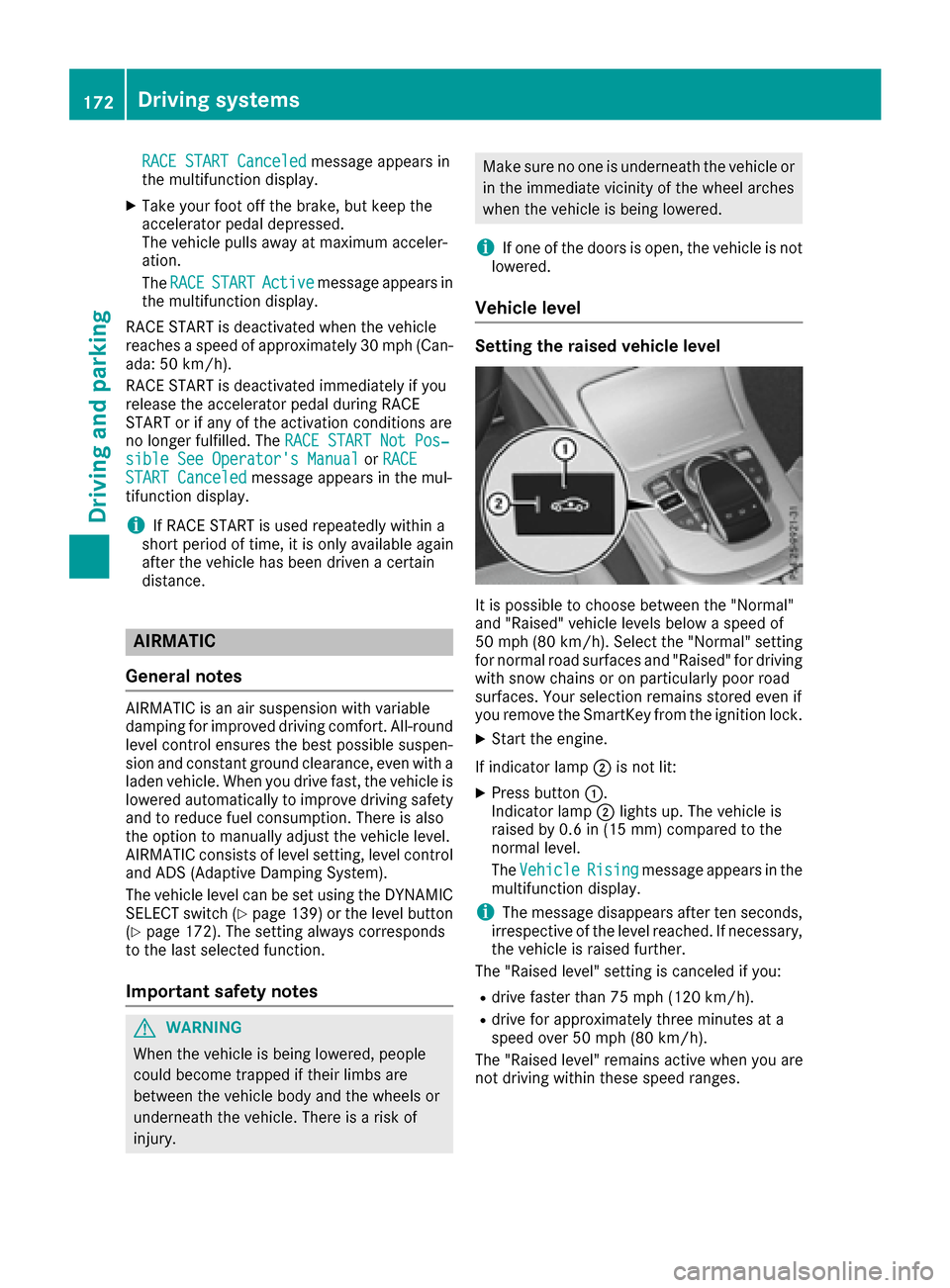
RACE START Canceledmessage appears in
the multifunction display.
XTake your foot off the brake, but keep the
accelerator pedal depressed.
The vehicle pullsa wayatmaximum acceler-
ation.
The RACE
STARTActivemessage appears in
the multifunction display.
RACE START is deactivated when the vehicle
reaches aspeed of approximately 30 mph (Can-
ada: 50 km/h).
RACE START is deactivated immediately if you
release the accelerator pedal during RACE
START or if any of the activation conditions are
no longer fulfilled. The RACE START Not Pos‐
sible See Operator's ManualorRACESTART Canceledmessage appears in the mul-
tifunction display.
iIf RACE START is used repeatedly within a
short period of time, it is only available again
after the vehicle has been driven acertain
distance.
AIRMATIC
General notes
AIRMATIC is an air suspension with variable
damping for improved driving comfort. All-round
level control ensures the best possible suspen-
sion and constant ground clearance, even with a
laden vehicle. When you drive fast, the vehicle is
lowered automaticallytoi mprove driving safety
and to reduce fuel consumption. There is also
the option to manuallya djust the vehicle level.
AIRMATIC consists of level setting, level control
and ADS (Adaptive Damping System).
The vehicle level can be set using the DYNAMIC
SELECT switch (
Ypage 139) or the level button
(Ypage 172). The setting always corresponds
to the last selected function.
Important safety notes
GWARNING
When the vehicle is being lowered, people
could become trapped if their limbs are
between the vehicle body and the wheels or
underneath the vehicle. There is arisk of
injury.
Make sure no one is underneath the vehicle or
in the immediate vicinity of the wheel arches
when the vehicle is being lowered.
iIf one of the doors is open, the vehicle is not
lowered.
Vehicle level
Setting the raised vehiclel evel
It is possible to choose between the "Normal"
and "Raised" vehicle levels below aspeed of
50 mph (80 km/h). Select the "Normal" setting
for normal road surfaces and "Raised" for driving
with snow chains or on particularlyp oor road
surfaces. Your selection remains stored even if
you remove the SmartKey from the ignition lock.
XStart the engine.
If indicator lamp ;is not lit:
XPress button :.
Indicator lamp ;lights up. The vehicle is
raised by 0.6 in (15 mm) compared to the
normal level.
The Vehicle
Risingmessage appears in the
multifunction display.
iThe message disappears after ten seconds,
irrespective of the level reached. If necessary,
the vehicle is raised further.
The "Raised level" setting is canceled if you:
Rdrive faster than 75 mph (120 km/h).
Rdrive for approximately three minutes at a
speed over 50 mph (80 km/h).
The "Raised level" remains active when you are
not driving within these speed ranges.
172Driving systems
Driving and parking
Page 175 of 354
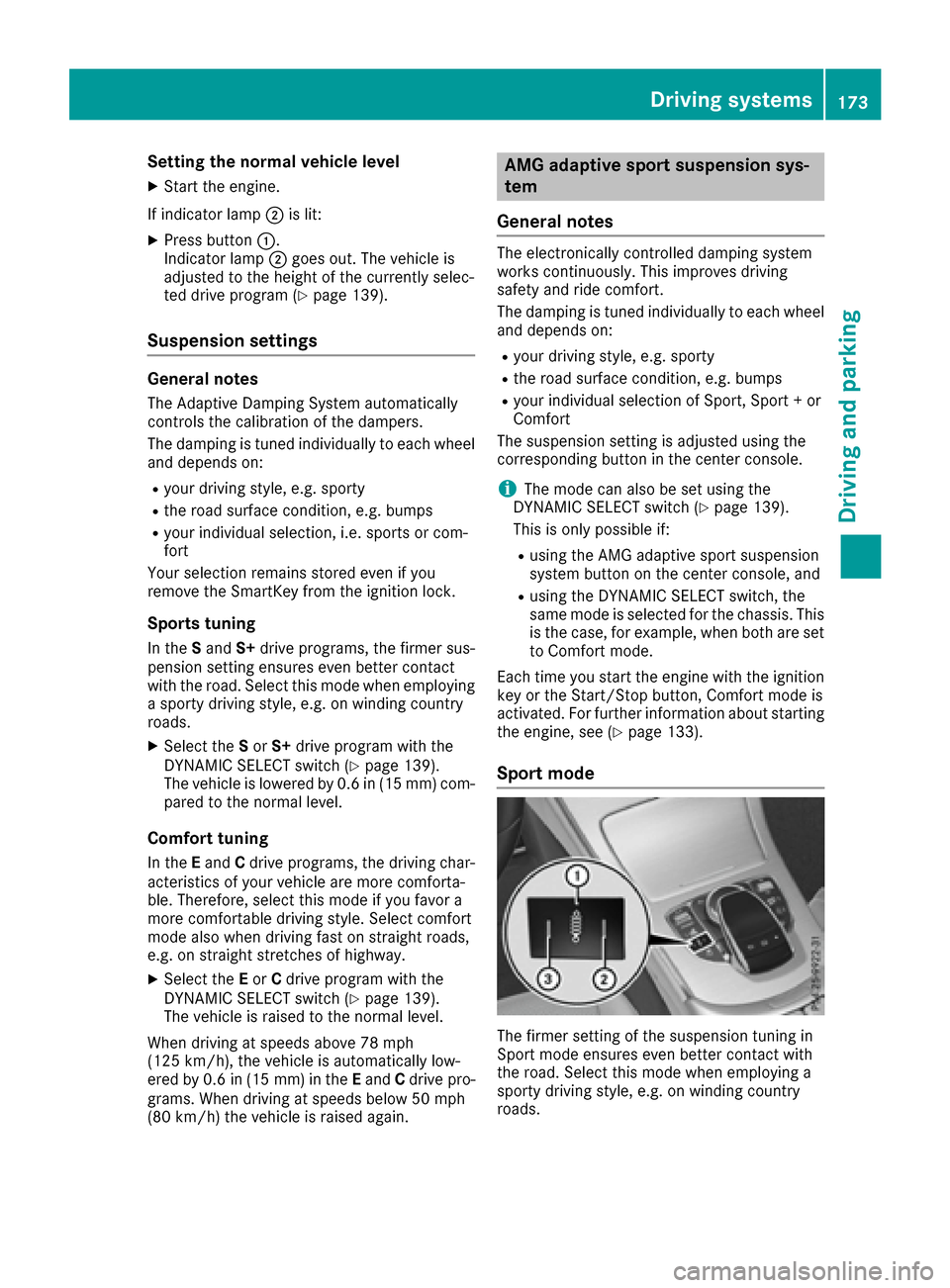
Setting the normal vehicle level
XStart the engine.
If indicator lamp ;is lit:
XPress button :.
Indicator lamp ;goes out. The vehicle is
adjusted to the height of the currently selec-
ted drive program (
Ypage 139).
Suspension settings
General notes
The Adaptive Damping System automatically
controls the calibration of the dampers.
The damping is tuned individually to each wheel
and depends on:
Ryour driving style, e.g. sporty
Rthe road surface condition,e .g. bumps
Ryour individual selection, i.e. sports or com-
fort
Your selection remains stored even if you
remove the SmartKey from the ignition lock.
Sportst uning
In theSand S+drive programs, the firmer sus-
pension settinge nsures even better contact
with the road. Select this mode when employing as porty driving style, e.g. on winding country
roads.
XSelect the Sor S+ drive program with the
DYNAMIC SELECT switch (Ypage 139).
The vehicle is lowered by 0.6 in (15 mm) com-
pared to the normal level.
Comfort tuning
In the Eand Cdrive programs, the driving char-
acteristic sofyour vehicle are more comforta-
ble. Therefore, select this mode if you favor a
more comfortable driving style. Select comfort
mode also when driving fast on straight roads,
e.g. on straight stretches of highway.
XSelect the Eor Cdrive program with the
DYNAMIC SELECT switch (Ypage 139).
The vehicle is raised to the normal level.
When driving at speeds above 78 mph
(12 5km/h), the vehicle is automatically low-
ered by 0.6 in (15 mm )intheEand Cdrive pro-
grams. When driving at speeds below 50 mph
(80 km/h) the vehicle is raised again.
AMG adaptive sport suspension sys-
tem
General notes
The electronically controlled damping system
works continuously.T his improves driving
safety and ride comfort.
The damping is tuned individually to each wheel
and depends on:
Ryour driving style, e.g. sporty
Rthe road surface condition,e .g. bumps
Ryour individual selection of Sport, Sport +or
Comfort
The suspension settingisa djusted using the
correspondingb utton in the center console.
iThe mode can also be set using the
DYNAMIC SELECT switch (Ypage 139).
This is only possible if:
Rusing the AMG adaptive sport suspension
system button on the center console, and
Rusing the DYNAMIC SELECT switch, the
same mode is selected for the chassis. This
is the case, for example, when both are set
to Comfort mode.
Each time you start the engine with the ignition
key or the Start/Stop button, Comfort mode is
activated. For further information about starting
the engine, see (
Ypage 133).
Sport mode
The firmer settingoft he suspension tuning in
Sport mode ensures even better contact with
the road. Select this mode when employing a
sporty driving style, e.g. on winding country
roads.
Driving systems173
Driving and parking
Z
Page 178 of 354

Warning displays
:Segments on the left-hand side of the vehi-
cle
;Segments on the right-hand side of the vehi-cle
=Segments showing operational readiness
The warning display sshow the distance
between the sensors and the obstacle. The
warning display for the front area is in the instru-
ment cluster. The warning display for the rear
area is located on the headliner in the rear com-
partment.
The warning display for each side of the vehicle
is divided into five yellow and two red segments.
PARKTRONIC is operational if operational read-
iness indicator =lights up.
The selected transmission position and the
direction in which the vehicl eisrolling deter-
mine which warning display is active whe nthe
engine is running.
Transmission posi-
tionWarning display
DFront area activated
R, Nor the vehicl eis
rolling backwardsRea rand front areas
activated
PNo area sactivated
One or more segments light up as the vehicle
approache sanobstacle, depending on the vehi-
cle's distance from the obstacle.
From the:
Rsixth segment onwards, you wil lhearani nter-
mittent warning tone for approximately two
seconds.
Rseventh segment onwards, you wil lheara
warning tone for approximately two seconds. This indicates that you have now reache
dthe
minimu mdistance.
Deactivating/activating PARKTRONIC
dSwitch on the dashboard
eSwitch in the center console
:Deactivates/activates PARKTRONIC
;Indicator lamp
If indicator lamp ;lights up, PARKTRONIC is
deactivated. Active Parking Assist is then also
deactivated.
iPARKTRONIC is automatically activated
whe nyou turn the SmartKey to position 2in
the ignition lock.
176Driving systems
Driving and parking
Page 184 of 354

Rif the cameralens is dirtyoro bstructed
Observe the notes on cleaning
(
Ypage 296)
Rif the rear of your vehicle is damaged. In this
event, have the camer aposition and setting
checked at aqualified specialist workshop
The field of vision and other function softhe rear
view camer amay be restricted due to additional
accessories on the rear of the vehicle (e.g.
license plate holder,b icycle rack).
iThe rear view cameraisprotected fromr ain-
drops and dust by meansofaf lap. When the
rear view camer aisactivated, this flap opens.
The flap closes again when:
Ryou have finished the maneuveringp rocess
Ryou switchoff the engine
Ryou open the trunk
Observe the notes on cleaning (
Ypage 296).
For technical reasons, the flap may remain
open briefly after the rear view camer ahas
been deactivated.
Activating/deactivating th erearv iew
camera
XTo activate: make sure that the SmartKey is
in position 2in the ignition lock.
XMake sure that the Activation byRgearfunction is selected in the multimedia system
(see the separateo perating instructions).
XEngage reverse gear.
The rear view camer aflap opens. The multi-
media system shows the area behindt he vehi-
cle with guide lines.
The image fromt he rear view camer aisavail-
able throughout the maneuveringp rocess.
To deactivate: the rear view camer adeacti-
vate sify ou shift the transmission to Por after
drivingf orwards ashortd istance.
Multimedia display
The rear view camer amay show adistorted view
of obstacles, show the mincorrectly or not at all.
The rear view camer adoes not show object sin
the followingp ositions:
Rvery closetothe rear bumper
Runder the rear bumper
Rin clos erang eabove the handle on the trunk
lid
!Object snot at groundl evel may appear to
be further away than the yactually are, e.g.:
Rthe bumper of aparked vehicle
Rthe drawbar of atrailer
Rthe ball couplin gofatrailer tow hitch
Rthe rear section of an HGV
Ras lanted post
Use the guideline sonly for orientation.
Approach object snofurther than the bottom-
most guideline.
:Yellow guide line at adistanc eofapprox-
imately 13 ft (4. 0m)fromthe rear of the
vehicle
;Whiteg uide line without turning the steering
wheel, vehicle width including the exterior
mirrors (static)
=Yellow guide line for the vehicle width
including the exterior mirrors, for current
steeringw heel angle (dynamic)
?Yellow lane marking tires at current steering
wheel angle (dynamic)
AYellow guide line at adistanc eofapprox-
imately 3ft(1.0m)f romthe rear of the vehi-
cle
BVehicle center axle (marker assistance)
182Driving systems
Driving and parking