2017 MERCEDES-BENZ B-Class manual transmission
[x] Cancel search: manual transmissionPage 4 of 290

Index
....................................................... 4Digital Operator's Manual
..................21
Introduction .......................................... .21
Operation ............................................... 21 Introduction
......................................... 22
Protecting the environment ...................22
Genuine Mercedes-Benz parts .............. .22
Operator's Manual ................................. 23
Service and vehicle operation ................23
Operating safety .................................... 24
QR codes for the rescue card ................28
Data stored in the vehicle ...................... 28
Information on copyright ....................... 29 At a glance
........................................... 31
Cockpit .................................................. 31
Instrument cluster ................................. 32
Multifunction steering wheel ................. 33
Center console ...................................... 34
Door control panel ................................. 36
Overhead control panel ........................ .37Safety
................................................... 38
Panic alarm ............................................ 38
Occupant safety .................................... 38
Children in the vehicle ........................... 52
Pets in the vehicle ................................. 58
Driving safety systems ........................... 58
Protection against theft .........................64 Opening and closing
...........................66
SmartKey ............................................... 66
Doors ..................................................... 72
Cargo compartment ...............................74
Side windows ......................................... 75 Seats, steering wheel and mirrors
....79
Correct driver's seat position ................ 79
Seats ..................................................... 79
Steering wheel ....................................... 83
Mirrors ................................................... 83
Memory function ................................... 85 Lights and windshield wipers
............87
Exterior lighting ..................................... 87
Interior lighting ...................................... 89
Replacing bulbs ..................................... 90
Windshield wipers .................................. 95 Climate control
.................................... 99
Overview of climate control systems ..... 99
Operating the climate control sys-
tems .................................................... 100
Air vents .............................................. 106 Driving and parking
..........................108
Notes on breaking-in a new vehicle ..... 108
Driving ................................................. 108
Transmission ....................................... 111
High-voltage battery ............................ 117
Parking ................................................ 128
Driving tips .......................................... 131
Driving systems ................................... 136 On-board computer and displays
....152
Important safety notes ........................ 152
Displays and operation ........................ 152
Menus and submenus ......................... 156
Display messages ................................ 167
Warning and indicator lamps in the
instrument cluster ............................... 190 Multimedia system
...........................201
General notes ...................................... 201
Important safety notes ........................ 201
Function restrictions ............................ 201
Operating system ................................ 202 Stowage and features
......................207
Loading guidelines ............................... 207
Stowage areas ..................................... 207
Features .............................................. 216 Maintenance and care
......................231
Engine compartment ........................... 231
ASSYST PLUS ...................................... 233
Care ..................................................... 234 2
Contents
Page 9 of 290

Pre-entry climate control at time
of departure (on-board computer
)..1 64
Pre-entry climate control via key ... 105
Pre-entry climate control via key
(on-board computer) ..................... .164
Problem with the rear window
defroster ........................................ 103
Problems with cooling with air
dehumidification ............................ 101
Refrigerant ..................................... 285
Refrigerant filling capacity ............. 286
Setting the air distribution ............. 102
Setting the air vents ..................... .106
Setting the airflow ......................... 102
Setting the temperature ................ 101
Switching air-recirculation mode
on/off ............................................ 104
Switching on/off ........................... 100
Switching the rear window
defroster on/off ............................ 103
Switching the ZONE function
on/off ............................................ 102
Cockpit
Overview .......................................... 31
COMAND
Generated electricity ..................... 120
Switching on/off ........................... 202
COMAND display
Cleaning ......................................... 238
Combination switch ............................ 88
Compass
Calibrating ..................................... 229
Calling up ....................................... 228
Magnetic field zone maps .............. 229
Setting .......................................... .229
Connecting a USB device
see also Digital Operator's Man-
ual ................................................. .201
Consumption statistics (on-board
computer) .......................................... 156
Controller .......................................... .202
Convenience closing feature .............. 77
Convenience opening feature ............ 76
Convenience opening/closing (air-
recirculation mode) ........................... 104
Coolant (engine)
Checking the level ......................... 232 Filling capacity ............................... 285
Important safety notes .................. 284
Cooling
see Climate control
Copyright ............................................. 29
Cornering light function
Changing the bulb ............................ 93
Display message ............................ 178
Function/notes ................................ 89
Cruise control
Activation conditions ..................... 137
Cruise control lever ....................... 136
Deactivating ................................... 137
Display message ............................ 184
Driving system ............................... 136
Function/notes ............................ .136
Important safety notes .................. 136
Setting a speed .............................. 137
Storing and maintaining current
speed ............................................. 137
Cup holder
Center console .............................. 216
Important safety notes .................. 216
Rear compartment ......................... 217
Customer Assistance Center
(CAC) ..................................................... 27
Customer Relations Department ....... 27 D
Data see Technical data
Daytime running lamps
Display message ............................ 180
Function/notes ................................ 87
Switching on/off (on-board com-
puter) ............................................. 166
Declarations of conformity ................. 26
Departure time
Setting (on-board computer) .......... 163
Diagnostics connection ......................26
Digital Operator's Manual
Help ................................................ .21
Introduction .....................................21
Digital speedometer .........................158
DIRECT SELECT lever
Transmission ................................. 112 Index
7
Page 24 of 290

Protecting the environment
General notes
H
Environmental note
Daimler's declared policy is one of compre-
hensive environmental protection.
Our objectives are to use the natural resour-
ces which form the basis of our existence on
this planet sparingly and in a manner which
takes the requirements of both nature and
humanity into consideration.
You too can help to protect the environment
by operating your vehicle in an environmen-
tally-responsible manner.
Energy consumption and the rate of engine,
transmission, brake and tire wear depend on
the following factors:
R operating conditions of your vehicle
R your personal driving style
You can influence both factors. Therefore,
please bear the following in mind:
Operating conditions:
R observe the correct tire pressure.
R avoid carrying unnecessary weight.
R remove the roof rack once you no longer
need it.
R a regularly serviced vehicle will contribute
to environmental protection. You should
therefore adhere to the service intervals.
R all maintenance work should be carried out
at a qualified specialist workshop.
Personal driving style:
R drive carefully and maintain a safe distance
from the vehicle in front.
R avoid frequent, sudden acceleration and
braking.
R monitor the vehicle's energy consumption. H
Environmental note
Have a defective high-voltage battery dis-
posed of in an environmentally-responsible
manner. Contact a qualified specialist work-
shop which has the necessary specialist knowledge and tools to carry out the work
required. Mercedes-Benz recommends that
you use an authorized Mercedes-Benz Center for this purpose. Environmental concerns and recom-
mendations
Wherever the Operator's Manual requires you to dispose of materials, first try to regenerate or re-use them. Observe the relevant environmental
rules and regulations when disposing of materi-
als. In this way you will help to protect the envi-
ronment. Genuine Mercedes-Benz parts
H
Environmental note
Daimler AG also supplies reconditioned major
assemblies and parts which are of the same
quality as new parts. They are covered by the same Limited Warranty entitlements as new
parts.
! Air bags and Emergency Tensioning Devi-
ces, as well as control units and sensors for
these restraint systems, may be installed in
the following areas of your vehicle:
R doors
R door pillars
R door sills
R seats
R cockpit
R instrument cluster
R center console
Do not install accessories such as audio sys-
tems in these areas. Do not carry out repairs or welding. You could impair the operating
efficiency of the restraint systems.
Have aftermarket accessories installed at a
qualified specialist workshop.
You could jeopardize the operating safety of
your vehicle if you use parts, tires and wheels as well as accessories relevant to safety which
have not been approved by Mercedes-Benz. This
could lead to malfunctions in safety-relevant
systems, e.g. the brake system. Use only genu-
ine Mercedes-Benz parts or parts of equal qual- 22
Genuine Mercedes-Benz partsIntroduction
Page 112 of 290

please refer to "Warning and indicator lamps in
the instrument cluster" (Y page 192).
If Start/Stop button 0043has not yet been
pressed, this corresponds to the SmartKey
being removed from the ignition.
X To switch on the power supply: press
Start/Stop button 0043once.
The power supply is switched on. You can now
activate the windshield wipers, for example.
The power supply is switched off again if:
R the driver's door is opened and
R you press Start/Stop button 0043twice when in
this position
X To switch on the ignition: press Start/Stop
button 0043twice.
The ignition is switched on.
If you press Start/Stop button 0043once when
in this position, the ignition is switched off
again.
Removing the Start/Stop button
You can remove the Start/Stop button from the
ignition lock and start the vehicle as normal
using the SmartKey.
You can only switch between Start/Stop button
mode and SmartKey operation when the vehicle is stationary.
You must also engage park position P.
X Remove Start/Stop button 0043from ignition
lock 0044.
You do not have to remove the Start/Stop but-
ton from the ignition lock when you leave the
vehicle. You should, however, always take the
SmartKey with you when leaving the vehicle. As
long as the SmartKey is in the vehicle:
R the vehicle can be started using the Start/
Stop button
R the electrically powered equipment can be
operated Starting the engine
Important safety notes G
WARNING
If children are left unsupervised in the vehicle, they could:
R open the doors, thus endangering other
people or road users.
R get out and disrupt traffic.
R operate the vehicle's equipment.
Additionally, children could set the vehicle in
motion if, for example, they:
R release the parking brake.
R shift the transmission out of park position P
R start the vehicle's drive system.
There is a risk of an accident and injury.
When leaving the vehicle, always take the
SmartKey with you and lock the vehicle. Never leave children or animals unattended in the
vehicle. Always keep the SmartKey out of
reach of children.
Vehicles with an electric motor generate much
less driving noise than vehicles with internal
combustion engines. As a result, your vehicle
may not be heard by other road users in certain
situations. This can happen, for example, when
you are parking and your vehicle is not seen by
other road users. This requires you to adopt a
particularly anticipatory driving style, as it is
necessary to allow for the possibility that other
road users may behave erratically.
The vehicle is equipped with a sound generator.
The sound generator is activated so that other
road users can hear your vehicle better. The
sound generator is activated at speeds of under
20 mph (30 km/h) and switches off automati-
cally at higher speeds.
Starting procedure with the Start/Stop
button The Start/Stop button can be used to start the
vehicle manually without inserting the SmartKey
into the ignition lock. The Start/Stop button
must be inserted in the ignition lock and the
SmartKey must be in the vehicle. 110
DrivingDriving and parking
Page 117 of 290

E+ Economy Plus
Drive program
E+is characterized by the fol-
lowing:
R reduced torque and significantly reduced
power. This supports an especially efficient
and even driving style and results in a reduc-
tion in speed to approximately 70 mph
(110 km/h).
R the vehicle pulling away more gently in
forward gear unless the accelerator pedal is
depressed fully.
R the wheels are less likely to spin.
R particularly efficient overrun.
R full power output by using kickdown.
R the performance of air-conditioning system
and heating are reduced. Steering wheel paddle shifters
Manually adjustable recuperation 0043
Left-hand steering wheel paddle shifter -
0044 Right-hand steering wheel paddle shifter +
You can increase or reduce recuperation in over- run mode using the steering wheel paddle shift-
ers. When you remove your foot from the accel-
erator pedal, recuperation occurs. The electric
motor is then used as a alternator and energy is recovered while driving. The recuperated elec-
trical energy is stored in the high-voltage bat-
tery. A higher energy recuperation level means
that the vehicle is braked more powerfully.
If necessary, counteract the reduced regenera-
tive braking effect by applying the brake your-
self.
Information on the Recuperative Braking Sys-
tem (Y page 64). X
To decrease recuperation: pull right-hand
steering wheel paddle shifter 0044.
X To increase recuperation: pull left-hand
steering wheel paddle shifter 0043.
The various recuperation levels are shown in the
transmission position display once Dhas been
selected (Y page 112).
The following recuperation levels are available in
overrun mode:
R no recuperation (D +
, coasting mode)
R moderate recuperation ( D)
R high recuperation ( D-
)
R recuperation depending on the traffic situa-
tion (D AUTO
, radar-based)
You can see the intensity of recuperation in
overrun mode by reading the recuperation per-
formance value shown in the power display
(Y page 153).
Every time drive position Dis selected, the
transmission switches into recuperation level
D AUTO
automatically.
The various different levels are to be used under the following conditions: D
+ Driving without much braking and
without the presence of obstacles
or sharp bends
The vehicle retains the maximum
possible amount of kinetic
energy. D
Normal driving
D
- Sporty driving or driving on a
downhill gradient
The brake pedal does not need to
be used as often because the
extent of the deceleration is
greater than in D.
Energy use when decelerating is
considerably higher than when
the vehicle is braked with the
brake pedal. D
AUTO
(radar-
based) The intensity of recuperation is
automatically adjusted to the cur-
rent traffic situation.
Default setting In levels
Dand D-
, deceleration can be control-
led in an infinitely variable manner using the
accelerator pedal. Transmission
115Driving and parking Z
Page 118 of 290

The braking performance of the electric motor
using recuperative braking is, in some operating modes, either reduced or not effective:
R when the condition of charge of the high-volt-
age battery increases
R if the high-voltage battery is not yet at a nor-
mal operating temperature
R when driving close to the vehicle's maximum
design speed
R when the vehicle is almost stationary
R in transmission position N
R during and after ESP stability control
If you do not make an additional effort to apply
the brake yourself, the braking effect may not be sufficient. If necessary, counteract the reduced
regenerative braking effect by applying the
brake yourself.
Radar-based recuperation The vehicle uses the Active Brake Assist sensors
during radar-based recuperation ( DAUTO
). The
sensors detect the distance to the vehicle ahead
and its speed. The intensity of recuperation is
then automatically adjusted to the current traf-
fic situation.
The range can then be increased by storing
energy efficiently. Adjustment is infinitely vari-
able from overrun mode (no recuperation) to
maximum recuperation.
Maintain sufficient distance to the vehicle in
front. Mercedes-Benz recommends that you
activate Active Brake Assist as a visual and
acoustic aid.
Examples of radar-based recuperation:
R Approaching a slower vehicle, a decelerating
vehicle or when following a vehicle downhill.
Your vehicle decelerates slightly and increa-
ses recuperation.
R Driving when no vehicle is detected in front or
when a vehicle is detected in the far distance or an accelerating vehicle is detected. Your
vehicle switches to overrun mode at higher
speeds.
R Driving on a steep downhill slope. Accelera-
tion downhill is reduced and recuperation is
increased. This is comparable with shifting
down when driving downhill. X
To activate radar-based recuperation: pull
steering wheel paddle shifter 0043or0044
towards you and hold for about one second.
X To deactivate radar-based recuperation:
briefly pull steering wheel paddle shifter 0043
or 0044 towards you.
If you change between radar-based and manual
recuperation, the following levels are activated
depending on the selection via the steering
wheel paddle shifters: 0043
Steering wheel
paddle shifter - selects
D-
(maximum
recuperation) 0044
Steering wheel
paddle shifter + selects
D+
(overrun) In particular, the function of the radar sensors
can be impaired in the case of:
R there is dirt on the sensors or anything else
covering the sensors
R there is snow or heavy rain
R there is interference by other radar sources
R there are strong radar reflections, for exam-
ple in parking garages
R a narrow vehicle is traveling in front, e.g. a
motorbike
R a vehicle is traveling in front on a different line
relative to the center of your vehicle
Following damage to the front end of the vehicle,
have the radar sensor settings and operation
checked at a qualified specialist workshop
immediately. This also applies to collisions at
slow speeds where there is no visible damage to the front of the vehicle.
If the radar sensors are not available, the system switches automatically to level Dwith moderate
recuperation. Have the radar sensors checked
at a qualified specialist workshop immediately.
Automatic adjustment of recuperation
on downhill gradients The vehicle can detect steep downhill gradients.
To reduce acceleration downhill and to charge
the high-voltage battery, recuperation is
increased steplessly. This is comparable to the
engine brake in a combustion engine when you
downshift a gear on a downhill gradient.
Automatic adjustment of recuperation on down-
hill gradients is available in level DAUTO
or on 116
TransmissionDriving and parking
Page 128 of 290
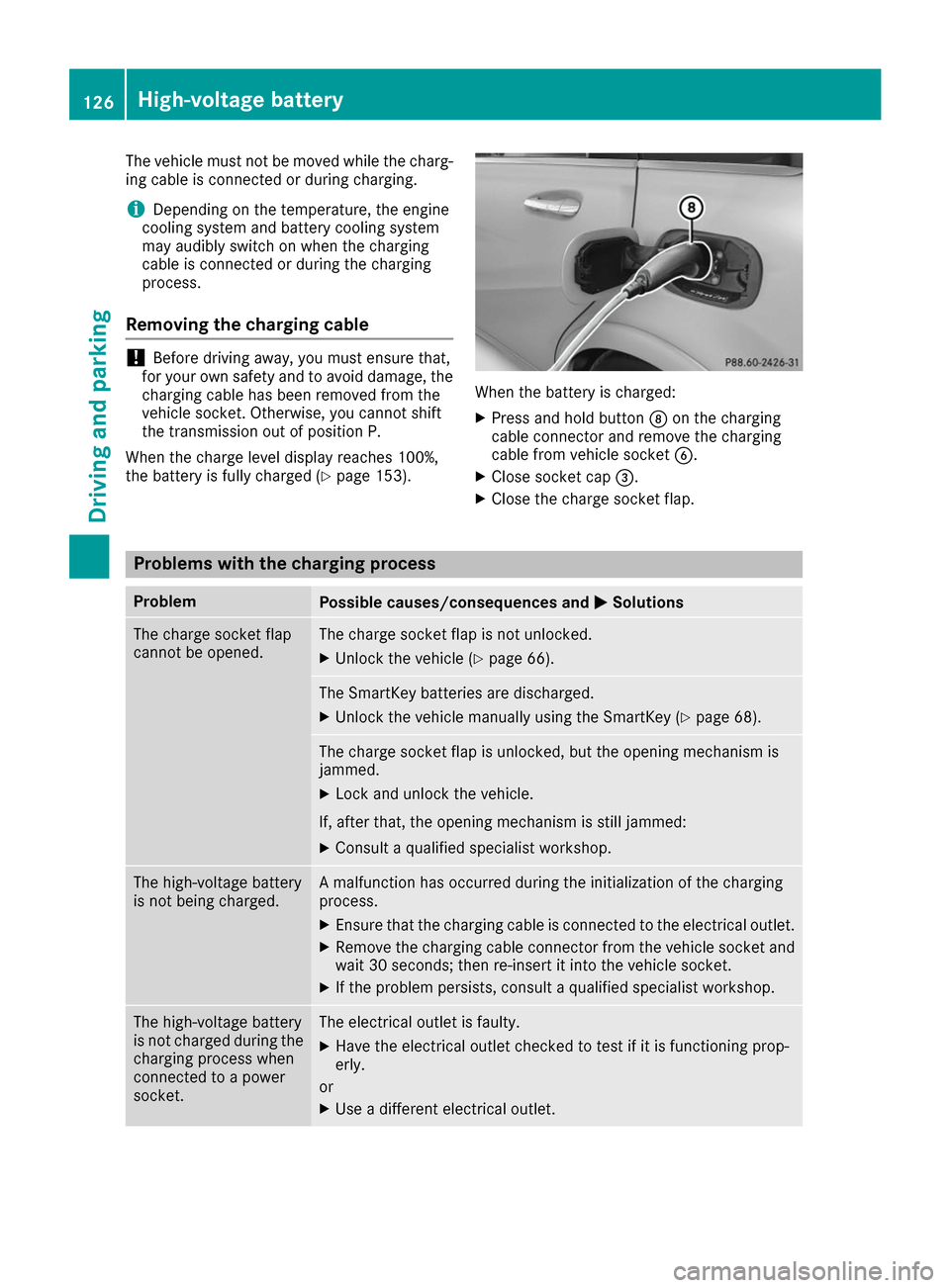
The vehicle must not be moved while the charg-
ing cable is connected or during charging.
i Depending on the temperature, the engine
cooling system and battery cooling system
may audibly switch on when the charging
cable is connected or during the charging
process.
Removing the charging cable !
Before driving away, you must ensure that,
for your own safety and to avoid damage, the
charging cable has been removed from the
vehicle socket. Otherwise, you cannot shift
the transmission out of position P.
When the charge level display reaches 100%,
the battery is fully charged (Y page 153). When the battery is charged:
X Press and hold button 006Con the charging
cable connector and remove the charging
cable from vehicle socket 0084.
X Close socket cap 0087.
X Close the charge socket flap. Problems with the charging process
Problem
Possible causes/consequences and
0050 0050Solutions The charge socket flap
cannot be opened. The charge socket flap is not unlocked.
X Unlock the vehicle (Y page 66). The SmartKey batteries are discharged.
X Unlock the vehicle manually using the SmartKey (Y page 68).The charge socket flap is unlocked, but the opening mechanism is
jammed.
X Lock and unlock the vehicle.
If, after that, the opening mechanism is still jammed:
X Consult a qualified specialist workshop. The high-voltage battery
is not being charged. A malfunction has occurred during the initialization of the charging
process.
X Ensure that the charging cable is connected to the electrical outlet.
X Remove the charging cable connector from the vehicle socket and
wait 30 seconds; then re-insert it into the vehicle socket.
X If the problem persists, consult a qualified specialist workshop. The high-voltage battery
is not charged during the
charging process when
connected to a power
socket. The electrical outlet is faulty.
X Have the electrical outlet checked to test if it is functioning prop-
erly.
or X Use a different electrical outlet. 126
High-voltage batteryDriving and parking
Page 132 of 290

Electric parking brake
General notes G
WARNING
If you leave children unsupervised in the vehi- cle, they could set it in motion by, for example:
R release the parking brake.
R shift the transmission out of park position
P.
R start the vehicle's drive system.
They could also operate the vehicle's equip-
ment. There is a risk of an accident and injury.
When leaving the vehicle, always take the
SmartKey with you and lock the vehicle. Never leave children unsupervised in the vehicle.
The function of the electric parking brake and
the parking lock is dependent on the on-board
voltage. If the on-board voltage is low or if there is a malfunction in the system:
R it may not be possible to apply the released
parking brake
R it may no longer be possible to shift the trans-
mission to position P
X If this is the case, only park the vehicle on
level ground and secure it to prevent it rolling away.
X Shift the transmission to position P.
It may not be possible to release an applied
parking brake if the on-board voltage is low or
there is a malfunction in the system. Contact a
qualified specialist workshop.
The electric parking brake carries out a function check at regular intervals when the drive system
is switched off. The sounds that can be heard
while this is occurring are normal. Applying or releasing manually X
To engage: push handle 0043.
When the electric parking brake is applied,
the red 0049(USA only) or 0024(Canada
only) indicator lamp lights up in the instru-
ment cluster.
The electric parking brake can also be applied when the SmartKey is removed.
X To release: pull handle0043.
The red 0049(USA only) or 0024(Canada
only) indicator lamp in the instrument cluster
goes out.
The electric parking brake can only be
released:
R when the SmartKey is in position 1or 2in
the ignition lock (Y page 109) or
R if the ignition was switched on using the
Start/Stop button
Applying automatically When the vehicle's HOLD function is holding the
vehicle at a standstill, the electric parking brake is engaged automatically.
In addition, at least one of the following condi-
tions must be fulfilled:
R the drive system is switched off.
R the driver is not wearing a seat belt and the
driver's door is opened
R there is a system malfunction
R the power supply is insufficient
R the vehicle is stationary for a lengthy period
The red 0049(USA only) or 0024(Canada only)
indicator lamp in the instrument cluster lights
up. 130
ParkingDriving and parking