2017 MAZDA MODEL CX-9 homelink
[x] Cancel search: homelinkPage 117 of 612

3–35
Before Driving
Mirrors
Reducing glare from headlights
Manual day/night mirror
Push the day/night lever forward for day
driving. Pull it back to reduce glare of
headlights from vehicles at the rear.
Day/Night lever
Day Night
Auto-dimming mirror
The auto-dimming mirror automatically
reduces the glare of headlights from
vehicles at the rear when the ignition is
switched ON.
(With Homelink wireless control
system)
Press the OFF button (
) to cancel the
automatic dimming function. The indicator
light will turn off.
To reactivate the automatic dimming
function, press the ON button (
). The
indicator light will illuminate.
Indicator lightOFF button
ON button
(Without Homelink wireless control
system)
Press the ON/OFF button
to cancel the
auto-dimming function. The indicator light
will turn off.
To reactivate the auto-dimming function,
press the ON/OFF button
. The indicator
light will illuminate.
ON/OFF button Indicator light
CX-9_8FS7-EA-16K_Edition2.indb 35CX-9_8FS7-EA-16K_Edition2.indb 352016/12/15 18:33:182016/12/15 18:33:18
Page 118 of 612
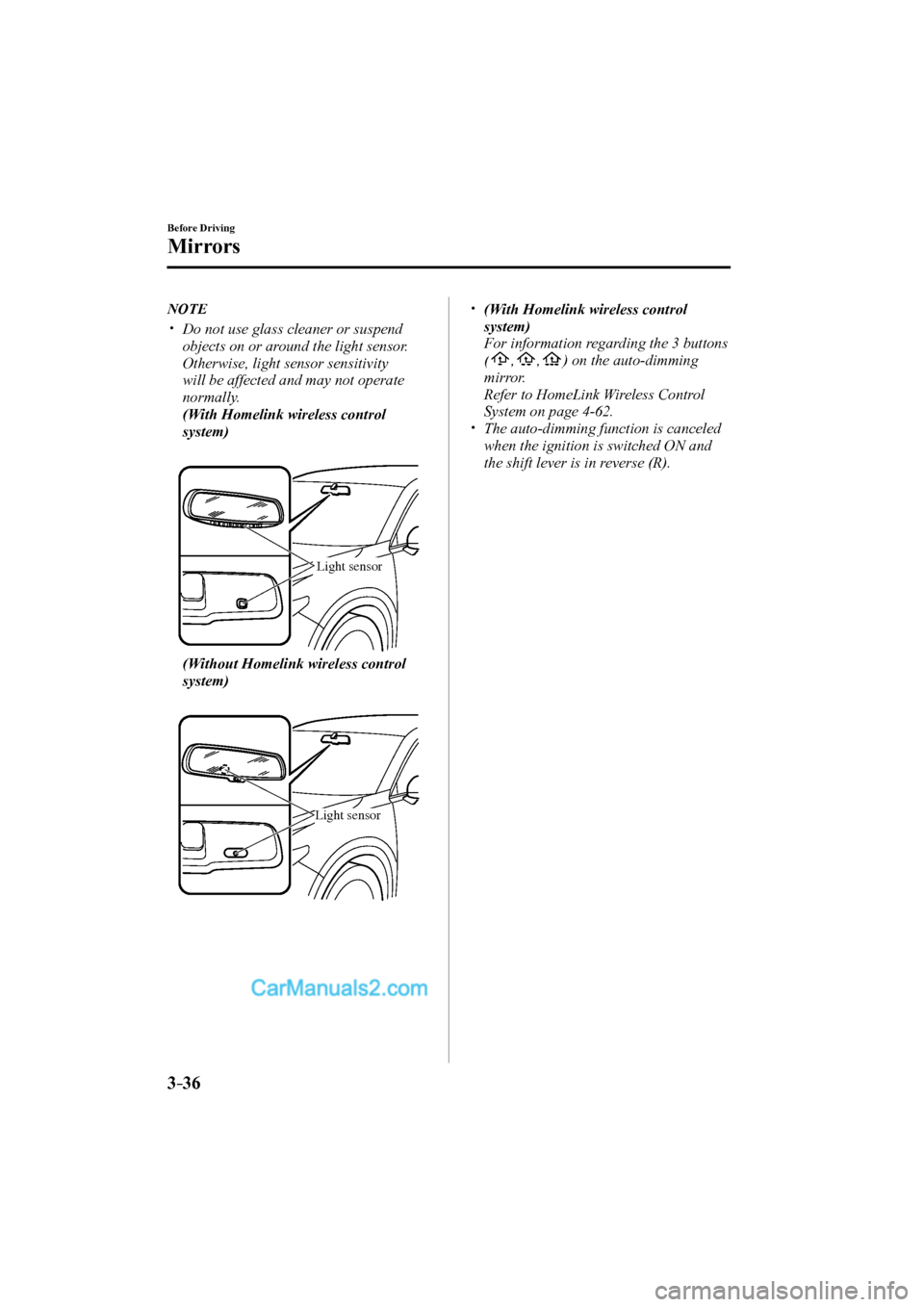
3–36
Before Driving
Mirrors
NOTE
Do not use glass cleaner or suspend
objects on or around the light sensor.
Otherwise, light sensor sensitivity
will be affected and may not operate
normally.
(With Homelink wireless control
system)
Light sensor
(Without Homelink wireless control
system)
Light sensor
(With Homelink wireless control
system)
For information regarding the 3 buttons
(
, , ) on the auto-dimming
mirror.
Refer to HomeLink Wireless Control
System on page 4-62 .
The auto-dimming function is canceled
when the ignition is switched ON and
the shift lever is in reverse (R).
CX-9_8FS7-EA-16K_Edition2.indb 36CX-9_8FS7-EA-16K_Edition2.indb 362016/12/15 18:33:182016/12/15 18:33:18
Page 149 of 612

4–1
*Some models.
4When Driving
Information concerning safe driving and stopping.
Start/Stop Engine ................................ 4-4
Ignition Switch ............................... 4-4
Starting the Engine ......................... 4-5
Turning the Engine Off ................ 4-10
Instrument Cluster and Display ...... 4-12
Meters and Gauges ....................... 4-12
Multi-information Display and INFO
Switch
* ......................................... 4-21
Active Driving Display * ............... 4-29
Warning/Indicator Lights ............. 4-31
Automatic Transaxle ......................... 4-38
Automatic Transaxle Controls ..... 4-38
Shift-Lock System ....................... 4-39
Transaxle Ranges ......................... 4-40
Manual Shift Mode ...................... 4-42
Driving Tips ................................. 4-47
Switches and Controls ...................... 4-48
Lighting Control ........................... 4-48
Fog Lights
* ................................... 4-54
Turn and Lane-Change Signals .... 4-54
Windshield Wipers and Washer ... 4-55
Rear Window Wiper and
Washer .......................................... 4-59
Rear Window Defogger ............... 4-60
Horn ............................................. 4-61
Hazard Warning Flasher ............... 4-61
HomeLink Wireless Control
System
* ......................................... 4-62
Brake .................................................. 4-66
Brake System ............................... 4-66
Hill Launch Assist (HLA) ............ 4-70
ABS/TCS/DSC/Trailer Stability Assist
(TSA) .................................................. 4-72
Antilock Brake System (ABS) ..... 4-72
Traction Control System (TCS) ... 4-73
Dynamic Stability Control
(DSC) ........................................... 4-75
Trailer Stability Assist (TSA)....... 4-76
Fuel Economy Monitor ..................... 4-77
Fuel Economy Monitor ................ 4-77
Drive Selection ................................... 4-79
Drive Selection ............................. 4-79
i-ACTIV AWD ................................... 4-81
i-ACTIV AWD Operation
* ........... 4-81
Power Steering................................... 4-83
Power Steering ............................. 4-83
CX-9_8FS7-EA-16K_Edition2.indb 1CX-9_8FS7-EA-16K_Edition2.indb 12016/12/15 18:33:302016/12/15 18:33:30
Page 210 of 612

4–62
When Driving
Switches and Controls
*Some models.
HomeLink Wireless
Control System
*
NOTE
HomeLink and HomeLink house icon
are registered trademarks of Gentex
Corporation.
The HomeLink system replaces up to
3 hand-held transmitters with a single
built-in component in the auto-dimming
mirror. Pressing the HomeLink button on
the auto-dimming mirror activates garage
doors, gates and other devices surrounding
your home.
HomeLink button
Indicator light
WARNING
Do not use the HomeLink system with
any garage door opener that lacks the
safety stop and reverse feature:
Using the HomeLink system with any
garage door opener that lacks the
safety stop and reverse feature as
required by federal safety standards
is dangerous. (This includes garage
doors manufactured before April 1,
1982.)
Using these garage door openers can
increase the risk of serious injury or
death. For further information, contact
HomeLink at 1-800-355-3515 or www.
homelink.com or an Authorized Mazda
Dealer.
Always check the areas surrounding
garage doors and gates for people
or obstructions before programming
or during operation of the HomeLink
system:
Programming or operating the
HomeLink system without verifying
the safety of areas surrounding garage
doors and gates is dangerous and
could result in an unexpected accident
and serious injury if someone were to
be hit.
NOTE
The programming will not be erased even
if the battery is disconnected.
CX-9_8FS7-EA-16K_Edition2.indb 62CX-9_8FS7-EA-16K_Edition2.indb 622016/12/15 18:34:052016/12/15 18:34:05
Page 211 of 612

4–63
When Driving
Switches and Controls
Pre-programming the HomeLink
System
NOTE
It is recommended that a new battery be
placed in the hand-held transmitter of the
device being programmed to HomeLink
for quicker training and accurate
transmission of the radio-frequency signal.
Verify that there is a remote control
transmitter available for the device you
would like to program.
Disconnect the power to the device.
Programming the HomeLink
System
CAUTION
When programming a garage door
opener or a gate, disconnect the power
to these devices before performing
programming. Continuous operation
of the devices could damage the
motor.
The HomeLink system provides 3 buttons
which can be individually selected and
programmed using the transmitters for
current, on-market devices as follows:
1. Disconnect the power to the garage
door opener or gate programmed to the
hand-held transmitter.
2. Position the end of your hand-held
transmitter 2.5—7.5 cm (1—3 inches)
away from the HomeLink button you
wish to program while keeping the
indicator light in view. 3. Simultaneously press and hold both
the chosen HomeLink and hand-held
transmitter buttons. Do not release
the buttons until step 3 has been
completed.
NOTE
Some gate operators and garage door
openers may require you to replace this
Programming Step 2 with procedures
noted in the “Gate Operator/Canadian
Programming” section.
4. After the HomeLink indicator light
changes from a slow to a rapidly
blinking light, release both the
HomeLink and hand-held transmitter
buttons.
NOTE
If the HomeLink indicator light does not
change to a rapidly blinking light, contact
HomeLink at www.homelink.com or call
1-800-355-3515 for assistance.
5. Connect the power to the garage door
opener or gate programmed to the
hand-held transmitter.
CX-9_8FS7-EA-16K_Edition2.indb 63CX-9_8FS7-EA-16K_Edition2.indb 632016/12/15 18:34:052016/12/15 18:34:05
Page 212 of 612

4–64
When Driving
Switches and Controls
6. Firmly press and hold the programmed
HomeLink button for fi ve seconds,
and then release it. Perform this
operation two times to activate the door
or gate. If the door or gate does not
activate, press and hold the just-trained
HomeLink button and observe the
indicator light.
If the indicator light stays on
constantly, programming is complete
and your device should activate when
the HomeLink button is pressed and
released.
NOTE
To program the remaining two HomeLink
buttons, begin with “Programming” —
step 1
If the indicator light blinks rapidly
for two seconds and then turns
to a constant light, continue with
“Programming” steps 7—9 to
complete the programming of a rolling
code equipped device (most commonly
a garage door opener).
7. At the garage door opener receiver
(motor-head unit) in the garage, locate
the “learn” or “smart” button. This can
usually be found where the hanging
antenna wire is attached to the motor-
head unit.
8. Firmly press and release the “learn” or
“smart” button. (The name and color of
the button may vary by manufacturer.)
NOTE
Complete the programming within 30
seconds.
9. Return to the vehicle and fi rmly press,
hold for two seconds and release the
programmed HomeLink button. Repeat
the “ press/hold/release ” sequence a
second time, and, depending on the
brand of the garage door opener (or
other rolling code equipped device),
repeat this sequence a third time to
complete the programming process.
HomeLink should now activate your
rolling code equipped device.
NOTE
To program the remaining two HomeLink
buttons, begin with “Programming” —
step 1
For questions or comments, please contact
HomeLink at www.homelink.com or 1-
800-355-3515 .
CX-9_8FS7-EA-16K_Edition2.indb 64CX-9_8FS7-EA-16K_Edition2.indb 642016/12/15 18:34:062016/12/15 18:34:06
Page 213 of 612

4–65
When Driving
Switches and Controls
Gate operator/Canadian
Programming
Canadian radio-frequency laws require
transmitter signals to “time-out” (or quit)
after several seconds of transmission
— which may not be long enough for
HomeLink to pick up the signal during
programming. Similar to this Canadian
law, some U.S. gate operators are designed
to “time-out” in the same manner.
If you live in Canada or you are having
diffi culties programming a gate operator
by using the “Programming” procedures
(regardless of where you live), replace
“Programming HomeLink” step 3 with
the following:
NOTE
If programming a garage door opener or
gate operator, it is advised to unplug the
device during the “cycling” process to
prevent possible overheating.
Continue to press and hold the HomeLink
button while you press and release
— every two seconds (“cycle”) your
hand-held transmitter until the frequency
signal has successfully been accepted by
HomeLink. (The indicator light will fl ash
slowly and then rapidly.)
Proceed with “Programming” step 4 to
complete.
Operating the HomeLink System
Press the programmed HomeLink button
to operate a programmed device. The
code will continue being transmitted for a
maximum of 20 seconds.
Reprogramming the HomeLink
system
To program a device to HomeLink using
a HomeLink button previously trained,
follow these steps:
1. Press and hold the desired HomeLink
button. DO NOT release the button.
2. The indicator light will begin to fl ash
after 20 seconds. Without releasing
the HomeLink button, proceed with
“Programming” - step 1.
Erasing Programmed HomeLink
Buttons
To erase the existing programming from
all three operating channels, press and
hold the two outside buttons (
, ) on
the auto-dimming mirror until the
HomeLink indicator light begins to fl ash
after approximately 10 seconds.
Verify that the programming has been
erased when you resell the vehicle.
CX-9_8FS7-EA-16K_Edition2.indb 65CX-9_8FS7-EA-16K_Edition2.indb 652016/12/15 18:34:062016/12/15 18:34:06
Page 581 of 612

8–45
Customer Information and Reporting Safety Defects
Declaration of Conformity
NOTE
During printing time of this user manual the approvals listed above are granted.
WARNING
Change or modifi cations not expressively approved by the party responsible for
compliance could void the use's authority to operate the equipment.
HomeLink Wireless Control System
CAUTION
HomeLink has been tested and complies with FCC and Industry Canada rules. Changes or
modifi cations not expressly approved by the party responsible for compliance could void
the user's authority to operate the device.
NOTE
FCC ID: NZLMOBHL4
CANADA:4112A-MOBHL4
This device complies with part 15 of the FCC Rules. Operation is subject to the following
two conditions:
1- This device may not cause harmful interference, and
2- This device must accept any interference received, including interference that may cause
undesired operation.
CX-9_8FS7-EA-16K_Edition2.indb 45CX-9_8FS7-EA-16K_Edition2.indb 452016/12/15 18:37:052016/12/15 18:37:05