2017 MAZDA MODEL CX-9 engine
[x] Cancel search: enginePage 231 of 612

4–83
When Driving
Power Steering
Power Steering
Power steering is only operable when
the engine is running. If the engine is
off or if the power steering system is
inoperable, you can still steer, but it
requires more physical effort.
If the steering feels stiffer than usual
during normal driving or the steering
vibrates, consult an Authorized Mazda
Dealer.
The warning indication/warning
light notifi es the driver of system
abnormalities and operation conditions.
In addition, the buzzer may also activate
depending on the system abnormality or
operation condition.
Refer to Warning Indication/Warning
Lights on page 4-32 .
Refer to Power Steering Warning Buzzer
on page 7-49 .
CAUTION
Never hold the steering wheel to the
extreme left or right for more than 5
seconds with the engine running. This
could damage the power steering
system.
CX-9_8FS7-EA-16K_Edition2.indb 83CX-9_8FS7-EA-16K_Edition2.indb 832016/12/15 18:34:142016/12/15 18:34:14
Page 255 of 612

4–107
When Driving
i-ACTIVSENSE
NOTE
The Mazda Radar Cruise Control (MRCC) system operates when all of the following
conditions are met.
The vehicle speed is about 30 km/h (19 mph) to 145 km/h (90 mph).
The Mazda Radar Cruise Control (MRCC) system is turned on.
The parking brake is not applied.
The Smart Brake Support (SBS) is not malfunctioning.
The Dynamic Stability Control (DSC) is operating normally.
The selector lever is in the drive (D) position or manual (M) position (manual mode).
All doors are closed.
The driver's seat belt is fastened.
In the following cases, the warnings may not activate even if your vehicle starts closing in
on the vehicle ahead.
You are driving at the same speed as the vehicle ahead.
Directly after the Mazda Radar Cruise Control (MRCC) system has been set.
When the accelerator pedal is depressed or directly after the accelerator pedal is
released.
Another vehicle cuts into the driving lane.
The following are not detected as physical objects.
Vehicles approaching in the opposite direction
Pedestrians
Stationary objects (stopped vehicles, obstructions)
If a vehicle ahead is traveling at an extremely low speed, the system may not detect it
correctly.
During headway control travel, do not set the system on two-wheeled vehicles such as
motorcycles and bicycles.
Do not use the Mazda Radar Cruise Control (MRCC) system under conditions in which
the close proximity warnings are frequently activated.
During headway control travel, the system accelerates and decelerates your vehicle in
conjunction with the speed of the vehicle ahead. However, if it is necessary to accelerate
for a lane change or if the vehicle ahead brakes suddenly causing you to close in on the
vehicle rapidly, accelerate using the accelerator pedal or decelerate using the brake
pedal depending on the conditions.
While the Mazda Radar Cruise Control (MRCC) system is in use, it does not cancel
even if the selector lever is operated and any intended engine braking will not occur. If
deceleration is required, lower the vehicle speed setting or depress the brake pedal.
The brake lights are illuminated while the Mazda Radar Cruise Control (MRCC)
automatic braking is operating.
CX-9_8FS7-EA-16K_Edition2.indb 107CX-9_8FS7-EA-16K_Edition2.indb 1072016/12/15 18:34:222016/12/15 18:34:22
Page 260 of 612

4–112
When Driving
i-ACTIVSENSE
NOTE
The distance between vehicles differs depending on the vehicle speed, and the slower the
vehicle speed, the shorter the distance.
When the ignition is switched to ACC or OFF and then the engine is started again, the
system automatically sets the distance between vehicles to the previous setting.
Changing the Set Vehicle Speed
Changing the set vehicle speed using the
SET switch
Press the SET
switch to accelerate.
Press the SET
switch to decelerate.
The set vehicle speed changes as follows
each time the SET switch is pressed.
Short press 1 km/h (1 mph)
Long press 10 km/h (5 mph)
NOTE
For example, the set vehicle speed is
changed by pressing the SET switch four
times as follows:
The vehicle speed accelerates or
decelerates by 4 km/h (4 mph).
To accelerate using the accelerator
pedal
Depress the accelerator pedal and press
and release the SET
or SET switch at
the desired speed. If a switch cannot be
operated, the system returns to the set
speed when you release your foot from the
accelerator pedal.
CAUTION
The warnings and brake control do not
operate while the accelerator pedal is
depressed.
NOTE When accelerating using the SET
switch while in headway control, the set
vehicle speed can be adjusted but
acceleration is not possible. If there is
no longer a vehicle ahead, acceleration
continues until reaching the set vehicle
speed. Check the set vehicle speed by
viewing the set vehicle speed display in
the multi-information display and the
active driving display.
When depressing the accelerator pedal,
the inter-vehicle distance display in the
multi-information display changes to
the white-line display.
The minimum settable speed is 30 km/h
(19 mph). If the set vehicle speed
reaches 30 km/h (19 mph) using the
switch operation, constant speed travel
is maintained at about 30 km/h (19
mph) even if the SET
switch is
pressed. The Mazda Radar Cruise
Control (MRCC) system is not canceled.
CX-9_8FS7-EA-16K_Edition2.indb 112CX-9_8FS7-EA-16K_Edition2.indb 1122016/12/15 18:34:262016/12/15 18:34:26
Page 262 of 612

4–114
When Driving
i-ACTIVSENSE
Cruise Control Function
While this function is operating, the
headway control operation is canceled and
only the cruise control function operates.
The vehicle speed can be set more than
about 25 km/h (16 mph).
Use the cruise control function on
expressways and other highways which do
not require a lot of repeated acceleration
and deceleration.
WARNING
Do not use the cruise control function in
the following locations:
Otherwise, it could lead to an accident.
Roads with sharp curves and where
vehicle traffi c is heavy and there is
insuffi cient space between vehicles.
(Driving under these conditions
using the cruise control function is
not possible)
Steep down slopes (Set speed may
be exceeded because suffi cient
engine braking cannot be applied)
Slippery roads such as ice or snow-
bound roads (Tires could spin
causing you to lose vehicle control)
Always drive carefully:
The warnings and brake control
will not operate after the headway
control function is canceled and the
system is switched to only the cruise
control function. Depress the brake
pedal to decelerate according to the
surrounding conditions while keeping
a safer distance from the vehicle ahead
and always driving carefully.
Switching to cruise control function
When the MODE switch is pressed while
the Mazda Radar Cruise Control (MRCC)
system is turned on, the system switches to
the cruise control function.
When the system switches to the cruise
control function, the indicator and multi-
information display notify the driver as
follows:
The Mazda Radar Cruise Control
(MRCC) set indication (green) or the
Mazda Radar Cruise Control (MRCC)
main indication (white) is turned off,
and the cruise main indication (white) is
turned on.
A message is displayed in the multi-
information display.
WARNING
Always turn off the cruise control
function when it is not in use:
Leaving the cruise control function
turned on when it is not in use
is dangerous as it could operate
unexpectedly, resulting in an accident.
How to set the speed
Adjust the system to the desired vehicle
speed using the accelerator pedal.
When the SET
or SET switch is
pressed, the cruise set indication (green) is
turned on and headway control begins.
NOTE
The system may not be able to maintain
the set speed constantly depending on
driving conditions such as steep up or
down slopes.
The speed will continue increasing
while the SET
switch is pressed and
held. The speed will continue
decreasing while the SET
switch is
pressed and held.
CX-9_8FS7-EA-16K_Edition2.indb 114CX-9_8FS7-EA-16K_Edition2.indb 1142016/12/15 18:34:272016/12/15 18:34:27
Page 268 of 612

4–120
When Driving
i-ACTIVSENSE
System Operation
Make sure that the Lane-keep Assist
System (LAS) & Lane Departure Warning
System (LDWS) OFF switch indicator
light is turned off. When the Lane-keep
Assist System (LAS) & Lane Departure
Warning System (LDWS) OFF switch
indicator light is turned on, press the
switch and make sure that the switch
indicator light turns off.
Indicator light
The Lane-keep Assist System (LAS) &
Lane Departure Warning System (LDWS)
indication (white) is displayed in the
multi-information display, and the system
goes on stand-by.
(White) Drive the vehicle in the center of the
vehicle lane while the system is on
standby. When all of the following
conditions are met, the Lane-keep Assist
System (LAS) & Lane Departure Warning
System (LDWS) indication (green) is
displayed in the multi-information display,
and the system becomes operational.
(Green)
The engine is running.
The vehicle speed is about 60 km/h (37
mph) or faster.
The system detects white (yellow) lane
lines on both the right and left sides.
The driver is operating the steering
wheel.
The driving lane is neither narrow nor
wide.
The Lane-keep Assist System (LAS) &
Lane Departure Warning System (LDWS)
goes on stand-by status in the following
cases:
The system cannot detect white (yellow)
lane lines.
The vehicle speed is less than about 60
km/h (37 mph).
The ABS/TCS/DSC is operating.
The TCS is turned off.
(If the TCS is turned off while the
system is operational, a warning beep is
heard and the system goes on standby.)
The vehicle is making a sharp curve.
The vehicle is making a curve at an
inadequate speed.
The driver takes his or her hands off the
steering wheel (not holding the steering
wheel).
Sudden acceleration/deceleration.
Driving on winding roads.
CX-9_8FS7-EA-16K_Edition2.indb 120CX-9_8FS7-EA-16K_Edition2.indb 1202016/12/15 18:34:292016/12/15 18:34:29
Page 271 of 612

4–123
When Driving
i-ACTIVSENSE
Steering operation assist OFF (non-
operational)
The steering operation assist for the
Lane-keep Assist System (LAS) & Lane
Departure Warning System (LDWS) can
be changed to non-operational (OFF).
Refer to Setting Change (Personalization
Features) on page 9-11 .
When the steering operation assist has
been changed to non-operational (OFF),
the operation conditions and the display
of the Lane-keep Assist System (LAS) &
Lane Departure Warning System (LDWS)
differ. Operate the system as follows:
System operation
Make sure that the Lane-keep Assist
System (LAS) & Lane Departure Warning
System (LDWS) OFF switch indicator
light is turned off. When the Lane-keep
Assist System (LAS) & Lane Departure
Warning System (LDWS) OFF switch
indicator light turns on, press the switch
and make sure that the switch indicator
light turns off.
Indicator light
Drive the vehicle in the center of the
driving lane while the Lane-keep Assist
System (LAS) & Lane Departure Warning
System (LDWS) OFF switch indicator
light is turned off.
The system becomes operational when all
of the following conditions are met.
The system detects white (yellow) lane
lines on both the right and left sides or
on either side.
The vehicle speed is about 60 km/h
(37 mph) or faster.
The vehicle is driven on a straight road
or road with gentle curves.
The engine is running.
The Lane-keep Assist System (LAS) &
Lane Departure Warning System (LDWS)
goes on stand-by status in the following
cases:
The system cannot detect white (yellow)
lane lines.
The vehicle speed is less than about
60 km/h (37 mph).
The vehicle is making a sharp curve.
The vehicle is making a curve at an
inappropriate speed.
CX-9_8FS7-EA-16K_Edition2.indb 123CX-9_8FS7-EA-16K_Edition2.indb 1232016/12/15 18:34:302016/12/15 18:34:30
Page 278 of 612
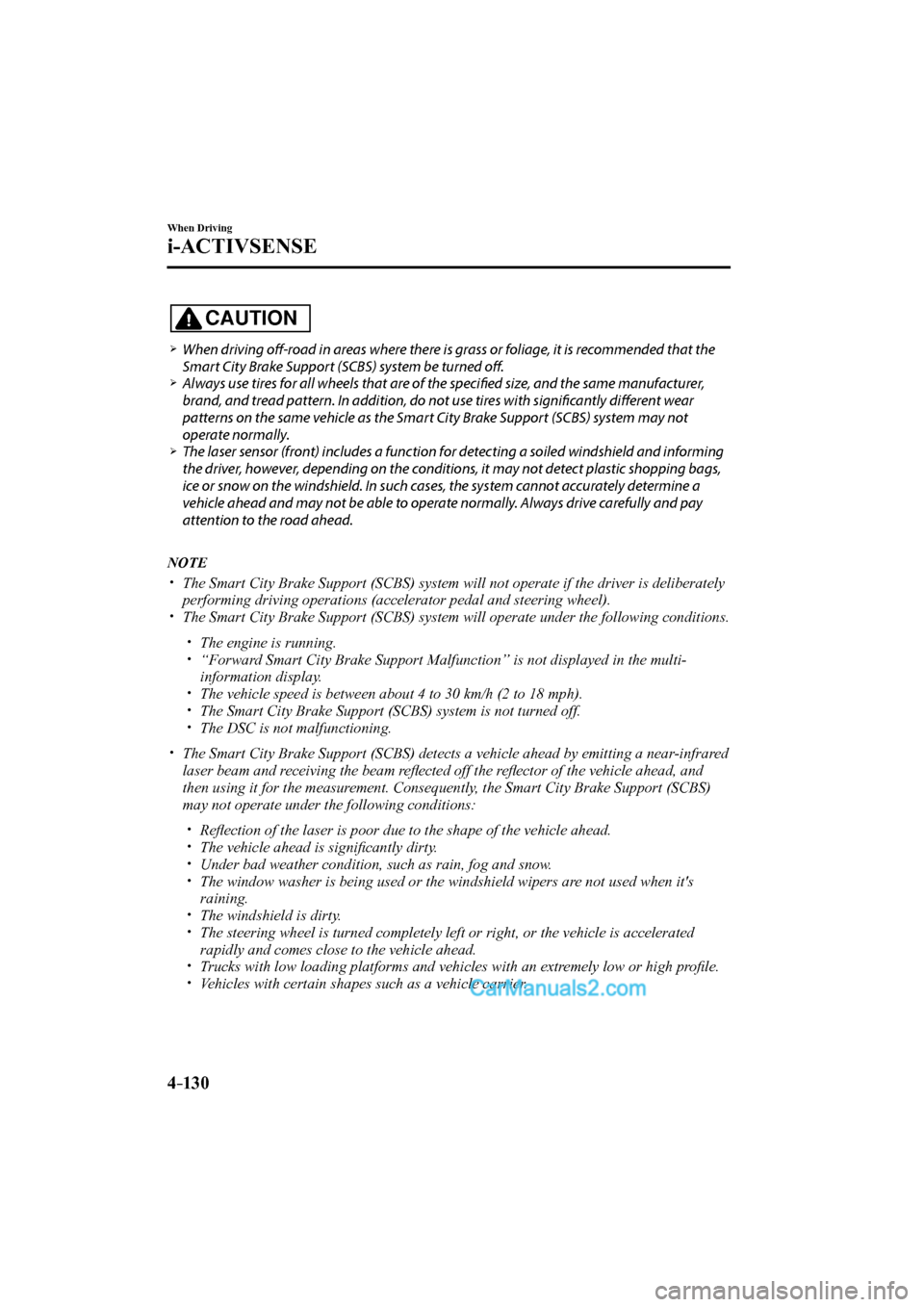
4–130
When Driving
i-ACTIVSENSE
CAUTION
When driving off -road in areas where there is grass or foliage, it is recommended that the
Smart City Brake Support (SCBS) system be turned off .
Always use tires for all wheels that are of the specifi ed size, and the same manufacturer,
brand, and tread pattern. In addition, do not use tires with signifi cantly diff erent wear
patterns on the same vehicle as the Smart City Brake Support (SCBS) system may not
operate normally.
The laser sensor (front) includes a function for detecting a soiled windshield and informing
the driver, however, depending on the conditions, it may not detect plastic shopping bags,
ice or snow on the windshield. In such cases, the system cannot accurately determine a
vehicle ahead and may not be able to operate normally. Always drive carefully and pay
attention to the road ahead.
NOTE
The Smart City Brake Support (SCBS) system will not operate if the driver is deliberately
performing driving operations (accelerator pedal and steering wheel).
The Smart City Brake Support (SCBS) system will operate under the following conditions.
The engine is running.
“Forward Smart City Brake Support Malfunction” is not displayed in the multi-
information display.
The vehicle speed is between about 4 to 30 km/h (2 to 18 mph).
The Smart City Brake Support (SCBS) system is not turned off.
The DSC is not malfunctioning.
The Smart City Brake Support (SCBS) detects a vehicle ahead by emitting a near-infrared
laser beam and receiving the beam refl ected off the refl ector of the vehicle ahead, and
then using it for the measurement. Consequently, the Smart City Brake Support (SCBS)
may not operate under the following conditions:
Refl ection of the laser is poor due to the shape of the vehicle ahead.
The vehicle ahead is signifi cantly dirty.
Under bad weather condition, such as rain, fog and snow.
The window washer is being used or the windshield wipers are not used when it's
raining.
The windshield is dirty.
The steering wheel is turned completely left or right, or the vehicle is accelerated
rapidly and comes close to the vehicle ahead.
Trucks with low loading platforms and vehicles with an extremely low or high profi le.
Vehicles with certain shapes such as a vehicle carrier.
CX-9_8FS7-EA-16K_Edition2.indb 130CX-9_8FS7-EA-16K_Edition2.indb 1302016/12/15 18:34:332016/12/15 18:34:33
Page 280 of 612

4–132
When Driving
i-ACTIVSENSE
Automatic Brake Operation
Display
“Smart City Brake Support Activated” is
displayed in the multi-information display
while the SCBS brakes or the brake assist
(SCBS brake assist) is operating.
NOTE
The collision warning beep sounds
intermittently while the SCBS brake
or brake assist (SCBS brake assist) is
operating.
If the vehicle is stopped by the SCBS
operation and the brake pedal is not
depressed, the warning beep sounds
one time after about 2 seconds and the
SCBS brake is automatically released.
Stopping the Smart City Brake
Support (SCBS) System Operation
The Smart City Brake Support (SCBS)
system can be temporarily deactivated.
Refer to Personalization Features on page
9-11 .
When the Smart City Brake Support
(SCBS) system is turned off, the Smart
City Brake Support (SCBS) OFF indicator
light turns on.
When the engine is restarted, the system
becomes operational.
CX-9_8FS7-EA-16K_Edition2.indb 132CX-9_8FS7-EA-16K_Edition2.indb 1322016/12/15 18:34:332016/12/15 18:34:33