Page 293 of 711
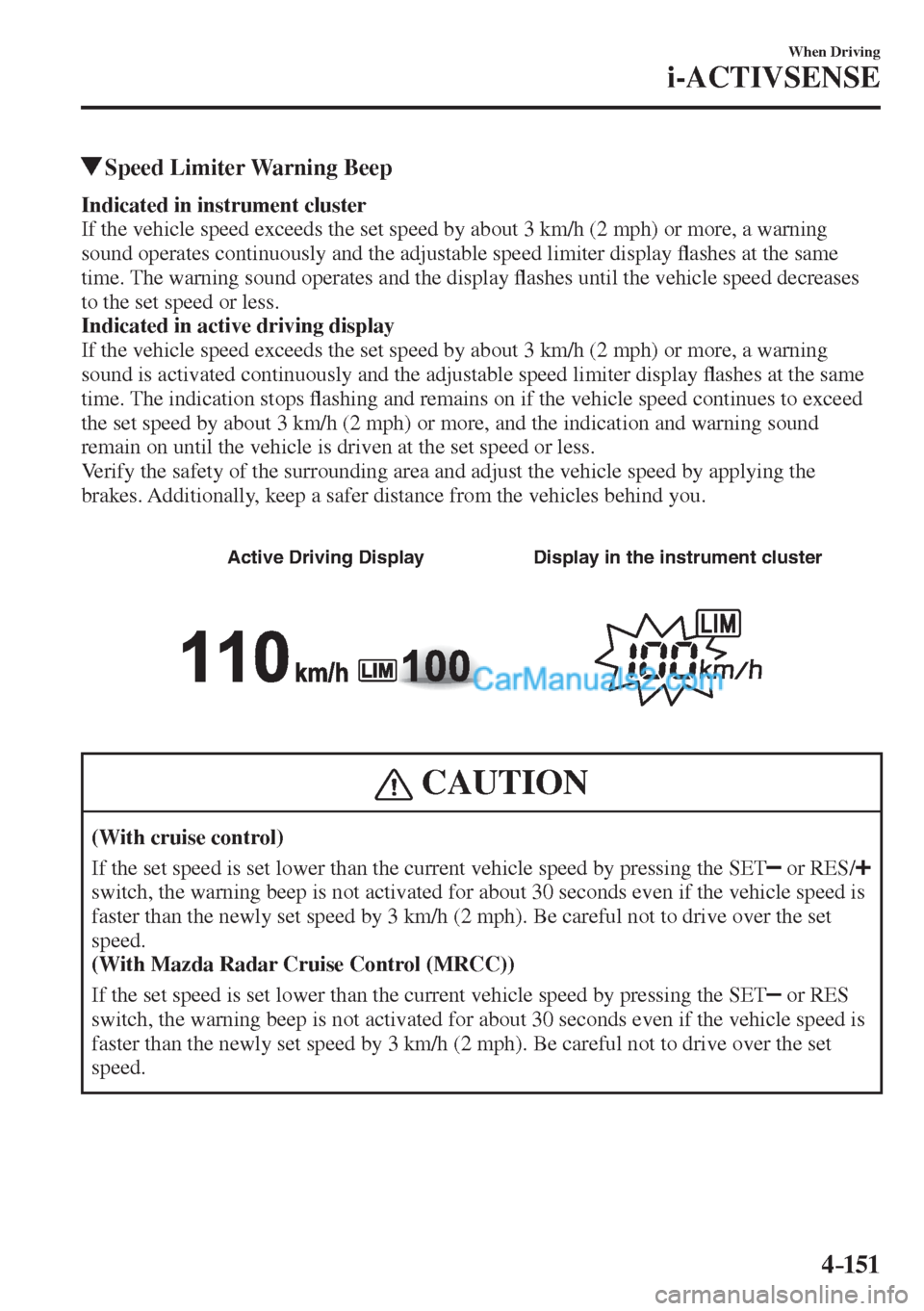
4–151
When Driving
i-ACTIVSENSE
Speed Limiter Warning Beep
Indicated in instrument cluster
If the vehicle speed exceeds the set speed by about 3 km/h (2 mph) or more, a warning
sound operates continuously and the adjustable speed limiter display �À ashes at the same
time. The warning sound operates and the display �À ashes until the vehicle speed decreases
to the set speed or less.
Indicated in active driving display
If the vehicle speed exceeds the set speed by about 3 km/h (2 mph) or more, a warning
sound is activated continuously and the adjustable speed limiter display �À ashes at the same
time. The indication stops �À ashing and remains on if the vehicle speed continues to exceed
the set speed by about 3 km/h (2 mph) or more, and the indication and warning sound
remain on until the vehicle is driven at the set speed or less.
Verify the safety of the surrounding area and adjust the vehicle speed by applying the
brakes. Additionally, keep a safer distance from the vehicles behind you.
Active Driving Display Display in the instrument cluster
CAUTION
(With cruise control)
If the set speed is set lower than the current vehicle speed by pressing the SET
or RES /
switch, the warning beep is not activated for about 30 seconds even if the vehicle speed is
faster than the newly set speed by 3 km/h (2 mph). Be careful not to drive over the set
speed.
(With Mazda Radar Cruise Control (MRCC))
If the set speed is set lower than the current vehicle speed by pressing the SET
or RES
switch, the warning beep is not activated for about 30 seconds even if the vehicle speed is
faster than the newly set speed by 3 km/h (2 mph). Be careful not to drive over the set
speed.
Page 294 of 711

4–152
When Driving
i-ACTIVSENSE
NOTE
When the system is temporarily cancelled by depressing the accelerator pedal fully, the
adjustable speed limiter display shows the cancel display. If the vehicle speed exceeds the
set speed by about 3 km/h (2 mph) or more while the cancel display is displayed, the set
speed display �À ashes but the warning sound is not operated.
Activation/Deactivation
NOTE
When the ignition is switched off, the system status before it was turned off is maintained.
For example, if the ignition is switched off while the adjustable speed limiter is operating,
the system will be operable when the ignition is switched ON the next time.
Activation
Press the MODE switch to operate the system. The adjustable speed limiter screen is
displayed, and the adjustable speed limiter main indication (white) turns on.
NOTE
When the cruise control or Mazda Radar Cruise Control (MRCC) system becomes
operable after pressing the MODE switch, press the mode switch again to switch to the
adjustable speed limiter.
Deactivation
To deactivate the system, do the following operations:
When a cruising speed has been set (adjustable speed limiter set indication (white)/
indicator light (green) turns on)
Long-press the OFF/CAN switch or press the OFF/CAN switch 2 times. The adjustable
speed limiter screen is no longer displayed and the adjustable speed limiter set indication
(white)/indicator light (green) turns off.
When a cruising speed has not been set (adjustable speed limiter main indication
(white) turns on)
Press the OFF/CAN switch. The adjustable speed limiter screen is no longer displayed and
the adjustable speed limiter main indication (white) turns off.
Page 295 of 711
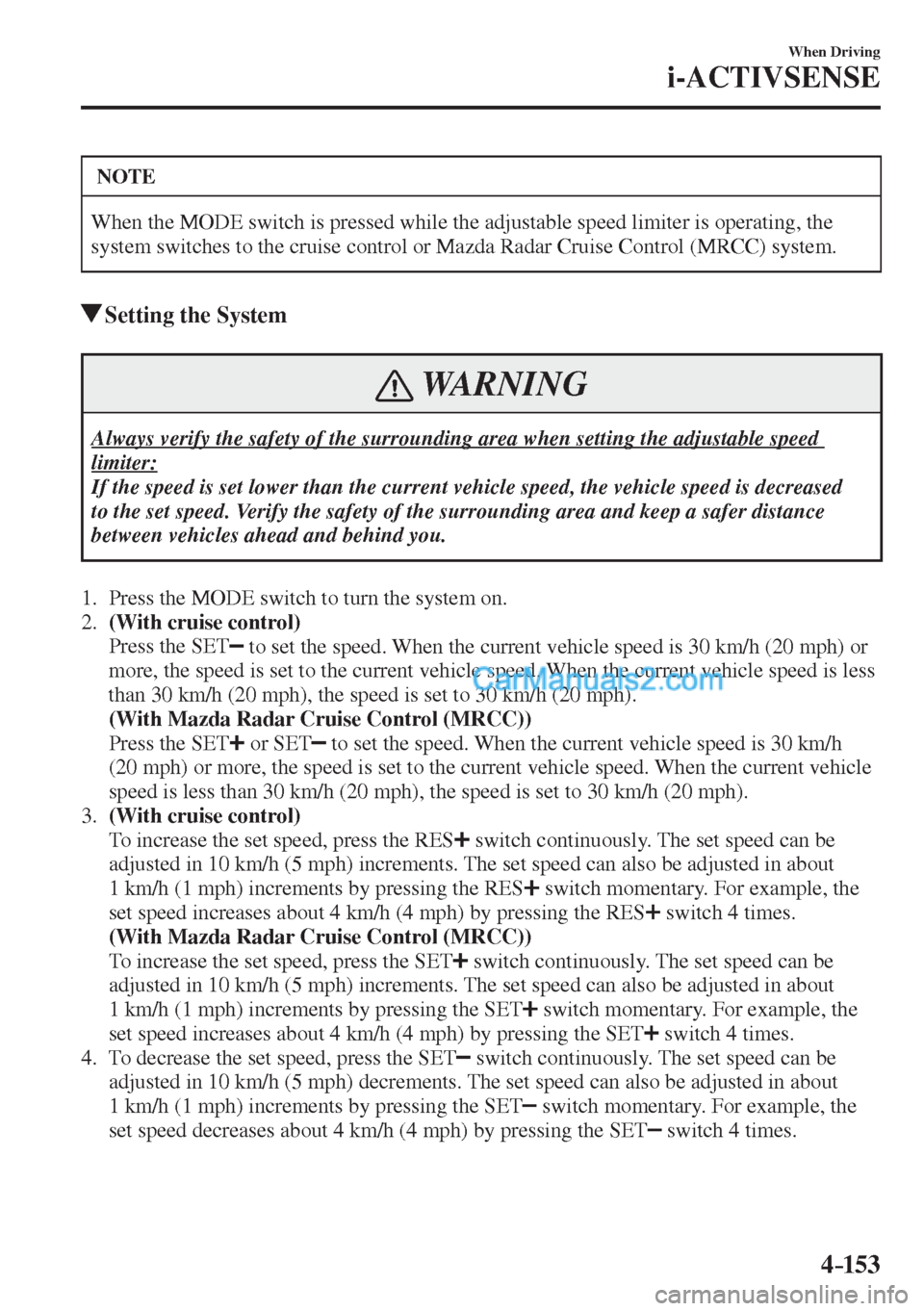
4–153
When Driving
i-ACTIVSENSE
NOTE
When the MODE switch is pressed while the adjustable speed limiter is operating, the
system switches to the cruise control or Mazda Radar Cruise Control (MRCC) system.
Setting the System
WARNING
Always verify the safety of the surrounding area when setting the adjustable speed
limiter:
If the speed is set lower than the current vehicle speed, the vehicle speed is decreased
to the set speed. Verify the safety of the surrounding area and keep a safer distance
between vehicles ahead and behind you.
1. Press the MODE switch to turn the system on.
2. (With cruise control)
Press the SET
to set the speed. When the current vehicle speed is 30 km/h (20 mph) or
more, the speed is set to the current vehicle speed. When the current vehicle speed is less
than 30 km/h (20 mph), the speed is set to 30 km/h (20 mph).
(With Mazda Radar Cruise Control (MRCC))
Press the SET
or SET to set the speed. When the current vehicle speed is 30 km/h
(20 mph) or more, the speed is set to the current vehicle speed. When the current vehicle
speed is less than 30 km/h (20 mph), the speed is set to 30 km/h (20 mph).
3. (With cruise control)
To increase the set speed, press the RES
switch continuously. The set speed can be
adjusted in 10 km/h (5 mph) increments. The set speed can also be adjusted in about
1 km/h (1 mph) increments by pressing the RES
switch momentary. For example, the
set speed increases about 4 km/h (4 mph) by pressing the RES
switch 4 times.
(With Mazda Radar Cruise Control (MRCC))
To increase the set speed, press the SET
switch continuously. The set speed can be
adjusted in 10 km/h (5 mph) increments. The set speed can also be adjusted in about
1 km/h (1 mph) increments by pressing the SET
switch momentary. For example, the
set speed increases about 4 km/h (4 mph) by pressing the SET
switch 4 times.
4. To decrease the set speed, press the SET
switch continuously. The set speed can be
adjusted in 10 km/h (5 mph) decrements. The set speed can also be adjusted in about
1 km/h (1 mph) increments by pressing the SET
switch momentary. For example, the
set speed decreases about 4 km/h (4 mph) by pressing the SET
switch 4 times.
Page 296 of 711

4–154
When Driving
i-ACTIVSENSE
NOTE
�� � ���� (With cruise control) �� When the vehicle set speed is displayed in the instrument cluster, press the RES /
switch to set the displayed vehicle speed.
�� (With Mazda Radar Cruise Control (MRCC)) �� When the vehicle set speed is displayed in the instrument cluster, press the RES switch
to set the displayed vehicle speed.
�� � ���� The system is temporarily cancelled when the vehicle is accelerated by depressing the
accelerator pedal strongly, however, it resumes when the vehicle speed decreases to the
set speed or less.
�� � ���� The vehicle speed may exceed the set speed on a down slope.
Temporarily Cancelling the System
The system is temporarily cancelled (stand-by status) when any of the following operations
is done while the adjustable speed limiter is displayed.
�� ��
��
��
� ���� OFF/CAN switch is pressed��
��
��
��
� ���� Accelerator pedal is strongly depressed
With cruise control
Press the RES /
switch to resume the operation at the previous set speed. The adjustable
speed limiter display remains displayed.
With Mazda Radar Cruise Control (MRCC)
Press the RES switch to resume the operation at the previous set speed. The adjustable speed
limiter display remains displayed.
NOTE
�� � ���� (With cruise control) �� The set speed can be set by pressing the SET switch while the system is in stand-by
status.
�� (With Mazda Radar Cruise Control (MRCC)) �� The set speed can be set by pressing the SET or SET switch while the system is in
stand-by status.
�� � ���� The adjustable speed limiter is not cancelled by depressing the brake pedal.
Page 318 of 711
4–176
When Driving
i-ACTIVSENSE
*Some models.
Radar Sensor (Front) *
Your vehicle is equipped with a radar sensor (front).
The following systems also use the radar sensor (front).
�� ��
��
��
� ���� Mazda Radar Cruise Control (MRCC)��
��
��
��
� ���� Distance Recognition Support System (DRSS)��
��
��
��
� ���� Smart Brake Support (SBS)
The radar sensor (front) functions by detecting the radio waves re�À ected off a vehicle ahead
or an obstruction sent from the radar sensor.
The radar sensor (front) is mounted behind the front emblem.
Radar sensor (front)
If the Smart Brake Support/Smart City Brake Support (SBS/SCBS) Warning Light (amber)
is illuminated, the area around the radar sensor may be dirty. Refer to “Warning Guidance”
in the centre display (Type B audio).
Refer to If a Warning Light Turns On or Flashes on page 7-35 .
Page 326 of 711
4–184
When Driving
Cruise Control
*Some models.
Cruise Control *
With cruise control, you can set and automatically maintain any speed of more than about
25 km/h (16 mph).
WARNING
Do not use the cruise control under the following conditions:
Using the cruise control under the following conditions is dangerous and could result
in loss of vehicle control.
�� ��
� ���� Hilly terrain ��
� ���� Steep inclines ��
� ���� Heavy or unsteady traf�¿ c ��
� ���� Slippery or winding roads ��
� ���� Similar restrictions that require inconsistent speed
Page 327 of 711
4–185
When Driving
Cruise Control
Cruise Control Switch
ON switch
RES/+ switch Without Adjustable Speed
Limiter
SET- switch
OFF/CAN
switch MODE switch
RES/+ switch With Adjustable Speed
LimiterSET- switch
OFF/CAN
switch
NOTE
If your Mazda has the following steering switch, your Mazda is equipped with the Mazda
Radar Cruise Control (MRCC) system.
Refer to Mazda Radar Cruise Control (MRCC) on page 4-135 .
CANCEL switchRES switch
OFF switch switch switchMODE switch
SET- switch SET+ switch
Page 328 of 711

4–186
When Driving
Cruise Control
Cruise Main Indication (White),
Cruise Set Indication (White)/
Indicator Light (Green)
Cruise main indication (white)
The cruise main indication (white) is
displayed in the instrument cluster when
the cruise control system is activated.
Cruise set indication (white)/indicator
light (green)
The cruise set indication (white) is
displayed in the instrument cluster and the
cruise set indicator light (green) turns on
when a cruising speed has been set.
Activation/Deactivation
With adjustable speed limiter
To activate the system, press the MODE
switch. The cruise main indication (white)
is displayed.
To deactivate the system, press the OFF/
CAN switch.
The cruise main indication (white) turns
off.
NOTE
When the MODE switch is pressed
while the cruise control system is
operating, the cruise control system
switches to the adjustable speed limiter.
Without adjustable speed limiter
To activate the system, press the ON
switch. The cruise main indication (white)
is displayed.
To deactivate the system, press the OFF/
CAN switch.
The cruise main indication (white) turns
off.
WARNING
Always turn off the cruise control
system when it is not in use:
Leaving the cruise control system in an
activation-ready state while the cruise
control is not in use is dangerous as
the cruise control could unexpectedly
activate if the activation button is
accidentally pressed, and result in loss
of vehicle control and an accident.