2017 LINCOLN NAVIGATOR suspension
[x] Cancel search: suspensionPage 6 of 532

Auxiliary Power Points
Auxiliary Power Points.................................150
Storage Compartments
Center Console.............................................152
Overhead Console
.......................................152
Starting and Stopping the Engine
General Information......................................153
Keyless Starting.............................................153
Starting a Gasoline Engine.........................154
Engine Block Heater
.....................................157
Fuel and Refueling
Safety Precautions........................................159
Fuel Quality
....................................................160
Fuel Filler Funnel Location..........................161
Running Out of Fuel......................................161
Refueling.........................................................162
Fuel Consumption
.........................................164
Emission Control System
............................166 Transmission
Automatic Transmission..............................169
Four-Wheel Drive
Using Four-Wheel Drive
...............................174
Rear Axle
Limited Slip Differential
.................................181
Brakes
General Information
......................................182
Hints on Driving With Anti-Lock Brakes
..........................................................182
Parking Brake.................................................183
Hill Start Assist...............................................183
Traction Control
Principle of Operation..................................185
Using Traction Control.................................185
Stability Control
Principle of Operation..................................187
Using Stability Control.................................188 Terrain Response
Using Hill Descent Control..........................191
Parking Aids
Principle of Operation
..................................193
Rear Parking Aid............................................194
Front Parking Aid
...........................................194
Rear View Camera
........................................195
Cruise Control
Principle of Operation
..................................199
Using Cruise Control
....................................199
Driving Aids
Blind Spot Information System
..................201
Steering..........................................................206
Drive Control
.................................................207
Self-Leveling Suspension
..........................208
Load Carrying
Rear Under Floor Storage..........................209
Roof Racks and Load Carriers...................210
Load Limit
.........................................................211
3
Navigator (TB5) Canada/United States of America, enUSA, First Printing Table of Contents
Page 122 of 532

Remote Start Messages
Action
Message
Displays as a reminder to turn the key to on to drive the vehicle after a remote start.
To Drive: Turn Key to On
Displays as a reminder to apply the brake and the start button to drive the vehicle after a remote start.
To Drive: Press Brake and START Button
Suspension System Messages Action
Message
Displays when there is a problem with your vehicle ’s suspension system. Contact an authorized
dealer for service.
Driver Select Susp. malfunction Service
required
119
Navigator (TB5) Canada/United States of America, enUSA, First Printing Information Displays
Page 183 of 532
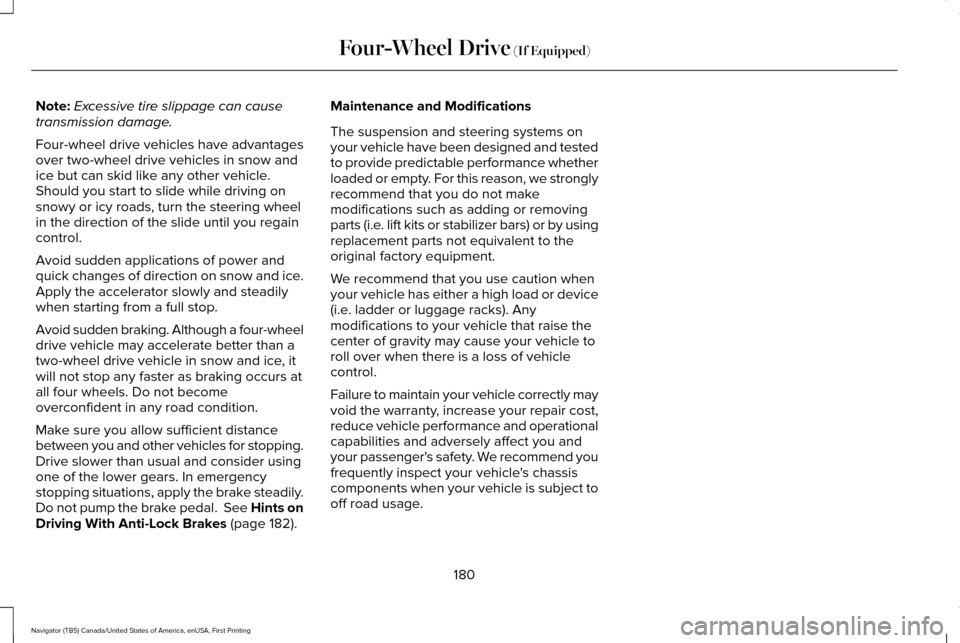
Note:
Excessive tire slippage can cause
transmission damage.
Four-wheel drive vehicles have advantages
over two-wheel drive vehicles in snow and
ice but can skid like any other vehicle.
Should you start to slide while driving on
snowy or icy roads, turn the steering wheel
in the direction of the slide until you regain
control.
Avoid sudden applications of power and
quick changes of direction on snow and ice.
Apply the accelerator slowly and steadily
when starting from a full stop.
Avoid sudden braking. Although a four-wheel
drive vehicle may accelerate better than a
two-wheel drive vehicle in snow and ice, it
will not stop any faster as braking occurs at
all four wheels. Do not become
overconfident in any road condition.
Make sure you allow sufficient distance
between you and other vehicles for stopping.
Drive slower than usual and consider using
one of the lower gears. In emergency
stopping situations, apply the brake steadily.
Do not pump the brake pedal. See Hints on
Driving With Anti-Lock Brakes (page 182). Maintenance and Modifications
The suspension and steering systems on
your vehicle have been designed and tested
to provide predictable performance whether
loaded or empty. For this reason, we strongly
recommend that you do not make
modifications such as adding or removing
parts (i.e. lift kits or stabilizer bars) or by using
replacement parts not equivalent to the
original factory equipment.
We recommend that you use caution when
your vehicle has either a high load or device
(i.e. ladder or luggage racks). Any
modifications to your vehicle that raise the
center of gravity may cause your vehicle to
roll over when there is a loss of vehicle
control.
Failure to maintain your vehicle correctly may
void the warranty, increase your repair cost,
reduce vehicle performance and operational
capabilities and adversely affect you and
your passenger's safety. We recommend you
frequently inspect your vehicle's chassis
components when your vehicle is subject to
off road usage.
180
Navigator (TB5) Canada/United States of America, enUSA, First Printing Four-Wheel Drive
(If Equipped)
Page 190 of 532
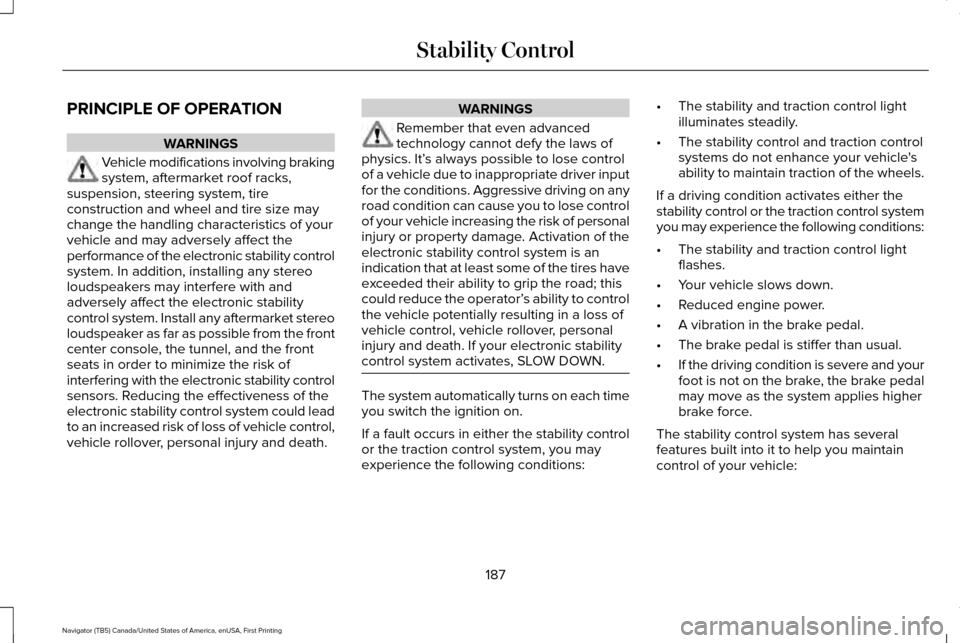
PRINCIPLE OF OPERATION
WARNINGS
Vehicle modifications involving braking
system, aftermarket roof racks,
suspension, steering system, tire
construction and wheel and tire size may
change the handling characteristics of your
vehicle and may adversely affect the
performance of the electronic stability control
system. In addition, installing any stereo
loudspeakers may interfere with and
adversely affect the electronic stability
control system. Install any aftermarket stereo
loudspeaker as far as possible from the front
center console, the tunnel, and the front
seats in order to minimize the risk of
interfering with the electronic stability control
sensors. Reducing the effectiveness of the
electronic stability control system could lead
to an increased risk of loss of vehicle control,
vehicle rollover, personal injury and death. WARNINGS
Remember that even advanced
technology cannot defy the laws of
physics. It’ s always possible to lose control
of a vehicle due to inappropriate driver input
for the conditions. Aggressive driving on any
road condition can cause you to lose control
of your vehicle increasing the risk of personal
injury or property damage. Activation of the
electronic stability control system is an
indication that at least some of the tires have
exceeded their ability to grip the road; this
could reduce the operator’ s ability to control
the vehicle potentially resulting in a loss of
vehicle control, vehicle rollover, personal
injury and death. If your electronic stability
control system activates, SLOW DOWN. The system automatically turns on each time
you switch the ignition on.
If a fault occurs in either the stability control
or the traction control system, you may
experience the following conditions:•
The stability and traction control light
illuminates steadily.
• The stability control and traction control
systems do not enhance your vehicle's
ability to maintain traction of the wheels.
If a driving condition activates either the
stability control or the traction control system
you may experience the following conditions:
• The stability and traction control light
flashes.
• Your vehicle slows down.
• Reduced engine power.
• A vibration in the brake pedal.
• The brake pedal is stiffer than usual.
• If the driving condition is severe and your
foot is not on the brake, the brake pedal
may move as the system applies higher
brake force.
The stability control system has several
features built into it to help you maintain
control of your vehicle:
187
Navigator (TB5) Canada/United States of America, enUSA, First Printing Stability Control
Page 210 of 532

WARNINGS
If the system detects an error, you may
not feel a difference in the steering,
however a serious condition may exist.
Obtain immediate service from an authorized
dealer, failure to do so may result in loss of
steering control. Your vehicle has an electric power steering
system. There is no fluid reservoir. No
maintenance is required.
If your vehicle loses electrical power while
you are driving, electric power steering
assistance is lost. The steering system still
operates and you can steer your vehicle
manually. Manually steering your vehicle
requires more effort.
Extreme continuous steering may increase
the effort required for you to steer your
vehicle. This increased effort prevents
overheating and permanent damage to the
steering system. You do not lose the ability
to steer your vehicle manually. Typical
steering and driving maneuvers allow the
system to cool and return to normal
operation. Steering Tips
If the steering wanders or pulls, check for:
•
Correct tire pressures.
• Uneven tire wear.
• Loose or worn suspension components.
• Loose or worn steering components.
• Improper vehicle alignment.
Note: A high crown in the road or high
crosswinds may also make the steering
seem to wander or pull.
Adaptive Learning
The electronic power steering system
adaptive learning helps correct road
irregularities and improves overall handling
and steering feel. It communicates with the
brake system to help operate advanced
stability control and accident avoidance
systems. Additionally, whenever the battery
is disconnected or a new battery installed,
you must drive your vehicle a short distance
before the system relearns the strategy and
reactivates all systems. DRIVE CONTROL
Driver Select Suspension (If Equipped)
Driver select suspension delivers a unique
driving experience through a suite of
sophisticated electronic vehicle systems.
These systems continuously monitor your
driving inputs and the road conditions to
optimize ride comfort, steering and handling.
Driver select suspension consists of the
following systems:
• Continuously controlled damping
dynamically adjusts the shock absorbers
stiffness in real time to match the road
surface and driver inputs. This system
continuously monitors your vehicle ’s
motion (roll, pitch, bounce), suspension
position, load, speed, road conditions,
and steering to adjust the suspension
damping for optimal vehicle control.
• Electronically power-assisted steering
adjusts steering effort and feel based on
your vehicle speed and your inputs.
207
Navigator (TB5) Canada/United States of America, enUSA, First Printing Driving Aids
Page 211 of 532

The configuration remains active until
modified from the main menu on the
information display. See General
Information (page 102).
Modes:
• Comfort – Provides a more relaxed
driving experience, maximizing comfort.
Your steering effort decreases and the
suspension movement is more fluid.
Comfort mode is ideal when you desire
enhanced traveling comfort.
• Normal – Delivers a balanced
combination of comfortable, controlled
ride and confident handling. This mode
provides an engaging drive experience
and a direct connection to the road
without sacrificing any of the composure
demanded from your vehicle.
• Sport – Provides a sportier driving
experience. The suspension stiffens, with
an emphasis on handling and control.
The engine responds more directly to
your inputs. Sport mode is ideal for use
during more spirited driving. SELF-LEVELING SUSPENSION
The self-leveling suspension system is
designed to improve ride, handling and
general vehicle performance during:
•
Certain road conditions
• Steering maneuvers
• Braking
• Acceleration
• Towing
This system keeps the rear of your vehicle
at a constant level through a hydraulic pump
inside each rear shock. Depending on the
payload or road surface conditions it will take
approximately
2 mi (3.2 km) for the leveling
to complete.
If the loaded vehicle is not moved for
approximately 12 hours, the leveling system
may bleed down to a lower height. This can
be especially apparent if a trailer is left
attached to the parked vehicle for long
periods of time. You must drive your vehicle
in order to re-level the suspension. If a self-equalizing hitch is used, your vehicle
should be driven approximately 2 mi (3.2 km)
with the trailer prior to adjusting (leveling)
the hitch.
208
Navigator (TB5) Canada/United States of America, enUSA, First Printing Driving Aids
Page 219 of 532

TOWING A TRAILER
WARNING
Towing trailers beyond the
maximum recommended gross
trailer weight exceeds the limit of your
vehicle and could result in engine
damage, transmission damage,
structural damage, loss of vehicle
control, vehicle rollover and personal
injury. Note:
Do not exceed the GVWR or the
GAWR specified on the certification
label. See Recommended Towing
Weights (page 217).
Your vehicle may have electrical items,
such as fuses or relays, related to
towing.
See Fuses (page 246). Your vehicle's load capacity designation
is by weight, not by volume, so you
cannot necessarily use all available
space when loading a vehicle or trailer.
Towing a trailer places an extra load on
your vehicle's engine, transmission, axle,
brakes, tires and suspension. Inspect
these components periodically during,
and after, any towing operation.
Load Placement
To help minimize how trailer movement
affects your vehicle when driving:
•
Load the heaviest items closest to
the trailer floor.
• Load the heaviest items centered
between the left and right side trailer
tires. •
Load the heaviest items above the
trailer axles or just slightly forward
toward the trailer tongue. Do not
allow the final trailer tongue weight
to go above or below 10-15% of the
loaded trailer weight.
• Select a ball mount with the correct
rise or drop. When both the loaded
vehicle and trailer are connected, the
trailer frame should be level, or
slightly angled down toward your
vehicle, when viewed from the side.
When driving with a trailer or payload, a
slight takeoff vibration or shudder may
be present due to the increased payload
weight. Additional information regarding
proper trailer loading and setting your
vehicle up for towing is located in
another chapter of this manual. See
Load Limit (page 211).
You can also find information in the
RV
& Trailer Towing Guide available at your
authorized dealer, or online.
216
Navigator (TB5) Canada/United States of America, enUSA, First Printing Towing
Page 225 of 532

The standard integrated hitch has two ratings
depending on mode of operation:
•
Weight-carrying mode requires a draw
bar and hitch ball. The draw bar supports
all the vertical tongue load of the trailer. •
Weight-distributing mode requires an
aftermarket weight-distributing system,
which includes draw bar, hitch ball, spring
bars and snap-up brackets. This system
distributes the vertical tongue load of the
trailer between the truck and the trailer. Maximum Tongue Weight
Maximum Trailer Weight
Mode
600 lb (272 kg)
6000 lb (2722 kg)
Weight carrying
900 lb (408 kg)
9000 lb (4082 kg)
Weight distributing
Note: These are hitch ratings only. Actual
vehicle ratings are dependent on engine,
transmission and axle combinations. Weight-distributing Hitch - Vehicles without
Automatic Leveling Suspension WARNING
Do not adjust a weight-distributing
hitch to any position where the rear
bumper of the vehicle is higher than it was
before attaching the trailer. Doing so will
defeat the function of the weight-distributing
hitch, which may cause unpredictable
handling, and could result in serious personal
injury. When hooking-up a trailer using a
weight-distributing hitch, always use the
following procedure:
1. Park the loaded vehicle, without the
trailer, on a level surface.
2. Measure the height to the top of your vehicle's front wheel opening on the
fender. This is H1.
3. Attach the loaded trailer to your vehicle without the weight-distributing bars
connected.
4. Measure the height to the top of your vehicle's front wheel opening on the
fender a second time. This is H2.
222
Navigator (TB5) Canada/United States of America, enUSA, First Printing Towing