2017 LINCOLN NAVIGATOR air filter
[x] Cancel search: air filterPage 7 of 532

Towing
Towing a Trailer..............................................216
Trailer Sway Control
......................................217
Recommended Towing Weights
................217
Essential Towing Checks...........................220
Towing Points................................................226
Towing the Vehicle on Four Wheels........227
Driving Hints
Breaking-In.....................................................228
Reduced Engine Performance
..................228
Economical Driving
......................................228
Driving Through Water...............................229
Floor Mats......................................................229
Roadside Emergencies
Roadside Assistance
....................................231
Hazard Warning Flashers...........................232
Fuel Shutoff
...................................................232
Jump Starting the Vehicle..........................233
Transporting the Vehicle............................236
Towing Points
................................................236 Customer Assistance
Getting the Services You Need................238
In California (U.S. Only)...............................239
The Better Business Bureau (BBB) Auto
Line Program (U.S. Only)
........................240
Utilizing the Mediation/Arbitration Program (Canada Only)............................................241
Getting Assistance Outside the U.S. and Canada.......................................................242
Ordering Additional Owner's Literature....................................................243
Reporting Safety Defects (U.S. Only).......244
Reporting Safety Defects (Canada Only)............................................................244
Fuses
Fuse Specification Chart
............................246
Changing a Fuse..........................................259
Maintenance
General Information
....................................262
Opening and Closing the Hood...............262
Under Hood Overview................................264
Engine Oil Dipstick......................................266 Engine Oil Check.........................................266
Oil Change Indicator Reset........................267
Engine Coolant Check................................268
Automatic Transmission Fluid Check......272
Transfer Case Fluid Check.........................273
Brake Fluid Check
........................................273
Washer Fluid Check
.....................................274
Fuel Filter
........................................................275
Changing the 12V Battery
..........................275
Checking the Wiper Blades
.......................277
Changing the Wiper Blades.......................277
Adjusting the Headlamps...........................278
Changing a Bulb
...........................................279
Bulb Specification Chart
..............................281
Changing the Engine Air Filter.................283
Vehicle Care
General Information
.....................................285
Cleaning Products
.......................................285
Cleaning the Exterior..................................286
Waxing............................................................288
Cleaning the Engine....................................288
4
Navigator (TB5) Canada/United States of America, enUSA, First Printing Table of Contents
Page 11 of 532

Air conditioning system
Anti-lock braking system
Avoid smoking, flames or sparks
Battery
Battery acid
Brake fluid - non petroleum based
Brake system
Cabin air filter
Check fuel cap Child safety door lock or unlock
Child seat lower anchor
Child seat tether anchor
Cruise control
Do not open when hot
Engine air filter
Engine coolant
Engine coolant temperature
Engine oil Explosive gas
Fan warning
Fasten seatbelt
Front airbag
Front fog lamps
Fuel pump reset
Fuse compartment
Hazard warning flashers
Heated rear window
8
Navigator (TB5) Canada/United States of America, enUSA, First Printing IntroductionE162384 E71340
Page 146 of 532

Press the heated seat symbol to cycle
through the various heat settings and off.
More indicator lights indicate warmer
settings.
Cooled Seats
The cooled seats will only function when the
engine is running. Press the cooled seat symbol to cycle
through the various cooling settings and off.
More indicator lights indicate cooler settings.
If the engine falls below 350 RPM while the
cooled seats are on, the feature will turn itself
off. You will need to reactivate it.
Climate Controlled Seat Air Filter
Replacement
The climate controlled seat system includes
air filters. You must replace them periodically.
See Scheduled Maintenance (page 456).
Locate the filters under each front seat and
access them from the second-row footwell
area. Move the front seats all the way
forward and to the full up positions to ease
access. To remove a filter:
1. Switch the ignition off.
2.
Press up on the outside rigid edge of the
filter and rotate counterclockwise once
the tabs are released, then remove the
filter.
143
Navigator (TB5) Canada/United States of America, enUSA, First Printing SeatsE146322 E146309 E146319
Page 232 of 532

There are also some things you may want to
avoid doing because they reduce your fuel
economy:
•
Avoid sudden or hard accelerations.
• Avoid revving the engine before turning
off the car.
• Avoid long idle periods.
• Do not warm up your vehicle on cold
mornings.
• Reduce the use of air conditioning and
heat.
• Avoid using speed control in hilly terrain.
• Do not rest your foot on the brake pedal
while driving.
• Avoid carrying unnecessary weight.
• Avoid adding particular accessories to
your vehicle (e.g. bug deflectors,
rollbars/light bars, running boards, ski
racks).
• Avoid driving with the wheels out of
alignment. DRIVING THROUGH WATER WARNING
Do not drive through flowing or deep
water as you may lose control of your
vehicle. Note:
Driving through standing water can
cause vehicle damage.
Note: Engine damage can occur if water
enters the air filter.
Before driving through standing water, check
the depth. Never drive through water that is
higher than the bottom of the wheel hubs. When driving through standing water, drive
very slowly and do not stop your vehicle.
Your brake performance and traction may
be limited. After driving through water and
as soon as it is safe to do so:
•
Lightly press the brake pedal to dry the
brakes and to check that they work.
• Check that the horn works.
• Check that the exterior lights work.
• Turn the steering wheel to check that the
steering power assist works.
FLOOR MATS WARNINGS
Always use floor mats that are
designed to fit the foot well of your
vehicle. Only use floor mats that leave the
pedal area unobstructed. Only use floor mats
that are firmly secured to retention posts so
that they cannot slip out of position and
interfere with the pedals or impair safe
operation of your vehicle in other ways.
229
Navigator (TB5) Canada/United States of America, enUSA, First Printing Driving HintsE176913
Page 268 of 532

Windshield washer fluid reservoir. See Washer Fluid Check (page 274).
A.
Battery.
See Changing the 12V Battery (page 275).
B.
Engine oil filler cap.
See Engine Oil Check (page 266).
C.
Engine oil dipstick.
See Engine Oil Dipstick (page 266).
D.
Brake fluid reservoir.
See Brake Fluid Check (page 273).
E.
Engine coolant reservoir.
See Engine Coolant Check (page 268).
F.
Air filter assembly.
See Changing the Engine Air Filter (page 283).
G.
Power distribution box.
See Fuses (page 246).
H.
265
Navigator (TB5) Canada/United States of America, enUSA, First Printing Maintenance
Page 286 of 532
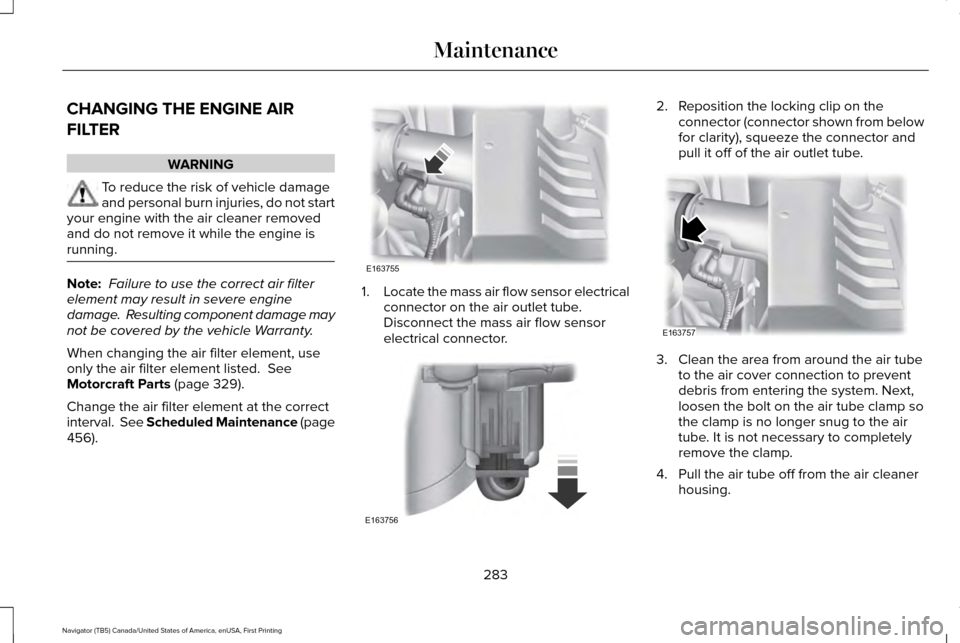
CHANGING THE ENGINE AIR
FILTER
WARNING
To reduce the risk of vehicle damage
and personal burn injuries, do not start
your engine with the air cleaner removed
and do not remove it while the engine is
running. Note:
Failure to use the correct air filter
element may result in severe engine
damage. Resulting component damage may
not be covered by the vehicle Warranty.
When changing the air filter element, use
only the air filter element listed. See
Motorcraft Parts (page 329).
Change the air filter element at the correct
interval. See Scheduled Maintenance (page
456
). 1.
Locate the mass air flow sensor electrical
connector on the air outlet tube.
Disconnect the mass air flow sensor
electrical connector. 2. Reposition the locking clip on the
connector (connector shown from below
for clarity), squeeze the connector and
pull it off of the air outlet tube. 3. Clean the area from around the air tube
to the air cover connection to prevent
debris from entering the system. Next,
loosen the bolt on the air tube clamp so
the clamp is no longer snug to the air
tube. It is not necessary to completely
remove the clamp.
4. Pull the air tube off from the air cleaner housing.
283
Navigator (TB5) Canada/United States of America, enUSA, First Printing MaintenanceE163755 E163756 E163757
Page 287 of 532

5.
Release the three clamps that secure the
cover to the air filter housing. Push the
air filter cover toward the center of the
vehicle and up slightly to release it.
6. Remove the air filter element from the air
filter housing.
7. Install the new air filter element. 8. Replace the air filter housing cover and
secure all the clamps. Be careful not to
crimp the filter element edges between
the air filter housing and cover and
ensure that you properly align the tabs
on the edge into the slots.
9. Slip the air tube onto the air filter housing
and tighten the air-tube clamp bolt
snugly. Do not over tighten air-tube
clamp bolt. 10. Reconnect the mass air flow sensor
electrical connector to the outlet tube.
Make sure the locking tab on the
connector is in the locked position
(connector shown from below for
clarity).
284
Navigator (TB5) Canada/United States of America, enUSA, First Printing MaintenanceE163758 E163759 E163760
Page 291 of 532

Under Hood
For removing black rubber marks from under
the hood we recommend Motorcraft Wheel
and Tire Cleaner or Motorcraft Bug and Tar
Remover.
WAXING
Regular waxing is necessary to protect your
car's paint from the elements. We
recommend that you wash and wax the
painted surface once or twice a year.
When washing and waxing, park your vehicle
in a shaded area out of direct sunlight.
Always wash your vehicle before applying
wax.
•
Use a quality wax that does not contain
abrasives.
• Follow the manufacturer’ s instructions to
apply and remove the wax.
• Apply a small amount of wax in a
back-and-forth motion, not in circles. •
Do not allow wax to come in contact with
any non-body (low-gloss black) colored
trim. The wax will discolor or stain the
parts over time.
•Roof racks.
• Bumpers.
• Grained door handles.
• Side moldings.
• Mirror housings.
• Windshield cowl area.
• Do not apply wax to glass areas.
• After waxing, your car's paint should feel
smooth, and be free of streaks and
smudges.
CLEANING THE ENGINE
Engines are more efficient when they are
clean because grease and dirt buildup keep
the engine warmer than normal. When washing:
•
Take care when using a power washer
to clean the engine. The high-pressure
fluid could penetrate the sealed parts
and cause damage.
• Do not spray a hot engine with cold water
to avoid cracking the engine block or
other engine components.
• Spray Motorcraft Engine Shampoo and
Degreaser on all parts that require
cleaning and pressure rinse clean. In
Canada, use Motorcraft Engine Shampoo.
• Never wash or rinse the engine while it
is hot or running; water in the running
engine may cause internal damage.
• Never wash or rinse any ignition coil,
spark plug wire or spark plug well, or the
area in and around these locations.
• Cover the battery, power distribution box,
and air filter assembly to prevent water
damage when cleaning the engine.
288
Navigator (TB5) Canada/United States of America, enUSA, First Printing Vehicle Care