2017 LINCOLN NAVIGATOR display
[x] Cancel search: displayPage 463 of 532

Multi-Point inspection
Steering and linkage
Exterior lamps operation
Tires (including spare) for wear and proper pressure**
Fluid levels *
; fill if necessary
Windshield for cracks, chips or pits
For oil and fluid leaks
Washer spray and wiper operation
Half-shaft dust boots
* Brake, coolant recovery reservoir, automatic transmission and window washer
** If your vehicle is equipped with a temporary mobility kit, check the tir\
e sealant expiration Use By date on the canister. Replace as needed.
Be sure to ask your dealership service
advisor or technician about the multi-point
vehicle inspection. It is a comprehensive way
to perform a thorough inspection of your
vehicle. Your checklist gives you immediate
feedback on the overall condition of your
vehicle. NORMAL SCHEDULED
MAINTENANCE
Intelligent Oil-Life Monitor
Your vehicle is equipped with an Intelligent
Oil-Life Monitor that determines when you
should change the engine oil based on how
your vehicle is used. By using several
important factors in its calculations, the
monitor helps reduce the cost of owning your
vehicle and reduces environmental waste at
the same time.This means you do not have to remember to
change the oil on a mileage-based schedule.
Your vehicle lets you know when an oil
change is due by displaying a message in
the information display.
The following table provides examples of
vehicle use and its impact on oil change
intervals. It is a guideline only. Actual oil
change intervals depend on several factors
and generally decrease with severity of use.
460
Navigator (TB5) Canada/United States of America, enUSA, First Printing Scheduled Maintenance
Page 465 of 532

Normal Maintenance Intervals
At every oil change interval as indicated by the information display
*
Change engine oil and filter. **
Rotate tires, inspect tire wear and measure tread depth.
Perform a multi-point inspection (recommended).
Inspect the automatic transmission fluid level (if equipped with dipsti\
ck). Consult your dealer for requirements.
Inspect the brake pads, rotors, hoses and parking brake.
Inspect the engine cooling system strength and hoses.
Inspect the exhaust system and heat shields.
Inspect front axle and U-joints.
Inspect the half-shaft boots.
Inspect the steering linkage, ball joints, suspension, tire-rod ends, driveshaft and U-joints.
Inspect the wheels and related components for abnormal noise, wear, looseness or drag.
* Do not exceed one year or 10000 miles (16000 kilometers) between service interv\
als.
** Reset the Intelligent Oil-Life Monitor after engine oil and filter change\
s.
462
Navigator (TB5) Canada/United States of America, enUSA, First Printing Scheduled Maintenance
Page 467 of 532

SPECIAL OPERATING CONDITIONS
SCHEDULED MAINTENANCE
If you operate your vehicle primarily in any
of the following conditions, you need to
perform extra maintenance, as indicated. If
you operate your vehicle occasionally under
any of these conditions, it is not necessary
to perform the extra maintenance. For specific recommendations, see your
dealership service advisor or technician.
Perform the services shown in the following
tables when specified or within 3,000 mi
(4,800 km) of the message appearing in the
information display prompting you to change
your oil. •
Example 1
: The message comes on at
28,751 mi (46,270 km). Perform the
30,000 mi (48,000 km) automatic
transmission fluid replacement.
• Example 2
: The message has not come
on, but the odometer reads 30,000 mi
(48,000 km) (for example, the Intelligent
Oil-Life Monitor was reset at 25,000 mi
(40,000 km)). Perform the engine air filter
replacement. Towing a trailer or using a car-top carrier
Change engine oil and filter as indicated by the information display and\
perform services listed in the Normal
Scheduled Maintenance chart.
As required
Inspect and lubricate U-joints (if equipped with grease fittings).
Inspect frequently, service
as required
See axle maintenance items under
Exceptions.
Change transfer case fluid (Four-wheel drive vehicles).
Every
60,000 mi
(96,000 km) Replace spark plugs.
464
Navigator (TB5) Canada/United States of America, enUSA, First Printing Scheduled Maintenance
Page 468 of 532

Extensive idling or low-speed driving for long distances, as in heavy co\
mmercial use
Change engine oil and filter as indicated by the information display and\
perform services listed in the Normal
Scheduled Maintenance chart.
As required
Replace engine air filter.
Inspect frequently, service
as required
Change transfer case fluid (Four-wheel drive vehicles).
Every 60,000 mi
(96,000 km) Replace spark plugs. Operating in dusty or sandy conditions (such as unpaved or dusty roads)\
Replace engine air filter.
Inspect frequently, service
as required
Inspect the wheels and related components for abnormal noise, wear, looseness or drag.
Every
5,000 mi (8,000 km)
Rotate tires, inspect tires for wear and measure tread depth.
Change engine oil and filter. *
Every
5,000 mi (8,000 km)
or six months
Change transfer case fluid (Four-wheel drive vehicles).
Every
60,000 mi
(96,000 km)
* Reset your Intelligent Oil-Life Monitor after each engine oil and filter \
change.
465
Navigator (TB5) Canada/United States of America, enUSA, First Printing Scheduled Maintenance
Page 512 of 532
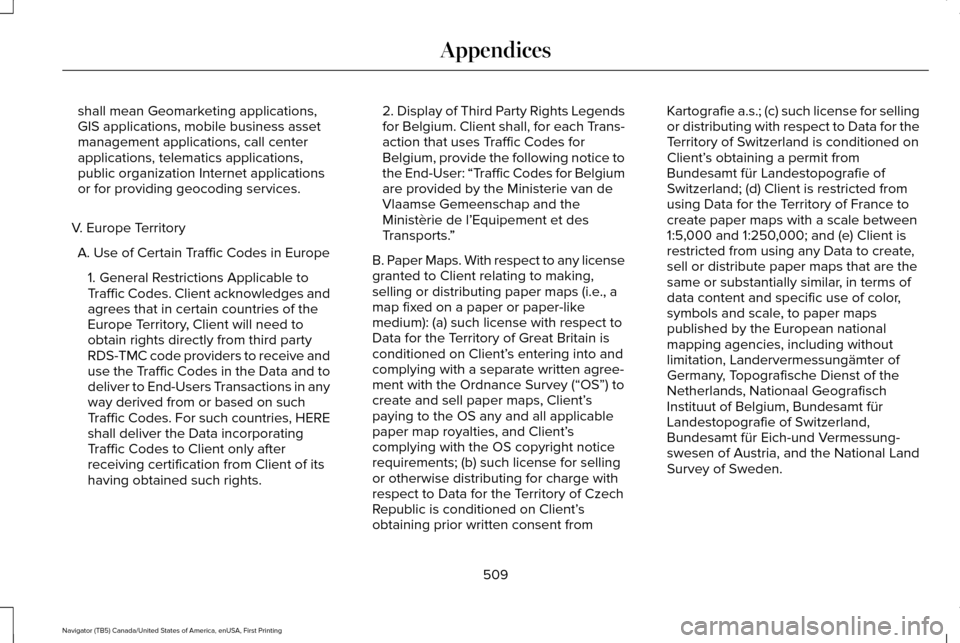
shall mean Geomarketing applications,
GIS applications, mobile business asset
management applications, call center
applications, telematics applications,
public organization Internet applications
or for providing geocoding services.
V. Europe Territory A. Use of Certain Traffic Codes in Europe 1. General Restrictions Applicable to
Traffic Codes. Client acknowledges and
agrees that in certain countries of the
Europe Territory, Client will need to
obtain rights directly from third party
RDS-TMC code providers to receive and
use the Traffic Codes in the Data and to
deliver to End-Users Transactions in any
way derived from or based on such
Traffic Codes. For such countries, HERE
shall deliver the Data incorporating
Traffic Codes to Client only after
receiving certification from Client of its
having obtained such rights. 2. Display of Third Party Rights Legends
for Belgium. Client shall, for each Trans-
action that uses Traffic Codes for
Belgium, provide the following notice to
the End-User: “Traffic Codes for Belgium
are provided by the Ministerie van de
Vlaamse Gemeenschap and the
Ministèrie de l’Equipement et des
Transports.
”
B. Paper Maps. With respect to any license
granted to Client relating to making,
selling or distributing paper maps (i.e., a
map fixed on a paper or paper-like
medium): (a) such license with respect to
Data for the Territory of Great Britain is
conditioned on Client’ s entering into and
complying with a separate written agree-
ment with the Ordnance Survey (“ OS”) to
create and sell paper maps, Client’ s
paying to the OS any and all applicable
paper map royalties, and Client’ s
complying with the OS copyright notice
requirements; (b) such license for selling
or otherwise distributing for charge with
respect to Data for the Territory of Czech
Republic is conditioned on Client’ s
obtaining prior written consent from Kartografie a.s.; (c) such license for selling
or distributing with respect to Data for the
Territory of Switzerland is conditioned on
Client’
s obtaining a permit from
Bundesamt für Landestopografie of
Switzerland; (d) Client is restricted from
using Data for the Territory of France to
create paper maps with a scale between
1:5,000 and 1:250,000; and (e) Client is
restricted from using any Data to create,
sell or distribute paper maps that are the
same or substantially similar, in terms of
data content and specific use of color,
symbols and scale, to paper maps
published by the European national
mapping agencies, including without
limitation, Landervermessungämter of
Germany, Topografische Dienst of the
Netherlands, Nationaal Geografisch
Instituut of Belgium, Bundesamt für
Landestopografie of Switzerland,
Bundesamt für Eich-und Vermessung-
swesen of Austria, and the National Land
Survey of Sweden.
509
Navigator (TB5) Canada/United States of America, enUSA, First Printing Appendices
Page 526 of 532

Recommended Settings for Cooling .............124
Recommended Settings for Heating..............124
Side Window Defogging in Cold Weather.............................................................124
Hints on Driving With Anti-Lock Brakes
...........................................................182
Home Screen................................................366
Hood Lock See: Opening and Closing the Hood............262
I
In California (U.S. Only)...............................239
Information Display Control
.........................79
Information Displays.....................................102
General Information............................................102
Information Messages
.................................108
AdvanceTrac ™ / Traction Control
Messages.........................................................109
Alarm Messages...................................................110
Battery and Charging System Messages.......110
Blind Spot Information System Messages......
111
Brake System Messages....................................112
Door Messages.....................................................112
Engine Messages.................................................113
Fuel Messages......................................................113
Keys and Intelligent Access Messages..........114
Maintenance Messages......................................115 MyKey™ Messages...............................................116
Off Road Messages..............................................117
Park Aid Messages..............................................118
Power Steering Messages.................................
118
Remote Start Messages......................................119
Suspension System Messages.........................119
Tire Messages......................................................120
Trailer Messages.................................................120
Transmission Messages.....................................121
Installing Child Restraints
..............................18
Child Seats...............................................................18
Combining Seatbelt and LATCH Lower
Anchors for Attaching Child Safety
Seats....................................................................22
Using Lap and Shoulder Belts ...........................18
Using Lower Anchors and Tethers for CHildren (LATCH)..............................................21
Using Tether Straps..............................................23
Instrument Cluster
..........................................96
Instrument Lighting Dimmer........................86
Interior Lamps..................................................88 Front Map Lamps (If equipped).........................88
Rear Dome and Map Lamps..............................89
Interior Mirror
...................................................92
Auto-Dimming Mirror...........................................92
Introduction
.........................................................7 J
Jump Starting the Vehicle..........................233
Connecting the Jumper Cables......................
234
Jump Starting......................................................234
Preparing Your Vehicle.....................................233
Removing the Jumper Cables.........................
235
K
Keyless Entry...................................................68 SECURICODE™ KEYLESS ENTRY
KEYPAD..............................................................68
Unlocking and Locking the Doors....................69
Keyless Starting.............................................153 Starting Your Vehicle..........................................154
Switching the Ignition On..................................153
Keys and Remote Controls...........................49
L
Lighting Control...............................................84 Headlamp Flasher................................................85
High Beams............................................................85
Lighting..............................................................84 General Information.............................................84
Limited Slip Differential
.................................181
Lincoln Automotive Financial Services......12
523
Navigator (TB5) Canada/United States of America, enUSA, First Printing Index
Page 527 of 532

Lincoln Protect..............................................453
Lincoln Protect (CANADA ONLY)....................454
Lincoln Protect Extended Service Plans (U.S.
Only)..................................................................453
Load Carriers See: Roof Racks and Load Carriers................210
Load Carrying................................................209
Load Limit
.........................................................211
Special Loading Instructions for Owners of
Pick-up Trucks and Utility-type
Vehicles.............................................................215
Vehicle Loading - with and without a Trailer..................................................................211
Locking and Unlocking
..................................61
Activating Intelligent Access.............................62
Autolock..................................................................63
Auto Relock............................................................63
Autounlock.............................................................63
Battery Saver.........................................................64
Enabling or Disabling Autolock and Autounlock.........................................................63
Illuminated Entry...................................................64
Illuminated Exit......................................................64
Power Door Locks.................................................61
Remote Control......................................................61
Smart Unlocks for Intelligent Access Keys.....................................................................62 Lug Nuts
See: Changing a Road Wheel..........................319
M
Maintenance..................................................262 General Information...........................................262
Media Hub
......................................................347
Memory Function..........................................132
Easy Entry and Exit Feature..............................134
Saving a PreSet Position...................................133
Message Center See: Information Displays.................................
102
Mirrors See: Heated Windows and Mirrors.................127
See: Windows and Mirrors.................................90
Mobile Communications Equipment
...........14
Moonroof..........................................................94 Bounce-Back..........................................................95
Opening and Closing the Moonroof................94
Venting the Moonroof.........................................95
Motorcraft Parts
............................................329
MyKey Troubleshooting................................59
MyKey™..............................................................54 Principle of Operation..........................................54 N
Navigation......................................................404
cityseeker..............................................................413
Destination Mode...............................................405
Map Mode............................................................404
Navigation Map Updates...................................
413
Navigation Menu.................................................410
SiriusXM Traffic and Travel Link.......................
413
Waypoints..............................................................412
Normal Scheduled Maintenance.............460 Intelligent Oil-Life Monitor...............................
460
Normal Maintenance Intervals........................462
O
Oil Change Indicator Reset........................267
Oil Check See: Engine Oil Check......................................266
Opening and Closing the Hood...............262
Ordering Additional Owner's Literature ......................................................
243
Obtaining a French Owner’ s Manual............243
Overhead Console
.......................................152
524
Navigator (TB5) Canada/United States of America, enUSA, First Printing Index
Page 529 of 532

Remote Start...................................................127
Automatic Settings..............................................128
Repairing Minor Paint Damage
.................292
Replacement Parts Recommendation........12 Collision Repairs.....................................................13
Scheduled Maintenance and Mechanical
Repairs.................................................................12
Warranty on Replacement Parts.........................
13
Replacing a Lost Key or Remote Control............................................................53
Reporting Safety Defects (Canada Only)..............................................................244
Reporting Safety Defects (U.S. Only).......244
Roadside Assistance
....................................231
Vehicles Sold in Canada: Getting Roadside
Assistance.......................................................232
Vehicles Sold in Canada: Roadside Assistance Program Coverage........................................232
Vehicles Sold in Canada: Using Roadside Assistance.......................................................232
Vehicles Sold in the United States: Getting Roadside Assistance......................................231
Vehicles Sold in the United States: Using Roadside Assistance......................................231
Roadside Emergencies
................................231
Roof Racks and Load Carriers...................210 Adjusting the Crossbar......................................210 Running-In
See: Breaking-In.................................................228
Running Out of Fuel......................................161 Adding Fuel From a Portable Fuel
Container...........................................................161
Filling a Portable Fuel Container......................161
S
Safety Canopy™...............................................45
Safety Precautions........................................159
Satellite Radio
...............................................343
Satellite Radio Electronic Serial Number
(ESN)..................................................................345
Satellite Radio Reception Factors..................344
SIRIUS® Satellite Radio Service......................344
Troubleshooting..................................................345
Scheduled Maintenance Record..............468
Scheduled Maintenance............................456
Seatbelt Extension.........................................39
Seatbelt Height Adjustment.........................35 Second Row Comfort Guide..............................36
Seatbelt Reminder
..........................................37
Belt-Minder™...........................................................37
Seatbelts...........................................................32 Principle of Operation..........................................32 Seatbelt Warning Lamp and Indicator
Chime..............................................................36
Conditions of operation.......................................37
Seats.................................................................129
Security..............................................................70
Self-Leveling Suspension
..........................208
Settings............................................................417 911 Assist...............................................................424
Ambient Lighting................................................432
Bluetooth..............................................................420
Clock......................................................................420
Display...................................................................433
General.................................................................430
Media Player.........................................................418
Mobile Apps.........................................................428
Navigation............................................................426
Phone.....................................................................421
Radio......................................................................425
Sound......................................................................417
Valet Mode...........................................................434
Vehicle...................................................................432
Voice Control.......................................................433
Wi-Fi........................................................................\
431
Side Airbags
.....................................................44
Sitting in the Correct Position....................129
Snow Chains See: Using Snow Chains...................................312
526
Navigator (TB5) Canada/United States of America, enUSA, First Printing Index