2017 LINCOLN MKZ schedule
[x] Cancel search: schedulePage 306 of 564
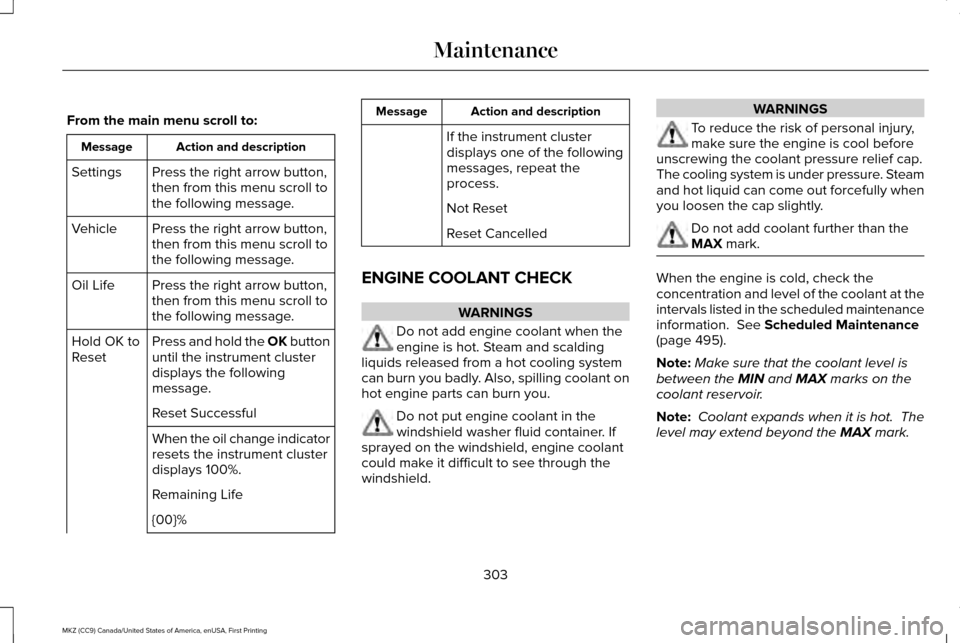
From the main menu scroll to:
Action and description
Message
Press the right arrow button,
then from this menu scroll to
the following message.
Settings
Press the right arrow button,
then from this menu scroll to
the following message.
Vehicle
Press the right arrow button,
then from this menu scroll to
the following message.
Oil Life
Press and hold the OK button
until the instrument cluster
displays the following
message.
Hold OK to
Reset
Reset Successful
When the oil change indicator
resets the instrument cluster
displays 100%.
Remaining Life
{00}% Action and description
Message
If the instrument cluster
displays one of the following
messages, repeat the
process.
Not Reset
Reset Cancelled
ENGINE COOLANT CHECK WARNINGS
Do not add engine coolant when the
engine is hot. Steam and scalding
liquids released from a hot cooling system
can burn you badly. Also, spilling coolant on
hot engine parts can burn you. Do not put engine coolant in the
windshield washer fluid container. If
sprayed on the windshield, engine coolant
could make it difficult to see through the
windshield. WARNINGS
To reduce the risk of personal injury,
make sure the engine is cool before
unscrewing the coolant pressure relief cap.
The cooling system is under pressure. Steam
and hot liquid can come out forcefully when
you loosen the cap slightly. Do not add coolant further than the
MAX mark.
When the engine is cold, check the
concentration and level of the coolant at the
intervals listed in the scheduled maintenance
information.
See Scheduled Maintenance
(page 495).
Note: Make sure that the coolant level is
between the
MIN and MAX marks on the
coolant reservoir.
Note: Coolant expands when it is hot. The
level may extend beyond the
MAX mark.
303
MKZ (CC9) Canada/United States of America, enUSA, First Printing Maintenance
Page 310 of 564

If you tow a trailer with your vehicle, the
engine may temporarily reach higher a
temperature during severe operating
conditions, for example ascending a long or
steep grade in high ambient temperatures.
At this time, you may notice the coolant
temperature gauge moves toward the red
zone and a message may appear in the
information display.
You may notice a reduction in vehicle speed
caused by reduced engine power. In order
to manage the engine coolant temperature.
Your vehicle may enter this mode if certain
high-temperature and high-load conditions
take place. The amount of speed reduction
depends on vehicle loading, grade and
ambient temperature. If this occurs, there is
no need to pull off the road. You can
continue to drive your vehicle.
The air conditioning may automatically turn
on and off during severe operating
conditions to protect the engine from
overheating. When the coolant temperature
decreases to the normal operating
temperature, the air conditioning turns on.
If the coolant temperature gauge moves fully
into the red zone, or if the coolant
temperature warning or service engine soon
messages appear in your information display,
do the following:
1. Pull off the road as soon as safely
possible and shift the transmission into
park (P).
2. Leave the engine running until the coolant temperature gauge needle
returns to the normal position. After
several minutes, if the temperature does
not drop, follow the remaining steps.
3. Switch the engine off and wait for it to cool. Check the coolant level.
4. If the coolant level is at or below the minimum mark, add prediluted coolant
immediately.
5. If the coolant level is normal, restart the engine and continue. AUTOMATIC TRANSMISSION
FLUID CHECK
6F35/HF35 transmission
(If Equipped)
Note: Transmission fluid should be checked
by an authorized dealer. If required, fluid
should be added by an authorized dealer.
The automatic transmission does not have
a transmission fluid dipstick.
Refer to your scheduled maintenance
information for scheduled intervals for fluid
checks and changes. Your transmission does
not consume fluid. However, the fluid level
should be checked if the transmission is not
working properly, (For example: if the
transmission slips or shifts slowly) or if you
notice some sign of fluid leakage.
See
Scheduled Maintenance (page 495).
Do not use supplemental transmission fluid
additives, treatments or cleaning agents. The
use of these materials may affect
transmission operation and result in damage
to internal transmission components.
307
MKZ (CC9) Canada/United States of America, enUSA, First Printing Maintenance
Page 311 of 564

6F50/6F55 Transmission (If Equipped)
WARNINGS
The dipstick cap and surrounding
components may be hot; gloves are
recommended. Use gloves when moving the air filter
assembly. Components will be hot.
Note:
Automatic transmission fluid expands
when warmed. To obtain an accurate fluid
check, drive the vehicle until it is warmed up
(approximately 20 miles [30 kilometers]). If
your vehicle has been operated for an
extended period at high speeds, in city traffic
during hot weather or pulling a trailer, the
vehicle should be turned off until normal
operating temperatures are reached to allow
the fluid to cool before checking. Depending
on vehicle use, cooling times could take up
to 30 minutes or longer. Refer to your scheduled maintenance
information for scheduled intervals for fluid
checks and changes. Your transmission does
not consume fluid. However, the fluid level
should be checked if the transmission is not
working properly. For example, if the
transmission slips or shifts slowly or if you
notice some sign of fluid leakage.
1.
Drive the vehicle 20 miles (30 kilometers)
or until it reaches normal operating
temperature
2. Park the vehicle on a level surface and engage the parking brake.
3. With the parking brake engaged and your
foot on the brake pedal, start the engine
and move the gearshift lever through all
of the gear ranges. Allow a minimum of
10 seconds for each gear to engage.
4. Put the gearshift lever in
P (Park) and
leave the engine running.
Note: You will need to move the air filter
assembly to access the transmission
dipstick. 5.
Remove the dipstick, wiping it clean with
a clean, dry lint free rag. If necessary,
refer to Under hood overview in this
chapter for the location of the dipstick.
6. Install the dipstick making sure it is fully seated in the filler tube by turning it to
the locked position.
7. Remove the dipstick and inspect the fluid
level. The fluid should be in the
designated areas for normal operating
temperature.
Moving the Air Filter Assembly (Accessing
the Dipstick) WARNING
Do not run engine with the air filter
disconnected.
308
MKZ (CC9) Canada/United States of America, enUSA, First Printing Maintenance
Page 322 of 564

CHANGING THE ENGINE AIR
FILTER
WARNING
Do not start the engine with the air filter
removed. This can cause damage not
covered by the vehicle Warranty and can
result in serious injury. Only use the specified replacement air filter.
See Capacities and Specifications (page
367).
Change the air filter element at the correct
interval. See Scheduled Maintenance (page
495
).
When changing the engine air filter, do not
allow debris or foreign material to enter the
air induction system. The engine and
turbocharger are susceptible to damage from
even small particles. Note:
Failure to use the correct air filter
element may result in severe engine
damage. Resulting component damage may
not be covered by the vehicle Warranty. 1. Release the clamps that secure the air
filter cover to the housing.
2. Carefully lift the air filter housing cover.
3. Remove the air filter element from the air
filter housing.
4. Wipe any dirt or debris from the air filter housing and cover to make sure no dirt
gets in the engine and that you have a
good seal. 5.
Install a new air filter element. Be careful
not to crimp the filter element edges
between the air filter housing and cover.
This could cause filter damage and allow
unfiltered air to enter the engine if it is
not properly seated.
6. Install the air filter housing cover.
7. Engage the clips to secure the air filter housing cover to the air filter housing.
319
MKZ (CC9) Canada/United States of America, enUSA, First Printing MaintenanceE146427
Page 354 of 564

Tire Rotation
Note:
If your tires show uneven wear
ask an authorized dealer to check for
and correct any wheel misalignment,
tire imbalance or mechanical problem
involved before tire rotation.
Note: Your vehicle may be equipped
with a dissimilar spare wheel and tire
assembly. A dissimilar spare wheel and
tire assembly is defined as a spare
wheel and tire assembly that is different
in brand, size or appearance from the
road tires and wheels. If you have a
dissimilar spare wheel and tire assembly
it is intended for temporary use only and
should not be used in a tire rotation.
Note: After having your tires rotated,
inflation pressure must be checked and
adjusted to the vehicle requirements.
Rotating your tires at the recommended
interval (as indicated in the Scheduled
Maintenance chapter) will help your tires
wear more evenly, providing better tire
performance and longer tire life. Front-wheel drive and all-wheel drive
vehicles (front tires on the left side of
the diagram)
All vehicles with directional tires (front
tires on the left of the diagram) Sometimes irregular tire wear can be
corrected by rotating the tires.
Summer Tires
Your Ford vehicle may be equipped with
summer tires to provide superior
performance on wet and dry roads.
Summer tires do not have the Mud and
Snow (M+S or M/S) tire traction rating on
the tire side wall. Since summer tires do
not have the same traction performance
as All-season or Snow tires, Ford does
not recommend using summer tires
when temperatures drop to
approximately 45°F (7°C) or below
351
MKZ (CC9) Canada/United States of America, enUSA, First Printing Wheels and TiresE142547 E147237
Page 373 of 564

Motorcraft part number
Component
SP-537
Spark plugs.
FP-71
Cabin air filter.
WW-2200 (driver side)
Windshield wiper blade.
WW-1900 (passenger side)
We recommend Motorcraft® replacement parts available at your Lincoln d\
ealer or at fordparts.com for scheduled maintenance. These parts
meet or exceed Ford Motor Company’ s specifications and are engineered for your vehicle. Use of other parts may impact vehicle performance,
emissions and durability. Your warranty may be void for any damage related to use of other parts.
If a Motorcraft® oil filter is not available, use an oil filter that meets industry performance specification SAE/USCAR-36.
For spark plug replacement, contact an authorized dealer. Replace the spark plugs at the appropriate intervals. See Scheduled Maintenance
(page 495).
370
MKZ (CC9) Canada/United States of America, enUSA, First Printing Capacities and Specifications
Page 374 of 564

MOTORCRAFT PARTS - 3.0L
Motorcraft part number
Component
FA-1912
Air filter element
FL-2062
Oil filter
BXT-94RH7-730
Battery
SP-542
Spark plugs
FP-71
Cabin air filter
WW-2200 (driver side)
Windshield wiper blade
WW-1900 (passenger side)
We recommend Motorcraft replacement parts available at your Lincoln deale\
r or at fordparts.com for scheduled maintenance. These parts
meet or exceed Ford Motor Company’ s specifications and are engineered for your vehicle. Use of other parts may impact vehicle performance,
emissions and durability. Your warranty may be void for any damage related to use of other parts.
If a Motorcraft oil filter is not available, use an oil filter that meets industry performance specification SAE/USCAR-36.
For spark plug replacement, contact an authorized dealer. Replace the spark plugs at the appropriate intervals. See Scheduled Maintenance
(page 495).
371
MKZ (CC9) Canada/United States of America, enUSA, First Printing Capacities and Specifications
Page 460 of 564
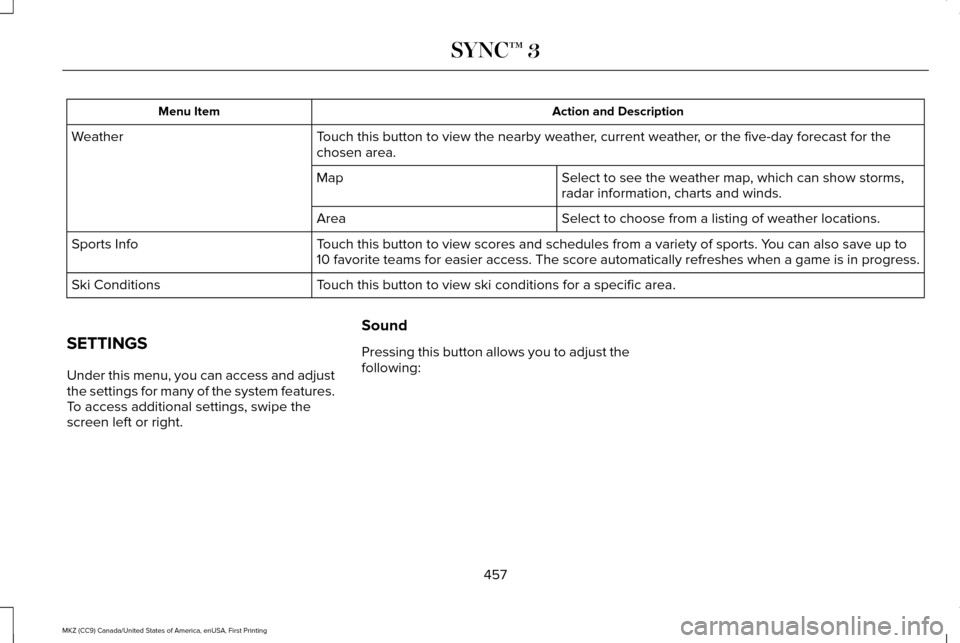
Action and Description
Menu Item
Touch this button to view the nearby weather, current weather, or the five-day forecast for the
chosen area.
Weather
Select to see the weather map, which can show storms,
radar information, charts and winds.
Map
Select to choose from a listing of weather locations.
Area
Touch this button to view scores and schedules from a variety of sports. \
You can also save up to
10 favorite teams for easier access. The score automatically refreshes w\
hen a game is in progress.
Sports Info
Touch this button to view ski conditions for a specific area.
Ski Conditions
SETTINGS
Under this menu, you can access and adjust
the settings for many of the system features.
To access additional settings, swipe the
screen left or right. Sound
Pressing this button allows you to adjust the
following:
457
MKZ (CC9) Canada/United States of America, enUSA, First Printing SYNC™ 3