2017 LINCOLN CONTINENTAL tow bar
[x] Cancel search: tow barPage 107 of 584

Fuel Gauge.
E
Left Information Group.
F
Audio Status Bar
Displays information related to the current
audio source.
Time and Temperature Status Bar
Displays time, temperature and navigation
related information.
Left/Right Information Group
Information that appears in the left and right
information group varies depending on
current gauge, on-demand and HUD (if
equipped) settings. See General
Information (page 110).
Fuel Gauge
Note: The fuel gauge may vary slightly when
your vehicle is moving or on a gradient. Switch the ignition on. The fuel gauge
indicates approximately how much fuel is left
in the fuel tank. The arrow adjacent to the
fuel pump symbol indicates on which side of
your vehicle the fuel filler door is located.
The gauge is divided into four segments and
moves towards F when you refuel your
vehicle. The gauge fill color changes to
yellow in low fuel conditions and to red in
empty conditions. If the gauge fill color is red
after adding fuel, this indicates your vehicle
needs service soon.
After refueling some variability in gauge
position is normal:
•
It may take a short time for the gauge to
reach full after leaving the gas station.
This is normal and depends upon the
slope of pavement at the gas station.
• The fuel amount dispensed into the tank
is a little less or more than the gauge
indicated. This is normal and depends
upon the slope of pavement at the gas
station. •
If the gas station nozzle shuts off before
the tank is full, try a different gas pump
nozzle.
• There is a small reserve left in the tank
when the fuel gauge reaches empty.
Low Fuel Reminder
Note: The low fuel reminder can appear at
different fuel gauge positions depending on
fuel economy conditions. This variation is
normal.
A low fuel reminder triggers when the
distance to empty reaches 50 mph (80 km/h),
25 mph (40 km/h)
and 10 mph (16 km/h) to
empty.
104
Continental (CPL) Canada/United States of America, enUSA, First Printing Instrument Cluster
Page 250 of 584

A "blocked" condition can be cleared in two
ways:
•
After the blockage in front of the sensors
is removed or the rainfall/snowfall rate
decreases or stops, drive for a few
minutes in traffic to allow the sensors to
detect passing vehicles.
• By cycling the ignition from ON to OFF
and then back ON.
Note: If your vehicle has a tow bar with a
factory equipped trailer tow module and it
is towing a trailer, the sensors will
automatically turn the Blind Spot Information
System off. If your vehicle has a tow bar but
no factory equipped trailer tow module, it is
recommended to turn the Blind Spot
Information System off manually. Operating
the Blind Spot Information System with a
trailer attached will cause poor system
performance. System Errors
If the system senses a problem with the left
or right sensor, the telltale will illuminate and
a message will appear in the information
display. See Information Messages (page
118).
Switching the System Off and On
You can temporarily switch the Blind Spot
Information System off in the information
display. See General Information (page 110).
When the Blind Spot Information System
switches off, you will not receive alerts and
the information display shows a system off
message. The telltale in the cluster also
illuminates. When you switch the Blind Spot
Information System on or off, the alert
indicators flash twice.
Note: The Blind Spot Information System
remembers the last selected on or off setting.
You can also have the Blind Spot Information
System switched off permanently at an
authorized dealer. Once switched off
permanently, the system can only be
switched back on at an authorized dealer. CROSS TRAFFIC ALERT
(If Equipped) WARNING
To help avoid personal injury, NEVER
use the Cross Traffic Alert system as a
replacement for using the interior and
exterior mirrors and looking over your
shoulder before backing out of a parking
space. Cross Traffic Alert is not a
replacement for careful driving. Cross Traffic Alert is designed to warn you
of vehicles approaching from the sides when
the transmission is in reverse (R).
Using the System
Cross Traffic Alert turns on when you start
the engine and you shift into reverse (R).
Once shifted out of reverse (R), Cross Traffic
Alert turns off.
Note:
Cross Traffic Alert only functions while
your transmission is in reverse (R).
247
Continental (CPL) Canada/United States of America, enUSA, First Printing Driving Aids
Page 254 of 584

•
Driving in reverse faster than 7 mph
(12 km/h).
• Backing out of an angled parking spot.
False Alerts
Note: If your vehicle has a tow bar with a
factory equipped trailer tow module and it
is towing a trailer, the sensors will
automatically turn the Cross Traffic Alert off.
If your vehicle has a tow bar but no factory
equipped trailer tow module, it is
recommended to turn the Cross Traffic Alert
off manually. Operating Cross Traffic Alert
with a trailer attached will cause poor Cross
Traffic Alert performance.
There may be certain instances when there
is a false alert by the Cross Traffic Alert
system that illuminates the alert indicator
with no vehicle in the coverage zone. Some
amount of false alerts are normal; they are
temporary and self-correct. System Errors
If Cross Traffic Alert senses a problem with
the left or right sensor a message will appear
in the information display.
See Information
Messages (page 118).
Switching the System Off and On
You can temporarily switch Cross Traffic Alert
off in the information display.
See General
Information (page 110). When you switch
Cross Traffic Alert off, you will not receive
alerts and the information display will display
a system off message.
Note: The Cross Traffic Alert switches on
whenever the ignition is switched on and
ready to provide appropriate alerts when
the transmission is in reverse (R). Cross
Traffic Alert will not remember the last
selected on or off setting.
You can also have Cross Traffic Alert
switched off permanently at an authorized
dealer. Once switched off permanently, the
system can only be switched back on at an
authorized dealer. STEERING
Electric Power Steering WARNINGS
The electric power steering system has
diagnostic checks that continuously
monitor the system. If a fault is detected, a
message displays in the information display.
Stop your vehicle as soon as it is safe to do
so. Switch the ignition off. After at least 10
seconds, switch the ignition on and watch
the information display for a steering system
warning message. If a steering system
warning message returns, have the system
checked by an authorized dealer. If the system detects an error, you may
not feel a difference in the steering,
however a serious condition may exist.
Obtain immediate service from an authorized
dealer, failure to do so may result in loss of
steering control. Your vehicle has an electric power steering
system. There is no fluid reservoir. No
maintenance is required.
251
Continental (CPL) Canada/United States of America, enUSA, First Printing Driving Aids
Page 272 of 584
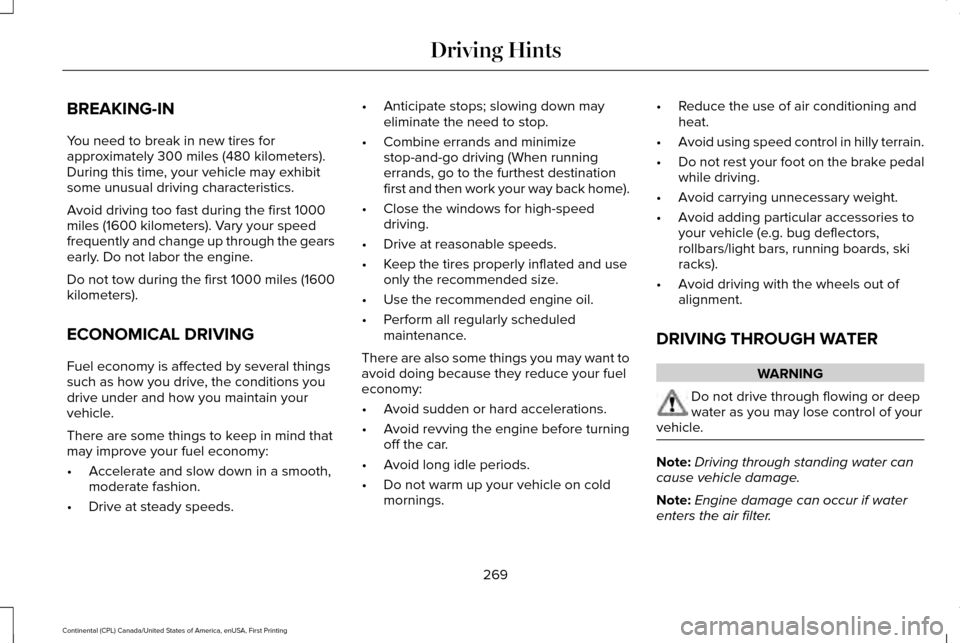
BREAKING-IN
You need to break in new tires for
approximately 300 miles (480 kilometers).
During this time, your vehicle may exhibit
some unusual driving characteristics.
Avoid driving too fast during the first 1000
miles (1600 kilometers). Vary your speed
frequently and change up through the gears
early. Do not labor the engine.
Do not tow during the first 1000 miles (1600
kilometers).
ECONOMICAL DRIVING
Fuel economy is affected by several things
such as how you drive, the conditions you
drive under and how you maintain your
vehicle.
There are some things to keep in mind that
may improve your fuel economy:
•
Accelerate and slow down in a smooth,
moderate fashion.
• Drive at steady speeds. •
Anticipate stops; slowing down may
eliminate the need to stop.
• Combine errands and minimize
stop-and-go driving (When running
errands, go to the furthest destination
first and then work your way back home).
• Close the windows for high-speed
driving.
• Drive at reasonable speeds.
• Keep the tires properly inflated and use
only the recommended size.
• Use the recommended engine oil.
• Perform all regularly scheduled
maintenance.
There are also some things you may want to
avoid doing because they reduce your fuel
economy:
• Avoid sudden or hard accelerations.
• Avoid revving the engine before turning
off the car.
• Avoid long idle periods.
• Do not warm up your vehicle on cold
mornings. •
Reduce the use of air conditioning and
heat.
• Avoid using speed control in hilly terrain.
• Do not rest your foot on the brake pedal
while driving.
• Avoid carrying unnecessary weight.
• Avoid adding particular accessories to
your vehicle (e.g. bug deflectors,
rollbars/light bars, running boards, ski
racks).
• Avoid driving with the wheels out of
alignment.
DRIVING THROUGH WATER WARNING
Do not drive through flowing or deep
water as you may lose control of your
vehicle. Note:
Driving through standing water can
cause vehicle damage.
Note: Engine damage can occur if water
enters the air filter.
269
Continental (CPL) Canada/United States of America, enUSA, First Printing Driving Hints
Page 581 of 584

Pairing Your Cell Phone for the First
Time...................................................................448
Phone Menu........................................................449
Receiving Calls....................................................453
Smartphone Connectivity................................455
Text Messaging...................................................454
Post-Crash Alert System.............................277
Power Decklid..................................................72 Hands-Free Feature.............................................75
Obstacle Detection...............................................74
Opening and Closing the Power Decklid.......72
Power Door Locks See: Locking and Unlocking..............................65
Power Seats....................................................152 Multi-Contour Front Seats With Active Motion
........................................................................\
.....154
Power Lumbar......................................................154
Power Windows..............................................96
Accessory Delay...................................................97
Bounce-Back..........................................................96
One-Touch Down..................................................96
One-Touch Up.......................................................96
Window Lock..........................................................97
Pre-Collision Assist
......................................253
Using the Pre-Collision Assist System..........253
Protecting the Environment..........................16 R
Rear Parking Aid............................................212
Obstacle Distance Indicator.............................212
Rear Passenger Climate Controls.............145
Rear Seat Armrest.........................................162
Rear Seats
.......................................................158
Adjusting the Rear Seats...................................158
Rear View Camera
.......................................223
Using the Rear View Camera System...........223
Rear View Camera See: Rear View Camera....................................223
Recommended Towing Weights..............264
Refueling..........................................................179 System Warnings..................................................181
Remote Control...............................................55 Car Finder...............................................................57
Intelligent Access Key.........................................55
Remote Start...........................................................57
Replacing the Battery..........................................55
Sounding the Panic Alarm..................................57
Remote Start
...................................................147
Automatic Settings..............................................147
Repairing Minor Paint Damage.................338
Replacement Parts Recommendation........13 Collision Repairs.....................................................13
Scheduled Maintenance and Mechanical
Repairs.................................................................13 Warranty on Replacement Parts.........................
13
Replacing a Lost Key or Remote Control............................................................59
Reporting Safety Defects (Canada Only)..............................................................285
Reporting Safety Defects (U.S. Only)......285
Roadside Assistance
...................................272
Vehicles Sold in Canada: Getting Roadside
Assistance........................................................273
Vehicles Sold in Canada: Roadside Assistance Program Coverage........................................273
Vehicles Sold in Canada: Using Roadside Assistance........................................................273
Vehicles Sold in the United States: Getting Roadside Assistance.....................................272
Vehicles Sold in the United States: Using Roadside Assistance.....................................272
Roadside Emergencies
...............................272
Running-In See: Breaking-In.................................................269
Running Out of Fuel......................................178 Adding Fuel From a Portable Fuel
Container...........................................................178
Filling a Portable Fuel Container.....................178
S
Safety Canopy™................................................51
578
Continental (CPL) Canada/United States of America, enUSA, First Printing Index