2017 LINCOLN CONTINENTAL Gauge cluster
[x] Cancel search: Gauge clusterPage 5 of 584

Keyless Entry....................................................75
Interior Luggage Compartment Release..........................................................77
Security
Passive Anti-Theft System............................79
Anti-Theft Alarm
...............................................81
Steering Wheel
Adjusting the Steering Wheel.....................82
Audio Control
...................................................83
Voice Control
...................................................83
Cruise Control..................................................83
Information Display Control.........................84
Heated Steering Wheel.................................84
Wipers and Washers
Windshield Wipers
.........................................85
Autowipers.......................................................85
Windshield Washers.......................................87
Lighting
General Information
.......................................88 Lighting Control...............................................88
Autolamps.........................................................89
Instrument Lighting Dimmer........................90
Headlamp Exit Delay.....................................90
Daytime Running Lamps...............................90
Automatic High Beam Control.....................91
Adaptive Headlamps
.....................................92
Direction Indicators
........................................93
Interior Lamps
..................................................93
Ambient Lighting............................................95
Windows and Mirrors
Power Windows
..............................................96
Global Opening and Closing.......................97
Exterior Mirrors
................................................97
Interior Mirror
.................................................100
Sun Visors
........................................................101
Sun Shades
......................................................101
Moonroof.........................................................102
Instrument Cluster
Gauges.............................................................103
Warning Lamps and Indicators..................105 Audible Warnings and Indicators
..............109
Information Displays
General Information
.......................................110
Information Messages
...................................118
Head Up Display............................................137
Climate Control
Automatic Climate Control...........................141
Hints on Controlling the Interior Climate.........................................................143
Rear Passenger Climate Controls.............145
Heated Windows and Mirrors....................146
Cabin Air Filter................................................147
Remote Start
...................................................147
Seats
Sitting in the Correct Position
....................148
Head Restraints.............................................148
Power Seats....................................................152
Memory Function
..........................................156
Rear Seats
.......................................................158
Heated Seats.................................................160
2
Continental (CPL) Canada/United States of America, enUSA, First Printing Table of Contents
Page 106 of 584
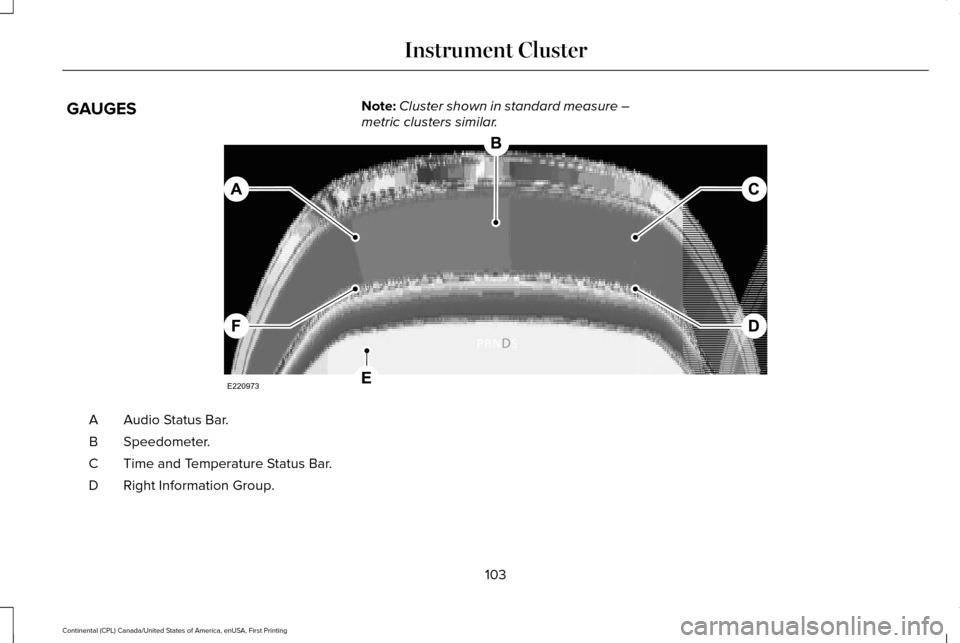
GAUGES
Note:
Cluster shown in standard measure –
metric clusters similar. Audio Status Bar.
A
Speedometer.
B
Time and Temperature Status Bar.
C
Right Information Group.
D
103
Continental (CPL) Canada/United States of America, enUSA, First Printing Instrument ClusterE220973
Page 107 of 584

Fuel Gauge.
E
Left Information Group.
F
Audio Status Bar
Displays information related to the current
audio source.
Time and Temperature Status Bar
Displays time, temperature and navigation
related information.
Left/Right Information Group
Information that appears in the left and right
information group varies depending on
current gauge, on-demand and HUD (if
equipped) settings. See General
Information (page 110).
Fuel Gauge
Note: The fuel gauge may vary slightly when
your vehicle is moving or on a gradient. Switch the ignition on. The fuel gauge
indicates approximately how much fuel is left
in the fuel tank. The arrow adjacent to the
fuel pump symbol indicates on which side of
your vehicle the fuel filler door is located.
The gauge is divided into four segments and
moves towards F when you refuel your
vehicle. The gauge fill color changes to
yellow in low fuel conditions and to red in
empty conditions. If the gauge fill color is red
after adding fuel, this indicates your vehicle
needs service soon.
After refueling some variability in gauge
position is normal:
•
It may take a short time for the gauge to
reach full after leaving the gas station.
This is normal and depends upon the
slope of pavement at the gas station.
• The fuel amount dispensed into the tank
is a little less or more than the gauge
indicated. This is normal and depends
upon the slope of pavement at the gas
station. •
If the gas station nozzle shuts off before
the tank is full, try a different gas pump
nozzle.
• There is a small reserve left in the tank
when the fuel gauge reaches empty.
Low Fuel Reminder
Note: The low fuel reminder can appear at
different fuel gauge positions depending on
fuel economy conditions. This variation is
normal.
A low fuel reminder triggers when the
distance to empty reaches 50 mph (80 km/h),
25 mph (40 km/h)
and 10 mph (16 km/h) to
empty.
104
Continental (CPL) Canada/United States of America, enUSA, First Printing Instrument Cluster
Page 118 of 584

Settings
Create MyKey Select Your Setting
911 Assist
Do Not Disturb
Traction Control
Max Speed
Speed Minder
Volume Limiter
Follow onscreen directions to confirm or modify your settings.
Clear MyKeys
Select Your Setting
Distance
Display Setup
Temperature
Tire Pressure
Language
Note: If your vehicle is not equipped with a
head up display, use the DISP button to
access your Info/Trip/Fuel and Gauges
options. Info/Trip/Fuel
Info/Trip/Fuel On Demand information
appears on the right-hand side of your
instrument cluster.
115
Continental (CPL) Canada/United States of America, enUSA, First Printing Information Displays
Page 121 of 584

Turbo Gauge (If Equipped)
Indicates the amount of manifold air pressure
in the engine.
Temperature Gauge
Indicates engine coolant temperature. At
normal operating temperature, the level
indicator will be in the normal range. If the
engine coolant temperature exceeds the
normal range, stop your vehicle as soon as
safely possible, switch off the engine and let
the engine cool.
WARNING
Never remove the coolant reservoir
cap while the engine is running or hot.
Head Up Display (If Equipped)
See
Head Up Display (page 137). Phone
See
General Information (page 402).
Audio
See
General Information (page 402).
Navigation
See
General Information (page 402).
INFORMATION MESSAGES
Note: Depending on the vehicle options
equipped with your vehicle, not all of the
messages will display or be available.
Certain messages may be abbreviated or
shortened depending upon which cluster
type you have. Press the OK button to acknowledge and
remove some messages from the information
display. Other messages will be removed
automatically after a short time.
Certain messages need to be confirmed
before you can access the menus.
Active Park Action
Message
The system requires service due to a malfunction. Have the system checked by an authorized dealer.
Active Park Fault
118
Continental (CPL) Canada/United States of America, enUSA, First Printing Information DisplaysE222314
Page 141 of 584

Navigation Display Area.
D
Status Bar.
E
Speedometer Display Area.
F
Signaling and Traffic Indication
Displays direction indicators, blind spot
information (if direction indicators are active)
and cross traffic alert.
Left Information Group
Displays incoming call information.
ADAS Display Area
Displays ACC and lane keeping system
status and warnings. Navigation Display Area
Displays navigation next turn instructions.
Status Bar
Displays distance to empty (DTE), time and
outside air temperature. Next to DTE, the
fuel gauge fill color changes to yellow in low
fuel conditions. You can switch off the status
bar in the HUD settings menu.
Speedometer Display Area
Displays current vehicle speed, speed limit
(if available in the map database) and
PRNDS.
Configuring The Head Up Display
You can control the system's options through
the information display by using the HUD,
OK and arrow buttons on the right-hand side
of your steering wheel . Here you can adjust
the display according to your height to make
viewing easier and to customize what
content to view. The system's options appear
in the instrument cluster while the updates
happen in the HUD.
Note: If HUD On is unchecked, other options
of the system are hidden.
Note: The HUD menu automatically closes
after a certain period of inactivity.
Note: The initial brightness of the HUD
image depends on the brightness of the
ambient environment. Head-Up Display (HUD)
Turns the HUD on and off.
HUD On
Follow onscreen directions to confirm or modify your settings.
Brightness
Follow onscreen directions to confirm or
modify your settings.
Vertical Position
HUD Adjustments
Horizontal Position
138
Continental (CPL) Canada/United States of America, enUSA, First Printing Information Displays