Page 4 of 724

TABLE OF CONTENTS4
RC200t_RC F_EE(OM24728E)
5-1. Basic Operations
Lexus Display Audio
System ........................................ 390
Steering wheel audio
switches.......................................396
USB/AUX ports ........................ 397
5-2. Setup
Setup menu...................................399
General settings ........................ 400
Voice settings ............................. 403
Display settings ...........................404
5-3. Using the audio system
Selecting the audio
source ..........................................406
Optimal use of the audio
system ..........................................407
Audio settings............................. 408
Audio menu screen
operation ..................................... 412
5-4. Using the radio
Radio operation ........................... 415
5-5. Playing an audio CD and
MP3/WMA/AAC discs
CD player operation ..................417
5-6. Using an external device
Listening to an iPod ................... 423
Using USB memory
device........................................... 427
Using the AUX port ................. 432
5-7. Connecting Bluetooth®
Steps for using Bluetooth®
devices.........................................433
Registering a Bluetooth®
device...........................................435
Selecting a Bluetooth®
device...........................................436
Connecting a Bluetooth®
audio player............................... 437
Connecting a Bluetooth®
phone .......................................... 438
Displaying a Bluetooth®
device details ............................439
Detailed Bluetooth®
settings.........................................440
5-8. Bluetooth® Audio
Listening to Bluetooth®
Audio............................................. 441
5Lexus Display Audio system
Page 388 of 724
388
RC200t_RC F_EE(OM24728E)
5-1. Basic Operations
Lexus Display Audio
System .........................................390
Steering wheel audio
switches....................................... 396
USB/AUX ports ........................ 397
5-2. Setup
Setup menu .................................. 399
General settings.........................400
Voice settings..............................403
Display settings ...........................404
5-3. Using the audio system
Selecting the audio
source ..........................................406
Optimal use of the audio
system .......................................... 407
Audio settings .............................408
Audio menu screen
operation ......................................412
5-4. Using the radio
Radio operation........................... 415
5-5. Playing an audio CD and
MP3/WMA/AAC discs
CD player operation ..................417
Some of the functions cannot be operated while driving.
Page 389 of 724

389
5
Lexus Display
Audio system
RC200t_RC F_EE(OM24728E)
5-6. Using an external device
Listening to an iPod................... 423
Using USB memory
device........................................... 427
Using the AUX port ................. 432
5-7. Connecting Bluetooth®
Steps for using Bluetooth®
devices.........................................433
Registering a Bluetooth®
device...........................................435
Selecting a Bluetooth®
device...........................................436
Connecting a Bluetooth®
audio player ............................... 437
Connecting a Bluetooth®
phone .......................................... 438
Displaying a Bluetooth®
device details ............................439
Detailed Bluetooth®
settings.........................................440
5-8. Bluetooth® Audio
Listening to Bluetooth®
Audio............................................. 441
5-9. Bluetooth® Phone
Using a Bluetooth®
Phone........................................... 443
Making a call................................ 445
Receiving a call ...........................448
Speaking on the phone ........... 449
Using a Bluetooth®
phone messages ...................... 451
Using the steering wheel
switches....................................... 454
Bluetooth® phone
settings ........................................ 455
5-10. Phonebook
Contact settings ......................... 457
Messaging setting .....................460
5-11. Bluetooth®
What to do if...
(Troubleshooting).....................461
Bluetooth®................................... 464
5-12. Other function
“Information” screen................. 469
MirrorLink ................................ 470
USB photo .................................... 473
Speech command system ...... 475
Some of the functions cannot be operated while driving.
Page 397 of 724
3975-1. Basic Operations
5
Lexus Display Audio system
RC200t_RC F_EE(OM24728E)
■iPod
Open the cover and connect an
iPod using an iPod cable.
Turn on the power of the iPod if it is not turned on.
■USB memory
Open the cover and connect the USB memory device.
Turn on the power of the USB memory device if it is not turned on.
■Portable audio player
Open the cover and connect the portable audio player.
Turn on the power of the portable audio player if it is not turned on.
USB/AUX ports
Connect an iPod, USB memory device or portable audio player to the USB/
AUX port as indicated below. Select “iPod”, “USB”, “AUX” or “A/V” on the
audio source selection screen and the device can be operated via the Lexus
Display Audio system.
Connecting using the USB/AUX port
Page 398 of 724
3985-1. Basic Operations
RC200t_RC F_EE(OM24728E)
To view a video on an iPod video or VTR, it is necessary to use a 4-pole AUX
cable to connect the portable audio device.
When connecting a portable audio device to the AUX port, use a 4-pole AUX
cable with a plug that matches the exact layout shown in the illustration.
Connected device (portable audio
device, etc.)
Left audio
Right audio
Ground
Video
When using an iPod video, a cable
that has a 4-pole AUX plug and a
USB connector is necessary. Con-
nect the plug and connector to the
AUX and USB ports.
■When using a 4-pole AUX cable
If a 4-pole AUX cable with a different layout is used, audio and/or video may not be out- put properly.
Using a 4-pole AUX cable
1
2
3
4
5
WARNING
■While driving
Do not connect a device or operate the device controls.
Failure to do so may lead to an accident.
Page 413 of 724
4135-3. Using the audio system
5
Lexus Display Audio system
RC200t_RC F_EE(OM24728E)
CD, MP3/WMA/AAC disc, USB, Bluetooth® or iPod
Play or pause a track/file/song
Select a track/file/song
Select a folder/album (MP3/WMA/
AAC disc or USB)
Select and hold: Fast-forward or
reverse a track/file/song
Select a repeat mode. ( P. 414)
Select a random/shuffle play mode.
( P. 414)
Select the full screen mode. (USB
video or iPod video mode)
Change USB settings (USB)
( P. 410)
Change iPod settings (iPod)
( P. 410)
Connect a Bluetooth® device (Bluetooth®) ( P. 436)
Change the cover art settings (CD or MP3/WMA/AAC disc) ( P. 411)
AUX or A/V
Select the full screen mode (A/V)
Change A/V settings (A/V)
( P. 411)
1
2
3
4
5
6
7
8
9
10
11
1
2
Page 432 of 724
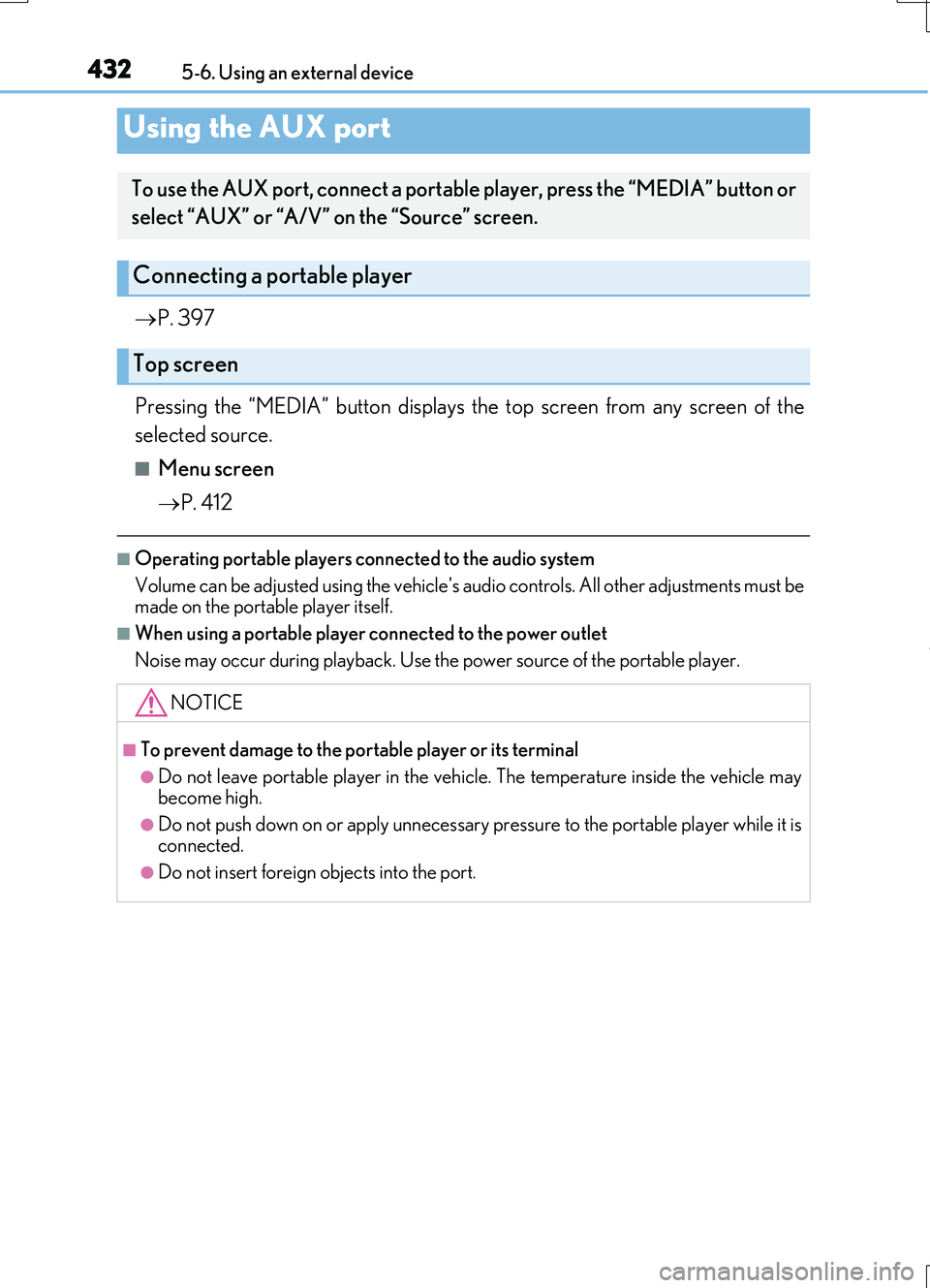
4325-6. Using an external device
RC200t_RC F_EE(OM24728E)
P. 397
Pressing the “MEDIA” button displays th e top screen from any screen of the
selected source.
■Menu screen
P. 412
■Operating portable players connected to the audio system
Volume can be adjusted using the vehicle's audio controls. All other adjustments must be made on the portable player itself.
■When using a portable player connected to the power outlet
Noise may occur during playback. Use the power source of the portable player.
Using the AUX port
To use the AUX port, connect a portable player, press the “MEDIA” button or
select “AUX” or “A/V” on the “Source” screen.
Connecting a portable player
Top screen
NOTICE
■To prevent damage to the portable player or its terminal
●Do not leave portable player in the vehicle. The temperature inside the vehicle may
become high.
●Do not push down on or apply unnecessary pr essure to the portable player while it is connected.
●Do not insert foreign objects into the port.
Page 518 of 724
5187-3. Do-it-yourself maintenance
RC200t_RC F_EE(OM24728E)
Pull the hood lock release lever.
The hood will pop up slightly.
Pull up the auxiliary catch lever and
lift the hood.
Hood
Release the lock from the inside of the vehicle to open the hood.
1
2
WARNING
■Pre-driving check
Check that the hood is fully closed and locked. If the hood is not locked properly, it may op en while the vehicle is in motion and cause
an accident, which may result in death or serious injury.