Page 429 of 724
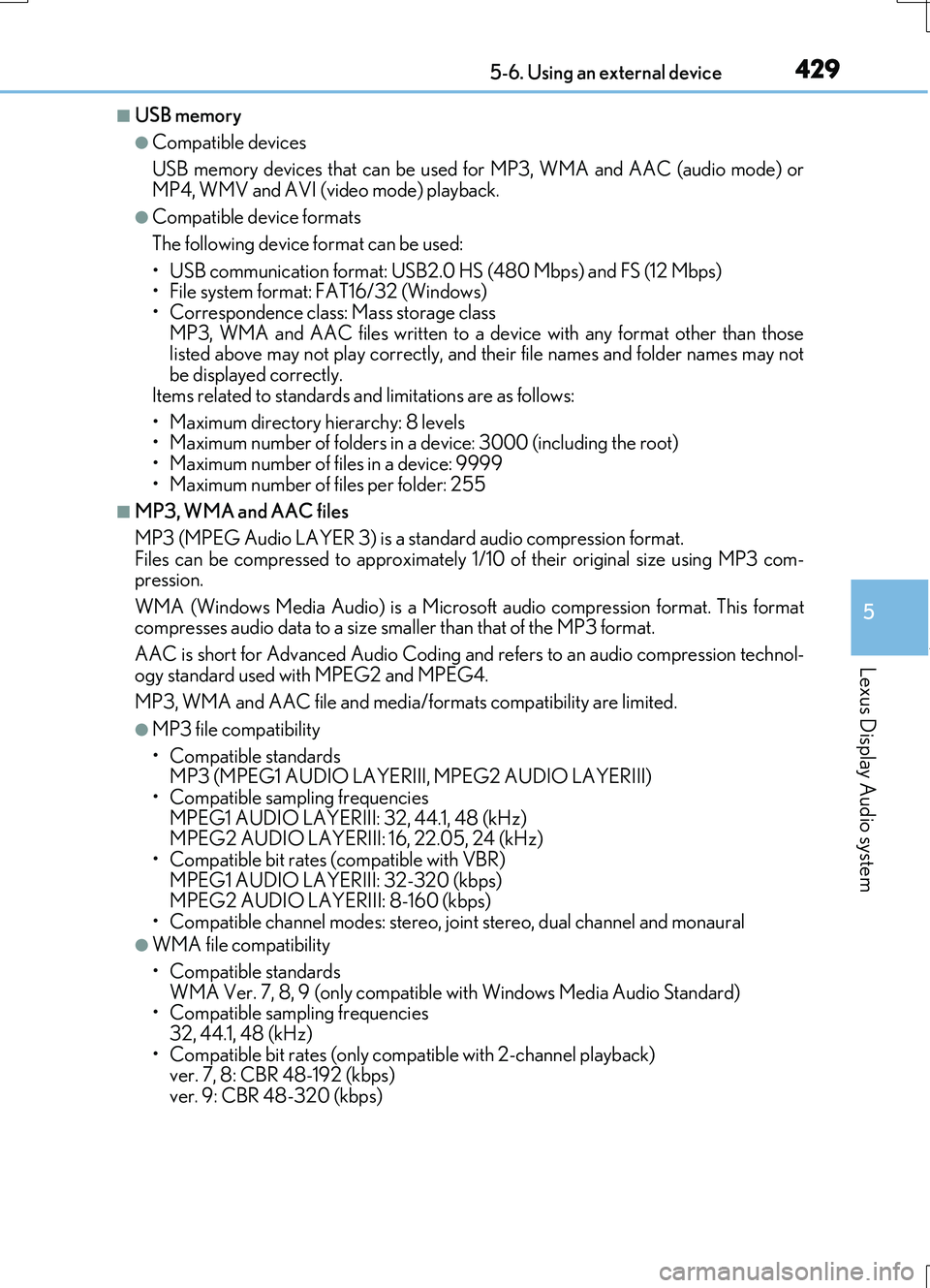
4295-6. Using an external device
5
Lexus Display Audio system
RC200t_RC F_EE(OM24728E)
■USB memory
●Compatible devices
USB memory devices that can be used for MP3, WMA and AAC (audio mode) or
MP4, WMV and AVI (video mode) playback.
●Compatible device formats
The following device format can be used:
• USB communication format: USB2.0 HS (480 Mbps) and FS (12 Mbps) • File system format: FAT16/32 (Windows)• Correspondence class: Mass storage class
MP3, WMA and AAC files written to a device with any format other than those listed above may not play correctly, and their file names and folder names may notbe displayed correctly.
Items related to standards and limitations are as follows:
• Maximum directory hierarchy: 8 levels • Maximum number of folders in a device: 3000 (including the root)
• Maximum number of files in a device: 9999 • Maximum number of files per folder: 255
■MP3, WMA and AAC files
MP3 (MPEG Audio LAYER 3) is a standard audio compression format. Files can be compressed to approximately 1/ 10 of their original size using MP3 com- pression.
WMA (Windows Media Audio) is a Microsoft audio compression format. This format compresses audio data to a size smaller than that of the MP3 format.
AAC is short for Advanced Audio Coding an d refers to an audio compression technol-
ogy standard used with MPEG2 and MPEG4.
MP3, WMA and AAC file and media/ formats compatibility are limited.
●MP3 file compatibility
• Compatible standards MP3 (MPEG1 AUDIO LAYERIII, MPEG2 AUDIO LAYERIII)
• Compatible sampling frequencies MPEG1 AUDIO LAYERIII: 32, 44.1, 48 (kHz) MPEG2 AUDIO LAYERIII: 16, 22.05, 24 (kHz)
• Compatible bit rates (c ompatible with VBR) MPEG1 AUDIO LAYERIII: 32-320 (kbps) MPEG2 AUDIO LAYERIII: 8-160 (kbps)
• Compatible channel modes: stereo, joint stereo, dual channel and monaural
●WMA file compatibility
• Compatible standards WMA Ver. 7, 8, 9 (only compatible with Windows Media Audio Standard)• Compatible sampling frequencies
32, 44.1, 48 (kHz) • Compatible bit rates (only compatible with 2-channel playback)ver. 7, 8: CBR 48-192 (kbps)
ver. 9: CBR 48-320 (kbps)
Page 430 of 724
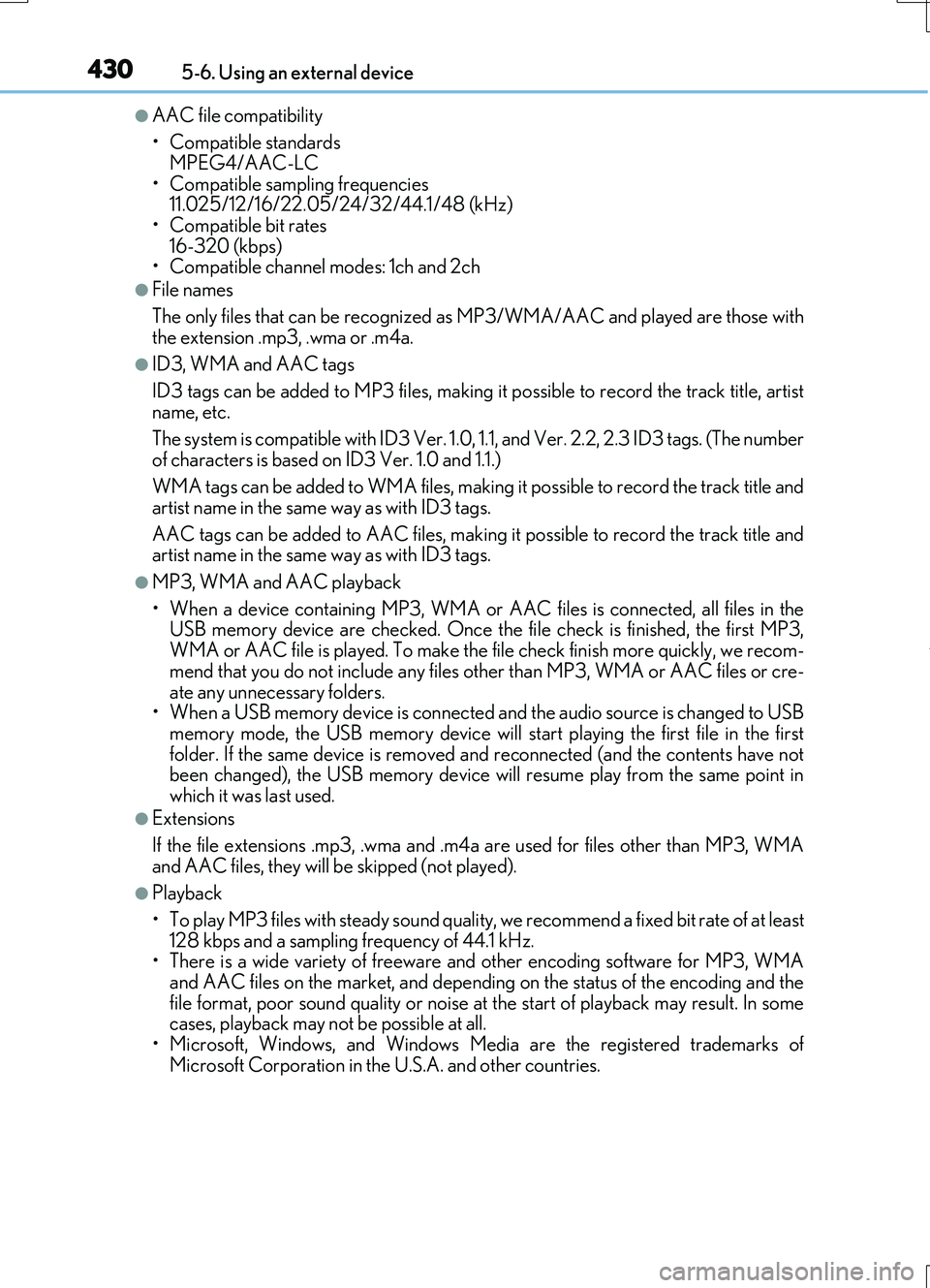
4305-6. Using an external device
RC200t_RC F_EE(OM24728E)
●AAC file compatibility
• Compatible standards MPEG4/AAC-LC
• Compatible sampling frequencies 11.025/12/16/22.05/24/32/44.1/48 (kHz)• Compatible bit rates
16-320 (kbps) • Compatible channel modes: 1ch and 2ch
●File names
The only files that can be recognized as MP3/WMA/AAC and played are those with the extension .mp3, .wma or .m4a.
●ID3, WMA and AAC tags
ID3 tags can be added to MP3 files, making it possible to record the track title, artist name, etc.
The system is compatible with ID3 Ver. 1.0, 1.1, and Ver. 2.2, 2.3 ID3 tags. (The number of characters is based on ID3 Ver. 1.0 and 1.1.)
WMA tags can be added to WMA files, making it possible to record the track title and
artist name in the same way as with ID3 tags.
AAC tags can be added to AAC files, making it possible to record the track title and artist name in the same way as with ID3 tags.
●MP3, WMA and AAC playback
• When a device containing MP3, WMA or AA C files is connected, all files in the USB memory device are checked. Once the file check is finished, the first MP3,
WMA or AAC file is played. To make the file check finish more quickly, we recom- mend that you do not include any files other than MP3, WMA or AAC files or cre-
ate any unnecessary folders. • When a USB memory device is connected and the audio source is changed to USBmemory mode, the USB memory device will start playing the first file in the first
folder. If the same device is removed and reconnected (and the contents have not been changed), the USB memory device will resume play from the same point inwhich it was last used.
●Extensions
If the file extensions .mp3, .wma and .m4a are used for files other than MP3, WMA
and AAC files, they will be skipped (not played).
●Playback
• To play MP3 files with steady sound quality, we recommend a fixed bit rate of at least
128 kbps and a sampling frequency of 44.1 kHz. • There is a wide variety of freeware and other encoding software for MP3, WMAand AAC files on the market, and depending on the status of the encoding and the
file format, poor sound quality or noise at the start of playback may result. In some cases, playback may not be possible at all.• Microsoft, Windows, and Windows Medi a are the registered trademarks of
Microsoft Corporation in the U.S.A. and other countries.
Page 431 of 724
4315-6. Using an external device
5
Lexus Display Audio system
RC200t_RC F_EE(OM24728E)
NOTICE
■To prevent damage to the USB memory device or its terminals
●Do not leave the USB memory device in the vehicle. The temperature inside the vehi- cle may become high, resulting in damage to the USB memory device.
●Do not push down on or apply unnecessary pressure to the USB memory devicewhile it is connected.
●Do not insert foreign objects into the port.
Page 469 of 724
469
5
Lexus Display Audio system
RC200t_RC F_EE(OM24728E) 5-12. Other function
Go to “Information”:
“Info”
Display the “MirrorLink
*” screen.
( P. 470)
Display the “USB photo” screen.
( P. 473)
*: MirrorLink is a registered trademark of
Car Connectivity Consortium, Inc.
“Information” screen
Display “Information” screen
1
2
Page 470 of 724
4705-12. Other function
RC200t_RC F_EE(OM24728E)
P. 397
MirrorLink
The MirrorLink function enables to operate a smartphone contents via
Lexus Display Audio system.
Depending on differences between mode ls, target regions or software ver-
sions, etc., some models might be incompatible with this system.
Connect a smartphone to US B port using a USB cable.
For safety reasons, the safe driving screen is displayed while driving depend-
ing on the application.
Connecting a smartphone
Page 473 of 724
4735-12. Other function
5
Lexus Display Audio system
RC200t_RC F_EE(OM24728E)
Go to “USB photo”: “Info” “USB1 photo” or “USB2 photo”
P. 397
Move the controller to the left to display the menu screen. Change the full screen mode.
Select to set the slide show display
on/off.
Start the slide show at a selected folder.
Change the play speed.
Change the play mode.
Move the controller to the right and select “Browse”.
Select the desired folder, and then select a desired file to begin using the
selected folder.
USB photo
Connecting a USB memory device enables you to enjoy photo on the Lexus
Display Audio display.
USB photo screen
Connecting a USB memory device
Menu screen
1
2
3
4
Selecting a folder and a file
1
2
Page 474 of 724
4745-12. Other function
RC200t_RC F_EE(OM24728E)
■USB memory functions
P. 428
■USB memory
●Compatible devices
USB memory device that can be used for JPEG display.
●Compatible device formats
The following device format can be used:
• USB communication format: USB2.0 HS (480 Mbps) and FS (12 Mbps) • File system format: FAT16/32 (Windows)• Correspondence class: Mass storage class
●JPEG file compatibility
• Compatible image size: Maximum 10MB
• Compatible pixel size: Maximum 10,000,000 pixels
NOTICE
■To prevent damage to the USB memory device or its terminals
P. 431
Page 705 of 724

705Alphabetical index
RC200t_RC F_EE(OM24728E)
Alarm .......................................................... 103
Anchor brackets ...................................... 69
Antennas (smart entry &
start system) ......................................... 175
Anti-lock Brake System (ABS) .......349
Warning light ....................................... 592
Approach warning ...............................303
Armrest .....................................................502
ASC (Active Sound
Control)......................................262, 263
Assist grips ..............................................504
Audio input .............................................. 397
Audio system ..........................................390
Audio CD player ................................. 417
Audio input ........................................... 397
AUX port/USB port ....................... 397
Bluetooth® audio ................................441
iPod........................................................... 423
Optimal use .......................................... 407
Portable music player...................... 432
Radio ..........................................................415
Steering wheel audio switch ........396
USB memory....................................... 427
Automatic headlight leveling
system ................................................... 266
Warning light....................................... 592
Automatic High Beam .......................267
Automatic light control system ...... 264
Automatic transmission ..................... 253
If the shift lever cannot be
shifted from P................................... 258
M mode.................................................. 256
Paddle shift switches............ 255, 256
AUX port................................................. 397
Average fuel economy ............... 134, 141
Average vehicle speed ............... 134, 141