Page 473 of 724
4735-12. Other function
5
Lexus Display Audio system
RC200t_RC F_EE(OM24728E)
Go to “USB photo”: “Info” “USB1 photo” or “USB2 photo”
P. 397
Move the controller to the left to display the menu screen. Change the full screen mode.
Select to set the slide show display
on/off.
Start the slide show at a selected folder.
Change the play speed.
Change the play mode.
Move the controller to the right and select “Browse”.
Select the desired folder, and then select a desired file to begin using the
selected folder.
USB photo
Connecting a USB memory device enables you to enjoy photo on the Lexus
Display Audio display.
USB photo screen
Connecting a USB memory device
Menu screen
1
2
3
4
Selecting a folder and a file
1
2
Page 474 of 724
4745-12. Other function
RC200t_RC F_EE(OM24728E)
■USB memory functions
P. 428
■USB memory
●Compatible devices
USB memory device that can be used for JPEG display.
●Compatible device formats
The following device format can be used:
• USB communication format: USB2.0 HS (480 Mbps) and FS (12 Mbps) • File system format: FAT16/32 (Windows)• Correspondence class: Mass storage class
●JPEG file compatibility
• Compatible image size: Maximum 10MB
• Compatible pixel size: Maximum 10,000,000 pixels
NOTICE
■To prevent damage to the USB memory device or its terminals
P. 431
Page 475 of 724
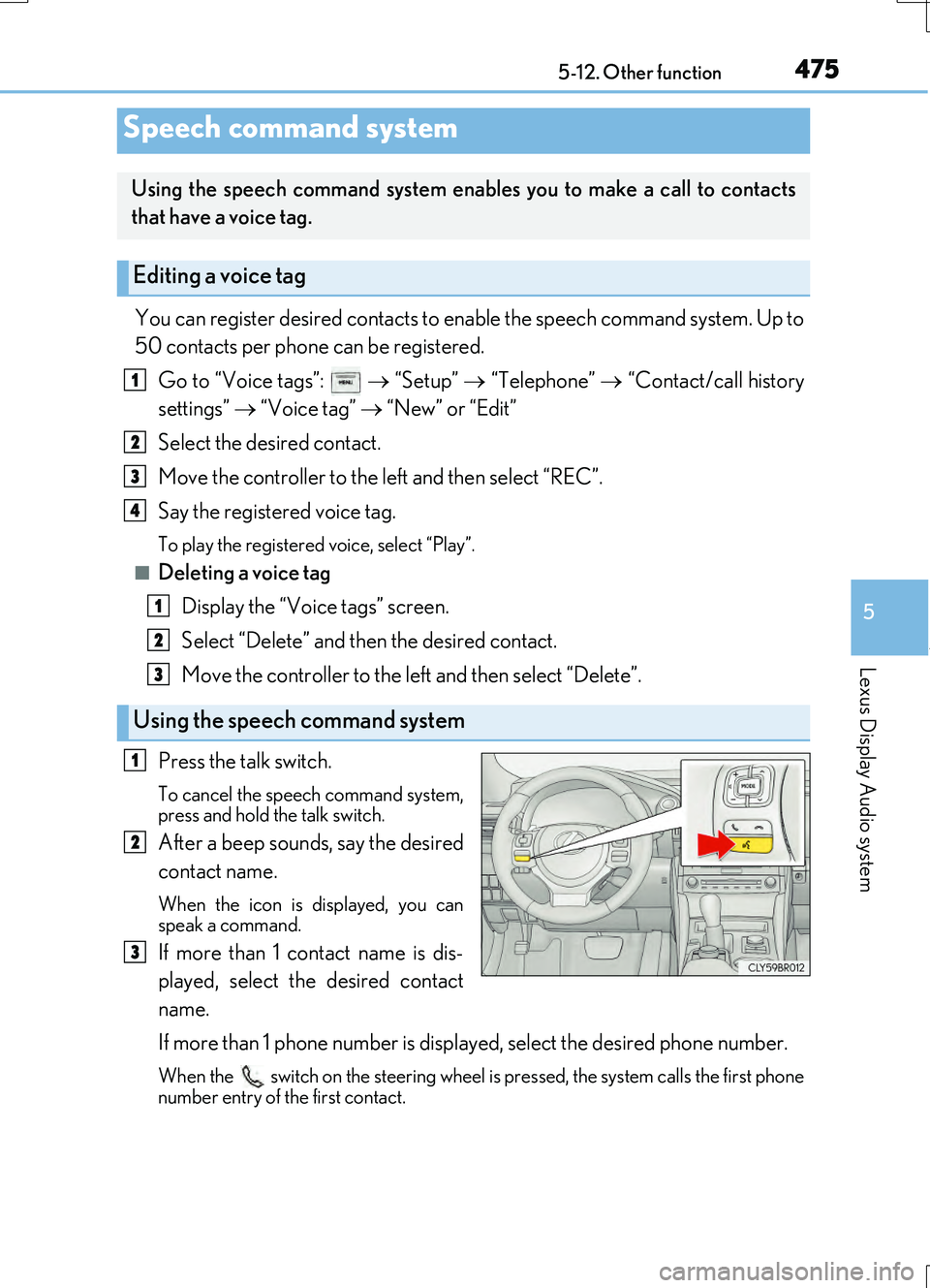
4755-12. Other function
5
Lexus Display Audio system
RC200t_RC F_EE(OM24728E)
You can register desired contacts to enable the speech command system. Up to
50 contacts per phone can be registered.
Go to “Voice tags”: “Setup” “Telephone” “Contact/call history
settings” “Voice tag” “New” or “Edit”
Select the desired contact.
Move the controller to the left and then select “REC”.
Say the registered voice tag.
To play the registered voice, select “Play”.
■Deleting a voice tag Display the “Voice tags” screen.
Select “Delete” and then the desired contact.
Move the controller to the left and then select “Delete”.
Press the talk switch.
To cancel the speech command system,
press and hold the talk switch.
After a beep sounds, say the desired
contact name.
When the icon is displayed, you can
speak a command.
If more than 1 contact name is dis-
played, select the desired contact
name.
If more than 1 phone number is displayed, select the desired phone number.
When the switch on the steering wheel is pressed, the system calls the first phone
number entry of the first contact.
Speech command system
Using the speech command system enables you to make a call to contacts
that have a voice tag.
Editing a voice tag
Using the speech command system
1
2
3
4
1
2
3
1
2
3
Page 478 of 724
478
RC200t_RC F_EE(OM24728E)
6-1. Using the air conditioning system
Automatic air conditioning system
Air outlets and fan speed are automatically adjusted according to the tem-
perature setting.
Vehicles with a Lexus Display Audio system: Press the “MENU” button on the
Lexus Display Audio controller, then sele ct “Climate” to display the air condi-
tioning operation screen.
For details on the Lexus Display Audio controller, refer to “Lexus Display
Audio controller” on P. 392.
Vehicles with a navigation or multimedia system: Press the “MENU” button on
the Remote Touch, then select “Climate” to display the air conditioning con-
trol screen.
For details on the Remote Touch, refer to the “NAVIGATION AND MULTI-
MEDIA SYSTEM OWNER’S MANUAL”.
The illustrations below are for left-hand drive vehicles.
The button positions and shapes will di ffer for right-hand drive vehicles.
Also, the display and button positions will differ depending on the type of the
system.
Page 481 of 724
4816-1. Using the air conditioning system
6
Interior features
RC200t_RC F_EE(OM24728E)
■Other functions
●Switching between outside air and recirculated air modes (P. 484)
●Defogging the windshield (P. 484)
●Defogging the rear window and outside rear view mirrors (P. 484)
With a Lexus Display Audio
Adjust the left-hand side tempera-
ture setting
Adjust the fan speed setting
Select to set automatic mode on/off,
fan off, blower customization
( P. 485) and displaying the option
control screen ( P. 482).
Select the air flow mode
Adjust the right-hand side temperature setting
Move the Lexus Display Audio controller left/right to select the desired item
( to ).
When , or is selected:
Move the controller forward/backward or turn it left/right for adjusting.
When or is selected:
Move the controller forward/backward or turn it left/right to select a screen
button, then press the controller.
Air conditioning control screen
1
2
3
4
5
1
15
2125
34
Page 482 of 724
4826-1. Using the air conditioning system
RC200t_RC F_EE(OM24728E)
With a navigation or multimedia system
Adjust the left-hand side tempera-
ture setting
Adjust the fan speed setting
Changing the fan speed setting
during the automatic mode opera-
tion ( P. 485)
Select the air flow mode
Adjust the right-hand side tempera-
ture setting
Display the option control screen ( P. 482)
Turn the fan off
Select to set automatic mode on/off
Using the Remote Touch, select the button on the screen and activate it by press-
ing on or double tapping the Remote Touch Pad.
■Option control screen
The functions can be switched on and off.
Cooling and dehumidification
function
Adjusting the temperature for
driver and passenger seats sepa-
rately (“DUAL” mode) ( P. 483)
Removing pollen from the air
(Pollen removal mode)
( P. 484)
1
2
3
4
5
6
7
8
1
2
3
Page 526 of 724

5267-3. Do-it-yourself maintenance
RC200t_RC F_EE(OM24728E)
■After changing the engine oil (RC200t only)
The engine oil maintenance data should be reset. Perform the following procedures:
While the vehicle is stopped, press the meter control switch on the steering wheel.
Press the or meter control switch on the st eering wheel, select, and then
press the meter control switch.
Press or meter control switch on the steering wheel to select “Oil Maintenance”
and then press .
Select “Yes” and then press .
A message will be displayed on the multi-information display.
WARNING
■Used engine oil
●Used engine oil contains potentially harmful contaminants which may cause skin dis-
orders such as inflammation and skin cancer, so care should be taken to avoid pro-
longed and repeated contact. To remove used engine oil from your skin, wash
thoroughly with soap and water.
●Dispose of used oil and filters only in a safe and acceptable manner. Do not dispose of
used oil and filters in household trash, in sewers or onto the ground.
Call any authorized Lexus dealer or repair er, or another duly qualified and equipped
professional, service station or auto parts store for information concerning recycling
or disposal.
●Do not leave used engine oil within the reach of children.
NOTICE
■To prevent serious engine damage
Check the oil level on a regular basis.
■When replacing the engine oil
●Be careful not to spill engine oil on the vehicle components.
●Avoid overfilling, or the engine could be damaged.
●Check the oil level on the dipstick every time you refill the vehicle.
●Be sure the engine oil filler cap is properly tightened.
1
2
3
4
Page 534 of 724
5347-3. Do-it-yourself maintenance
RC200t_RC F_EE(OM24728E)
If any washer does not work or the warning message appears on the multi-infor-
mation display, the washer tank may be empty. Add washer fluid.
Washer fluid
RC200tRC F
WARNING
■When adding washer fluid
Do not add washer fluid when the engine is hot or running as washer fluid contains alcohol and may catch fire if spilled on the engine etc.
NOTICE
■Do not use any fluid other than washer fluid
Do not use soapy water or engine antifreeze instead of washer fluid. Doing so may cause streaking on the vehicle’s painted surfaces.
■Diluting washer fluid
Dilute washer fluid with water as necessary. Refer to the freezing temperatures listed on the label of the washer fluid bottle.