2017 LEXUS RC F USB port
[x] Cancel search: USB portPage 4 of 724

TABLE OF CONTENTS4
4-5. Using the driving support systems
Cruise control ............................. 245
Dynamic radar cruise control ......................................... 249
LDA (Lane Departure Alert) ........ 263
Intuitive parking assist.............. 269
Lexus parking assist monitor........................................ 279
Driving mode select switch ........................................... 294
Driving assist systems .............. 298
PCS (Pre-Collision System) ......... 306
BSM (Blind Spot Monitor) ...............313
• BSM function........................... 317
• RCTA function........................321
Active rear wing ......................... 326
TVD (Torque Vectoring Differential) ............................... 329
4-6. Driving tips Winter driving tips .......................331 5-1. Basic Operations
Lexus Display Audio system.......................................... 338
Steering wheel audio switches ...................................... 344
Mobile Assistant ........................ 345
USB/AUX ports ........................ 347
5-2. Setup Setup menu .................................. 349
General settings......................... 350
Voice settings.............................. 353
Display settings........................... 354
5-3. Using the audio system Selecting the audio source.......................................... 355
Optimal use of the audio system.......................................... 356
Audio settings ............................. 357
Audio menu screen operation .................................... 360
5-4. Using the radio Radio operation.......................... 363
5-5. Playing an audio CD and MP3/WMA/AAC discs
CD player operation ................ 369
5-6. Using an external device Listening to an iPod .................. 376
Using USB memory device ..........................................380
Using the AUX port ................. 3845Lexus Display Audio system
Page 336 of 724

336
5-1. Basic OperationsLexus Display Audio system ..........................................338
Steering wheel audio switches....................................... 344
Mobile Assistant......................... 345
USB/AUX ports ........................ 347
5-2. Setup Setup menu .................................. 349
General settings .........................350
Voice settings ..............................353
Display settings ........................... 354
5-3. Using the audio system Selecting the audio source ..........................................355
Optimal use of the audio system .......................................... 356
Audio settings ............................. 357
Audio menu screen operation ....................................360
5-4. Using the radio Radio operation.......................... 363
5-5. Playing an audio CD and MP3/WMA/AAC discs
CD player operation ................ 369
Lexus Display Audio system
5
Page 337 of 724
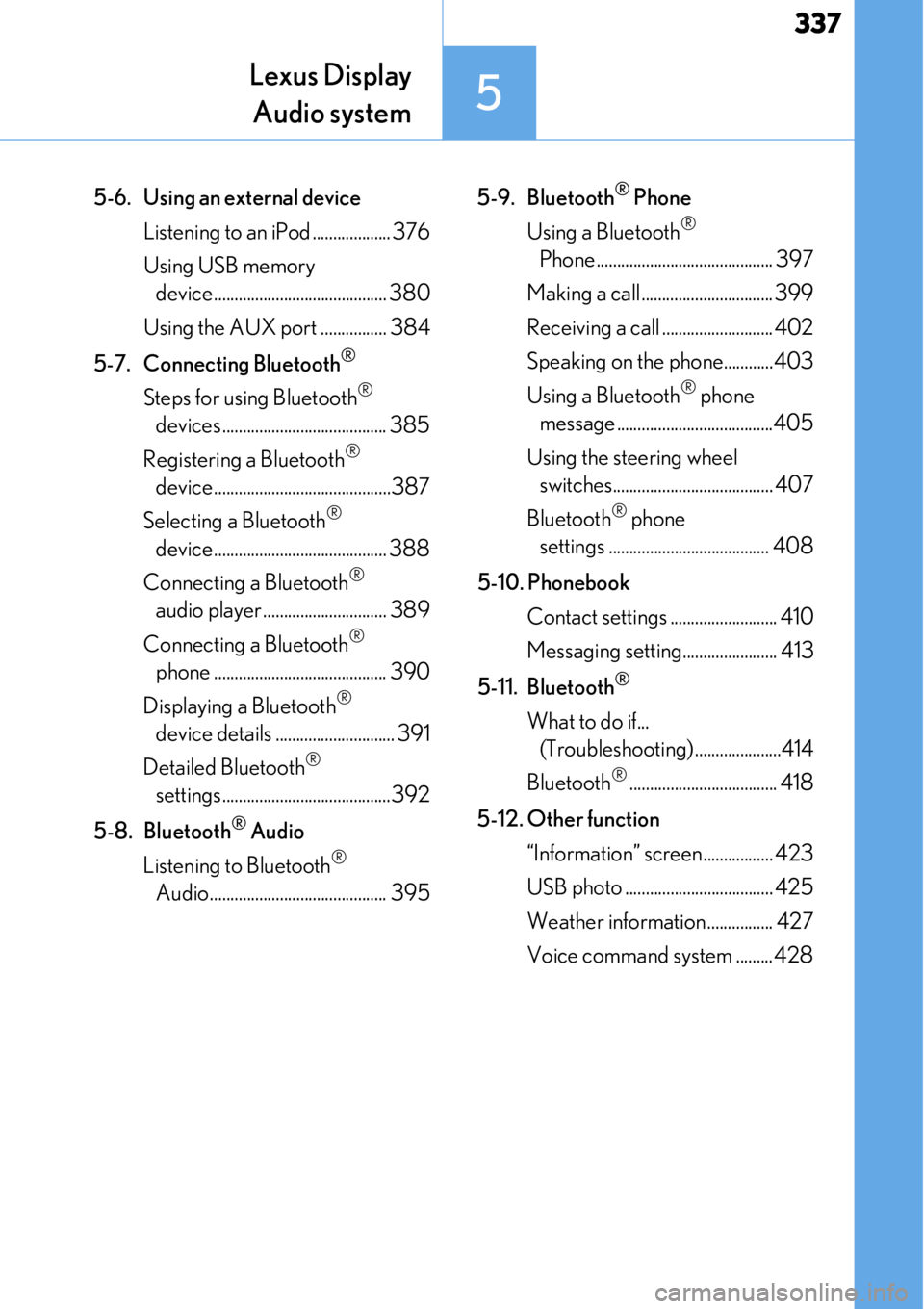
337
Lexus DisplayAudio system
5
5-6. Using an external device
Listening to an iPod ................... 376
Using USB memory device.......................................... 380
Using the AUX port ................ 384
5-7. Connecting Bluetooth
®
Steps for using Bluetooth®
devices ........................................ 385
Registering a Bluetooth
®
device...........................................387
Selecting a Bluetooth
®
device.......................................... 388
Connecting a Bluetooth
®
audio player .............................. 389
Connecting a Bluetooth
®
phone .......................................... 390
Displaying a Bluetooth
®
device details ............................. 391
Detailed Bluetooth
®
settings.........................................392
5-8. Bluetooth
® Audio
Listening to Bluetooth
®
Audio........................................... 395 5-9. Bluetooth
® Phone
Using a Bluetooth
®
Phone ........................................... 397
Making a call ................................ 399
Receiving a call ........................... 402
Speaking on the phone............403
Using a Bluetooth
® phone
message ......................................405
Using the steering wheel switches....................................... 407
Bluetooth
® phone
settings ....................................... 408
5-10. Phonebook Contact settings .......................... 410
Messaging setting....................... 413
5-11. Bluetooth
®
What to do if... (Troubleshooting).....................414
Bluetooth
®.................................... 418
5-12. Other function “Information” screen................. 423
USB photo .................................... 425
Weather information................ 427
Voice command system ......... 428
Page 347 of 724

3475-1. Basic Operations
5
Lexus Display Audio system
■iPod
Open the cover and connect an
iPod using an iPod cable.
Turn on the power of the iPod if it is
not turned on.
■USB memory
Open the cover and connect the USB memory device.
Turn on the power, if applicable, of the USB memory device if it is not turned on.
■Portable audio player
Open the cover and connect the portable audio player.
Turn on the power of the portable audio player if it is not turned on.
USB/AUX ports
Connect an iPod, USB memory device or portable audio player to the USB/
AUX port as indicated below. Select “iPod”, “USB”, “AUX” or “External” on
the audio source selection screen and the device can be operated via Lexus
Display Audio system.
Connecting using the USB/AUX port
Page 348 of 724

3485-1. Basic Operations
To view a video on an iPod video or VTR, it is necessary to use a 4-pole AUX
cable to connect the portable audio device.
When connecting a portable audio device to the AUX port, use a 4-pole AUX
cable with a plug that matches the ex act layout shown in the illustration.
Connected device (portable audio
device, etc.)
Left audio
Right audio
Ground
Video
When using an iPod video, a cable
that has a 4-pole AUX plug and a
USB connector is necessary. Con-
nect the plug and connector to the
AUX and USB ports.
■When using a 4-pole AUX cable
If a 4-pole AUX cable with a different layout is used, audio and/or video may not be out-
put properly.
Using a 4-pole AUX cable
1
2
3
4
5
WARNING
■While driving
Do not connect a device or operate the device controls.
Failure to do so may lead to an accident.
NOTICE
■To prevent damage to the device or its terminals
Depending on the size and shape of the devi ce that is connected to the system, the
console box/auxiliary box may not close fully. In this case, do not forcibly close the con-
sole box/auxiliary box as this may da mage the device or the terminal, etc.
Page 383 of 724

3835-6. Using an external device
5
Lexus Display Audio system
●MP3, WMA and AAC playback
• When a device containing MP3, WMA or AAC files is connected, all files in the
USB memory device are checked. Once th e file check is finished, the first MP3,
WMA or AAC file is played. To make the file check finish more quickly, we recom-
mend that you do not include any files other than MP3, WMA or AAC files or cre-
ate any unnecessary folders.
• When a USB memory device is connected and the audio source is changed to USB memory mode, the USB memory device will st art playing the first file in the first
folder. If the same device is removed an d reconnected (and the contents have not
been changed), the USB memory device w ill resume play from the same point in
which it was last used.
●Extensions
If the file extensions .mp3 , .wma and .m4a are used for files other than MP3, WMA
and AAC files, they will be skipped (not played).
●Playback
• To play MP3 files with steady sound quality, we recommend a fixed bit rate of at least 128 kbps and a sampling frequency of 44.1 kHz.
• There is a wide variety of freeware an d other encoding software for MP3, WMA
and AAC files on the market, and depending on the status of the encoding and the
file format, poor sound quality or noise at the start of playback may result. In some
cases, playback may not be possible at all.
• Microsoft, Windows, and Windows Media ar e the registered trademarks of Micro-
soft Corporation in the U.S.A. and other countries.
NOTICE
■To prevent damage to the USB me mory device or its terminals
●Depending on the size and shape of the USB memory that is connected to the sys-
tem, the console box may not close fully. In th is case, do not forcibly close the console
box as this may damage the USB memory or the terminal, etc.
●Do not leave the USB memory device in the vehicle. The temperature inside the vehi-
cle may become high.
●Do not push down on or apply unnecessary pressure to the USB memory device
while it is connected.
●Do not insert foreign objects into the port.
Page 423 of 724

423
5
Lexus Display Audio system
5-12. Other function
Go to “Information”: “MENU” button → “Info”
Display the fuel consumption.
(→ P. 131)
Display the “USB Photo” screen.
(→ P. 425)
Display the Traffic Map picture.
Available when in a traffic supported
HD Radio coverage area
Display the weather information.
(→ P. 427)
Go to “Traffic Map”: “MENU” button → “Info” →“Traffic Incidents”
Current position of your car
Traffic information line
The line color means the following:
Red: Heavy congestion
Yellow: Moderate traffic
Green: Free flowing traffic
“Information” screen
Display “Information” screen
1
2
3
4
Traffic information map
1
2
Page 703 of 724

703Alphabetical index
Alarm ............................................................ 83
Anchor brackets ...................................... 60
Antennas (smart access system with push-button start) ......................152
Anti-lock Brake System (ABS)....... 298 Warning light ...................................... 565
Approach warning............................... 254
Armrest .................................................... 457
ASC (Active Sound Control)....... 222, 223
Assist grip ................................................ 459
Audio input.............................................. 347
Audio system.......................................... 338 Audio input............................................ 347
AUX port/USB port........................ 347
Bluetooth
® audio.............................. 395
CD player ............................................. 369
iPod ...........................................................376
MP3/WMA/AAC disc ................ 369
Optimal use ......................................... 356
Portable music player ..................... 384
Radio ........................................................363
Steering wheel audio switch ........344
USB memory ...................................... 380 Automatic headlight leveling
system .....................................................226 Warning light .......................................566
Automatic High Beam ........................ 227
Automatic light control system .......224
Automatic transmission....................... 213 If the shift lever cannot be shifted from P ..............218
M mode .................................................... 216
Paddle shift switches............... 215, 216
AUX port .................................................347
Average fuel economy ................. 112, 119
Average vehicle speed................. 112, 119