2017 LEXUS RC F navigation system
[x] Cancel search: navigation systemPage 7 of 724

7
1
9 8
7 5 4
3
2
10
6
8-2. Steps to take in an emergencyIf your vehicle needs to be towed ........................................... 556
If you think something is wrong........................................... 563
Fuel pump shut off system ...... 564
If a warning light turns on or a warning buzzer
sounds ......................................... 565
If a warning message is displayed ......................................571
If you have a flat tire (vehicles with a spare
tire)................................................ 592
If you have a flat tire (vehicles with an
emergency tire puncture
repair kit) .................................... 606
If the engine will not start ........ 620
If the electronic key does not operate pr operly ............. 622
If the vehicle battery is discharged ................................. 626
If your vehicle overheats......... 630
If the vehicle becomes stuck ............................................. 636 9-1. Specifications
Maintenance data (fuel, oil level, etc.) .................. 640
Fuel information ......................... 658
Tire information ............................661
9-2. Customization Customizable features ............ 673
9-3. Items to initialize Items to initialize......................... 684
Reporting safety defects for U.S. owners ........................ 686
Seat belt instructions for Canadian owners
(in French) ................................. 687
SRS airbag instructions for Canadian owners
(in French) ................................. 689
What to do if... (Troubleshooting)............................... 698
Alphabetical inde x ................................ 7029Vehicle specifications
10For owners
Index
For vehicles with a navigation system, refer to the “NAVIGATION SYSTEM
OWNER’S MANUAL” for information re garding the equipment listed below.
• Navigation system
• Audio/video system
• Intuitive parking assist• Lexus parking assist monitor
•Lexus Enform
Page 19 of 724

19Pictorial index
Multi-information display . . . . . . . . . . . . . . . . . . . . . . . . . . . . . . . . . . . . . . .P. 109, 117
Display . . . . . . . . . . . . . . . . . . . . . . . . . . . . . . . . . . . . . . . . . . . . . . . . . . . . . . . . . . . . .P. 109, 117
When the warning messages are displayed . . . . . . . . . . . . . . . . . . . . . . . . . . . . . P. 571
Parking brake . . . . . . . . . . . . . . . . . . . . . . . . . . . . . . . . . . . . . . . . . . . . . . . . . . . . . . . P. 221
Applying/releasing . . . . . . . . . . . . . . . . . . . . . . . . . . . . . . . . . . . . . . . . . . . . . . . . . . . . . P. 221
Precautions against winter season . . . . . . . . . . . . . . . . . . . . . . . . . . . . . . . . . . . . . P. 332
Warning buzzer/message . . . . . . . . . . . . . . . . . . . . . . . . . . . . . . . . . . . . . . . . . . . . . . P. 571
Turn signal lever . . . . . . . . . . . . . . . . . . . . . . . . . . . . . . . . . . . . . . . . . . . . . . . . . . . . P. 22 0
Headlight switch . . . . . . . . . . . . . . . . . . . . . . . . . . . . . . . . . . . . . . . . . . . . . . . . . . . . . . . . P. 224
Headlights/parking lights/tail lights/daytime running lights . . . . . . . . . . . . P. 224
Front fog lights
*1. . . . . . . . . . . . . . . . . . . . . . . . . . . . . . . . . . . . . . . . . . . . . . . . . . . . . . . P. 232
Windshield wiper and washer switch . . . . . . . . . . . . . . . . . . . . . . . . . . . . . . P. 233
Usage . . . . . . . . . . . . . . . . . . . . . . . . . . . . . . . . . . . . . . . . . . . . . . . . . . . . . . . . . . . . . . . . . P. 233
Adding washer fluid . . . . . . . . . . . . . . . . . . . . . . . . . . . . . . . . . . . . . . . . . . . . . . . . . . . . P. 5 16
Warning messages . . . . . . . . . . . . . . . . . . . . . . . . . . . . . . . . . . . . . . . . . . . . . . . . . . . . P. 584
Headlight cleaners
*1 . . . . . . . . . . . . . . . . . . . . . . . . . . . . . . . . . . . . . . . . . . . . . . . . . . P. 233
Emergency flasher switch . . . . . . . . . . . . . . . . . . . . . . . . . . . . . . . . . . . . . . . . . . .P. 554
Trunk opener . . . . . . . . . . . . . . . . . . . . . . . . . . . . . . . . . . . . . . . . . . . . . . . . . . . . . . . . P. 147
Hood lock release lever . . . . . . . . . . . . . . . . . . . . . . . . . . . . . . . . . . . . . . . . . . . . . P. 497
Tilt and telescopic steering control switch
*1 . . . . . . . . . . . . . . . . . . . . . . . P. 176
Adjustment . . . . . . . . . . . . . . . . . . . . . . . . . . . . . . . . . . . . . . . . . . . . . . . . . . . . . . . . . . . . . P. 176
Driving position memory
*1 . . . . . . . . . . . . . . . . . . . . . . . . . . . . . . . . . . . . . . . . . . . . . P. 169
Tilt and telescopic steering lock release lever*1 . . . . . . . . . . . . . . . . . . . P. 176
Adjustment . . . . . . . . . . . . . . . . . . . . . . . . . . . . . . . . . . . . . . . . . . . . . . . . . . . . . . . . . . . . . P. 176
Air conditioning system . . . . . . . . . . . . . . . . . . . . . . . . . . . . . . . . . . . . . . . . . . . . .P. 434
Usage . . . . . . . . . . . . . . . . . . . . . . . . . . . . . . . . . . . . . . . . . . . . . . . . . . . . . . . . . . . . . . . . . P. 434
Rear window defogger . . . . . . . . . . . . . . . . . . . . . . . . . . . . . . . . . . . . . . . . . . . . . . . . P. 439
Audio system*2. . . . . . . . . . . . . . . . . . . . . . . . . . . . . . . . . . . . . . . . . . . . . . . . . . . . . P. 338
Audio system . . . . . . . . . . . . . . . . . . . . . . . . . . . . . . . . . . . . . . . . . . . . . . . . . . . . . . . . . . P. 338
Hands-free system. . . . . . . . . . . . . . . . . . . . . . . . . . . . . . . . . . . . . . . . . . . . . . . . . . . . . P. 3 97
Trunk opener main switch . . . . . . . . . . . . . . . . . . . . . . . . . . . . . . . . . . . . . . . . . . . P. 148
*1: If equipped
*2: For vehicles with a navigation system, refer to “NAVIGATION
SYSTEM OWNER’S MANUAL”.
4
5
6
7
8
9
10
11
12
13
14
15
Page 21 of 724

21Pictorial index
Automatic high beam switch*1. . . . . . . . . . . . . . . . . . . . . . . . . . . . . . . . . . . . . . P. 227
Windshield wiper de-icer switch
*1. . . . . . . . . . . . . . . . . . . . . . . . . . . . . . . . . P. 440
Active rear wing switch . . . . . . . . . . . . . . . . . . . . . . . . . . . . . . . . . . . . . . . . . . . . .P. 326
Odometer/trip meter/trip meter reset button . . . . . . . . . . . . . . . . . P. 99, 106
Instrument panel light control sw itches . . . . . . . . . . . . . . . . . . . . . . . . P. 100, 107
Intuitive parking assist switch
*1, 2 . . . . . . . . . . . . . . . . . . . . . . . . . . . . . . . . . . .P. 269
BSM (Blind Spot Monitor) main switch
*1 . . . . . . . . . . . . . . . . . . . . . . . . . . . P. 313
ASC switch
*1 . . . . . . . . . . . . . . . . . . . . . . . . . . . . . . . . . . . . . . . . . . . . . . . . . . . . . . . .P. 222
*1: If equipped
*2: For vehicles with a navigation system, refer to “NAVIGATION
SYSTEM OWNER’S MANUAL”.
1
2
3
4
5
6
7
8
Page 23 of 724

23Pictorial index
Audio remote control switches*2. . . . . . . . . . . . . . . . . . . . . . . . . . . . . . . . . . .P. 344
Paddle shift switches . . . . . . . . . . . . . . . . . . . . . . . . . . . . . . . . . . . . . . . . . . . P. 215, 216
Meter control switches. . . . . . . . . . . . . . . . . . . . . . . . . . . . . . . . . . . . . . . . . . . P. 111, 118
Vehicle-to-vehicle distance button
*1. . . . . . . . . . . . . . . . . . . . . . . . . . . . . . P. 253
Cruise control switch
Cruise control
*1. . . . . . . . . . . . . . . . . . . . . . . . . . . . . . . . . . . . . . . . . . . . . . . . . . . .P. 245
Dynamic radar cruise control
*1. . . . . . . . . . . . . . . . . . . . . . . . . . . . . . . . . . . . .P. 249
LDA (Lane Departure Alert) switch
*1 . . . . . . . . . . . . . . . . . . . . . . . . . . . . . .P. 263
Talk switch
*2 . . . . . . . . . . . . . . . . . . . . . . . . . . . . . . . . . . . . . . . . . . . . . . . . . . . . . . . .P. 407
Telephone switches
*2. . . . . . . . . . . . . . . . . . . . . . . . . . . . . . . . . . . . . . . . . . . . . . .P. 407
*1: If equipped
*2: For vehicles with a navigation system, refer to “NAVIGATION
SYSTEM OWNER’S MANUAL”.
1
2
3
4
5
6
7
8
Page 25 of 724

25Pictorial index
Seat heater switches*1 . . . . . . . . . . . . . . . . . . . . . . . . . . . . . . . . . . . . . . . . . . . . . . P. 446
Seat ventilator switches
*1. . . . . . . . . . . . . . . . . . . . . . . . . . . . . . . . . . . . . . . . . . . P. 447
Heated steering wheel switch
*1 . . . . . . . . . . . . . . . . . . . . . . . . . . . . . . . . . . . .P. 445
Driving mode select switch. . . . . . . . . . . . . . . . . . . . . . . . . . . . . . . . . . . . . . . . . .P. 294
TVD switch
*1 . . . . . . . . . . . . . . . . . . . . . . . . . . . . . . . . . . . . . . . . . . . . . . . . . . . . . . . P. 329
Snow mode switch . . . . . . . . . . . . . . . . . . . . . . . . . . . . . . . . . . . . . . . . . . . . . . . . . . . P. 214
VSC OFF switch . . . . . . . . . . . . . . . . . . . . . . . . . . . . . . . . . . . . . . . . . . . . . . . . . . . . P. 300
Remote Touch
*1, 2
Lexus Display Audio controller*1. . . . . . . . . . . . . . . . . . . . . . . . . . . . . . . . . . P. 340
*1: If equipped
*2: Refer to “NAVIGATION SYSTEM OWNER’S MANUAL”.
1
2
3
4
5
6
7
8
9
Page 110 of 724
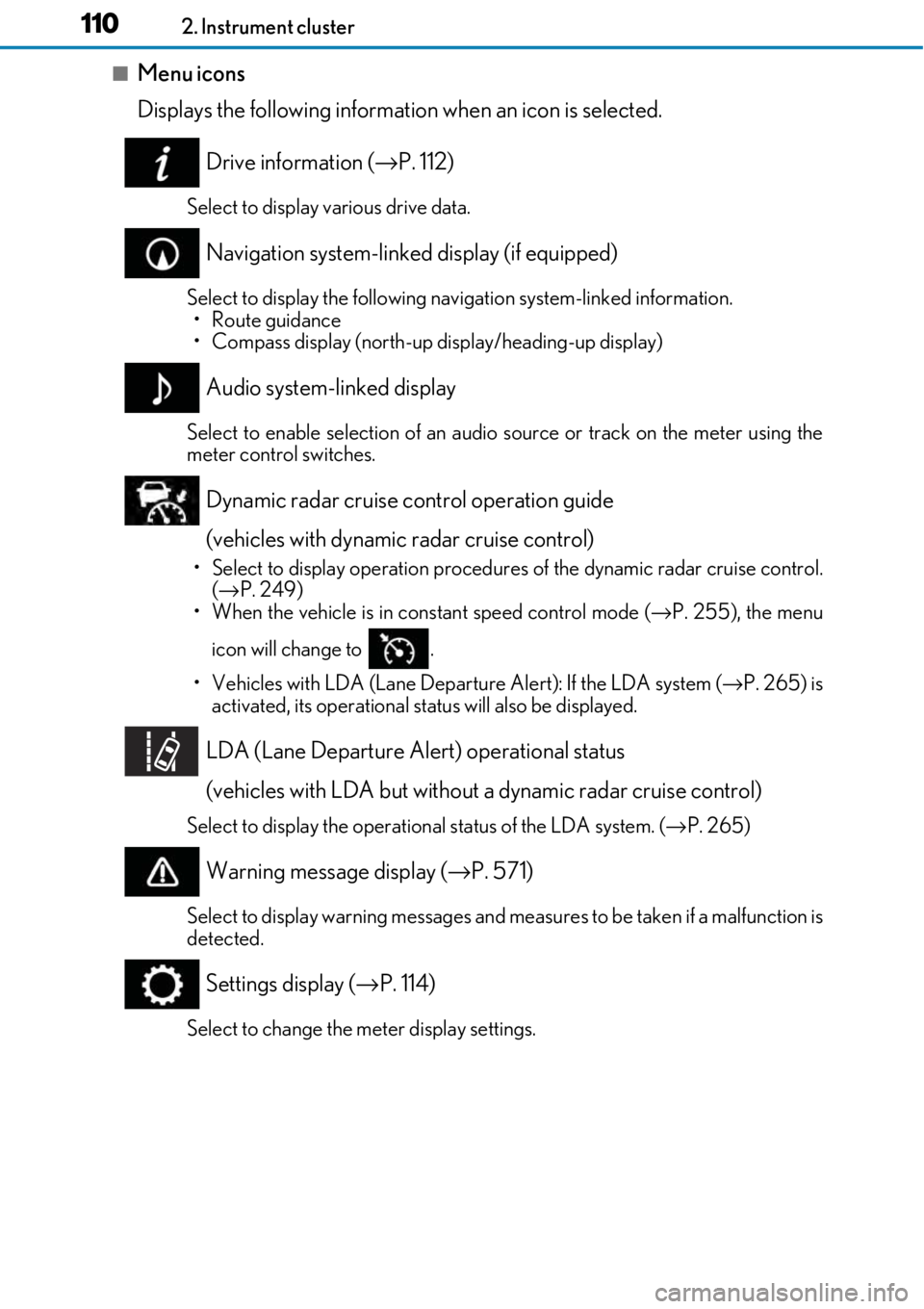
1102. Instrument cluster
■Menu icons
Displays the following information when an icon is selected.
Drive information ( →P. 112)
Select to display various drive data.
Navigation system-linked display (if equipped)
Select to display the following na vigation system-linked information.
•Route guidance
• Compass display (north-up di splay/heading-up display)
Audio system-linked display
Select to enable selection of an audio source or track on the meter using the
meter control switches.
Dynamic radar cruise control operation guide
(vehicles with dynamic radar cruise control)
• Select to display operation procedures of the dynamic radar cruise control.
( → P. 249)
• When the vehicle is in constant speed control mode ( →P. 255), the menu
icon will change to .
• Vehicles with LDA (Lane Departure Alert): If the LDA system ( →P. 265) is
activated, its operational status will also be displayed.
LDA (Lane Departure Alert) operational status
(vehicles with LDA but without a dynamic radar cruise control)
Select to display the operationa l status of the LDA system. (→P. 265)
Warning message display ( →P. 571)
Select to display warning messages and measures to be taken if a malfunction is
detected.
Settings display ( →P. 114)
Select to change the meter display settings.
Page 114 of 724

1142. Instrument cluster
■Language
Select to change the language on the display.
■Units
Select to change the unit of measure for fuel consumption.
■Maintenance system (if equipped)
Select to reset the maintenance data after the required maintenance is per-
formed. (
→ P. 489)
■Eco Driving Indicator Light
Select to activate/deactivate th e Eco Driving Indicator Light.
■ switch settings (except F SPORT models)
Displays a procedure to register a desired screen to .
You can register 1 screen as a shortcut, which can be displayed by pressing . (
→P. 111)
■Drive information 1/Drive information 2
Select to select up to 2 items that will be displayed on the “Drive Info 1” screen
and “Drive Info 2” screen respectively. (
→ P. 112)
■Pop-up display
Select to set the following pop-up disp lays, which may appear in some situa-
tions, on/off. • Route guidance display of the navigation system-linked system (if equipped)
• Incoming call display of the hands-free phone system
• Dynamic radar cruise control operation display (if equipped)
• Instrument panel bright ness adjustment display
• Main meter switch operation display (F SPORT models)
■Accent color (except F SPORT models)
Select to change the accent colors on the screen, such as the cursor color.
■Needle (F SPORT models)
Select to change the needle color for the tachometer.
Settings display
Page 117 of 724

1172. Instrument cluster
2
Instrument cluster
◆Display content
Selecting a menu icon displays a
variety of vehicle data or allows vehi-
cle settings to be customized.
■Menu icons
Displays the following information when an icon is selected.
Drive information ( →P. 119)
Select to display various drive data.
“F” content ( →P. 121)
Select to display the lap ti mer, G-force, torque distribution (vehicles with TVD
[Torque Vectoring Differential]) and othe r useful functions for sporty driving.
Navigation system-linked display (if equipped)
Select to display the following navigation system-linked information.
•Route guidance
• Compass display (north-up di splay/heading-up display)
Audio system-linked display
Select to enable selection of an audio source or track on the meter using the
meter control switches.
Multi-information display (RC F)