Page 339 of 724
3395-1. Basic Operations
5
Lexus Display Audio system
■“Menu” screen
To display the “Menu” screen, press the “MENU” button on the Lexus Display
Audio controller.
*: Available in the 48 states, D.C. and Alaska
ButtonFunction
“Radio”Display the radio top screen ( →P. 363)
“Media”Display the media top screen ( →P. 369, 376, 380, 384, 389)
“Climate”Display the air conditioning control screen ( →P. 434)
“Phone”Display the phone top screen ( →P. 397)
“Connected Navi”*
If a turn-by-turn navigation application has been downloaded
to a connected phone, the appl ication will be displayed and
can be used.
“Info”Display the “Information” screen ( →P. 423)
“Setup”Display the “Setup” screen ( →P. 349)
“Display”Display the display settings screen ( →P. 354)
Page 344 of 724
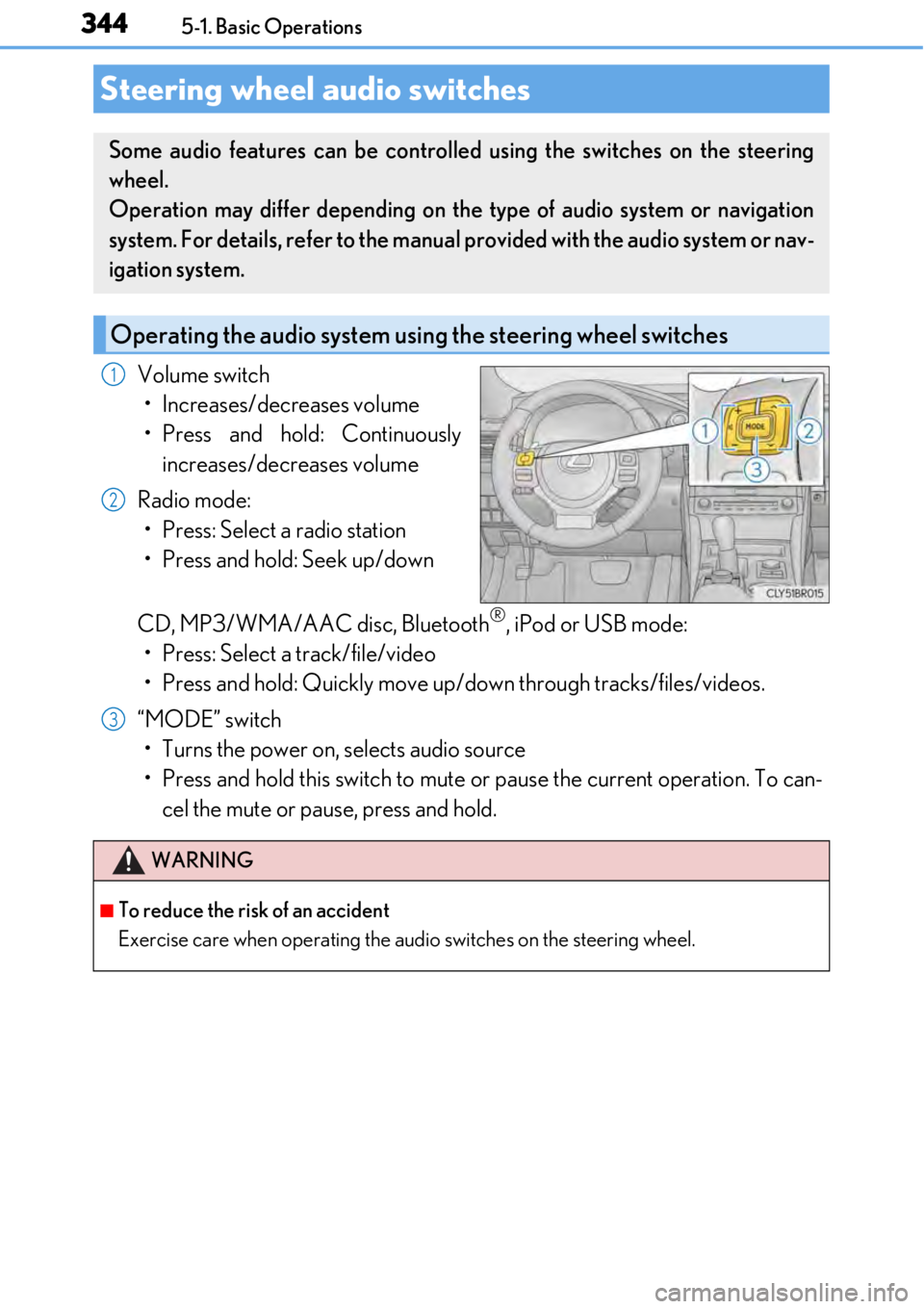
3445-1. Basic Operations
Volume switch• Increases/decreases volume
• Press and hold: Continuously increases/decreases volume
Radio mode: • Press: Select a radio station
• Press and hold: Seek up/down
CD, MP3/WMA/AAC disc, Bluetooth
®, iPod or USB mode:
• Press: Select a track/file/video
• Press and hold: Quickly move up/d own through tracks/files/videos.
“MODE” switch • Turns the power on, selects audio source
• Press and hold this switch to mute or pause the current operation. To can- cel the mute or pause, press and hold.
Steering wheel audio switches
Some audio features can be controlled using the switches on the steering
wheel.
Operation may differ depending on th e type of audio system or navigation
system. For details, refer to the manual provided with the audio system or nav-
igation system.
Operating the audio system us ing the steering wheel switches
1
2
WARNING
■To reduce the risk of an accident
Exercise care when operating the audio switches on the steering wheel.
3
Page 434 of 724
4346-1. Using the air conditioning system
Automatic air conditioning system
Air outlets and fan speed are automatically adjusted according to the tem-
perature setting.
Vehicles with a Lexus Display Audio sy stem: Press the “MENU” button on the
Lexus Display Audio controller, then sele ct “Climate” to display the air condi-
tioning operation screen.
For details on the Lexus Display Audio controller, refer to “Lexus Display
Audio controller” on P. 340.
Vehicles with a navigation system: Press the “MENU” button on the Remote
Touch, then select “Climate” to displa y the air conditioning control screen.
For details on the Remote Touch, refer to the “NAVIGATION SYSTEM
OWNER’S MANUAL”.
Air conditioning controls
Page 436 of 724
4366-1. Using the air conditioning system
With a Lexus Display Audio
Adjust the left-hand side tempera-
ture setting
Adjust the fan speed setting
Select to set auto mode on/off
Select to set cooling and dehumidifi-
cation function on/off
Adjust the temperature for driver
and passenger seats separately
(“DUAL” mode) (→P. 437)
Display the option control screen ( →P. 437)
Select the air flow mode
Adjust the right-hand side temperature setting
With a navigation system
Adjust the left-hand side tempera-
ture setting
Adjust the fan speed setting
Select the air flow mode
Adjust the right-hand side tempera-
ture setting
Display the option control screen
(→ P. 437)
Turn the fan off
Select to set automatic mode on/off
Using the Remote Touch, select the button on the screen and activate it by press-
ing on or double tappin g the Remote Touch Pad.
Air conditioning control screen
1
2
3
4
5
6
7
8
1
2
3
4
5
6
7
Page 437 of 724

4376-1. Using the air conditioning system
6
Interior features
■Option control screen
Select or on the air conditioning control screen to display the
option control screen. The functi ons can be switched on and off.
Press , or select “AUTO” on the air conditioning control screen.
Press to switch to automatic air intake mode.
The air conditioning system automatically switches between outside air and recir-
culated air modes.
Adjust the temperature setting.
To stop the operation, press or select “OFF” on the air conditioning
control screen.
■Automatic mode indicator
If the fan speed setting or air flow modes are operated, the automatic mode
indicator goes off. However, automati c mode for functions other than that
operated is maintained.
■Adjusting the temperature for driv er and passenger seats separately
(“DUAL” mode)
To turn on the “DUAL” mode, perfor m any of the following procedures:
With a Lexus Display AudioWith a navigation system
Removing pollen from the air
(Micro dust an d pollen filter)
(→ P. 439) Cooling and dehumidification
function
Adjusting the te
mperature for
driver and passenger seats sepa-
rately (“DUAL” mode) ( →P. 437)
Removing pollen from the air
(Micro dust and pollen filter)
(→ P. 439)
Using automatic mode
11
2
3
1
2
3
4
Page 442 of 724

4426-1. Using the air conditioning system
■Registering air conditioning settings to electronic keys (vehicles with driving position
memory)
●Unlocking the vehicle using an electronic ke y and turning the engine switch to IGNI-
TION ON mode will recall that key's re gistered air conditioning settings.
●When the engine switch is turned off, the current air conditioning settings will automat-
ically be registered to the electronic key that was used to unlock the vehicle.
●The system may not operate correctly if more th an one electronic key is in the vicinity or
if the smart access system with push-button start is used to unlock a passenger door.
●The doors that can recall the air conditioning setting* when unlocked using the smart
access system with push-button start can be changed. For details, contact your Lexus
dealer.
*: The doors that can recall the driving posi tion memory are changed at the same time.
■Using automatic mode
Fan speed is adjusted automatically according to the temperature setting and the ambi-
ent conditions.
Therefore, the fan may stop for a while until wa rm or cool air is ready to flow immediately
after is pressed or “AUTO” is selected.
■Using the voice command system (vehicles with a navigation system)
Air conditioning system can be operated using voice commands. For details, refer to the
“NAVIGATION SYSTEM OWNER’S MANUAL”.
■Fogging up of the windows
The windows will easily fog up when the hu midity in the vehicle is high. Turning
(“A/C”) on will dehumidify the air from the outlets and defog the windshield effectively.
●If you turn (“A/C”) off, the windows may fog up more easily.
●The windows may fog up if the recirculated air mode is used.
■Outside/recirculated air mode
●When driving on dusty roads such as tunnels or in heavy traffic, set the outside/recircu-
lated air mode button to the recirculated air mode. This is effective in preventing out-
side air from enteri ng the vehicle interior. During cooling operation, setting the
recirculated air mode will also cool the vehicle interior effectively.
●Outside/recirculated air mode may automa tically switch depending on the tempera-
ture setting or the inside temperature.
■When the outside temperature exceeds 75 °F (24 °C) and the air conditioning system
is on
●In order to reduce the air co nditioning power consumption, the air conditioning system
may switch to recirculated air mode automa tically. This may also reduce fuel consump-
tion.
●Recirculated air mode is selected as a defaul t mode when the engine switch is turned to
IGNITION ON mode.
●It is possible to switch to outside air mode at any time by pressing .
Page 604 of 724

6048-2. Steps to take in an emergency
WARNING
■When using the spare tire
●Remember that the spare tire provided is specifically designed for use with your vehi-
cle. Do not use your spare tire on another vehicle.
●Do not use more than one spare tires simultaneously.
●Replace the spare tire with a standard tire as soon as possible.
●Avoid sudden acceleration, abrupt steering, sudden braking and shifting operations
that cause sudden engine braking.
■When the spare tire is attached
The vehicle speed may not be correctly detected, and the following systems may not
operate correctly:
Also, not only can the following system not be utilized fully, but it may even negatively
affect the drive-train components:
• AWD system (if equipped)
■Speed limit when using the spare tire
Do not drive at speeds in excess of 50 mp h (80 km/h) when a spare tire is installed on
the vehicle.
The spare tire is not designed for driving at high speeds. Failure to observe this precau-
tion may lead to an accident causing death or serious injury.
■After using the tools and jack
Before driving, make sure all the tools and jack are securely in place in their storage
location to reduce the possibilit y of personal injury during a collision or sudden brak-
ing.
• ABS & Brake assist
•VSC
•TRAC
• Cruise control (if equipped)
• Dynamic radar cruise control (if equipped)
• PCS (if equipped)
•EPS
• Adaptive Variable Suspension System (if equipped)
• LDA (Lane Departure Alert) (if equipped) • VGRS (if equipped)
• LDH (Lexus Dynamic Handling sys-
tem) (if equipped)
• DRS (Dynamic Rear Steering) (if equipped)
• VDIM (Vehicle Dynamics Integrated Management)
• Tire pressure warning system
• Lexus parking assist monitor
• Intuitive parking assist (if equipped)
• Navigation system (if equipped)
Page 673 of 724

673
9
Vehicle specifications
9-2. Customization
■Changing by using the Remote Touch or Lexus Display Audio controller
Vehicles with a Remote Touch
Press the “MENU” button on the Remote Touch.
Select “Setup” on the “Menu” screen and select “Vehicle”.
Various setting can be changed. Refer to the list of settings that can be
changed for details.
For details on the Remote Touch, refer to the “NAVIGATION SYSTEM
OWNER'S MANUAL”.
Vehicles with a Lexus Display Audio controller
Press the “MENU” button on the Lexus Display Audio controller.
(→ P. 340)
Select “Setup” on the “Menu” screen and select “Vehicle”.
Various setting can be changed. Refer to the list of settings that can be
changed for details.
■Changing by using the meter control switches
→ P. 111, 118
Customizable features
Your vehicle includes a variety of elec tronic features that can be personalized
to your preferences. The settings of these features can be changed by using
the meter control switches, the Remote Touch or Lexus Display Audio con-
troller or at your Lexus dealer.
Customizing vehicle features
1
2
1
2