Page 23 of 362
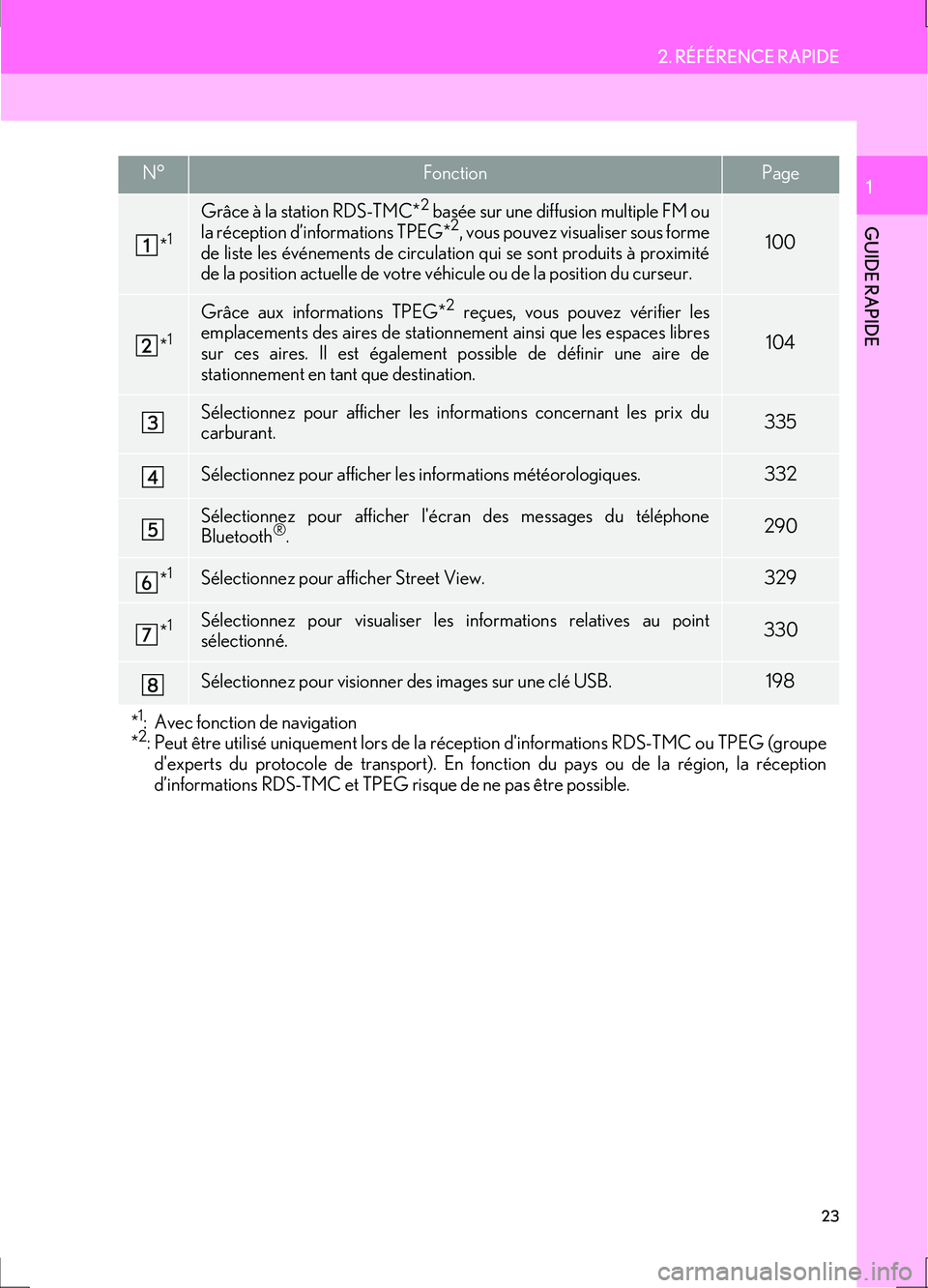
23
2. RÉFÉRENCE RAPIDE
GUIDE RAPIDE
IS_Navi_EK
1N°FonctionPage
*1
Grâce à la station RDS-TMC*2 basée sur une diffusion multiple FM ou
la réception d’informations TPEG*2, vous pouvez visualiser sous forme
de liste les événements de circulation qui se sont produits à proximité
de la position actuelle de votre véhicule ou de la position du curseur.100
*1
Grâce aux informations TPEG*2 reçues, vous pouvez vérifier les
emplacements des aires de stationnement ainsi que les espaces libres
sur ces aires. Il est également possible de définir une aire de
stationnement en tant que destination.
104
Sélectionnez pour afficher les informations concernant les prix du
carburant.335
Sélectionnez pour afficher le s informations météorologiques.332
Sélectionnez pour afficher l'écran des messages du téléphone
Bluetooth®.290
*1Sélectionnez pour afficher Street View. 329
*1Sélectionnez pour visualiser les informations relatives au point
sélectionné. 330
Sélectionnez pour visionner des images sur une clé USB.198
*1: Avec fonction de navigation
*2: Peut être utilisé uniquement lors de la réception d'informations RDS-TMC ou TPEG (groupe
d'experts du protocole de transport). En fonction du pays ou de la région, la réception
d’informations RDS-TMC et TPEG risque de ne pas être possible.
Page 31 of 362

2
31
IS_Navi_EK
2
3
4
5
6
7
8
1
9
1. ÉCRAN INITIAL ......................................... 32
2. UTILISATION DU Remote Touch ........ 34
3. SAISIE DE LETTRES ET DE NOMBRES/FONCTIONNEMENT
DE L’ÉCRAN DE LISTE......................... 36
SAISIE DE LETTRES ET DE NOMBRES ........ 36
ÉCRAN DE LISTE...................................................... 37
4. RÉGLAGE D’ÉCRAN .............................. 40
1. ENREGISTREMENT/CONNEXION D’UN
DISPOSITIF Bluetooth
®....................... 42
ENREGISTREMENT D’UN
TÉLÉPHONE Bluetooth®
POUR LA PREMIÈRE FOIS ............................. 42
ENREGISTREMENT D’UN LECTEUR AUDIO Bluetooth
®
POUR LA PREMIÈRE FOIS ............................. 44
PROFILS ......................................................................... 46
2. PARAMÉTRAGE DES DÉTAILS DE Bluetooth®................................................. 48
ÉCRAN “Configuration Bluetooth*” ................ 48
ENREGISTREMENT D’UN DISPOSITIF
Bluetooth
®................................................................. 49 SUPPRESSION D'UN DISPOSITIF
Bluetooth
®.................................................................. 51
CONNEXION D'UN DISPOSITIF Bluetooth
®.................................................................. 51
MODIFICATION DES INFORMATIONS DU DISPOSITIF Bluetooth
®............................. 53
ÉCRAN “Paramètres Bluetooth* détaillés” ... 55
3. CONNEXION À INTERNET VIA LE DISPOSITIF Bluetooth®........ 60
PARAMÉTRAGE DE LA CONNEXION
À INTERNET............................................................. 60
4. CONNEXION À INTERNET VIA LE Wi-Fi®........................................... 63
ÉCRAN DE PARAMÈTRES Wi-Fi®................. 63
CONSEILS D’UTILISATION DE LA FONCTION Wi-Fi
®............................................. 66
1. PARAMÈTRES GÉNÉRAUX................ 68
ÉCRAN DE PARAMÈTRES GÉNÉRAUX ............................................................ 68
2. PARAMÈTRES VOCAUX ..................... 75
ÉCRAN DE PARAMÈTRES VOCAUX ....... 75
3. PARAMÈTRES DU VÉHICULE ............ 76
ENTRETIEN .................................................................. 77
1INFORMATIONS DE BASE
AVANT L’UTILISATION
2PA R A M È T R E S D U R É S E A U
3AUTRES PARAMÈTRES
FONCTION DE BASE
Certaines fonctions ne peuvent pas être uti lisées pendant la conduite sur les véhicules
vendus en dehors de l’Europe.
*: Bluetooth est une marque déposée de Bluetooth SIG, Inc.
Page 32 of 362

32
IS_Navi_EK
1. INFORMATIONS DE BASE AVANT L’UTILISATION
1. ÉCRAN INITIAL
1Lorsque le contact du moteur
est placé en mode
ACCESSORY ou IGNITION ON
, l’écran initial s’affiche et le
système commence à fonctionner.
�zAvec fonction de navigation: Après
l'affichage pendant quelques secondes de
l'écran initial, l’écran “ATTENTION”
s’affiche pendant 5 secondes. Pour passer
manuellement à l'écran de carte,
sélectionnez “Afficher la carte” ou
appuyez sur le bouton “MAP” sur le
Remote Touch.
�z Les images affichées sur l’écran initial
peuvent être modifiées pour
correspondre aux préférences
individuelles. ( →P. 7 1 )
AVERTISSEMENT
●Lorsque le véhicule est arrêté et que le
moteur tourne
fonctionne>, serrez toujours le frein de
stationnement par sécurité.
INFORMATIONS
D’ENTRETIEN*
Ce système rappelle aux utilisateurs
quand remplacer certaines pièces ou
certains composants et affiche les
informations relatives au
concessionnaire (si enregistrées) sur
l’écran.
Lorsque le véhicule atteint une distance
de conduite précédemment
paramétrée ou la date spécifiée pour un
contrôle d’entretien programmé, l’écran
“Informations” s’affiche lorsque le
système est activé.
�z Cet écran s’éteint si l’écran n’est pas
utilisé pendant plusieurs secondes.
�z Pour éviter que cet écran ne s’affiche à
nouveau, sélectionnez “Ne plus afficher
ces infos” .
�z Pour enregistrer les informations
d’entretien: → P. 7 7
*: Avec fonction de navigation
Page 38 of 362
38
1. INFORMATIONS DE BASE AVANT L’UTILISATION
IS_Navi_EK
1Sélectionnez “Trier”.
2Sélectionnez les critères de tri
souhaités.
1Sélectionnez les boutons de saut de
caractère souhaités.
“1 /3” : Sélectionnez pour modifier des
caractères.
TRI*
Les éléments de la liste affichée sur
l’écran peuvent être triés dans l’ordre en
fonction de la distance par rapport à
l’emplacement actuel, de la date, de la
catégorie, etc.
*: Avec fonction de navigation
BOUTONS DE SAUT DE
CARACTÈRE EN LISTES
Certaines listes contiennent des
boutons d’écran de caractère, “ABC”,
“DEF” etc., qui permettent un saut direct
aux entrées de la liste qui commencent
par la même lettre que le bouton d’écran
de caractère.
INFORMATION
●
À chaque fois que le même bouton
d’écran de caractère est sélectionné, la
liste commençant par le caractère
suivant est affichée.
Page 46 of 362
46
2. PARAMÈTRES DU RÉSEAU
IS_Navi_EK
PROFILS
Ce système prend en charge les services suivants.
Dispositif
Bluetooth®SpécFonctionExigencesRecomm
andations
Téléphone
Bluetooth®/
Audio
Bluetooth
®
LecteurSpécifications Bluetooth®
Enregistrement
d’un
Bluetooth
®
- dispositifVe r. 2 . 0Ve r. 3 . 0 +EDR
Dispositif
Bluetooth®ProfilFonctionExigencesRecomm
andations
Téléphone
Bluetooth®
HFP (profil mains libres)Mains libres
- systèmeVe r. 1 . 0Ve r. 1 . 6
OPP (profil de poussée d’objet)Transfert des
contactsVe r. 1 .1Ve r. 1 . 2
PBAP (accès au répertoire
- profil)Ve r. 1 . 0Ve r. 1 .1
MAP (profil d’accès aux
messages)Message de
téléphone
Bluetooth
®Ve r. 1 .0
DUN (accès réseau à distance
- profil)
Connecté
- service*Ve r. 1 . 2
PAN (personnel
- réseau)Ve r. 1 .0
Audio
Bluetooth®
Lecteur
A2DP (audio avancée
- profil de distribution)
Bluetooth®
- système audioVe r. 1 . 0Ve r. 1 . 3
AVRCP (profil de
télécommande audio/vidéo)Ve r. 1 . 0Ve r. 1 . 5
*: Avec fonction de navigation
Page 63 of 362
63
2. PARAMÈTRES DU RÉSEAU
IS_Navi_EK
FONCTION DE BASE
2
4. CONNEXION À INTERNET VIA LE Wi-Fi®*1
1Appuyez sur le bouton “MENU” du
Remote Touch.
2Sélectionnez “Configuration” .
3Sélectionnez “Wi-Fi*2”.
4Sélectionnez les éléments à
paramétrer.
*
2: Wi-Fi est une marque enregistrée de Wi-Fi Alliance®.
À l’aide de la fonction Wi-Fi®, ce
système peut se connecter à internet, ce
qui permet une utilisation des services
connectés, des informations de
circulation, etc.
*1: Avec fonction de navigation
ÉCRAN DE PARAMÈTRES
Wi-Fi®
N°FonctionPage
Sélectionnez pour
activer/désactiver la
fonction Wi-Fi
®.64
Affiche le nom du réseau
connecté
Sélectionnez pour
chercher les réseaux
disponibles, auxquels il est
possible de se connecter.
64
Sélectionnez pour se
connecter rapidement à un
dispositif WPS compatible
avec le Wi-Fi
®.
65
Sélectionnez pour régler
les paramètres détaillés du
Wi-Fi
®.65
Page 64 of 362
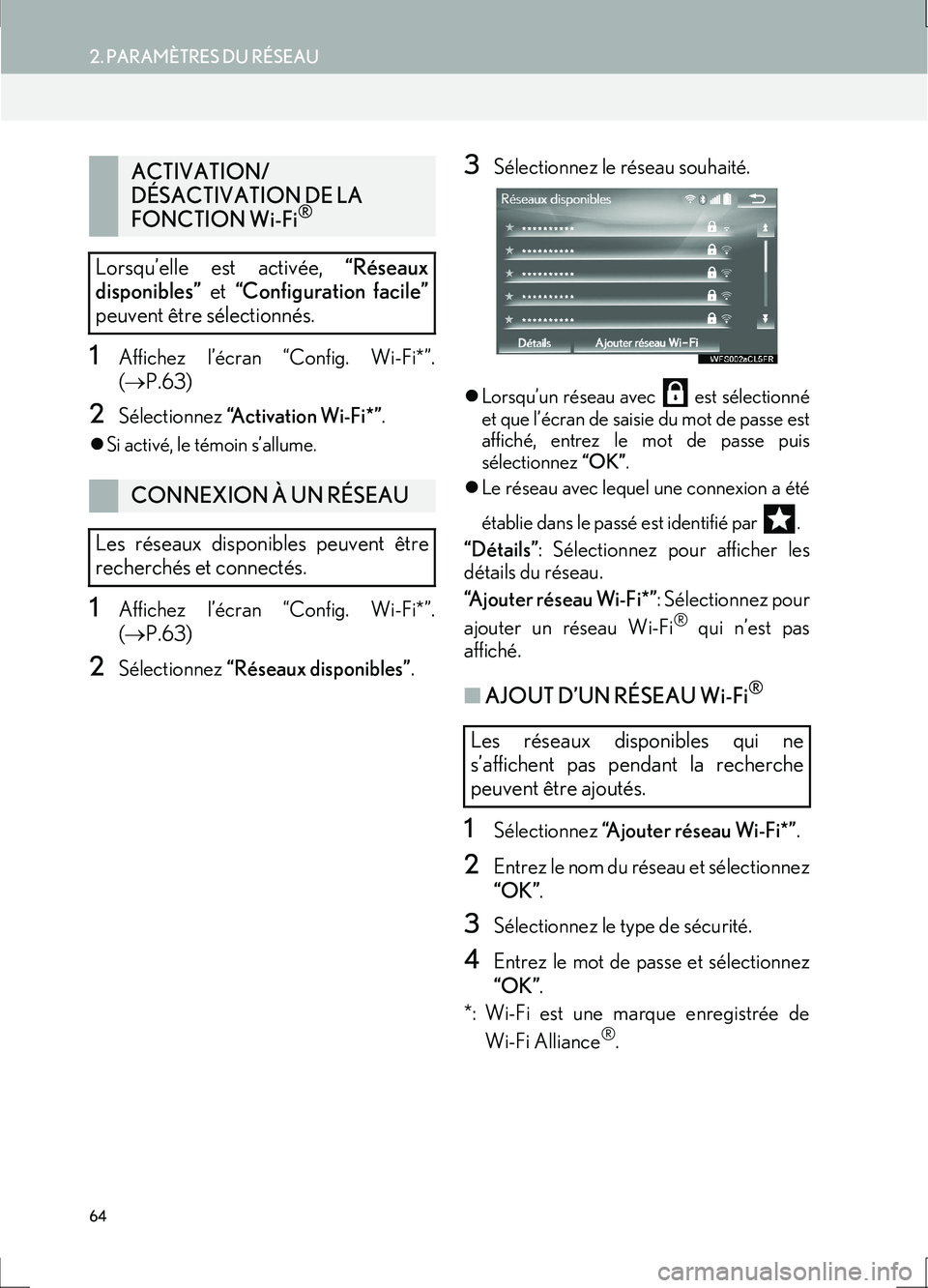
64
2. PARAMÈTRES DU RÉSEAU
IS_Navi_EK
1Affichez l’écran “Config. Wi-Fi*”.
(→ P.63)
2Sélectionnez “Activation Wi-Fi*” .
�zSi activé, le témoin s’allume.
1Affichez l’écran “Config. Wi-Fi*”.
(→ P.63)
2Sélectionnez “Réseaux disponibles” .
3Sélectionnez le réseau souhaité.
�zLorsqu’un réseau avec est sélectionné
et que l’écran de saisie du mot de passe est
affiché, entrez le mot de passe puis
sélectionnez “OK”.
�z Le réseau avec lequel une connexion a été
établie dans le passé est identifié par .
“Détails” : Sélectionnez pour afficher les
détails du réseau.
“A j o u t e r r é s e a u W i - F i * ” : Sélectionnez pour
ajouter un réseau Wi-Fi
® qui n’est pas
affiché.
■ AJOUT D’UN RÉSEAU Wi-Fi®
1Sélectionnez “A j o u t e r r é s e a u W i - F i * ” .
2Entrez le nom du réseau et sélectionnez
“OK”.
3Sélectionnez le type de sécurité.
4Entrez le mot de passe et sélectionnez
“OK”.
*: Wi-Fi est une marque enregistrée de
Wi-Fi Alliance
®.
ACTIVATION/
DÉSACTIVATION DE LA
FONCTION Wi-Fi
®
Lorsqu’elle est activée, “Réseaux
disponibles” et “Configuration facile”
peuvent être sélectionnés.
CONNEXION À UN RÉSEAU
Les réseaux disponibles peuvent être
recherchés et connectés.
Les réseaux disponibles qui ne
s’affichent pas pendant la recherche
peuvent être ajoutés.
Page 65 of 362

65
2. PARAMÈTRES DU RÉSEAU
IS_Navi_EK
FONCTION DE BASE
2
1Affichez l’écran “Config. Wi-Fi*”.
(→ P.63)
2Sélectionnez “Configuration facile” .
3Sélectionnez “Code PIN” ou “Appuyer
sur le bouton” tel que défini par le
dispositif.
4Activez le dispositif Wi-Fi® pour la
connexion.
1Affichez l’écran “Config. Wi-Fi*”.
( → P.63)
2Sélectionnez “Paramètres Wi-Fi*
détaillés” .
3Sélectionnez les éléments à
paramétrer.
*: Wi-Fi est une marque enregistrée de Wi-Fi Alliance
®.
CONNEXION RAPIDE
Si un dispositif Wi-Fi
® est compatible
avec le Wi-Fi Protected Setup , il est
possible de s’y connecter plus
rapidement.
PARAMÈTRES DÉTAILLÉS DU
Wi-Fi®
N°Fonction
Sélectionnez pour modifier l’ordre
dans la liste de vos réseaux favoris et
pour effacer des réseaux de la liste.
( → P.66)
Sélectionnez pour activer/
désactiver la connexion
automatique au réseau. Si activé, le
système se connecte
automatiquement aux réseaux
favoris enregistrés.
Sélectionnez pour activer/
désactiver l’affichage du message de
notification de connexion
automatique.
Sélectionnez pour réinitialiser tous
les éléments de configuration.