Page 27 of 342
27
4. FUNCTION INDEX
IS_NAVI_EE
QUICK GUIDE
1
�XUseful functions
*: With navigation function
InformationPa g e
Displaying vehicle maintenance*74
Hands-free system (for cellular phone)Page
Registering/connecting a Bluetooth® phone40
Making a call on a Bluetooth® phone263
Receiving a call on the Bluetooth® phone270
Speech command systemPage
Operating the system with your voice220
Peripheral monitoring systemPage
Viewing behind the rear of the vehicle230
Page 30 of 342

30
IS_NAVI_EE
1. BASIC INFORMATION BEFORE OPERATION
1. INITIAL SCREEN
1When the engine switch is
turned to ACCESSORY or IGNITION
ON mode, the initial screen will
be displayed and the system will begin
operating.
�zWith navigation function: After the initial
screen is displayed for a few seconds, the
“CAUTION” screen will be displayed for 5
seconds. To manually switch to the map
screen, select “Show map” or press the
“MAP” button on the Remote Touch.
�zImages shown on the initial screen can be
changed to suit individual preferences.
(→ P. 6 8 )
WA R N I N G
●When the vehicle is stopped with the
engine running
ating>, always apply the parking brake for
safety.
MAINTENANCE
INFORMATION*
This system reminds users when to re-
place certain parts or components and
shows dealer information (if registered)
on the screen.
When the vehicle reaches a previously
set driving distance or date specified for
a scheduled maintenance check, the “In-
formation” screen will be displayed
when the system is turned on.
�z This screen goes off if the screen is not
operated for several seconds.
�z To prevent this screen from being dis-
played again, select “Do not show this
info again.” .
�z To register maintenance information:
→ P. 74
*: With navigation function
Page 32 of 342
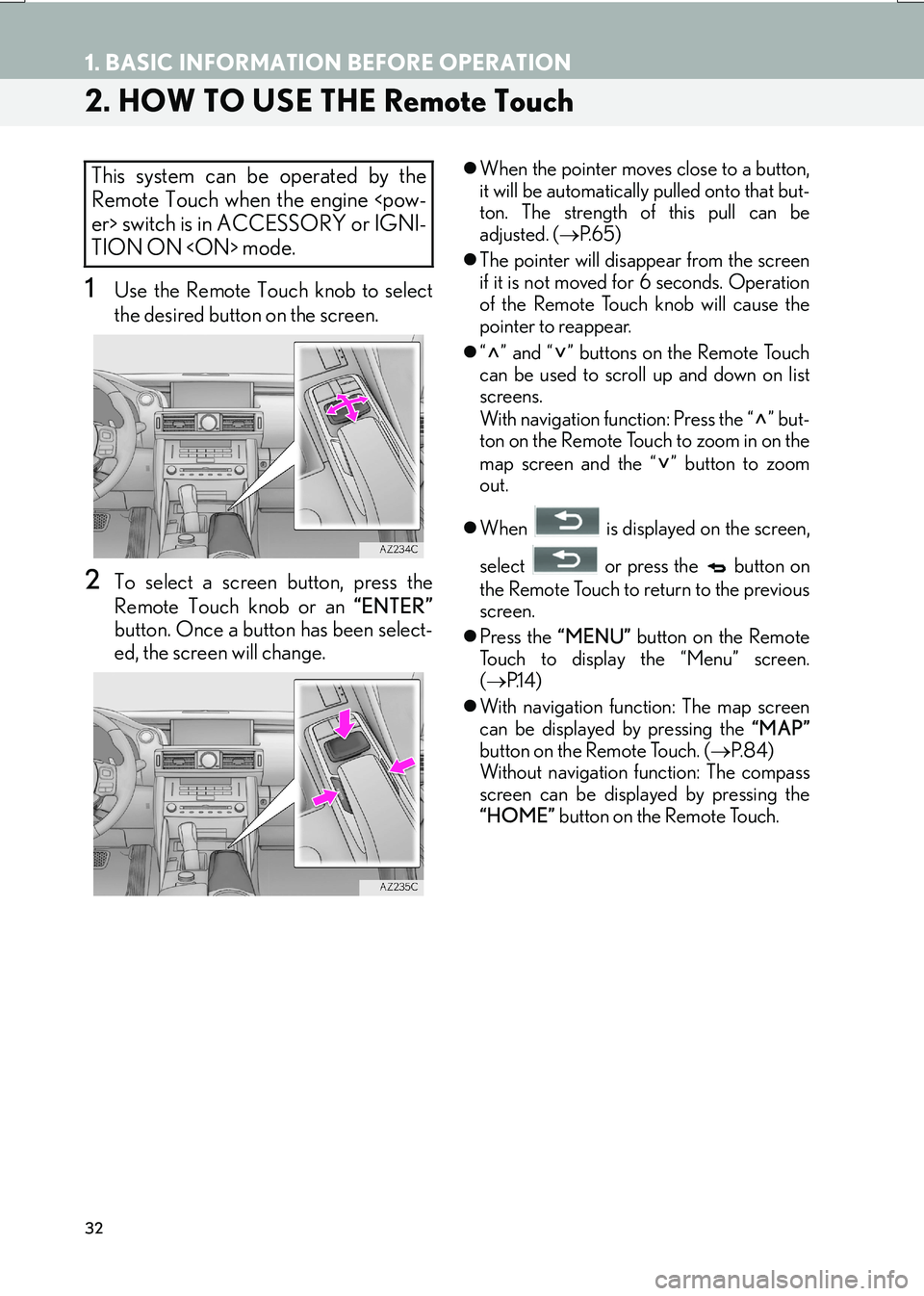
32
1. BASIC INFORMATION BEFORE OPERATION
IS_NAVI_EE
2. HOW TO USE THE Remote Touch
1Use the Remote Touch knob to select
the desired button on the screen.
2To select a screen button, press the
Remote Touch knob or an “ENTER”
button. Once a button has been select-
ed, the screen will change.
�z When the pointer moves close to a button,
it will be automatically pulled onto that but-
ton. The strength of this pull can be
adjusted. ( →P. 6 5 )
�z The pointer will disappear from the screen
if it is not moved for 6 seconds. Operation
of the Remote Touch knob will cause the
pointer to reappear.
�z “” and “” buttons on the Remote Touch
can be used to scroll up and down on list
screens.
With navigation function: Press the “ ” but-
ton on the Remote Touch to zoom in on the
map screen and the “ ” button to zoom
out.
�z When is displayed on the screen,
select or press the button on
the Remote Touch to return to the previous
screen.
�z Press the “MENU” button on the Remote
Touch to display the “Menu” screen.
( → P.1 4 )
�z With navigation function: The map screen
can be displayed by pressing the “MAP”
button on the Remote Touch. ( →P. 8 4 )
Without navigation function: The compass
screen can be displayed by pressing the
“HOME” button on the Remote Touch.This system can be operated by the
Remote Touch when the engine
er> switch is in ACCESSORY or IGNI-
TION ON mode.
Page 35 of 342
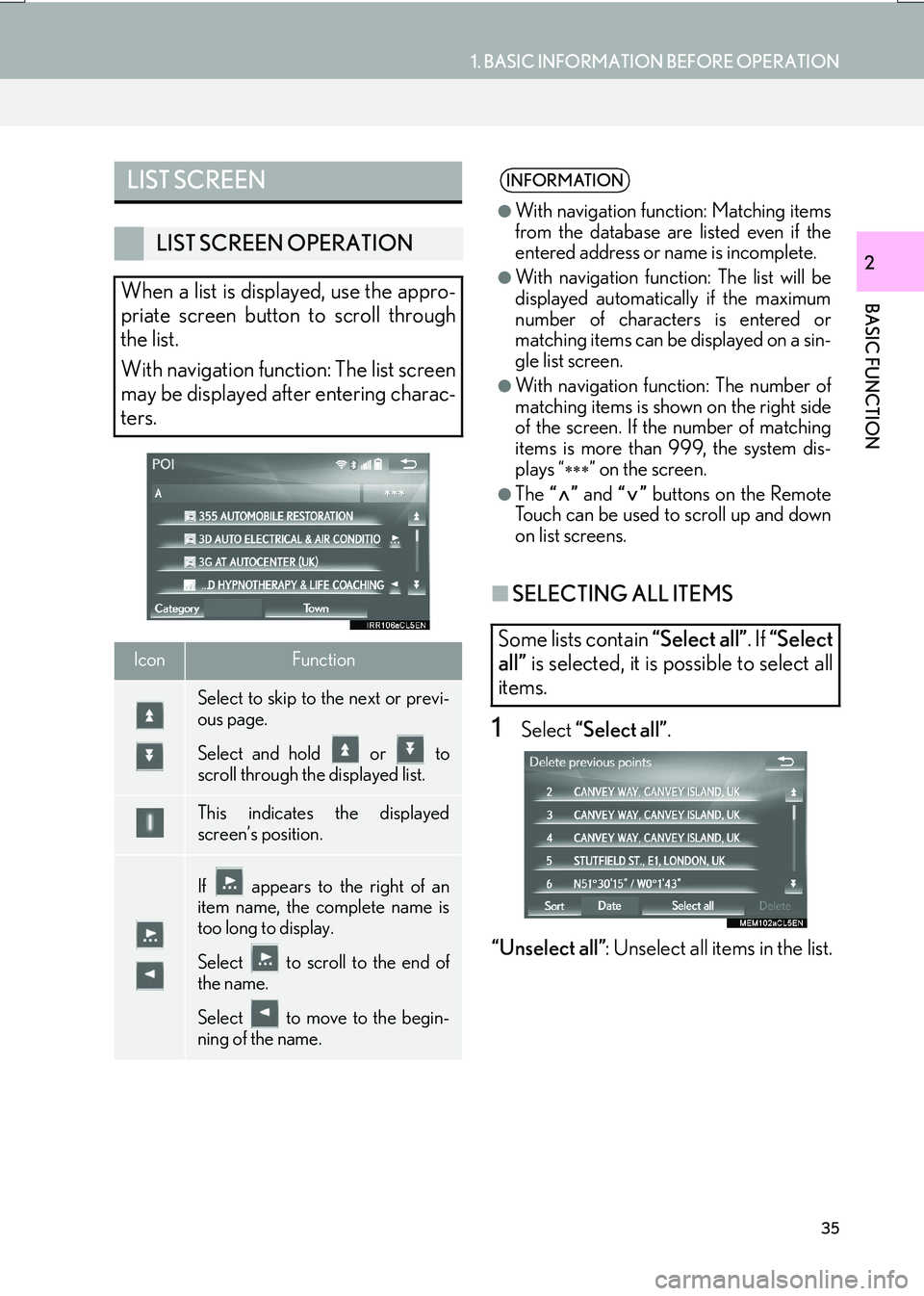
35
1. BASIC INFORMATION BEFORE OPERATION
IS_NAVI_EE
BASIC FUNCTION
2
■SELECTING ALL ITEMS
1Select “Select all” .
“Unselect all” : Unselect all items in the list.
LIST SCREEN
LIST SCREEN OPERATION
When a list is displayed, use the appro-
priate screen button to scroll through
the list.
With navigation function: The list screen
may be displayed after entering charac-
ters.
IconFunction
Select to skip to the next or previ-
ous page.
Select and hold or to
scroll through the displayed list.
This indicates the displayed
screen’s position.
If appears to the right of an
item name, the complete name is
too long to display.
Select to scroll to the end of
the name.
Select to move to the begin-
ning of the name.
INFORMATION
●
With navigation function: Matching items
from the database are listed even if the
entered address or name is incomplete.
●With navigation function: The list will be
displayed automatically if the maximum
number of characters is entered or
matching items can be displayed on a sin-
gle list screen.
●With navigation function: The number of
matching items is shown on the right side
of the screen. If the number of matching
items is more than 999, the system dis-
plays “
∗∗∗” on the screen.
●The “” and “” buttons on the Remote
Touch can be used to scroll up and down
on list screens.
Some lists contain “Select all”. If “Select
all” is selected, it is possible to select all
items.
Page 36 of 342
36
1. BASIC INFORMATION BEFORE OPERATION
IS_NAVI_EE
1Select “Sort”.
2Select the desired sorting criteria.
1Select the desired character jump but-
tons.
“1 /3” : Select to change characters.
SORTING*
The order of a list displayed on the
screen can be sorted in the order of dis-
tance from the current location, date,
category, etc.
*: With navigation function
CHARACTER JUMP BUTTONS
IN LISTS
Some lists contain character screen but-
tons, “A B C ” , “DEF” etc., which allow a di-
rect jump to list entries that begin with
the same letter as the character screen
button.
INFORMATION
●
Every time the same character screen
button is selected, the list starting with the
subsequent character is displayed.
Page 37 of 342
37
1. BASIC INFORMATION BEFORE OPERATION
IS_NAVI_EE
BASIC FUNCTION
2
1Select “Group list” .
�zThe list of memory points that are regis-
tered in the selected group will be dis-
played.
“All group” : Select to close the displayed
items, and display all groups.
2Select the desired group.
DISPLAYING THE GROUP
LIST*
It is possible to display the desired group
items in the memory point list.
*: With navigation function
Page 44 of 342
44
2. NETWORK SETTINGS
IS_NAVI_EE
PROFILES
This system supports the following services.
Bluetooth®
deviceSpec.FunctionRequire- mentsRecom-
menda- tions
Bluetooth®
Phone/
Bluetooth®
Audio
PlayerBluetooth® Specification
Registering a
Bluetooth®
deviceVe r. 2 . 0Ve r. 3 . 0 +EDR
Bluetooth®
deviceProfileFunctionRequire- mentsRecom-menda- tions
Bluetooth®
Phone
HFP (Hands-Free Profile)Hands-free
systemVe r. 1 . 0Ve r. 1 . 6
OPP (Object Push Profile)Transferring the
contactsVe r. 1 .1Ve r. 1 . 2
PBAP (Phone Book Access
Profile)Ve r. 1 . 0Ve r. 1 .1
MAP (Message Access Profile)Bluetooth®
phone messageVe r. 1 . 0
DUN (Dial-up Networking
Profile)
Connected
service*Ve r. 1 . 2
PAN (Personal Area
Networking)Ve r. 1 . 0
Bluetooth®
Audio
Player
A2DP (Advanced Audio
Distribution Profile)
Bluetooth®
audio systemVe r. 1 . 0Ve r. 1 . 3
AVRCP (Audio/Video Remote
Control Profile)Ve r. 1 . 0Ve r. 1 . 5
*: With navigation function
Page 60 of 342
60
2. NETWORK SETTINGS
IS_NAVI_EE
4. CONNECTING TO INTERNET VIA Wi-Fi®*1
1Press the “MENU” button on the
Remote Touch.
2Select “Setup” .
3Select “Wi-Fi*2”.
4Select the items to be set.
*
2: Wi-Fi is a registered mark of the Wi-Fi Alliance®.
Using the Wi-Fi® function, this system
can connect to the internet, which allows
the use of the connected services, traffic
information, etc.
*1: With navigation function
Wi-Fi® SETTINGS SCREEN
No.FunctionPage
Select to turn the Wi-Fi®
function on/off.61
Displays connected net-
work name
Select to search for avail-
able networks that can be
connected. 61
Select to connect quickly to
a WPS compatible Wi-Fi®
device.62
Select to set the detailed
Wi-Fi® settings.62