Page 175 of 342
175
3. MEDIA OPERATION
IS_NAVI_EE
AUDIO/VISUAL SYSTEM
4
2. DVD
■CONTROL SCREEN
For safety reasons, the DVD video discs can only be viewed when the following con-
ditions are met:
(a) The vehicle is completely stopped.
(b) The engine switch is in ACCESSORY or IGNITION ON mode.
(c) The parking brake is applied.
While driving in DVD video mode, only the DVD’s audio can be heard.
The playback condition of some DVD discs may be determined by the DVD software
producer. This DVD player plays a disc as the software producer intended. As such,
some functions may not work properly. Be sure to read the instruction manual that
comes with the individual DVD disc. (
→P.206)
OVERVIEW
The DVD operation screen can be reached by the following methods: →P.159
�XInserting a disc ( →P.160)
Page 192 of 342
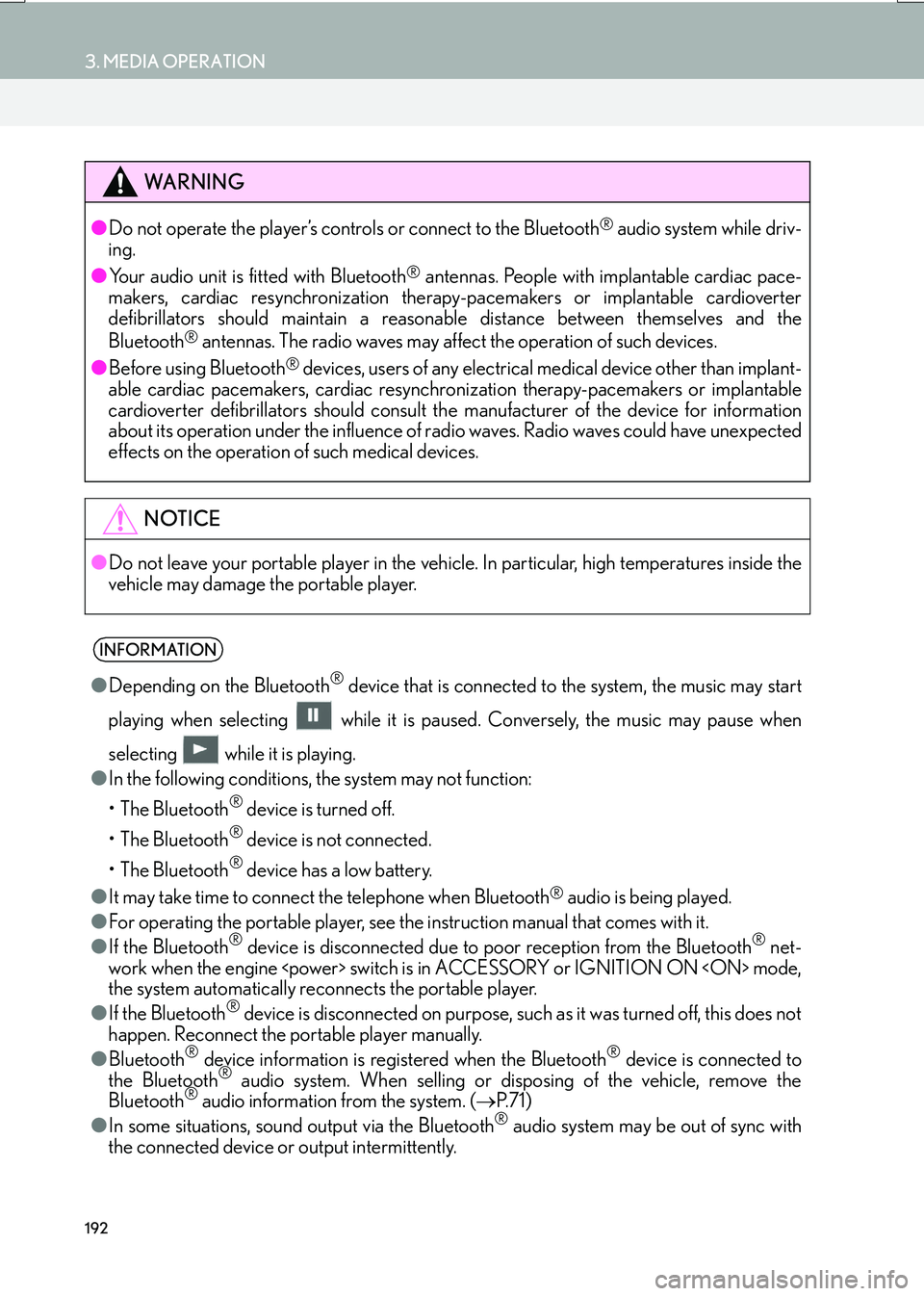
192
3. MEDIA OPERATION
IS_NAVI_EE
WA R N I N G
●Do not operate the player’s controls or connect to the Bluetooth® audio system while driv-
ing.
● Your audio unit is fitted with Bluetooth
® antennas. People with implantable cardiac pace-
makers, cardiac resynchronization therapy-pacemakers or implantable cardioverter
defibrillators should maintain a reasonab le distance between themselves and the
Bluetooth
® antennas. The radio waves may affect the operation of such devices.
● Before using Bluetooth
® devices, users of any electrical medical device other than implant-
able cardiac pacemakers, cardiac resynchronization therapy-pacemakers or implantable
cardioverter defibrillators should consult the manufacturer of the device for information
about its operation under the influence of ra dio waves. Radio waves could have unexpected
effects on the operation of such medical devices.
NOTICE
● Do not leave your portable player in the vehicl e. In particular, high temperatures inside the
vehicle may damage the portable player.
INFORMATION
● Depending on the Bluetooth® device that is connected to the system, the music may start
playing when selecting wh ile it is paused. Conversely, the music may pause when
selecting while it is playing.
● In the following conditions, the system may not function:
• The Bluetooth
® device is turned off.
• The Bluetooth
® device is not connected.
• The Bluetooth
® device has a low battery.
● It may take time to connect the telephone when Bluetooth
® audio is being played.
● For operating the portable player, see the instruction manual that comes with it.
● If the Bluetooth
® device is disconnected due to poor reception from the Bluetooth® net-
work when the engine switch is in ACCESSORY or IGNITION ON mode,
the system automatically reconnects the portable player.
● If the Bluetooth
® device is disconnected on purpose, such as it was turned off, this does not
happen. Reconnect the portable player manually.
● Bluetooth
® device information is registered when the Bluetooth® device is connected to
the Bluetooth® audio system. When selling or disposing of the vehicle, remove the
Bluetooth® audio information from the system. ( →P. 7 1 )
● In some situations, sound output via the Bluetooth® audio system may be out of sync with
the connected device or output intermittently.
Page 220 of 342

220
IS_NAVI_EE
1. SPEECH COMMAND SYSTEM OPERATION
1. SPEECH COMMAND SYSTEM
�zPress the talk switch to start the speech
command system.
�z To cancel voice recognition, press and hold
the talk switch. �z
It is unnecessary to speak directly into the
microphone when giving a command.
The speech command system enables
the audio/visual, hands-free systems,
etc. to be operated using speech com-
mands.
Refer to the command list for samples of
speech commands. ( →P.227)
INFORMATION
●
Commands that are not displayed in the
“Shortcuts” screen can be operated from
the “Main menu” screen.
USING THE SPEECH
COMMAND SYSTEM
STEERING SWITCH
MICROPHONE
INFORMATION
●
Wait for the confirmation beep before
speaking a command.
●Speech commands may not be recog-
nized if:
• Spoken too quickly.
• Spoken at a low or high volume.
• The roof or windows are open.
• Passengers are talking while speech commands are spoken.
• The air conditioning speed is set high.
• The air conditioning vents are turned towards the microphone.
●In the following co nditions, the system
may not recognize the command prop-
erly and using speech commands may
not be possible:
• The command is incorrect or unclear. Note that certain words, accents or
speech patterns may be difficult for the
system to recognize.
• There is excessive background noise, such as wind noise.
●This system may not operate immediately
after the engine switch is turned
to ACCESSORY or IGNITION ON
mode.
Page 232 of 342

232
1. LEXUS PARKING ASSIST MONITOR
IS_NAVI_EE
�zThe parking assist monitor displays the last-used parking mode first.
�XPerpendicular parking �XParallel parking
�z When the shift lever is shifted to the “R” position and any mode button (such as
“MENU” ) is pressed
�¨The parking assist monitor is canceled, and the screen is switched to the mode of the
button that was pressed.
SCREEN DISPLAY
The parking assist monitor screen will be displayed if the shift lever is shifted to the “R”
position while the engine switch is in IGNITION ON mode.
No.DisplayFunction
Display mode switch screen but-
tonSwitches the display mode.
Parking mode switch screen but-
tonSwitches the parking mode (between perpendic-
ular parking and parallel parking assist screens)
Narrow mode screen on-off but-
tonSwitch the narrow mode on and off. ( →P.235)
CANCELING LEXUS PARKING ASSIST MONITOR
The parking assist monitor is canceled when the shift lever is shifted into any position
other than the “R” position.
Page 293 of 342

293
3. WHAT TO DO IF...
IS_NAVI_EE
TELEPHONE
7
A Bluetooth® con-
nection cannot be
made.
Another Bluetooth®
device is already
connected.
Manually connect
the cellular phone
you wish to use to this
system.
49
Bluetooth® function
is not enabled on the
cellular phone.Enable the
Bluetooth® function
on the cellular phone.∗
Automatic
Bluetooth® connec-
tion on this system is
set to off.
Set automatic
Bluetooth® connec-
tion on this system to
on when the engine
switch is in
ACCESSORY or
IGNITION ON
mode.
54
Preferred device set-
tings function on this
system is set to on.
Set preferred device
settings function on
this system to off.54
Set the desired cellu-
lar phone to the high-
est automatic
connection priority.
54
“Check your tele-
phone.” message is
displayed.
Bluetooth® function
is not enabled on the
cellular phone.Enable the
Bluetooth® function
on the cellular phone.∗
Old registration in-
formation remains on
either this system or
the cellular phone.
Delete the existing
registration informa-
tion from both this
system and the cellu-
lar phone, then regis-
ter the cellular phone
you wish to connect
to this system.
∗49
SymptomLikely causeSolution
Page
Cellular phoneThis
system