Page 1 of 342
1
IS_NAVI_EE
1QUICK GUIDE11
2 BASIC FUNCTION29
3 NAVIGATION SYSTEM79
4AUDIO/VISUAL SYSTEM155
5SPEECH COMMAND SYSTEM219
6PERIPHERAL MONITORING SYSTEM229
7TELEPHONE257
8 CONNECTED SERVICES297
910.3-INCH DISPLAY321
INDEX329
About the following equipment, see the “Owner’s Manual”.
•Air conditioning
• Fuel consumption
• Energy monitor (IS300h)
• Vehicle customization settings
• Lexus parking assist-sensor
Page 2 of 342
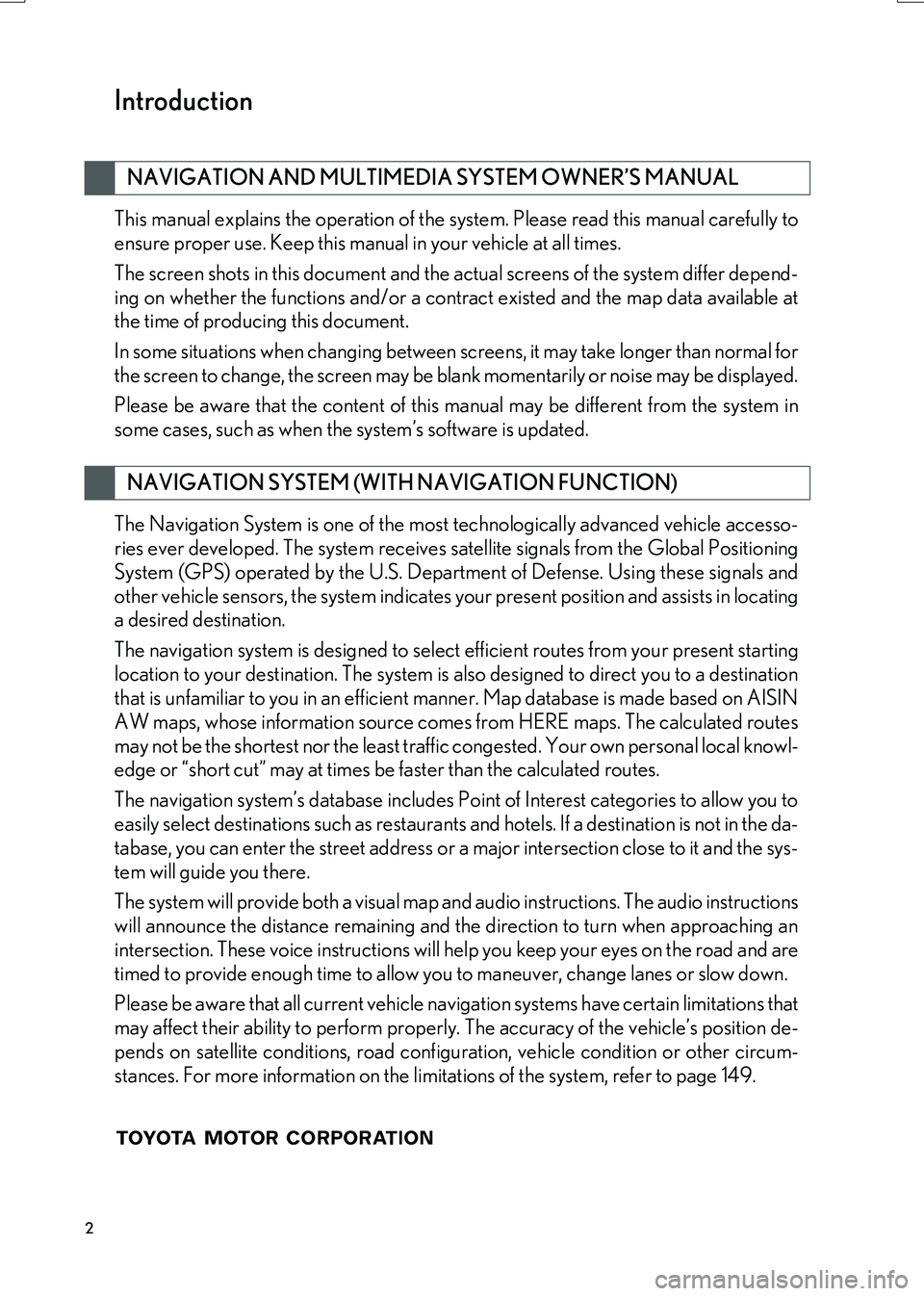
2
IS_NAVI_EE
This manual explains the operation of the system. Please read this manual carefully to
ensure proper use. Keep this manual in your vehicle at all times.
The screen shots in this document and the actual screens of the system differ depend-
ing on whether the functions and/or a contract existed and the map data available at
the time of producing this document.
In some situations when changing between screens, it may take longer than normal for
the screen to change, the screen may be blank momentarily or noise may be displayed.
Please be aware that the content of this manual may be different from the system in
some cases, such as when the system’s software is updated.
The Navigation System is one of the most technologically advanced vehicle accesso-
ries ever developed. The system receives satellite signals from the Global Positioning
System (GPS) operated by the U.S. Department of Defense. Using these signals and
other vehicle sensors, the system indicates your present position and assists in locating
a desired destination.
The navigation system is designed to select efficient routes from your present starting
location to your destination. The system is also designed to direct you to a destination
that is unfamiliar to you in an efficient manner. Map database is made based on AISIN
AW maps, whose information source comes from HERE maps. The calculated routes
may not be the shortest nor the least traffi c congested. Your own personal local knowl-
edge or “short cut” may at times be faster than the calculated routes.
The navigation system’s database includes Point of Interest categories to allow you to
easily select destinations such as restaurants and hotels. If a destination is not in the da-
tabase, you can enter the street address or a major intersection close to it and the sys-
tem will guide you there.
The system will provide both a visual map and audio instructions. The audio instructions
will announce the distance remaining and the direction to turn when approaching an
intersection. These voice instructions will help you keep your eyes on the road and are
timed to provide enough time to allow you to maneuver, change lanes or slow down.
Please be aware that all current vehicle navigation systems have certain limitations that
may affect their ability to perform properly. The accuracy of the vehicle’s position de-
pends on satellite conditions, road configur ation, vehicle condition or other circum-
stances. For more information on the limitations of the system, refer to page 149.
NAVIGATION AND MULTIMEDIA SYSTEM OWNER’S MANUAL
NAVIGATION SYSTEM (WITH NAVIGATION FUNCTION)
Introduction
Page 73 of 342
73
3. OTHER SETTINGS
IS_NAVI_EE
BASIC FUNCTION
2
3. VEHICLE SETTINGS
1Press the “MENU” button on the
Remote Touch.
2Select “Setup” .
3Select “Vehicle” .
4Select the items to be set.Settings are available for maintenance,
vehicle customization and Lexus park-
ing assist-sensor, etc.
No.FunctionPage
*1Select to set mainte-
nance.74
Select to set vehicle
customization.“Owner ’s
Manual”
*2Select to set Lexus
parking assist-sensor.“Owner ’s
Manual”
*2Select to set driving
mode.“Owner ’s Manual”
*
1: With navigation function
*2: If equipped
Page 255 of 342

255
1. LEXUS PARKING ASSIST MONITOR
PERIPHERAL MONITORING SYSTEM
IS_NAVI_EE
6
The guide lines are very far
out of alignmentThe camera position is out of
alignment.Have the vehicle inspected by
any authorized Lexus retailer
or Lexus authorized repairer,
or any reliable repairer.
•The vehicle is tilted. (There
is a heavy load on the vehi-
cle, tyre pressure is low due
to a tyre puncture, etc.)
• The vehicle is used on an
incline.If this happens due to these
causes, it does not indicate a
malfunction.
Back up while visually check-
ing the vehicle's surroundings.
The estimated course lines
move even though the steer-
ing wheel is straightThere is a malfunction in the
signals being output by the
steering sensor.Have the vehicle inspected by
any authorized Lexus retailer
or Lexus authorized repairer,
or any reliable repairer.
Guide lines are not displayedThe trunk is open.Close the trunk.
If this does not resolve the
symptom, have the vehicle in-
spected by any authorized
Lexus retailer or Lexus autho-
rized repairer, or any reliable
repairer.
“System initialising.” is dis-
played•The steering wheel has
been moved while the 12-
volt battery was being rein-
stalled.
• 12-volt battery power is low.
• The steering sensor has
been reinstalled.
• There is a malfunction in the
signals being output by the
steering sensor.Stop the vehicle, and turn the
steering wheel as far as it will
go to the left and right.
If this does not resolve the
symptom, have the vehicle in-
spected by any authorized
Lexus retailer or Lexus autho-
rized repairer, or any reliable
repairer.
•On the system initialization
screen, select “?” to display
the operating procedure.
SymptomLikely causeSolution
Page 324 of 342
324
1. 10.3-INCH DISPLAY OPERATION
IS_NAVI_EE
16.08.10 14:32
�XBasic screens
�X Interrupt screens �X
When selecting the “Main Display”
1Move the Remote Touch knob to the
left.
�X When selecting the
“Side Display”
1Move the Remote Touch knob to the
right.
“Main Display”
For details about the functions and oper-
ation of the “Main Display”, refer to the
respective section.
“Side Display”
The following functions can be displayed
and operated on the “Side Display”.
FunctionPage
Navigation system325
Audio326
Telephone327
Vehicle information“Owner’s Manual”
Air conditioning“Owner’s
Manual”
FunctionPage
Lexus parking assist-sensor“Owner’s Manual”
Telephone328
Driving mode“Owner’s Manual”
OPERATING
CHARACTERISTICS OF THE
SPLIT-SCREEN DISPLAY
When the split-screen is displayed, it is
necessary to select the screen you wish
to operate (“Main Display” or “Side Dis-
play”).