Page 402 of 644

4005-1. Using the air conditioning system and defogger
GX 460 _O M_ OM6 0F 6 8U _(U )
●The heated steering wheel can be used when the engine switch is in IGNITION ON
mode.
●The heated steering wheel will automatically turn off after about 30 minutes.
●If the indicator light flashes, press the switch to turn the heated steering wheel off and
then press the switch again. If the indicator light still flashes, a malfunction may be
occurring. Turn the heated steering wheel off and have the vehicle inspected by your
Lexus dealer.
■Front seat
Turns the seat heater on
The indicator light comes on.
The higher the number of dots, the
warmer the seat becomes.
■Rear seat For left second seat
For right second seat
High heating temperature
Low heating temperature
To turn on the seat heater, press “HI”
or “LO”.
The indicator light on “HI” or “LO”
switch indicates that the seat heater
is on.
Off
To turn off, press “OFF”.
The seat heaters can be used when the engine switch is in IGNITION ON mode.
Seat heaters (if equipped)
1
2
3
4
5
GX460_OM_OM60F68U_(U).book Page 400 Wednesday, June 8, 2016 6:37 PM
Page 403 of 644
GX 460 _O M_ OM6 0F 6 8U _(U )
4015-1. Using the air conditioning system and defogger
5
Interior features
Heats the seat
The indicator light comes on.
The higher the number of dots, the
warmer the airflow becomes.
Blows air from the seat
The indicator light comes on.
The higher the number of dots, the
stronger the airflow becomes.
The seat heaters and ventilators can be used when the engine switch is in IGNITION
ON mode.
Seat heaters and ventilators (if equipped)
1
2
GX460_OM_OM60F68U_(U).book Page 401 Wednesday, June 8, 2016 6:37 PM
Page 421 of 644
419
GX 460 _O M_ OM6 0F 6 8U _(U )5-4. Using the other interior features
5
Interior features
Other interior features
Lift the lid while pulling up the lower
lever to release the lock.
Turns the cool box on/off
When on, the indicator light comes on.
■The cool box can be operated when
The engine switch is in IGNITION ON mode.
■If the front air conditioning system is no
t in use when the cool box is turned on
The front air conditioning system is automatically turned on.
Cool box (if equipped)
1
2
GX460_OM_OM60F68U_(U).book Page 419 Wednesday, June 8, 2016 6:37 PM
Page 422 of 644

420
GX 460 _O M_ OM6 0F 6 8U _(U )5-4. Using the other interior features
■While the cool box is on
The front air conditioning system cannot be turned off.
■Items unsuitable for the cool box
●Drinks in unsealed containers
●Fragile items, perishables or anything with strong odor
●Owner’s manual, electronic devices, CDs, etc.
■When the indicator light flashes
The cool box is not operated when an
y of the following conditions occurs.
●When the air conditioning system is off
Turn the air conditioning system on also turns on the cool box.
●When outside air temperature is about 32 °F (0 °C) or below.
If the indicator light continues to flash, ther e may be a malfunction in the system. Turn the
air conditioning system off and have it inspected by your Lexus dealer.
■When using the cool box lid as an armrest
Slide the cool box lid forward or backward as
needed. Slide the lid while pulling up the upper
lever to release the lock.
CAUTION
Keep the cool box closed. In the event of sudden braking or sudden swerving, an acci-
dent may occur due to an occupant being struck by the open cool box or the items
stored inside.
NOTICE
To prevent battery discharge, do not leave the cool box on longer than necessary when
the engine is not running.
GX460_OM_OM60F68U_(U).book Page 420 Wednesday, June 8, 2016 6:37 PM
Page 435 of 644

433
GX 460 _O M_ OM6 0F 6 8U _(U )5-4. Using the other interior features
5
Interior features
Garage door opener
The garage door opener (HomeLink® Universal Transceiver) is manufactured
under license from HomeLink®.
The HomeLink
® compatible transceiver in your vehicle has 3 buttons which can
be programmed to operate 3 different devices. Refer to the programming
method below appropriate for the device.
Indicator light
Buttons
■Before programming HomeLink®
●During programming, it is possible that garage doors, gates, or other devices
may operate. For this reason, make sure that people and objects are clear of
the garage door or other devices to prevent injury or other potential harm.
●It is recommended that a new battery be placed in the remote control trans-
mitter for more accurate programming.
●Garage door openers manufactured after 1995 may be equipped with rolling
code protection . If this is the case, you will need a stepladder or other sturdy,
safe device to reach the “Learn” or “Smart” button on the garage door opener
motor.
The garage door opener can be progra mmed to operate garage doors, gates,
entry doors, door locks, home lighting systems, security systems, and other
devices.
Programming the HomeLink®
1
2
GX460_OM_OM60F68U_(U).book Page 433 Wednesday, June 8, 2016 6:37 PM
Page 436 of 644

434
GX 460 _O M_ OM6 0F 6 8U _(U )5-4. Using the other interior features
■Programming HomeLink®
Point the remote control transmit-
ter for the device 1 to 3 in. (25 to
75 mm) from the HomeLink
®
buttons.
Keep the HomeLink® indicator light
in view while programming.
�XFor U.S.A. owner ’s
Press and hold the HomeLink
®
button you want to program and
the handheld transmitter button
simultaneously. When the
HomeLink
® indicator light
changes from a slow to a rapid
flash, you can release both but-
tons.
Programming has completed when the indicator light changes to a rapid flash.
�XProgramming an entry gate (for U.S.A. owners)/Programming a device in the
Canadian market
With one hand, press and hold the HomeLink
® button you want to pro-
gram. With your other hand, press and release the remote control transmit-
ter every 2 seconds and repeat this cycle until the HomeLink
® indicator
light starts to flash rapidly. Then, release the buttons.
1
2
2
GX460_OM_OM60F68U_(U).book Page 434 Wednesday, June 8, 2016 6:37 PM
Page 437 of 644
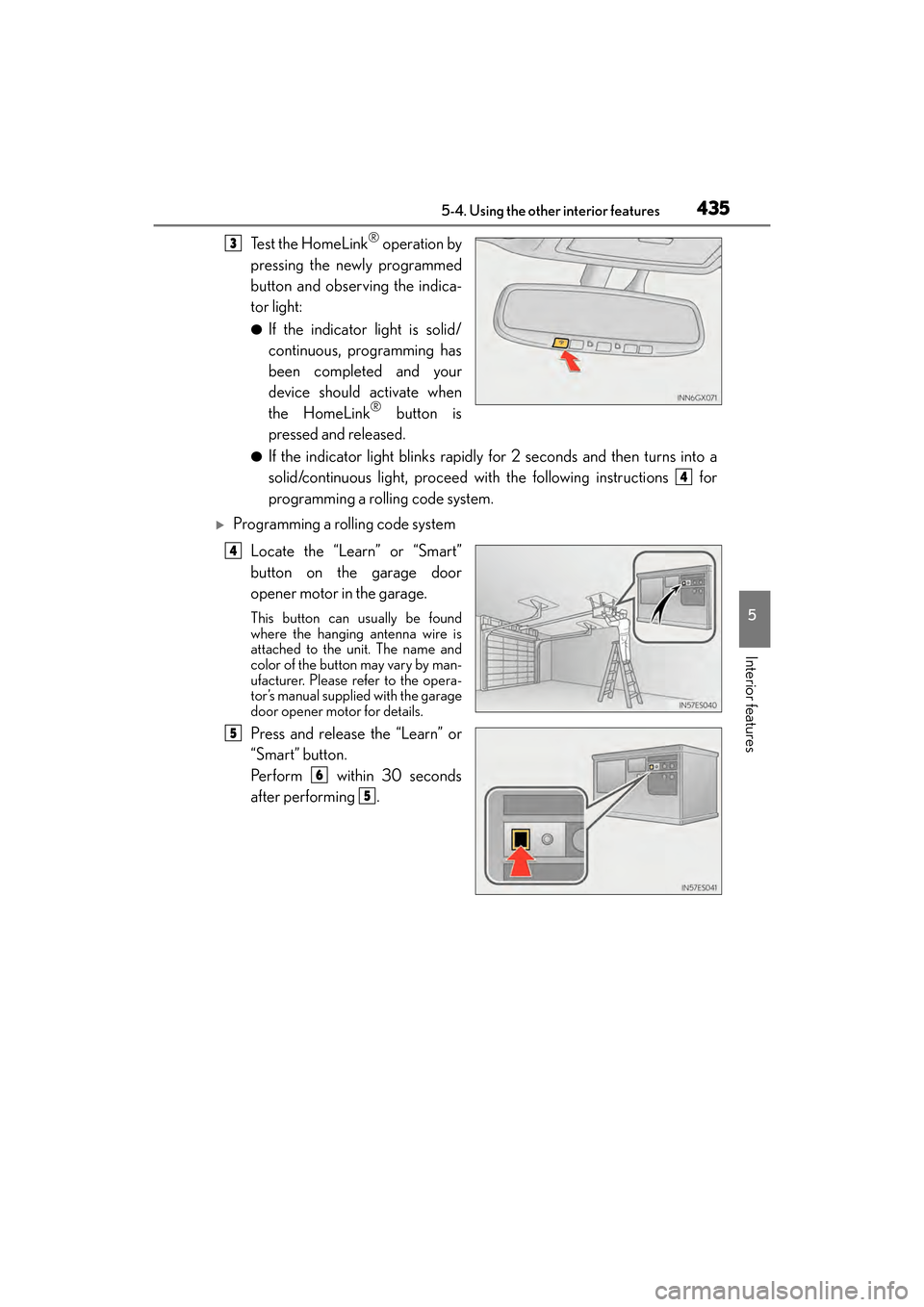
GX 460 _O M_ OM6 0F 6 8U _(U )
4355-4. Using the other interior features
5
Interior features
Te s t t h e H o m e L i n k® operation by
pressing the newly programmed
button and observing the indica-
tor light:
●If the indicator light is solid/
continuous, programming has
been completed and your
device should activate when
the HomeLink
® button is
pressed and released.
●If the indicator light blinks rapidly for 2 seconds and then turns into a
solid/continuous light, proceed with the following instructions for
programming a rolling code system.
�XProgramming a rolling code system
Locate the “Learn” or “Smart”
button on the garage door
opener motor in the garage.
This button can usually be found
where the hanging antenna wire is
attached to the unit. The name and
color of the button may vary by man-
ufacturer. Please refer to the opera-
tor’s manual supplied with the garage
door opener motor for details.
Press and release the “Learn” or
“Smart” button.
Perform within 30 seconds
after performing .
3
4
4
5
6
5
GX460_OM_OM60F68U_(U).book Page 435 Wednesday, June 8, 2016 6:37 PM
Page 438 of 644

436
GX 460 _O M_ OM6 0F 6 8U _(U )5-4. Using the other interior features
Press and hold the programmed
HomeLink® button (located
inside the vehicle) for 2 seconds
and release it. Repeat this
sequence (press/hold/release)
up to 3 times to complete pro-
gramming.
If the garage door opener motor
activates when the HomeLink® but-
ton is pressed, the garage door
opener motor recognizes the
HomeLink
® signal.
Repeat the steps above to program another device for any of the remaining
HomeLink® buttons.
■Reprogramming a single HomeLink® button
When the following procedure is performed, buttons which already have
devices registered to them can be overwritten: With one hand, press and hold the desired HomeLink
® button.
When the HomeLink
® indicator starts flashing, continue to hold the
HomeLink® button and perform “Programming HomeLink®” from (it
takes 20 seconds for the HomeLink® indicator to start flashing).
Press and hold the 2 outside buttons for
10 seconds until the indicator light
flashes.
If you sell your vehicle, be sure to erase
the programs stored in the HomeLink®
memory.
6
Erasing the entire HomeLink® memory (all three programs)
7
1
2
1
GX460_OM_OM60F68U_(U).book Page 436 Wednesday, June 8, 2016 6:37 PM