2017 Lexus GX460 CD player
[x] Cancel search: CD playerPage 251 of 403

249
4. REAR SEAT ENTERTAINMENT SYSTEM OPERATION
GX460_Navi_OM60N98U_(U)16.05.30 14:27
4
AUDIO/VISUAL SYSTEM
1Display the audio source selection
screen. (→P.232)
2Select “Bluetooth*” .
■CONTROL SCREEN
*: Bluetooth is a registered trademark of
Bluetooth SIG, Inc.
■CONTROLLERPLAYING Bluetooth® AUDIO
When a different audio source is select-
ed at the front seats, Bluetooth
® audio
mode cannot be selected at the rear
seats.
No.Function
Select to set repeat playback.
Select to set random playback.
No.Function
Press to select an album.
Press to play/pause.
Press to fast forward/rewind.
�z Press to select a track.
�z Press and hold to fast forward/
rewind.
INFORMATION
●
Depending on the portable player that is
connected to the system, certain
functions may not be available.
GX_Navi_OM60N98U_(U).book Page 249 Monday, May 30, 2016 2:28 PM
Page 256 of 403
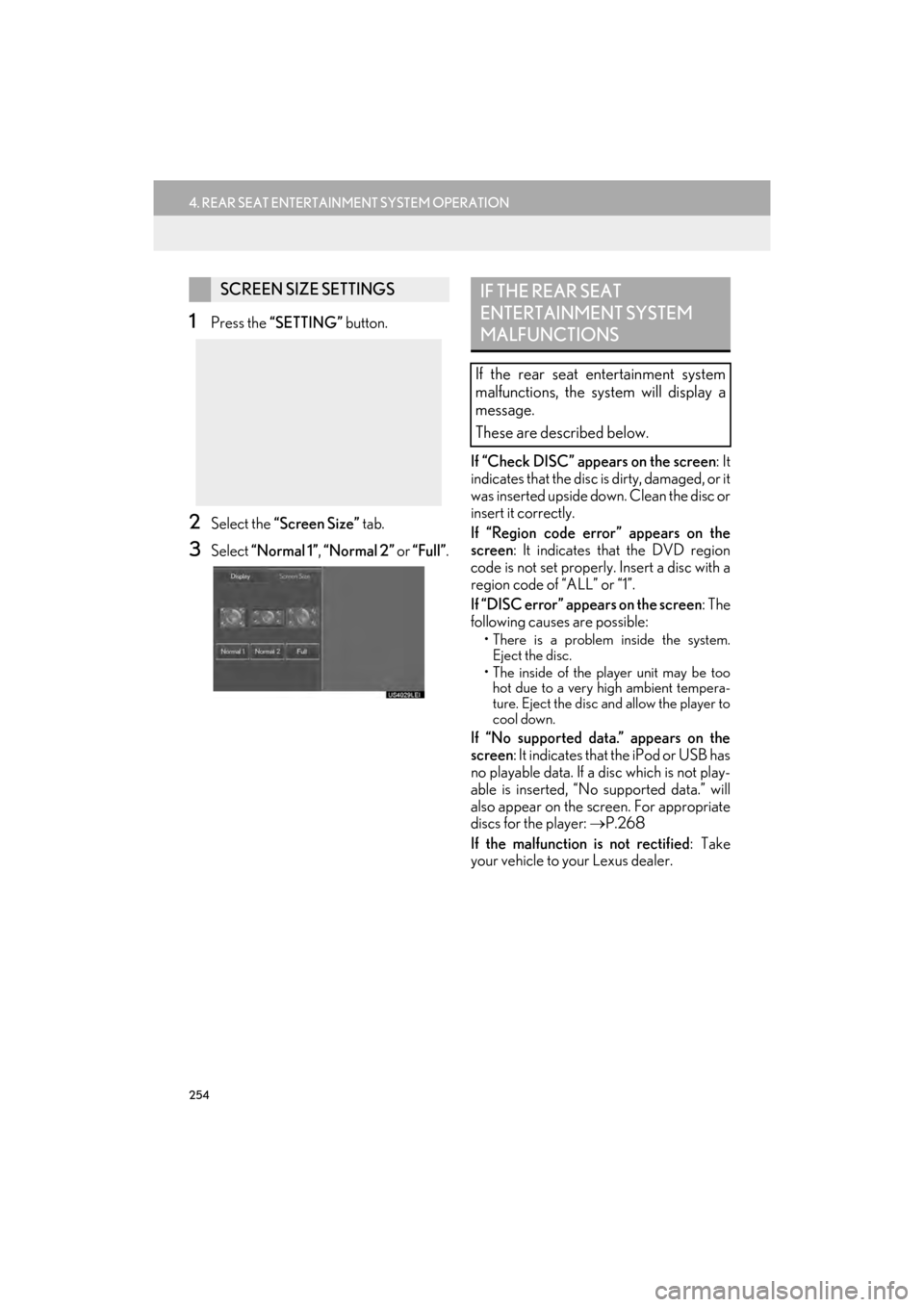
254
4. REAR SEAT ENTERTAINMENT SYSTEM OPERATION
GX460_Navi_OM60N98U_(U)16.05.30 14:27
1Press the “SETTING” button.
2Select the “Screen Size” tab.
3Select “Normal 1” , “Normal 2” or “Full”. If “Check DISC” appears on the screen: It
indicates that the disc is dirty, damaged, or it
was inserted upside down. Clean the disc or
insert it correctly.
If “Region code error” appears on the
screen
: It indicates that the DVD region
code is not set properly. Insert a disc with a
region code of “ALL” or “1”.
If “DISC error” appears on the screen : The
following causes are possible:
• There is a problem inside the system. Eject the disc.
• The inside of the player unit may be too hot due to a very high ambient tempera-
ture. Eject the disc and allow the player to
cool down.
If “No supported data.” appears on the
screen : It indicates that the iPod or USB has
no playable data. If a disc which is not play-
able is inserted, “No supported data.” will
also appear on the screen. For appropriate
discs for the player: →P.268
If the malfunction is not rectified : Take
your vehicle to your Lexus dealer.
SCREEN SIZE SETTINGSIF THE REAR SEAT
ENTERTAINMENT SYSTEM
MALFUNCTIONS
If the rear seat entertainment system
malfunctions, the system will display a
message.
These are described below.
GX_Navi_OM60N98U_(U).book Page 254 Monday, May 30, 2016 2:28 PM
Page 270 of 403

268
7. TIPS FOR OPERATING THE AUDIO/VISUAL SYSTEM
GX460_Navi_OM60N98U_(U)16.05.30 14:27
�zCargo loaded on the roof luggage carrier,
especially metal objects, may adversely
affect the reception of XM Satellite Radio.
�z Alternation or modifications carried out
without appropriate authorization may
invalidate the user’s right to operate the
equipment.
�z This DVD player is intended for use with
4.7 in. (12 cm). discs only.
�z Extremely high temperatures can keep the
DVD player from working. On hot days,
use the air conditioning system to cool the
inside of the vehicle before using the player.
�z Bumpy roads or other vibrations may make
the DVD player skip.
�z If moisture gets into the DVD player, the
discs may not be able to be played. Remove
the discs from the player and wait until it
dries. �z
Use only discs marked as shown above.
The following products may not be playable
on your player:
•SACD
•dts CD
• Copy-protected CD
•DVD audio
•Video CD
•DVD-RAM
XM
DVD PLAYER AND DISC
CAUTION
●DVD players use an invisible laser beam
which could cause hazardous radiation
exposure if directed outside the unit. Be
sure to operate the player correctly.
DVD PLAYER
Audio CDs
DVD video
discs
DVD-R/RW
discs
GX_Navi_OM60N98U_(U).book Page 268 Monday, May 30, 2016 2:28 PM
Page 271 of 403

269
7. TIPS FOR OPERATING THE AUDIO/VISUAL SYSTEM
GX460_Navi_OM60N98U_(U)16.05.30 14:27
4
AUDIO/VISUAL SYSTEM
�XSpecial shaped discs
�X Transparent/translucent discs
�X Low quality discs �X
Labeled discs
NOTICE
●Do not use special shaped, transparent/
translucent, low quality or labeled discs
such as those shown in the illustrations.
The use of such discs may damage the
player, or it may be impossible to eject the
disc.
●This system is not designed for use of
Dual Discs. Do not use Dual Discs
because they may cause damage to the
player.
●Do not use discs with a protection ring.
The use of such discs may damage the
player, or it may be impossible to eject the
disc.
●Do not use printable discs. The use of
such discs may damage the player, or it
may be impossible to eject the disc.
GX_Navi_OM60N98U_(U).book Page 269 Monday, May 30, 2016 2:28 PM
Page 272 of 403

270
7. TIPS FOR OPERATING THE AUDIO/VISUAL SYSTEM
GX460_Navi_OM60N98U_(U)16.05.30 14:27
�zHandle discs carefully, especially when
inserting them. Hold them on the edge and
do not bend them. Avoid getting finger-
prints on them, particularly on the shiny
side.
�z Dirt, scratches, warping, pin holes or other
disc damage could cause the player to skip
or to repeat a section of a track. (To see a
pin hole, hold the disc up to the light.)
�z Remove discs from the players when not in
use. Store them in their plastic cases away
from moisture, heat and direct sunlight.
To c l e a n a d i s c : Wipe it with a soft, lint-free
cloth that has been dampened with water.
Wipe in a straight line from the center to the
edge of the disc (not in circles). Dry it with
another soft, lint-free cloth. Do not use a
conventional record cleaner or anti-static
device.
�z CD-R/CD-RW discs that have not been
subject to the “finalizing process” (a pro-
cess that allows discs to be played on a
conventional CD player) cannot be played.
�z It may not be possible to play CD-R/CD-
RW discs recorded on a music CD
recorder or a personal computer because
of disc characteristics, scratches or dirt on
the disc, or dirt, condensation, etc. on the
lens of the unit.
�z It may not be possible to play discs
recorded on a personal computer depend-
ing on the application settings and the envi-
ronment. Record with the correct format.
(For details, contact the appropriate appli-
cation manufacturers of the applications.)
�z CD-R/CD-RW discs may be damaged by
direct exposure to sunlight, high tempera-
tures or other storage conditions. The unit
may be unable to play some damaged
discs.
�z If you insert a CD-RW disc into the player,
playback will begin more slowly than with a
conventional CD or CD-R disc.
�z Recordings on CD-R/CD-RW cannot be
played using the DDCD (Double Density
CD) system.
Correct Wrong
CD-R/RW AND DVD-R/RW
DISCS
GX_Navi_OM60N98U_(U).book Page 270 Monday, May 30, 2016 2:28 PM
Page 273 of 403

271
7. TIPS FOR OPERATING THE AUDIO/VISUAL SYSTEM
GX460_Navi_OM60N98U_(U)16.05.30 14:27
4
AUDIO/VISUAL SYSTEM
Region codes: Some DVD video discs have
the following region code indicating which
countries the DVD video disc can be played
in on this DVD player. If you attempt to play
an inappropriate DVD video disc on this
player, error message appears on the
screen. Even if the DVD video disc does not
have a region code, there are cases when it
cannot be used.
■ MARKS SHOWN ON DVD VIDEO
DISCSDVD VIDEO DISCS
This DVD player conforms to NTSC/
PAL color TV formats. DVD video discs
conforming to another format such as
SECAM cannot be used.
CodeCountry
AllAll countries
1North America
NTSC/PALIndicates NTSC/PAL
format of color TV.
Indicates the number
of audio tracks.
Indicates the number
of language subtitles.
Indicates the number
of angles.
Indicates the screen to
be selected.
Wide screen: 16:9
Standard: 4:3
Indicates a region
code by which this vid-
eo disc can be played.
ALL: in all countries
Number: region code
GX_Navi_OM60N98U_(U).book Page 271 Monday, May 30, 2016 2:28 PM
Page 274 of 403

272
7. TIPS FOR OPERATING THE AUDIO/VISUAL SYSTEM
GX460_Navi_OM60N98U_(U)16.05.30 14:27
DVD video discs: Digital Versatile Disc that
holds video. DVD video discs have adopted
“MPEG2”, one of the world standards of
digital compression technologies. The pic-
ture data is compressed by 1/40 on aver-
age and stored. Variable rate encoded
technology in which the volume of data as-
signed to the picture is changed depending
on the picture format has also been adopt-
ed. Audio data is stored using PCM and
Dolby Digital, which enables higher quality
of sound. Furthermore, multi-angle and
multi-language features will also help users
enjoy the more advanced technology of
DVD video.
Viewer restrictions : This feature limits what
can be viewed in conformity with a level of
restrictions of the country. The level of re-
strictions varies depending on the DVD vid-
eo disc. Some DVD video discs cannot be
played at all, or violent scenes are skipped
or replaced with other scenes.
• Level 1: DVD video discs for children can be played.
• Level 2 - 7: DVD video discs for children and G-rated movie can be played.
• Level 8: All types of the DVD video discs can be played.
Multi-angle feature: The same scene can
be enjoyed from different angles.
Multi-language feature: The subtitle and
audio language can be selected.
Region codes : The region codes are pro-
vided on DVD players and DVD discs. If the
DVD video disc does not have the same re-
gion code as the DVD player, you cannot
play the disc on the DVD player. For region
codes: ( →P.271)
Audio : This DVD player can play liner
PCM, Dolby Digital and MPEG audio for-
mat DVDs. Other decoded types cannot be
played.
Title and chapter : Video and audio pro-
grams stored in DVD video discs are divid-
ed into parts by title and chapter.
Title : The largest unit of the video and audio
programs stored on DVD video discs. Usu-
ally, one movie, one album, or one audio
program is assigned as a title.
Chapter : A unit smaller than that of title. A
title comprises of several chapters.DVD VIDEO DISC GLOSSARY
�z Manufactured under license from Dolby
Laboratories. Dolby and the double-D
symbol are trademarks of Dolby
Laboratories.
GX_Navi_OM60N98U_(U).book Page 272 Monday, May 30, 2016 2:28 PM
Page 277 of 403

275
7. TIPS FOR OPERATING THE AUDIO/VISUAL SYSTEM
GX460_Navi_OM60N98U_(U)16.05.30 14:27
4
AUDIO/VISUAL SYSTEM
�zMP3 (MPEG Audio Layer 3), WMA
(Windows Media Audio) and AAC
(Advanced Audio Coding) are audio com-
pression standards.
�z This system can play MP3/WMA/AAC
files on CD-R, CD-RW, DVD-R, DVD-RW
discs and USB memory.
�z This system can play disc recordings com-
patible with ISO 9660 level 1 and level 2
and with the Romeo and Joliet file system.
�z When naming an MP3/WMA/AAC file,
add an appropriate file extension (.mp3/
.wma/.m4a).
�z This system plays back files with .mp3/
.wma/.m4a file extensions as MP3/WMA/
AAC files respectively. To prevent noise
and playback errors, use the appropriate
file extension.
�z This system can play only the first session
when using multi-session compatible CDs.
�z MP3 files are compatible with the ID3 Tag
Ve r. 1 . 0 , Ve r. 1 .1 , Ve r. 2 . 2 a n d Ve r. 2 . 3 f o r -
mats. This system cannot display disc title,
track title and artist name in other formats.
�z WMA/AAC files can contain a WMA/
AAC tag that is used in the same way as an
ID3 tag. WMA/AAC tags carry informa-
tion such as track title and artist name.
�z The emphasis function is available only
when playing MP3/WMA files recorded at
32, 44.1 and 48 kHz.
�z This system can play back AAC files
encoded by iTunes. �z
The sound quality of MP3/WMA files gen-
erally improves with higher bit rates. In
order to achieve a reasonable level of
sound quality, discs recorded with a bit rate
of at least 128 kbps are recommended.
�z M3u playlists are not compatible with the
audio player.
�z MP3i (MP3 interactive) and MP3PRO
formats are not compatible with the audio
player.
�z The player is compatible with VBR (Vari-
able Bit Rate).
�z When playing back files recorded as VBR
(Variable Bit Rate) files, the play time will
not be correctly displayed if the fast for-
ward or reverse operations are used.
�z It is not possible to check folders that do not
include MP3/WMA/AAC files.
�z MP3/WMA/AAC files in folders up to 8
levels deep can be played. However, the
start of playback may be delayed when
using discs containing numerous levels of
folders. For this reason, we recommend
creating discs with no more than 2 levels of
folders.
GX_Navi_OM60N98U_(U).book Page 275 Monday, May 30, 2016 2:28 PM