Page 213 of 403

211
3. MEDIA OPERATION
GX460_Navi_OM60N98U_(U)16.05.30 14:27
4
AUDIO/VISUAL SYSTEM
INFORMATION
●
The system can only output the sound while driving.
●When an iPod is connected using a genuine iPod cable, the iPod starts charging its battery.
●Depending on the iPod, the video sound may not be able to be heard.
●Depending on the iPod and the songs in the iPod, iPod cover art may be displayed. This
function can be changed to “On” or “Off ” . (→ P.260) It may take time to display iPod cover
art, and the iPod may not be operated wh ile the cover art display is in process.
●When an iPod is connected and the audio source is changed to iPod mode, the iPod will
resume playing from the same point it was last used.
●Depending on the iPod that is connected to the system, certain functions may not be avail-
able.
●For viewing videos from an iPod, it is necessary to set “Video Sound Input” to “A/V”.
(→ P. 2 5 9 )
●If an iPhone is connected via Bluetooth® and USB at the same time, system operation may
become unstable. For known phone compatibility information, refer to
http://www.lexus.com/enform/
.
GX_Navi_OM60N98U_(U).book Page 211 Monday, May 30, 2016 2:28 PM
Page 231 of 403
229
4. REAR SEAT ENTERTAINMENT SYSTEM OPERATION
GX460_Navi_OM60N98U_(U)16.05.30 14:27
4
AUDIO/VISUAL SYSTEM
1Press and release the lid.
2Turn the knob clockwise to increase the
volume. Turn the knob counterclock-
wise to decrease the volume.INFORMATION
●
If the batteries are discharged, the
following symptoms may occur:
• The rear seat entertainment system controller will not function properly.
• The operational range is reduced.
●When using AA batteries
• Batteries can be purchased at your Lexus dealer, electric appliance shop,
or camera stores.
• Replace only with the same or equiva- lent type recommended by your Lexus
dealer.
• Dispose of used batteries according to the local laws.
HEADPHONE JACKS
Adjust the volume when you connect
the headphones to the jack. Loud
sounds may have a significant impact on
the human body.
No.Function
To use the headphones, connect
them to the jack.
To adjust the volume.
GX_Navi_OM60N98U_(U).book Page 229 Monday, May 30, 2016 2:28 PM
Page 232 of 403
230
4. REAR SEAT ENTERTAINMENT SYSTEM OPERATION
GX460_Navi_OM60N98U_(U)16.05.30 14:27
�zWith some headphones generally avail-
able in the market, it may be difficult to
catch signals properly. Lexus recommends
the use of Lexus genuine wireless head-
phones.
�z Contact your Lexus dealer for further
details.
■ COMMUNICATION SYSTEM
Infrared rays
■CHANNEL (FREQUENCY) SPECI-
FICATION
To listen to the audio of the right side
display
R channel: 3.8 MHz
L channel: 3.2 MHz
To listen to the audio of the left side dis-
play
R channel: 2.8 MHz
L channel: 2.3 MHz
HEADPHONES
To listen to the rear audio, use head-
phones.
USING WIRELESS
HEADPHONES
The rear audio channels (frequencies)
that are output from the left and right
rear seat displays are different.
When using wireless headphones, use
headphones that comply with the follow-
ing conditions.
GX_Navi_OM60N98U_(U).book Page 230 Monday, May 30, 2016 2:28 PM
Page 256 of 403
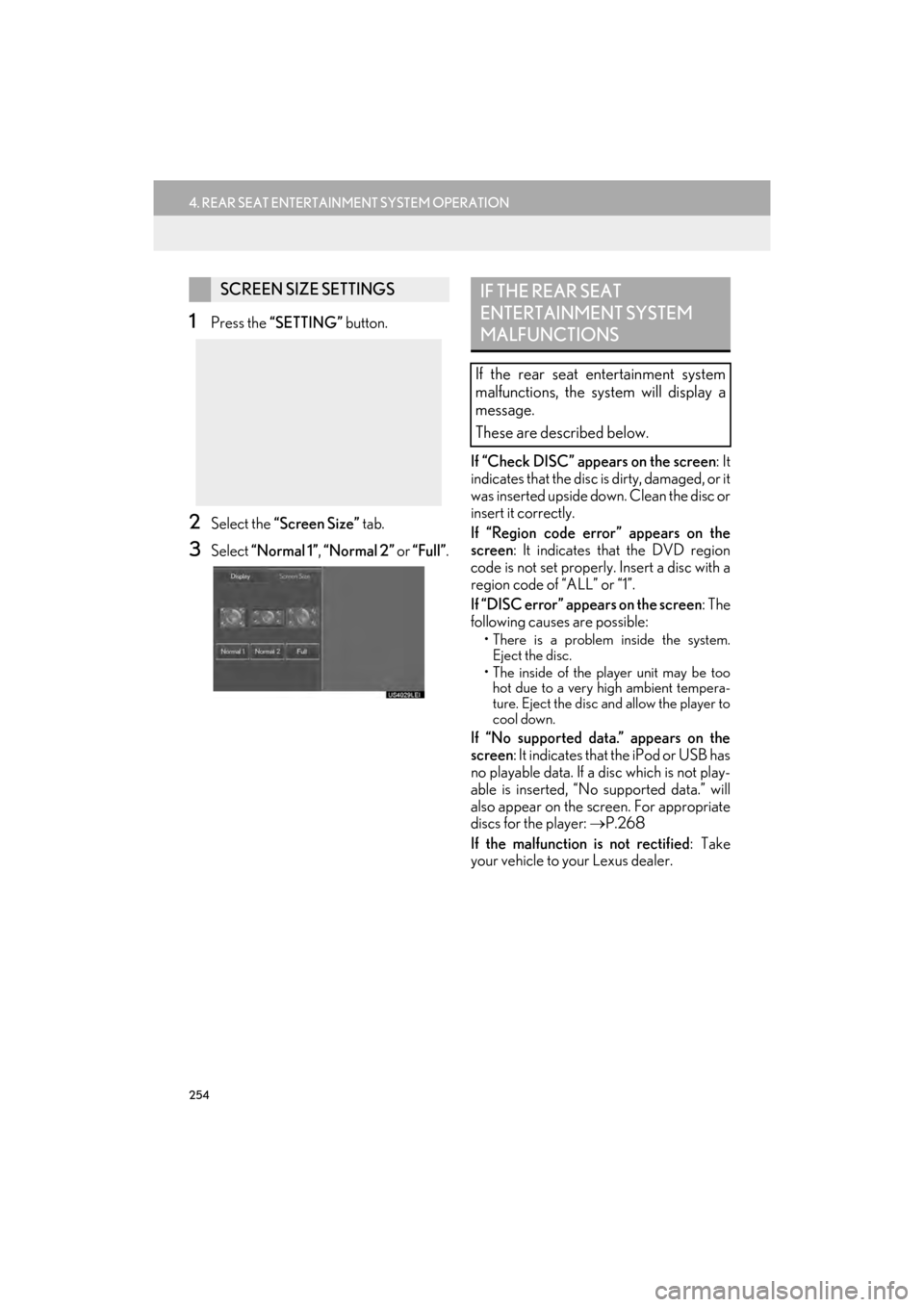
254
4. REAR SEAT ENTERTAINMENT SYSTEM OPERATION
GX460_Navi_OM60N98U_(U)16.05.30 14:27
1Press the “SETTING” button.
2Select the “Screen Size” tab.
3Select “Normal 1” , “Normal 2” or “Full”. If “Check DISC” appears on the screen: It
indicates that the disc is dirty, damaged, or it
was inserted upside down. Clean the disc or
insert it correctly.
If “Region code error” appears on the
screen
: It indicates that the DVD region
code is not set properly. Insert a disc with a
region code of “ALL” or “1”.
If “DISC error” appears on the screen : The
following causes are possible:
• There is a problem inside the system. Eject the disc.
• The inside of the player unit may be too hot due to a very high ambient tempera-
ture. Eject the disc and allow the player to
cool down.
If “No supported data.” appears on the
screen : It indicates that the iPod or USB has
no playable data. If a disc which is not play-
able is inserted, “No supported data.” will
also appear on the screen. For appropriate
discs for the player: →P.268
If the malfunction is not rectified : Take
your vehicle to your Lexus dealer.
SCREEN SIZE SETTINGSIF THE REAR SEAT
ENTERTAINMENT SYSTEM
MALFUNCTIONS
If the rear seat entertainment system
malfunctions, the system will display a
message.
These are described below.
GX_Navi_OM60N98U_(U).book Page 254 Monday, May 30, 2016 2:28 PM
Page 280 of 403

278
7. TIPS FOR OPERATING THE AUDIO/VISUAL SYSTEM
GX460_Navi_OM60N98U_(U)16.05.30 14:27
ERROR MESSAGES
ModeMessageExplanation
CD/DVD
“Check disc”
It indicates that the disc is dirty, damaged, or it
was inserted upside down. Clean the disc or in-
sert it correctly.
It indicates a disc which is not playable is insert-
ed.
“DISC Error”There is a trouble inside the system.
Eject the disc.
“Region Code Error”It indicates that the DVD region code is not set
properly.
USB
“USB Error”This indicates a problem in the USB memory or
its connection.
“No music files found.”This indicates that no MP3/WMA/AAC files
are included in the USB memory.
iPod
“iPod Error”This indicates a problem in the iPod or its con-
nection.
“No music files found.”This indicates that there is no music data in the
iPod.
“No video files found.”This indicates that no video files are included in
the iPod.
“Please check the iPod
firmware version.”This indicates that the software version is not
compatible. Perform the iPod firmware updates
and try again.
“Unable to authorize the
iPod.”This indicates that it failed to authorize the iPod.
Please check your iPod.
Bluetooth®
Audio“Music tracks not support-
ed. Please check your por-
table player.”This indicates a problem in the Bluetooth® de-
vice.
INFORMATION
●
If the malfunction is not rectified: Take your vehicle to your Lexus dealer.
GX_Navi_OM60N98U_(U).book Page 278 Monday, May 30, 2016 2:28 PM
Page 285 of 403
283
1. VOICE COMMAND SYSTEM OPERATION
5
VOICE COMMAND SYSTEM
GX460_Navi_OM60N98U_(U)16.05.30 14:27
1Press the talk switch.
2Say “Launch ” .
�zLEXUS App Suite application screen is dis-
played.
1Press the talk switch.
2Say “Enter an address” .
3Say “
name, State>” continuously.
�zA confirmation screen will be displayed
showing the recognition results. If multiple
matching items are found, a selection
screen will be displayed. Say “”
or select the number.
�z Some areas cannot be recognized by the
voice recognition system.
VOICE COMMAND
EXAMPLE: LAUNCH LEXUS
App Suite APPLICATIONVOICE COMMAND
EXAMPLE: PERFORMING A
DESTINATION SEARCH BY
ADDRESS (ENGLISH ONLY)
GX_Navi_OM60N98U_(U).book Page 283 Monday, May 30, 2016 2:28 PM
Page 291 of 403

289
1. VOICE COMMAND SYSTEM OPERATION
GX460_Navi_OM60N98U_(U)16.05.30 14:27
5
VOICE COMMAND SYSTEM
3. COMMAND LIST
�zFrequently used commands are listed in the following tables.
�z For devices that are not installed in the vehicle, the related commands will not be dis-
played in the shortcut menu screen. Also, according to conditions, other commands
may not be displayed in the shortcut menu screen.
�z The functions available may vary according to the navigation system installed.
�XBasic
�X Apps
When the voice recognition la nguage is set to English.
Recognizable voice commands and their actions are shown below.
�zVoice recognition language can be changed. (→ P. 5 5 )
CommandAction
“Help”Prompts voice guidance to offer examples of commands
or operation methods
“Go Back”Returns to the previous screen
“Go to ”Displays the command list of the selected tab
“More Hints”Displays more commonly used commands
“Cancel”Cancels the voice command system
CommandAction
“Launch ”Activates the LEXUS App Suite application
GX_Navi_OM60N98U_(U).book Page 289 Monday, May 30, 2016 2:28 PM
Page 292 of 403

290
1. VOICE COMMAND SYSTEM OPERATION
GX460_Navi_OM60N98U_(U)16.05.30 14:27
�XNavi
*1: For example; “Gas stations”, “Restaurants”, etc.
*2: Depending on the search results, a POI list may be provided by a relevant POI application of the
LEXUS App suite. ( →P.357)
�XPhone
CommandAction
“Find ”Displays a list of near the current posi-
tion*2
“Enter an Address”Enables setting a destination by saying the address
“Go Home”Displays the route to home
“Pause Guidance”Stops the route guidance
“Resume Guidance”Resumes the route guidance
“Show icons”Displays the specified POI icons
“Delete Destination”Deletes the destination
“Previous Destination”Displays previous destinations
CommandAction
“Redial”Places a call to the phone number of the latest outgoing
call
“Call Back”Places a call to the phone number of latest incoming call
“Show Recent Calls”Displays the call history screen
“Dial ”Places a call to the said phone number
“Call ”Place a call to the said phone type of the contact from the
phone book
GX_Navi_OM60N98U_(U).book Page 290 Monday, May 30, 2016 2:28 PM