2017 Lexus GX460 service reset
[x] Cancel search: service resetPage 19 of 403

2. QUICK REFERENCE
1
QUICK GUIDE
17
GX460_Navi_OM60N98U_(U)16.05.30 14:27
No.FunctionPa g e
Select to change the selected language, operation sound, automatic
screen change settings, etc.55
Select to set the voice guidance settings.62
Select to set Bluetooth® phones and Bluetooth® audio devices.45
Select to set radio and external media settings.258
Select to set traffic information.147
Select to adjust the contrast and brightness of the screens, turn the
screen off, etc.38
Select to set memory points (home, preset destinations, address book
entries, areas to avoid), navigation details or to delete previous destina-
tions.129, 141
Select to set vehicle information such as maintenance information.64
Select to set the phone sound, contacts, message settings, etc.322
Select to set LEXUS App Suite settings.375
Select to set data services settings.298
GX_Navi_OM60N98U_(U).book Page 17 Monday, May 30, 2016 2:28 PM
Page 67 of 403

65
3. OTHER SETTINGS
GX460_Navi_OM60N98U_(U)16.05.30 14:27
2
BASIC FUNCTION
1Display the “Vehicle Settings” screen.
(→ P.64)
2Select “Maintenance” .
3Select the desired item.
MAINTENANCE
When the navigation system is turned
on, the “Maintenance Reminder” screen
displays when it is time to replace a part
or certain components. ( →P.28)
No.Function
Select to set the condition of parts or
components.
Select to add new information items
separately from provided ones.
Select to cancel all conditions which
have been entered.
Select to reset the item which has ex-
pired a condition.
Select to call the registered dealer.
Select to register/edit dealer infor-
mation. ( →P.67)
When set to on, the indicator will illu-
minate. The system is set to give
maintenance information with the
“Maintenance Reminder” screen.
(→ P.28)
INFORMATION
●
When the vehicle needs to be serviced,
the screen button color will change to
orange.
GX_Navi_OM60N98U_(U).book Page 65 Monday, May 30, 2016 2:28 PM
Page 68 of 403

66
3. OTHER SETTINGS
GX460_Navi_OM60N98U_(U)16.05.30 14:27
1Select the desired part or component
screen button.
2Set the conditions.
3Select “OK” after entering the condi-
tions.
MAINTENANCE
INFORMATION SETTING
No.Function
Select to enter the next maintenance
date.
Select to enter the driving distance
until the next maintenance check.
Select to cancel the conditions which
have been entered.
Select to reset the conditions which
have expired.
INFORMATION
●
For scheduled maintenance information,
refer to “Warranty and Services Guide/
Owner’s Manual Supplement/Scheduled
Maintenance”.
●Depending on driving or road conditions,
the actual date and distance that mainte-
nance should be performed may differ
from the stored date and distance in the
system.
GX_Navi_OM60N98U_(U).book Page 66 Monday, May 30, 2016 2:28 PM
Page 98 of 403

96
2. DESTINATION SEARCH
GX460_Navi_OM60N98U_(U)16.05.30 14:27
No.FunctionPage
Select to search for a destination by address. 99
Select to search for a destination by point of interest. 101
Select to search for a destination by online database. 362
Select to search for a destination via the Lexus response center.367
Select to search for a destination from previously set destinations.106
Select to search for a destination from a registered entry in “Address
Book”.106
Select to search for a destination from emergency service points.107
Select to search for a destination by intersection or freeway entrance/
exit.107
Select to search for a destination by the last displayed map.109
Select to search for a destination by coordinates.109
Select to set a destination by home.98
Select to set a destination from preset destinations.99
Select to delete set destinations.125
GX_Navi_OM60N98U_(U).book Page 96 Monday, May 30, 2016 2:28 PM
Page 181 of 403

179
2. RADIO OPERATION
GX460_Navi_OM60N98U_(U)16.05.30 14:27
4
AUDIO/VISUAL SYSTEM
TROUBLESHOOTING GUIDE
ExperienceCauseAction
Mismatch of time align-
ment- a user may hear a
short period of program-
ming replayed or an echo,
stutter or skip.The radio stations analog
and digital volume is not
properly aligned or the sta-
tion is in ballgame mode.
None, radio broadcast issue. A
user can contact the radio station.
Sound fades, blending in
and out.Radio is shifting between
analog and digital audio.
Reception issue, may clear-up as
the vehicle continues to be driven.
Turning the indicator of the “HD
radio” button off can force radio in
an analog audio.
Audio mute condition
when an HD2/HD3 multi-
cast channel had been play-
ing.The radio does not have ac-
cess to digital signals at the
moment.This is normal behavior, wait until
the digital signal returns. If out of
the coverage area, seek a new sta-
tion.
Audio mute delay when se-
lecting an HD2/HD3 mul-
ticast channel preset.
The digital multicast con-
tent is not available until HD
Radio™ broadcast can be
decoded and make the au-
dio available. This takes up
to 7 seconds.
This is normal behavior, wait for the
audio to become available.
Text information does not
match the present song au-
dio.Data service issue by the
radio broadcaster.Broadcaster should be notified.
Complete the form;
www.ibiquity.com/automotive/
report_radio_station_experiences.
No text information shown
for the present selected fre-
quency.Data service issue by the
radio broadcaster.Broadcaster should be notified.
Complete the form;
www.ibiquity.com/automotive/
report_radio_station_experiences.
GX_Navi_OM60N98U_(U).book Page 179 Monday, May 30, 2016 2:28 PM
Page 352 of 403
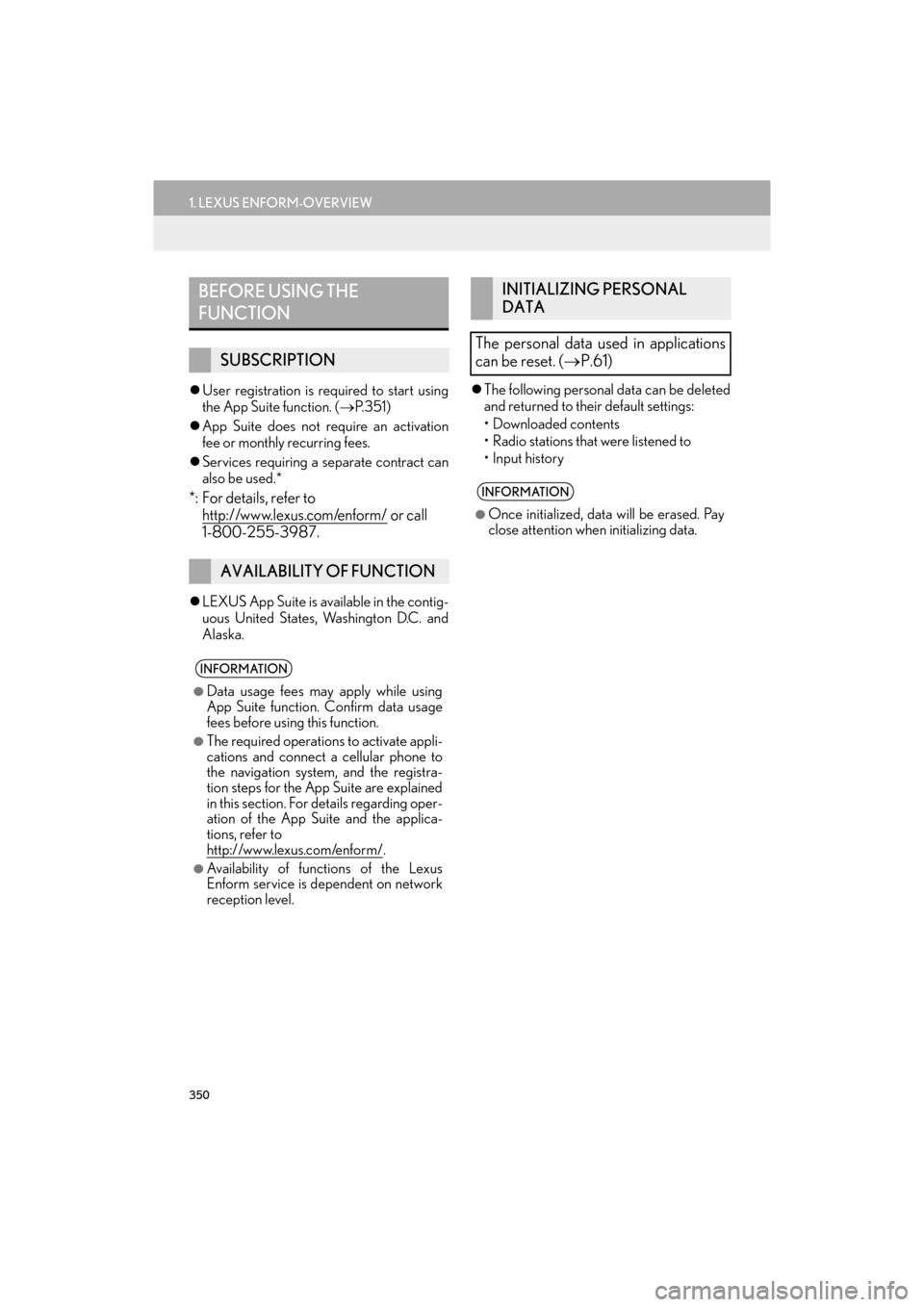
350
1. LEXUS ENFORM-OVERVIEW
GX460_Navi_OM60N98U_(U)16.05.30 14:27
�zUser registration is required to start using
the App Suite function. ( →P. 3 5 1 )
�z App Suite does not require an activation
fee or monthly recurring fees.
�z Services requiring a separate contract can
also be used.*
*: For details, refer to
http://www.lexus.com/enform/
or call
1-800-255-3987.
�z LEXUS App Suite is available in the contig-
uous United States, Washington D.C. and
Alaska. �z
The following personal data can be deleted
and returned to their default settings:
• Downloaded contents
• Radio stations that were listened to
•Input history
BEFORE USING THE
FUNCTION
SUBSCRIPTION
AVAILABILITY OF FUNCTION
INFORMATION
●
Data usage fees may apply while using
App Suite function. Confirm data usage
fees before using this function.
●The required operations to activate appli-
cations and connect a cellular phone to
the navigation system, and the registra-
tion steps for the App Suite are explained
in this section. For details regarding oper-
ation of the App Suite and the applica-
tions, refer to
http://www.lexus.com/enform/
.
●Availability of functions of the Lexus
Enform service is dependent on network
reception level.
INITIALIZING PERSONAL
DATA
The personal data used in applications
can be reset. ( →P.61)
INFORMATION
●
Once initialized, data will be erased. Pay
close attention when initializing data.
GX_Navi_OM60N98U_(U).book Page 350 Monday, May 30, 2016 2:28 PM
Page 382 of 403

380
ALPHABETICAL INDEX
GX460_Navi_OM60N98U_(U)16.05.30 14:27
A
AM/FM radio ............................................................168Available HD radio™ technology ................ 177
Caching a radio program ................................ 173
Overview ................................................................168
Presetting a station ...............................................171
Radio broadcast data system ......................... 174
Selecting a station from the list ........................171
Traffic announcement (FM radio) ................ 176
Troubleshooting guide ...................................... 179
Using HD radio™ technology ....................... 176
Audio settings .......................................................... 258
Audio settings screen ...................................... 258
Audio/visual remote controls ........................... 255
Audio/visual system ................................................155
AUX............................................................................... 221 Overview ................................................................ 221
B
Basic function ........................................................ 10, 27
Basic information before operation................... 28
Basic operation .................................................72, 158
Bluetooth
® audio ..................................................... 214
Connecting a Bluetooth® device ................ 219
Listening to Bluetooth® audio ....................... 219
Overview ................................................................ 214
Bluetooth
® phone message function .............. 315
Calling the message sender ......................... 320
Checking messages ........................................... 317
Receiving a message ......................................... 316
Replying to a message (quick reply) ...........318
Bluetooth
® settings .................................................. 40
Buttons overview ......................................................... 10
C
Calling on the Bluetooth® phone ................... 305
By call history .......................................................306
By contacts list..................................................... 307
By dial pad.............................................................. 310
By favorites list.....................................................306
By off hook switch ............................................... 310
Casual speech recognization ........................... 288
CD .................................................................................. 189 Overview................................................................ 189
Playing an audio CD.......................................... 193
Playing an MP3/WMA/AAC disc............. 194
Command list ...........................................................289
D
Data services settings............................................298 Setting download methods ............................298
Destination search ..................................................... 95
Destination search screen...................................... 95
Detailed navigation settings .................................. 141 Screens for navigation settings ..................... 142
DVD............................................................................... 195
DVD options ......................................................... 199
Overview................................................................ 195
ALPHABETICAL INDEX
GX_Navi_OM60N98U_(U).book Page 380 Monday, May 30, 2016 2:28 PM