2017 Lexus ES350 change time
[x] Cancel search: change timePage 378 of 584
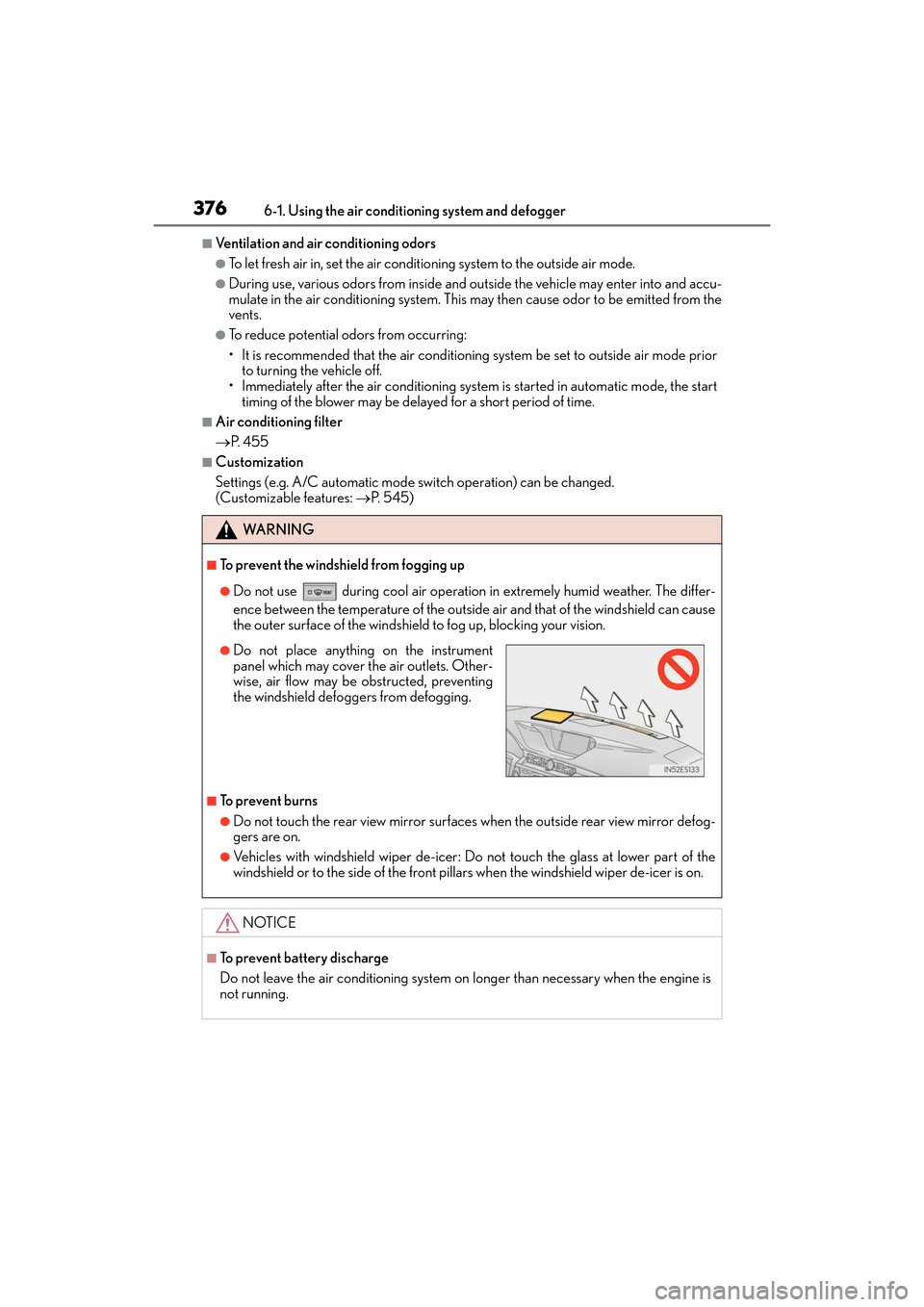
3766-1. Using the air conditioning system and defogger
ES350_OM_OM33C68U_(U)
■Ventilation and air conditioning odors
●To let fresh air in, set the air conditioning system to the outside air mode.
●During use, various odors from inside and outside the vehicle may enter into and accu-
mulate in the air conditioning system. This may then cause odor to be emitted from the
vents.
●To reduce potential odors from occurring:
• It is recommended that the air conditioning system be set to outside air mode prior to turning the vehicle off.
• Immediately after the air conditioning system is started in automatic mode, the start
timing of the blower may be delayed for a short period of time.
■Air conditioning filter
→ P. 4 5 5
■Customization
Settings (e.g. A/C automatic mode switch operation) can be changed.
(Customizable features: →P. 545)
WA R N I N G
■To prevent the windshield from fogging up
●Do not use during cool air operation in extremely humid weather. The differ-
ence between the temperature of the outside air and that of the windshield can cause
the outer surface of the windshield to fog up, blocking your vision.
■To prevent burns
●Do not touch the rear view mirror surfaces when the outside rear view mirror defog-
gers are on.
●Vehicles with windshield wiper de-icer: Do not touch the glass at lower part of the
windshield or to the side of the front pilla rs when the windshield wiper de-icer is on.
NOTICE
■To prevent battery discharge
Do not leave the air conditioning system on longer than necessary when the engine is
not running.
●Do not place anything on the instrument
panel which may cover the air outlets. Other-
wise, air flow may be obstructed, preventing
the windshield defoggers from defogging.
Page 383 of 584

ES350_OM_OM33C68U_(U)
3816-2. Using the interior lights
6
Interior features
●Illuminated entry system: The lights automatically turn on/off according to engine
switch mode, the presence of the electronic key, whether the doors are locked/
unlocked, and whether the doors are opened/closed.
●If the following lights remain on when the engine switch is turned off the lights will go off
automatically after 20 minutes:
• Outer foot lights
• Personal/interior lights
• Door courtesy lights
• Ornament lights (if equipped)
• Footwell lights
●Setting (e.g. the time elapsed before lights turn off) can be changed.
(Customizable features: →P. 5 3 8 )
Page 394 of 584

392
ES350_OM_OM33C68U_(U)6-4. Using the other interior features
●The rear sunshade can be used when the
engine switch is in IGNITION ON mode.
●The rear sunshade can be operated for approximately 1 minute even after the engine
switch is turned to ACCESSORY mode or turned off.
●Reverse operation feature: To ensure adequate rear visibility, the rear sunshade auto-
matically lowers when the shift lever is shifted to R.
However, the rear sunshade is raised again if any of the following occurs:
• The button is pressed again.
*• Shift the shift lever to P.
• The shift lever is shifted out of R, and the vehicle reaches a speed of 9 mph (15 km/h).
If the engine is not running when the rear sunshade has been lowered due to the
reverse operation feature, it will not be raised even when the engine is turned on
again and the vehicle reaches a speed of 9 mph (15 km/h). To raise the sunshade
again, press the button.
*: Occasionally, the reverse function may not be carried out after the switch has been
pressed. Repeat the above operation to operate the function.
●Time elapsed before the reverse operation feature activates can be changed.
(Customizable features: →P. 5 3 8 )
WA R N I N G
When the rear sunshade is being operated not place fingers or other objects in the fas-
tener section or in the opening. Th ey may get caught, causing injury.
NOTICE
●To prevent battery discharge, do not operate the rear sunshade when the engine is
not running.
●To ensure normal operation of the rear su nshade and rear door sunshades, observe
the following precautions:
• Do not place excessive load on the motor or other components of the rear sun- shade.
• Do not place objects where they may hinder opening and closing operations.
• Do not attach items to the rear sunshade and rear door sunshades.
• Keep the opening clean and clear of obstructions.
• Do not operate the rear sunshade continuously for long periods of time.
Page 449 of 584
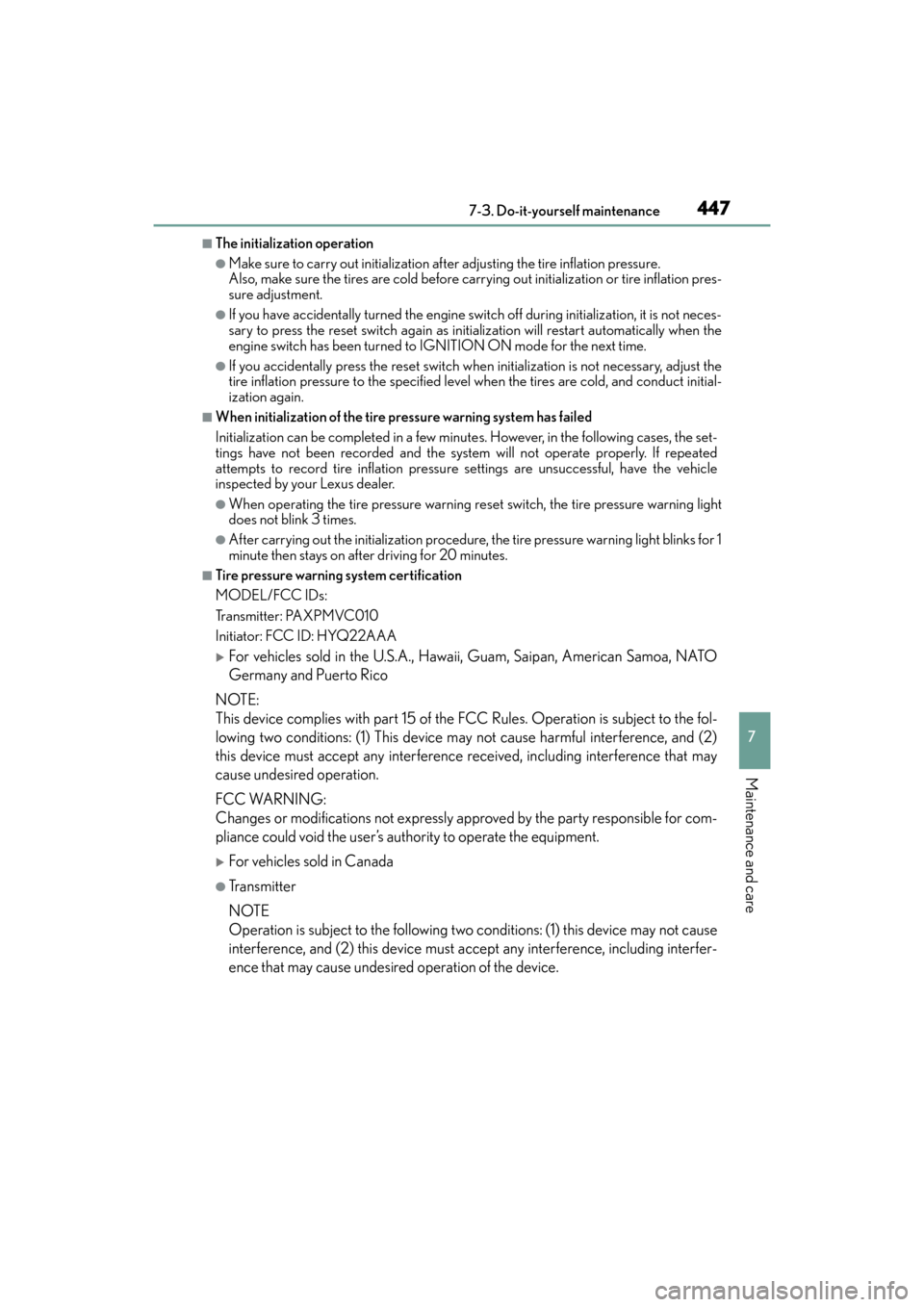
ES350_OM_OM33C68U_(U)
4477-3. Do-it-yourself maintenance
7
Maintenance and care
■The initialization operation
●Make sure to carry out initialization after adjusting the tire inflation pressure.
Also, make sure the tires are cold before carrying out initialization or tire inflation pres-
sure adjustment.
●If you have accidentally turned the engine switch off during initialization, it is not neces-
sary to press the reset switch again as init ialization will restart automatically when the
engine switch has been turned to IGNITION ON mode for the next time.
●If you accidentally press the reset switch when initialization is not necessary, adjust the
tire inflation pressure to the specified leve l when the tires are cold, and conduct initial-
ization again.
■When initialization of the tire pressure warning system has failed
Initialization can be completed in a few minute s. However, in the following cases, the set-
tings have not been recorded and the syst em will not operate properly. If repeated
attempts to record tire inflation pressure settings are unsuccessful, have the vehicle
inspected by your Lexus dealer.
●When operating the tire pressure warning re set switch, the tire pressure warning light
does not blink 3 times.
●After carrying out the initialization procedure, the tire pressure warning light blinks for 1
minute then stays on after driving for 20 minutes.
■Tire pressure warning system certification
MODEL/FCC IDs:
Transmitter: PAXPMVC010
Initiator: FCC ID: HYQ22AAA
�XFor vehicles sold in the U.S.A., Hawaii, Guam, Saipan, American Samoa, NATO
Germany and Puerto Rico
NOTE:
This device complies with part 15 of the FCC Rules. Operation is subject to the fol-
lowing two conditions: (1) This device may not cause harmful interference, and (2)
this device must accept any interference received, including interference that may
cause undesired operation.
FCC WARNING:
Changes or modifications not expressly approved by the party responsible for com-
pliance could void the user’s authority to operate the equipment.
�XFor vehicles sold in Canada
●Transmitter
NOTE
Operation is subject to the following two conditions: (1) this device may not cause
interference, and (2) this device must accept any interference, including interfer-
ence that may cause undesired operation of the device.
Page 491 of 584

4898-2. Steps to take in an emergency
ES350_OM_OM33C68U_(U)
8
When trouble arises
*: A buzzer sounds the first time a message is shown on the multi-information display.
■If “Maintenance Required Soon” is shown (U.S.A. only)
Indicates that all maintenance according to the driven distance on the maintenance
schedule
* should be performed soon.
Comes on approximately 4500 miles (7200 km) after the message has been reset.
If necessary, perform maintenance.
*: Refer to the separate “Scheduled Maintenance” or “Owner’s Manual Supplement” for
the maintenance interval applicable to your vehicle.
■If “Maintenance Required Visit Your Dealer” is shown (U.S.A. only)
Indicates that all maintenance is required to correspond to the driven distance on the
maintenance schedule
*.
Comes on approximately 5000 miles (80 00 km) after the message has been reset.
(The indicator will not work properly unless the message has been reset.)
Perform the necessary maintenance. Please reset the message after the maintenance is
performed ( →P. 4 2 1 )
*: Refer to the separate “Scheduled Maintenance” or “Owner’s Manual Supplement” for
the maintenance interval applicable to your vehicle.
■If “Oil Maintenance Required Soon” is shown
Indicates that the engine oil is scheduled to be changed. (The indicator will not work
properly unless the oil maintenance data has been reset.)
Check the engine oil, and change if necessary. After changing the engine oil, the oil
change system should be reset. ( →P. 4 3 5 )
■If “Oil Maintenance Required Visit Your Dealer” is shown
Indicates that the engine oil should be change d. (After the engine oil is changed and the
oil maintenance data has been reset.)
Check and change the engine oil, and oil filter by your Lexus dealer. After changing the
engine oil, the oil change system should be reset. ( →P. 4 3 5 )
Comes
onDoes not sound
Indicates a condition, such as malfunc-
tion of electrical components, their
condition, or indicates the need for
maintenance
FlashesDoes not sound
Indicates a situation, such as when an
operation has been performed incor-
rectly, or indicates how to perform an
operation correctly
System
warning
lightWarning buzzer*Wa r n i n g
Page 507 of 584

5058-2. Steps to take in an emergency
ES350_OM_OM33C68U_(U)
8
When trouble arises
Ensure that the shift lever is in P and depress the brake pedal.
Touch the Lexus emblem side of the
electronic key to the engine switch.
The engine switch will turn to IGNI-
TION ON mode.
When the smart access system with
push-button start is deactivated in cus-
tomization setting, the engine switch will
turn to ACCESSORY mode.
Firmly depress the brake pedal and check that is shown on the multi-
information display.
Press the engine switch.
In the event that the engine still cannot be started, contact your Lexus dealer.
■Stopping the engine
Shift the shift lever to P and press the engine switch as you normally do when stopping
the engine.
■Replacing the key battery
As the above procedure is a temporary measure, it is recommended that the electronic
key battery be replaced immediately when the battery is depleted. ( →P. 4 5 7 )
■Changing engine switch modes
Release the brake pedal and press the engine switch in step above.
The engine does not start and modes will be changed each time the switch is pressed.
( → P. 1 5 5 )
■When the electronic key does not work properly
●Make sure that the smart access system with push-button start has not been deacti-
vated in the customization setting. If it is off, turn the function on.
(Customizable features →P. 5 3 8 )
●Check if battery-saving mode is set. If it is set, cancel the function. (→P. 1 0 9 )
Starting the engine
1
2
WA R N I N G
■When using the mechanical key and operating the power windows or moon roof
Operate the power window or moon roof after checking to make sure that there is no
possibility of any passenger having any of their body parts caught in the window or
moon roof.
Also, do not allow children to operate the mech anical key. It is possible for children and
other passengers to get caught in the power window or moon roof.
3
4
3
Page 541 of 584

ES350_OM_OM33C68U_(U)
5399-2. Customization
9
Vehicle specifications
Some function settings are changed simultaneously with other functions being
customized. Contact your Lexus dealer for further details.
Settings that can be changed using the Remote Touch or Lexus Display Audio
controller
Settings that can be changed using the meter control switches
Settings that can be changed by your Lexus dealer
Definition of symbols: O = Available, — = Not available
■Multi-information display ( →P. 8 0 )
Customizable features
1
2
3
FunctionDefault
settingCustomized setting
LanguageEnglishFrench–O–Spanish
Units*1miles (MPG US)
miles
(MPG Imperial)
OO–km (L/100 km)
km (km/L)
Eco Driving Indicator Light On Off – O –
switch settingsDrive
information 1Desired status screen
*2–O–
Drive information screen dis-
played on the first screen of
(Drive information 1)Current fuel
consumption
*3–O–Average fuel economy
(after reset)
Drive information screen dis-
played on the second screen
of
(Drive information 2)Distance (range)
*3–O–Average speed (after reset)
Drive information screen dis-
played on the third screen of
(Drive information 3)Average fuel economy
(after refuel)
*3–O–
Elapsed time (after start)
Pop-up displayOnOff–O–
Accent colorColor 1Color 2OO–
123
Page 546 of 584

544
ES350_OM_OM33C68U_(U)9-2. Customization
■Po w e r w i n d o w s (
→P. 131)
■Moon roof ( →P. 1 3 4 )
■Tu r n s i g n a l l e v e r ( →P. 1 6 3 )
FunctionDefault settingCustomized
setting
One-touch closingOnOff——O
123
FunctionDefault settingCustomized setting
Linked operation of compo-
nents when door key is used Slide only Ti l t o n l y ——O
Linked operation of compo-
nents when wireless remote
control is used Slide only Ti l t o n l y ——O
Automatic operationOnOff——O
123
FunctionDefault settingCustomized setting
Time of flashing of the lane
change signal flashers3
OFF
——O
4
5
6
7
123