Page 14 of 449

25
Your vehicle at a glance
INSTRUMENT PANEL OVERVIEW
OUB025002N
1. Instrument cluster.............................4-43
2. Horn .................................................4-39
3. Driver’s front air bag .........................3-44
4. Light control/Turn signals .................4-73
5. Wiper/Washer ...................................4-77
6. Ignition switch or ENGINE START/STOP button .................................5-5, 5-7
7. Hazard warning flasher switch ......4-72, 6-2
8. Audio ..............................................4-121
9. Climate control system...............4-84, 94
10. Shift lever ...............................5-13, 5-16
11. Steering wheel audio control........4-122
12. Passenger’s front air bag ...............3-44
13. Glove box .....................................4-110
14. Parking brake lever ........................5-24
15. Power outlet .................................4-117
16. Cigarette lighter ............................4-114
17. Seat warmer .....................................3-8
❈ The actual instrument panel in the vehicle may differ from the illustration.
Page 73 of 449
Windshield defrosting and defogging / 4-105
Storage compartment / 4-110
Interior features / 4-114
Audio system / 4-121
Features of your vehicle4
Page 142 of 449

471
Features of your vehicle
The Rear-Camera Display will activate
when the back-up light is ON with the
ignition switch ON and the shift lever in
the R (Reverse) position.
This system is a supplemental system
that displays a veiw from behind the vehi-
cle through the UVO audio or navigation
display while backing-up.Always keep the camera lens clean. If
lens is covered with foreign matter, the
camera may not operate normally.
REAR-CAMERA DISPLAY (IF EQUIPPED)
WARNING - Rear Camera
Display
The rear view camera is not a safe-
ty device. It only serves to assist
the driver in identifying objects
directly behind the middle of the
vehicle, nor is it a substitute for
proper and safe backing-up proce-
dures. The camera does NOT cover
the complete area behind the vehi-
cle. Objects can be much closer
than they appear in the display
screen and can be distorted in both
size and proportion. The Rear-
Camera Display may not display
every object behind the vehicle.
WARNING - Backing &using camera
Never rely solely on the rear view
camera when backing. You must
always use methods of viewing the
area behind you including looking
over both shoulders as well as con-
tinuously checking all three rear
view mirrors. Due to the difficulty of
ensuring that the area behind you
remains clear, always back slowly
and stop immediately if you even
suspect that a person, and espe-
cially a child, might be behind you.
OUB045092N
OUB041093
Page 188 of 449
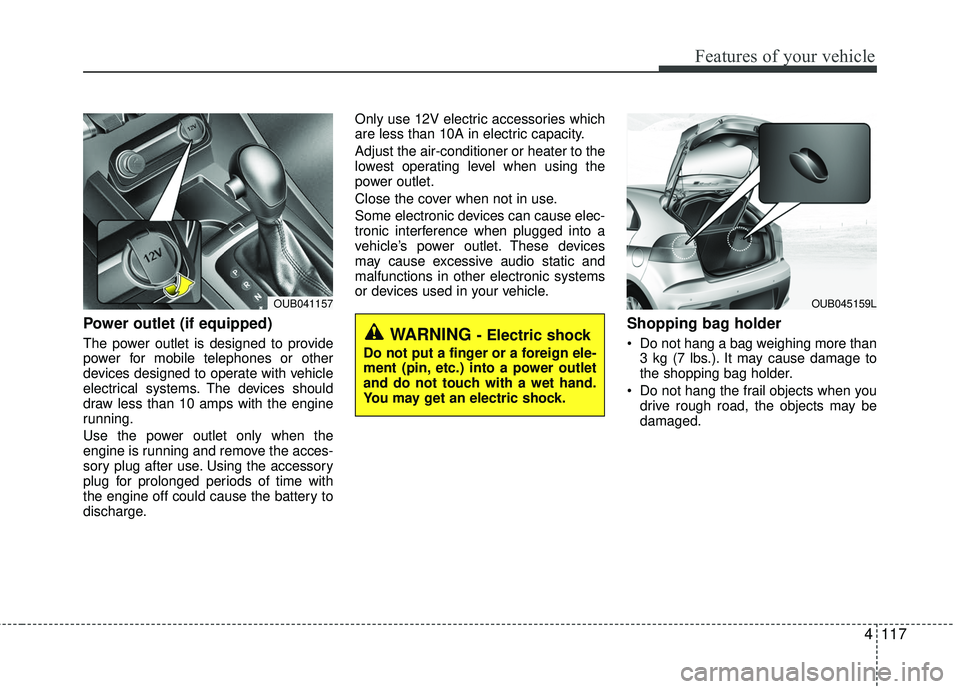
4117
Features of your vehicle
Power outlet (if equipped)
The power outlet is designed to provide
power for mobile telephones or other
devices designed to operate with vehicle
electrical systems. The devices should
draw less than 10 amps with the engine
running.
Use the power outlet only when the
engine is running and remove the acces-
sory plug after use. Using the accessory
plug for prolonged periods of time with
the engine off could cause the battery to
discharge.Only use 12V electric accessories which
are less than 10A in electric capacity.
Adjust the air-conditioner or heater to the
lowest operating level when using the
power outlet.
Close the cover when not in use.
Some electronic devices can cause elec-
tronic interference when plugged into a
vehicle’s power outlet. These devices
may cause excessive audio static and
malfunctions in other electronic systems
or devices used in your vehicle.
Shopping bag holder
Do not hang a bag weighing more than
3 kg (7 lbs.). It may cause damage to
the shopping bag holder.
Do not hang the frail objects when you drive rough road, the objects may be
damaged.WARNING - Electric shock
Do not put a finger or a foreign ele-
ment (pin, etc.) into a power outlet
and do not touch with a wet hand.
You may get an electric shock.
OUB045159LOUB041157
Page 189 of 449
Features of your vehicle
118
4
Digital clock and calendar
(if equipped)
Whenever the battery terminals or relat-
ed fuses are disconnected, you must
reset the clock and the calendar.
When the ignition switch is in the ACC or
ON position, the clock buttons operate as
follows:
Setup the clock and calender
With audio off
1. Press the [SETUP/CLOCK] button (1)
until the clock of the display blinks.
2. Set the clock by turning the knob (2) and press it.
With audio on
1. Press the [SETUP/CLOCK] button (1) until the clock adjust mode displayed.
2. Set the clock by turning the knob(2) and press it.
OUB045161N
WARNING- Clock SettingDistraction
Do not adjust the clock while driv-
ing. Such adjustments may distract
you for too long from the roadway
and lead to a collision.
Page 192 of 449
Features of your vehicle
4121
AUDIO SYSTEM
If you install an aftermarket HID head
lamp, your vehicle’s audio and electronic
device may malfunction.
Antenna
Your vehicle uses a roof antenna to
receive both AM and FM broadcast sig-
nals. This antenna can be removed. To
remove the antenna, turn it counterclock-
wise. To install the antenna, turn it clock-
wise.When reinstalling your antenna, it is
important that it is fully tightened and
adjusted to the upright position to ensure
proper reception. But it could be removed
when parking the vehicle.
CAUTION - Antenna
Before entering a place with a low
height clearance or a car wash,remove the antenna by rotating it counter-clockwise. If not, the anten-na may be damaged.
OHM048154N
Page 193 of 449

Features of your vehicle
122
4 Steering wheel audio control
(if equipped)
The steering wheel audio control button
is installed to improve convenience.
Do not operate the audio remote control
buttons simultaneously.
VOLUME (+/-) (1)
Push the lever up to increase volume.
Push the lever down to decrease vol-
ume.
MODE (3)
Press the button to select Radio or CD
(compact disc).
MUTE (4)
Press the MUTE button to cancel thesound.
Press the MUTE button again to acti- vate the sound.
SEEK/PRESET ( / ) (2)
The SEEK/PRESET button has different
functions base on the system mode. For
the following functions the button should
be pressed for 0.8 second or more.
RADIO mode
It will function as the AUTO SEEK select
button.
CDP/USB/iPod
®mode
It will function as the FF/REW button.
iPod
®is a registered trademark of Apple
Inc. If the SEEK button is pressed for less
than 0.8 second, it will work as follows in
each mode.
RADIO mode
It will function as the PRESET STATION
select buttons.
CDP/USB/iPod
®mode
It will function as the TRACK UP/DOWN
button.
Detailed information for audio control
buttons is described in the following
pages in this section.
Bluetooth®Wireless Technology
(if equipped)
You can use a compatible phone via
using the
Bluetooth®Wireless
Technology
. Detailed information for the
Bluetooth® Wireless Technology is
described in the Audio system section.
OUB041163
Page 194 of 449
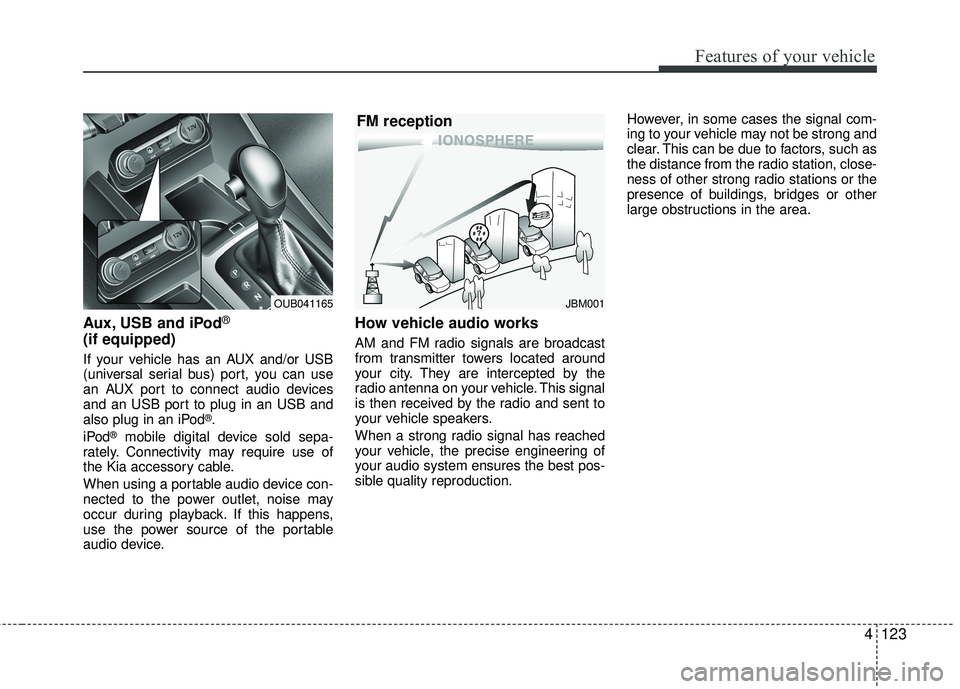
Features of your vehicle
4123
Aux, USB and iPod®
(if equipped)
If your vehicle has an AUX and/or USB
(universal serial bus) port, you can use
an AUX port to connect audio devices
and an USB port to plug in an USB and
also plug in an iPod
®.
iPod®mobile digital device sold sepa-
rately. Connectivity may require use of
the Kia accessory cable.
When using a portable audio device con-
nected to the power outlet, noise may
occur during playback. If this happens,
use the power source of the portable
audio device.
How vehicle audio works
AM and FM radio signals are broadcast
from transmitter towers located around
your city. They are intercepted by the
radio antenna on your vehicle. This signal
is then received by the radio and sent to
your vehicle speakers.
When a strong radio signal has reached
your vehicle, the precise engineering of
your audio system ensures the best pos-
sible quality reproduction. However, in some cases the signal com-
ing to your vehicle may not be strong and
clear. This can be due to factors, such as
the distance from the radio station, close-
ness of other strong radio stations or the
presence of buildings, bridges or other
large obstructions in the area.
JBM001
FM reception
OUB041165