2017 KIA OPTIMA PLUG-IN HYBRID tires
[x] Cancel search: tiresPage 421 of 686

BEFORE DRIVING
Before entering vehicle
• Be sure that all windows, outsidemirror(s), and outside lights are clean.
• Check the condition of the tires.
• Check under the vehicle for any sign of leaks.
• Be sure there are no obstacles behind you if you intend to back up.
Necessary inspections
Fluid levels, such as engine oil, engine
coolant, brake fluid, and washer fluid should be checked on a regular basis,
with the exact interval depending on
the fluid. Further details are provided in Chapter 9, Maintenance.
WARNING
Driving while distracted can result ina loss of vehicle control, that maylead to an accident, severe personalinjury, and death. The driver’s pri‐mary responsibility is in the safe andlegal operation of a vehicle, and useof any handheld devices, otherequipment, or vehicle systems which
(Continued)
(Continued)
take the driver’s eyes, attention andfocus away from the safe operationof a vehicle or which are not permis‐sible by law should never be usedduring operation of the vehicle.
Before starting
• Close and lock all doors.
• Position the seat so that all controls
are easily reached.
• Adjust the inside and outside rear‐ view mirrors.
• Be sure that all lights work.
• Check all gauges.
• Check the operation of warning lights when the engine start/stop button
switch is turned to the ON position.
• Release the parking brake and make sure the brake warning light goes
out.
For safe operation, be sure you are fa‐ miliar with your vehicle and its equip‐
ment.
WARNING
All passengers must be properly bel‐ted whenever the vehicle is moving.Refer to L
Page 450 of 686

The ESC indicator light blinks whenever
ESC is operating or illuminates when ESC fails to operate.
ESC OFF indicator light comes on when
the ESC is turned off with the button.
CAUTION
Driving with varying tire or wheelsizes may cause the ESC system tomalfunction. When replacing tires,make sure they are the same size asyour original tires.
WARNING
The Electronic Stability Control sys‐tem is only a driving aid; use precau‐tions for safe driving by slowingdown on curved, snowy, or icy roads.Drive slowly and don’t attempt toaccelerate whenever the ESC indica‐tor light is blinking, or when the roadsurface is slippery.
ESC OFF usage
When driving
• ESC should be turned on for daily driving whenever possible. • To turn ESC off while driving, press
the ESC OFF button while driving on aflat road surface.
WARNING
Never press the ESC OFF buttonwhile ESC is operating (ESC indicatorlight blinks).If ESC is turned off while ESC is op‐erating, the vehicle may slip out ofcontrol.
NOTICE
•When operating the vehicle on a
dynamometer, ensure that the
ESC is turned off by pressing the
ESC OFF button for more than 3
seconds (ESC OFF light illumina‐
ted). If the ESC is left on, it may
prevent the vehicle speed from in‐
creasing, and result in false diag‐
nosis.
•Turning the ESC off does not af‐
fect ABS or brake system opera‐
tion.
Vehicle stability management
(VSM) (if equipped)
This system provides further enhance‐ments to vehicle stability and steering
responses when a vehicle is driving on a
slippery road or a vehicle detected changes in coefficient of friction be‐
tween right wheels and left wheels
when braking.
VSM operation
When the VSM is in operation, • ESC (Electronic Stability Control) ()
light will blink.
• The steering wheel may be control‐ led.
When the vehicle stability management is operating properly, you can feel a
slight pulsation in the vehicle. This is
only the effect of brake control and in‐ dicates nothing unusual.
The VSM does not operate when:
• Driving on bank road such as gradient or incline
• Driving rearward
• ESC OFF indicator light (
) remains
on the instrument cluster
7-33
7
Driving your vehicle
Page 451 of 686

• EPS (Electronic Power Steering) indi‐cator light remains on the instrument
cluster
VSM operation off
If you press the ESC OFF button to turn
off the ESC, the VSM will also cancel and the ESC OFF indicator light (
) illu‐
minates.
To turn on the VSM, press the button
again. The ESC OFF indicator light goes out.
Malfunction indicator
The VSM can be deactivated even if you
don’t cancel the VSM operation by pressing the ESC OFF button. It indi‐
cates that a malfunction has been de‐
tected somewhere in the EPS (Elec‐ tronic Power Steering) system or VSM
system. If the ESC indicator light (
) or
EPS warning light remains on, we rec‐
ommend that the system be checked by an authorized Kia dealer.
NOTICE
•The VSM is designed to function
above approximately 22 km/h
(13 mph) on curves.
(Continued)
(Continued)
•The VSM is designed to function
above approximately 10 km/h
(6 mph) when a vehicle is braking
on a split-mu road. The split-mu
road is made of surfaces which
have different friction forces.
WARNING
•The Vehicle Stability Managementsystem is not a substitute for safedriving practices but a supplemen‐tary function only. It is the respon‐sibility of the driver to alwayscheck the speed and the distanceto the vehicle ahead. Always holdthe steering wheel firmly whiledriving.
•Your vehicle is designed to activateaccording to the driver’s intention,even with the VSM installed. Al‐ways follow all the normal precau‐tions for driving at safe speed forthe conditions – including driving ininclement weather and on a slip‐pery road.
(Continued)
(Continued)
•Driving with varying tire or wheelsizes may cause the VSM systemto malfunction. When replacingtires, make sure they are thesame size as your original tires.
Hill-start assist control (HAC) (if
equipped)
A vehicle has the tendency to slip back
on a steep hill when it starts to go af‐ ter stopping. The Hill-start Assist Con‐
trol (HAC) prevents the vehicle from
slipping back by operating the brakes automatically for about 1~2 seconds.
The brakes are released when the ac‐
celerator pedal is depressed or after about 1~2 seconds.
WARNING
The HAC is activated only for about1~2 seconds, so when the vehicle isstarting off always depress the ac‐celerator pedal.
Driving your vehicle
7-34
Page 491 of 686

(Continued)
•After an engine start, if any ob‐jects are not detected or the sen‐sor cover is obscured with foreignsubstances, there is a possibilitythat the SCC system may notwork.
•Below conditions are not allowed:over baggage loading in a trunk,suspension remodeling, tire re‐placement with unauthorized tiresor tires with different worn-outand pressure levels.
CAUTION
The advanced smart cruise controlsystem may not operate temporari‐ly due to electrical interference.
Driving your vehicle
7-74
Page 514 of 686

ECONOMICAL OPERATION
Your vehicle's fuel economy depends mainly on your style of driving, where
you drive and when you drive.
Each of these factors affects how
many kilometers (miles) you can get from a liter (gallon) of fuel. To operate
your vehicle as economically as possi‐
ble, use the following driving sugges‐ tions to help save money in both fuel
and repairs: • Drive smoothly. Accelerate at a mod‐ erate rate. Do not make "jack-rabbit"
starts or full-throttle shifts and maintain a steady cruising speed. Do
not race between stop lights. Try to
adjust your speed to the traffic so
you do not have to change speeds
unnecessarily. Avoid heavy traffic whenever possible.
Always maintain a safe distance from
other vehicles so you can avoid un‐
necessary braking. This also reduces
brake wear.
• Drive at a moderate speed. The fast‐ er you drive, the more fuel your vehi‐cle uses. Driving at a moderate
speed, especially on the highway, is
one of the most effective ways to re‐
duce fuel consumption. • Do not "ride" the brake or clutch ped‐
al. This can increase fuel consumption
and also increase wear on these com‐
ponents. In addition, driving with your
foot resting on the brake pedal may
cause the brakes to overheat, which
reduces their effectiveness and may lead to more serious consequences.
• Take care of your tires. Keep them inflated to the recommended pres‐
sure. Incorrect inflation, either too
much or too little, results in unneces‐
sary tire wear. Check the tire pres‐ sures at least once a month.
• Be sure that the wheels are aligned correctly. Improper alignment can re‐
sult from hitting curbs or driving too
fast over irregular surfaces. Poor alignment causes faster tire wear
and may also result in other prob‐
lems as well as greater fuel con‐
sumption.
• Keep your vehicle in good condition. For better fuel economy and reducedmaintenance costs, maintain your ve‐
hicle in accordance with the mainte‐
nance schedule in Chapter 9, Mainte‐
nance. If you drive your vehicle in se‐
vere conditions, more frequent main‐ tenance is required (see Chapter 9,
Maintenance for details). • Keep your vehicle clean. For maxi‐
mum service, your vehicle should be
kept clean and free of corrosive ma‐ terials. It is especially important that
mud, dirt, ice, etc. not be allowed to
accumulate on the underside of the
vehicle. This extra weight can result
in increased fuel consumption and al‐ so contribute to corrosion.
• Travel lightly. Do not carry unneces‐ sary weight in your vehicle. Weight
reduces fuel economy.
• Do not let the engine idle longer than necessary. If you are waiting (and notin traffic), turn off your engine and
restart only when you're ready to go.
• Remember, your vehicle does not re‐ quire extended warm-up. After the
engine has started, allow the engine
to run for 10 to 20 seconds prior to placing the vehicle in gear. In very cold
weather, however, give your engine a
slightly longer warmup period.
• Do not "lug" or "over-rev" the engine. Lugging is driving too slowly in too
high a gear resulting engine bucking.
If this happens, shift to a lower gear. Over-revving is racing the engine be‐
yond its safe limit. This can be avoi‐
ded by shifting at the recommended
speeds.
7-97
7
Driving your vehicle
Page 516 of 686

SPECIAL DRIVING CONDITIONS
Hazardous driving conditions
When hazardous driving conditions are
encountered such as water, snow, ice, mud, sand, or similar hazards, follow
these suggestions: • Drive cautiously and allow extra dis‐ tance for braking.
• Avoid sudden braking or steering.
• When braking with non-ABS brakes pump the brake pedal with a light up-
and-down motion until the vehicle is stopped.
WARNING
nABS
Do not pump the brake pedal on avehicle equipped with ABS.
• If stalled in snow, mud, or sand, use second gear. Accelerate slowly to
avoid spinning the drive wheels.
• Use sand, rock salt, tire chains, or other non-slip material under the
drive wheels to provide traction when
stalled in ice, snow, or mud.
WARNING
nDownshifting
Downshifting with an automatictransaxle, while driving on slipperysurfaces can cause an accident. Thesudden change in tire speed couldcause the tires to skid. Be carefulwhen downshifting on slippery sur‐faces.
Rocking the vehicle
If it is necessary to rock the vehicle to
free it from snow, sand, or mud, first turn the steering wheel right and left
to clear the area around your front
wheels. Then, shift back and forth be‐ tween 1 (First) and R (Reverse) in vehi‐
cles equipped with a manual transaxle
or R (Reverse) and any forward gear in vehicles equipped with an Automatic
Transaxle / Dual clutch transmission. Do
not race the engine, and spin the wheels as little as possible. If you are
still stuck after a few tries, have the
vehicle pulled out by a tow vehicle to
avoid engine overheating and possible
damage to the transaxle.
CAUTION
Prolonged rocking may cause engineover-heating, transaxle damage orfailure, and tire damage.
WARNING
nSpinning tires
Do not spin the wheels, especially atspeeds more than 56 km/h(35 mph). Spinning the wheels athigh speeds when the vehicle is sta‐tionary could cause a tire to over‐heat which could result in tire dam‐age that may injure bystanders.
NOTICE
The ESC system should be turned
OFF prior to rocking the vehicle.
7-99
7
Driving your vehicle
Page 518 of 686
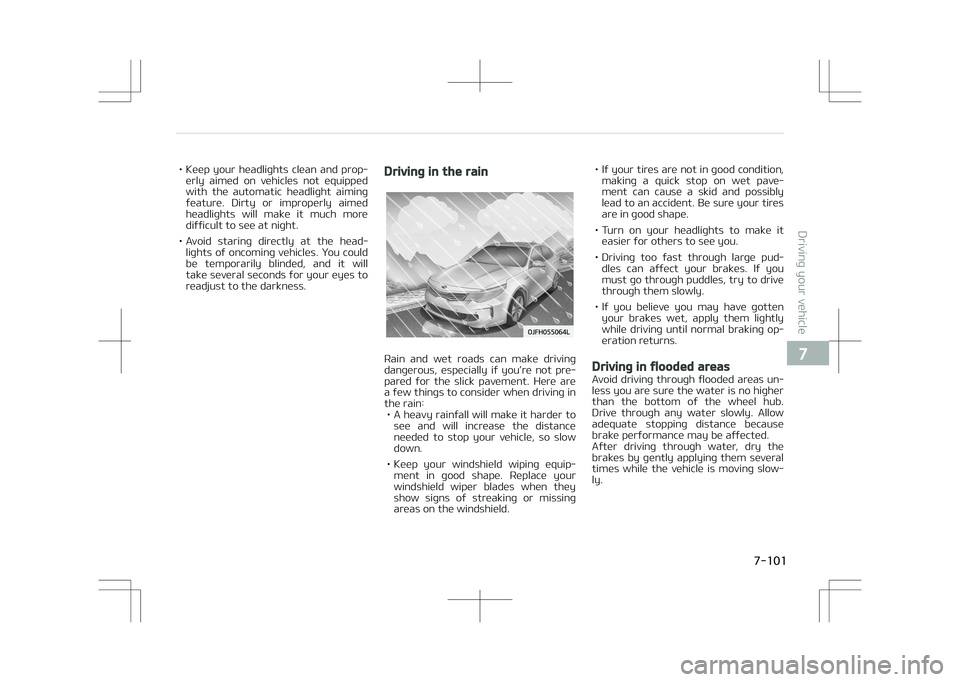
• Keep your headlights clean and prop‐erly aimed on vehicles not equipped
with the automatic headlight aiming feature. Dirty or improperly aimed
headlights will make it much more
difficult to see at night.
• Avoid staring directly at the head‐ lights of oncoming vehicles. You could
be temporarily blinded, and it will take several seconds for your eyes to
readjust to the darkness.Driving in the rain
Rain and wet roads can make driving
dangerous, especially if you’re not pre‐ pared for the slick pavement. Here are
a few things to consider when driving in
the rain: • A heavy rainfall will make it harder to see and will increase the distanceneeded to stop your vehicle, so slow
down.
• Keep your windshield wiping equip‐ ment in good shape. Replace your
windshield wiper blades when they show signs of streaking or missing
areas on the windshield. • If your tires are not in good condition,
making a quick stop on wet pave‐
ment can cause a skid and possibly
lead to an accident. Be sure your tires are in good shape.
• Turn on your headlights to make it easier for others to see you.
• Driving too fast through large pud‐ dles can affect your brakes. If you
must go through puddles, try to drive
through them slowly.
• If you believe you may have gotten your brakes wet, apply them lightly
while driving until normal braking op‐
eration returns.Driving in flooded areas
Avoid driving through flooded areas un‐
less you are sure the water is no higher than the bottom of the wheel hub.
Drive through any water slowly. Allow
adequate stopping distance because brake performance may be affected.
After driving through water, dry the
brakes by gently applying them several
times while the vehicle is moving slow‐ ly.
7-101
7
Driving your vehicle
Page 519 of 686

Driving off-road
Drive carefully off-road because your
vehicle may be damaged by rocks or roots of trees. Become familiar with
the off-road conditions where you are
going to drive before you begin driving.
Highway driving
Tires
Adjust the tire inflation pressures to
specification. Low tire inflation pres‐ sures will result in overheating and pos‐
sible failure of the tires.
Avoid using worn or damaged tires
which may result in reduced traction or tire failure.
NOTICE
Never exceed the maximum tire in‐
flation pressure shown on the tires.
WARNING
•Underinflated or overinflated tirescan cause poor handling, loss ofvehicle control, and sudden tirefailure leading to accidents, inju‐ries, and even death. Always checkthe tires for proper inflation be‐fore driving. For proper tire pres‐sures, refer to L