2017 KIA OPTIMA PLUG-IN HYBRID boot
[x] Cancel search: bootPage 29 of 686

Hybrid system warning
light
This warning light illumi‐nates:
When there is a malfunction with the
hybrid system.
In this case, we recommend that you
have the vehicle inspected by an au‐ thorized Kia dealer.
When the warning light illuminates
while driving, or does not go OFF after
starting the vehicle, have your vehicle inspected by an authorized Kia dealer.
EV mode indicator
This indicator illuminateswhen the vehicle is driven
by the electric motor.EV
Charging cable
connection indicator
(Plug-in hybrid)
This indicator illuminates in red when the charging cable is connec‐
ted. ❈ Example of a deceleration event is
going down an extended hill, slow‐
ing down approaching a toll booth,
and approaching reduced speed
zones.
• User settings
Press the Engine Start/Stop button
and put the shift lever in P (Park). In
the User Settings Mode, select Driv‐ ing Assist, Coasting Guide, and then
On to turn on the system. Cancel the
selection of coasting guide to turn off
the system. For the explanation of
the system, press and hold the [OK] button.
• Operation conditions To activate the system, take the fol‐
lowing procedures. Enter your desti‐
nation information on the navigation
and select the driving route. Select
the ECO mode in the Integrated Driv‐ ing Control System. Then, satisfy the
following. - The driving speed should be be‐ tween 60 km/h (37 mph) and
160 km/h (99 mph).
❈ The operating speed may vary due
to difference between instrument
cluster and navigation effected by
tire inflation level.NOTICE
Coasting guide is only a supplemen‐
tal system to assist with fuel-effi‐
cient driving. Thus, the operating
conditions may be different in ac‐
cordance with traffic/road condi‐
tions (i.e. driving in a traffic jam,
driving on a slope, driving on a
curve). Thus, take the actual driving
conditions into consideration, such
as distances from the vehicles
ahead/ behind, while referring to the
coasting guide system as guidance.
Unplug vehicle to start (Plug-in
hybrid)
The message is displayed when you
start the engine without unplugging the charging cable. Unplug the charging
cable, and then start the vehicle.
Shift to P to charge (Plug-in hybrid)
The message is displayed when the
charging connector is plugged with the
shift lever in R (Reverse), N (Neutral) or D (Drive). Move the shift lever to P
(Park) and re-start the charging proc‐
ess.
Hybrid system overview
1-20
Page 205 of 686
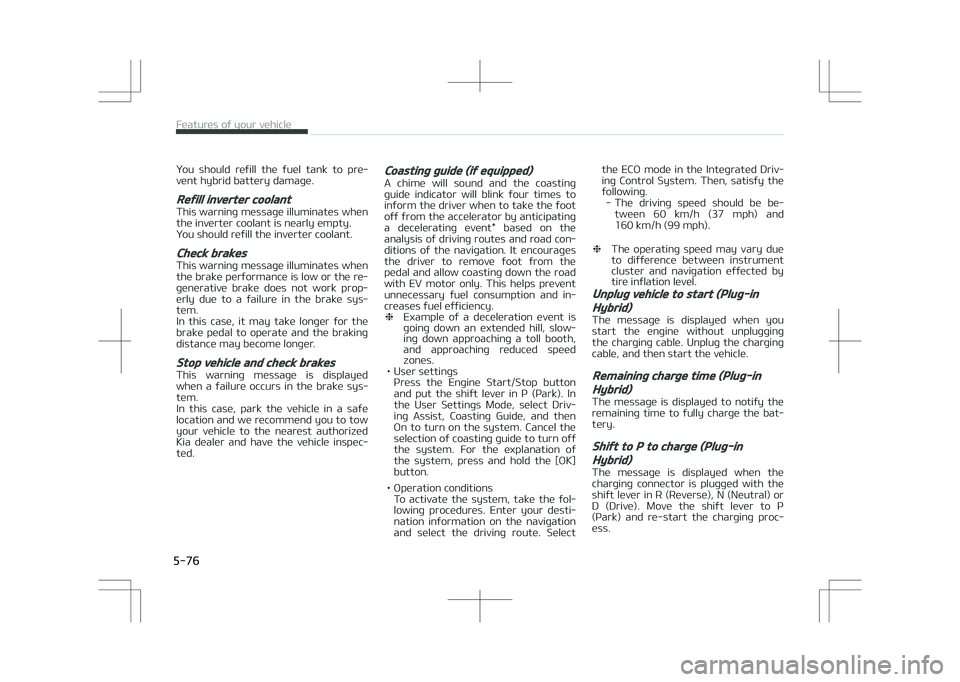
You should refill the fuel tank to pre‐
vent hybrid battery damage.
Refill inverter coolant
This warning message illuminates when
the inverter coolant is nearly empty.
You should refill the inverter coolant.
Check brakes
This warning message illuminates when
the brake performance is low or the re‐ generative brake does not work prop‐
erly due to a failure in the brake sys‐
tem.
In this case, it may take longer for the brake pedal to operate and the braking
distance may become longer.
Stop vehicle and check brakes
This warning message is displayed
when a failure occurs in the brake sys‐ tem.
In this case, park the vehicle in a safe
location and we recommend you to tow
your vehicle to the nearest authorized Kia dealer and have the vehicle inspec‐
ted.
Coasting guide (if equipped)
A chime will sound and the coasting
guide indicator will blink four times to inform the driver when to take the foot
off from the accelerator by anticipating
a decelerating event* based on the analysis of driving routes and road con‐
ditions of the navigation. It encourages
the driver to remove foot from the pedal and allow coasting down the road
with EV motor only. This helps prevent
unnecessary fuel consumption and in‐ creases fuel efficiency. ❈ Example of a deceleration event is
going down an extended hill, slow‐ ing down approaching a toll booth,
and approaching reduced speed
zones.
• User settings
Press the Engine Start/Stop button
and put the shift lever in P (Park). In
the User Settings Mode, select Driv‐
ing Assist, Coasting Guide, and then On to turn on the system. Cancel the
selection of coasting guide to turn off
the system. For the explanation of
the system, press and hold the [OK]
button.
• Operation conditions To activate the system, take the fol‐
lowing procedures. Enter your desti‐
nation information on the navigation
and select the driving route. Select the ECO mode in the Integrated Driv‐
ing Control System. Then, satisfy the
following. - The driving speed should be be‐ tween 60 km/h (37 mph) and
160 km/h (99 mph).
❈ The operating speed may vary due
to difference between instrument
cluster and navigation effected by
tire inflation level.
Unplug vehicle to start (Plug-in
Hybrid)
The message is displayed when you
start the engine without unplugging
the charging cable. Unplug the charging
cable, and then start the vehicle.
Remaining charge time (Plug-in
Hybrid)
The message is displayed to notify the
remaining time to fully charge the bat‐ tery.
Shift to P to charge (Plug-in
Hybrid)
The message is displayed when the
charging connector is plugged with the
shift lever in R (Reverse), N (Neutral) or
D (Drive). Move the shift lever to P
(Park) and re-start the charging proc‐ ess.
Features of your vehicle
5-76
Page 312 of 686

(Continued)
bile phones. Follow these steps to
try again.
1.Turn the Bluetooth® Wireless
Technology function within the
mobile phone off/on and try
again.
2.Turn the mobile phone power
Off/On and try again.
3.Completely remove the mobile
phone battery, reboot, and then
again.
4.éeboot the audio system and
try again.
5.Delete all paired devices, pair
and try again.
•It is possible to pair up to five
Bluetooth® Wireless Technology
devices to the car system.
•çhone contact names should be
saved in English or they may not
be displayed correctly.
•The Handsfree call volume and
quality may differ depending on
the mobile phone.
(Continued)
(Continued)
•Only one Bluetooth® Wireless
Technology device can be connec‐
ted at a time.
•In some mobile phones, starting
the ignition while talking through
Bluetooth® Wireless Technology
enabled handsfree call will result in
the call becoming disconnected.
(êwitch the call back to your mo‐
bile phone when starting the igni‐
tion.)
•If the mobile phone is not paired or
connected, it is not possible to en‐
ter çhone mode. Once a phone is
paired or connected, the guidance
screen will be displayed.
CAUTION
•Bluetooth® Wireless TechnologyHandsfree is a feature that ena‐bles drivers to practice safe driv‐ing. Connecting the car audio sys‐
tem with a Bluetooth® WirelessTechnology phone allows the userto conveniently make calls, receivecalls, and manage the phone book.
Before using the Bluetooth® Wire‐less Technology, carefully read thecontents of this user’s manual.
•Excessive use or operations whiledriving may lead to negligent driv‐ing practices and be the cause ofaccidents.
•Do not operate the device exces‐sively while driving.
•Viewing the screen for prolongedperiods of time is dangerous andmay lead to accidents.
•When driving, view the screen onlyfor short periods of time.
6-21
6
Audio system
Page 334 of 686

The currently used memory is dis‐
played on the left side while the total system memory is displayed on the
right side. ❈ May differ depending on the selec‐
ted audio.
Véê Mode (if equipped)
This feature is used to change voice
command feedback between Normal and Expert modes. êelect [Véê Mode] • Normal : This mode is for beginner users and provides detailed instruc‐
tions during voice command opera‐
tion.
• Expert : This mode is for expert users and omits some information during
voice command operation. (When us‐
ing Expert mode, guidance instruc‐
tions can be heard through the [Help]
or [Menu] commands.
Language
This menu is used to set the display
and voice recognition language. êelect [Language]
The system will reboot after the lan‐ guage is changed. • Language support by region. Dansk, Deutsch, English(UK), Español,
FranG1ais, Italiano, Nederlands, çyc‐
cG4G2G3, çolski, êvenska, TürkG1e
Setup Mode (Type A-3, Type
A-4)
With the Display Button
çress the button êelect [Dis‐
play]
Mode çop up
[Mode çop up]
Changes [On] selec‐
tion mode • During On state, press the
RADIO orMEDIA button to display the mode
change pop up screen.
Text êcroll
[Text êcroll]
êet [On/Off]
• [On]: Maintains scroll
• [Off]: êcrolls only one (1) time.
Media Display
When playing an Mç3 file, select the
desired display info from L
Page 344 of 686
![KIA OPTIMA PLUG-IN HYBRID 2017 Owners Manual 1. A screen asking whether to turn onBluetooth ®
Wireless Technology will
be displayed.
2. On the screen, select [YEê] to turn on Bluetooth ®
Wireless Technology
and display guidance.
If KIA OPTIMA PLUG-IN HYBRID 2017 Owners Manual 1. A screen asking whether to turn onBluetooth ®
Wireless Technology will
be displayed.
2. On the screen, select [YEê] to turn on Bluetooth ®
Wireless Technology
and display guidance.
If](/manual-img/2/57963/w960_57963-343.png)
1. A screen asking whether to turn onBluetooth ®
Wireless Technology will
be displayed.
2. On the screen, select [YEê] to turn on Bluetooth ®
Wireless Technology
and display guidance.
If the Bluetooth ®
Wireless Technology
system is turned on, the system will
automatically try to connect the most
recently connected Bluetooth ®
Wireless
Technology mobile phone.
With the System Button
çress the button êelect [êys‐
tem] êelect menu
Memory Information (if equipped)
Displays currently used memory and
total system memory. êelect [Memory Information]
OK
The currently used memory is dis‐
played on the left side while the total system memory is displayed on the
right side.
Language
This menu is used to set the display. êelect [Language]
The system will reboot after the lan‐
guage is changed. • Language support by region. English, FranG1ais, Español
6-53
6
Audio system
Page 355 of 686

(Continued)
automatically connected. Even if
you are outside, the Bluetooth®
Wireless Technology phone will be
automatically connected once you
are in the vicinity of the vehicle. If
you do not want to automatically
connect your Bluetooth® Wireless
Technology phone, try the follow‐
ing.
1.Turn off the Bluetooth® Wire‐
less Technology feature in your
mobile phone.
2.Turn off the Bluetooth® Wire‐
less Technology feature in your
car audio system.
-To turn off the Bluetooth®
Wireless Technology feature
in your car audio system, go
to [êETUç] > [çhone] and
[turn off] the Bluetooth®
Wireless Technology feature.
•Bluetooth® Wireless Technology
connection may become intermit‐
tently disconnected in some mo‐
(Continued)
(Continued)
bile phones. Follow these steps to
try again.
1.Turn the Bluetooth® Wireless
Technology function within the
mobile phone off/on and try
again.
2.Turn the mobile phone power
Off/On and try again.
3.Completely remove the mobile
phone battery, reboot, and then
again.
4.éeboot the audio system and
try again.
5.Delete all paired devices, pair
and try again.
•It is possible to pair up to five
Bluetooth® Wireless Technology
devices to the car system.
•çhone contact names should be
saved in English or they may not
be displayed correctly.
•The Hands-free call volume and
quality may differ depending on
the mobile phone.
(Continued)
(Continued)
•Only one Bluetooth® Wireless
Technology device can be connec‐
ted at a time.
•In some mobile phones, starting
the ignition while talking through
Bluetooth® Wireless Technology
enabled hands-free call will result
in the call becoming disconnected.
(êwitch the call back to your mo‐
bile phone when starting the igni‐
tion.)
•If the mobile phone is not paired or
connected, it is not possible to en‐
ter çhone mode. Once a phone is
paired or connected, the guidance
screen will be displayed.
Audio system
6-64
Page 411 of 686

CAUTION
•The Rear View Camera has beenequipped with an optical lens toprovide a wider range of vision andmay appear different from the ac‐tual distance. For safety, directlycheck the rear and left/right sides.
•The color of the parking guidelinesdisplayed in the picture may differfrom the actual screen.
•When booted up, blinking may oc‐cur when you switch to a UIscreen.
Audio system
6-120
Page 425 of 686

(Continued)
•Never reach for the engine start/stop button or any other controlsthrough the steering wheel whilethe vehicle is in motion. The pres‐ence of your hand or arm in thearea could cause loss of vehiclecontrol, an accident and seriousbodily injury or death.
•Do not place any movable objectsaround the driver's seat as theymay move while driving, interferewith the driver and lead to an acci‐dent.
Starting the hybrid system
WARNING
•Always wear appropriate shoeswhen operating your vehicle. Un‐suitable shoes, such as high heels,ski boots, sandals, flip-flops, etc.,may interfere with your ability touse the brake and accelerator ped‐als.
(Continued)
(Continued)
•Do not start the vehicle with theaccelerator pedal depressed.The vehicle can move and lead toan accident.
NOTICE
•The hybrid system will start by
pressing the Engine Start/Stop
button, only when the smart key
is in the vehicle.
•Even when the smart key is in the
vehicle, and when it is far away
from the driver, the hybrid system
may not start.
(Continued)
(Continued)
•When the Engine Start/Stop but‐
ton is in the ACC or ON position,
any door is open, the system
checks for the smart key. When
the smart key is not in the vehicle,
the "" indicator will blink and
the warning "Key not in vehicle"
will come on. When all doors are
closed, the chime will also sound
for about 5 seconds. Keep the
smart key in the vehicle when in
the ACC position or if the hybrid
system is ON.
1. Always carry the smart key withyou.
2. Make sure the parking brake is ap‐ plied.
3. Make sure the shift lever is in P (Park).
4. Depress the brake pedal.
5. Press the Engine Start/Stop button. If the hybrid system starts, the
"
" indicator will come on.
Driving your vehicle
7-08