2017 KIA OPTIMA PLUG-IN HYBRID Battery
[x] Cancel search: BatteryPage 197 of 686

Engine-only propulsion
Engine power is used to move the vehi‐
cle. (Engine Wheel)
Power assist
Electric and Engine power are used to
move the vehicle. (Battery & Engine
Wheel)
Engine generation
Vehicle is stopped with the Engine
charging the hybrid battery. (Engine
Battery)
Features of your vehicle
5-68
Page 198 of 686

Regeneration
Hybrid battery is being charged by re‐
generative braking. (Wheel Battery)
Power reserve
Engine is both driving the vehicle and
charging the hybrid battery. (Engine
Wheel & Battery)
Engine generation/regeneration
The engine and regenerative braking
system charge the hybrid battery driv‐ ing deceleration. (Engine & Wheel
Battery)
5-69
5
Features of your vehicle
Page 199 of 686

Engine brake
The vehicle is being slowed by engine
compression. (Wheel Engine)
Engine generation/motor drive
The vehicle is being slowed by engine
compression and regenerative braking. The hybrid battery is being charged by
regenerative braking. (Engine
Bat‐
tery Wheel)
Engine brake/regeneration
The engine compression can be used to
slow the vehicle. The regenerative braking system can be used to charge
the hybrid system. (Wheel
Engine &
Battery)
Features of your vehicle
5-70
Page 201 of 686

• At this time, the Engine Start/StopButton turns to the ACC position (If
you press the Engine Start/Stop But‐ ton once more, it will turn to the ON
position).
Low key battery (for smart key
system)
• This warning message illuminates if the battery of the smart key is dis‐
charged when the Engine Start/Stop Button changes to the OFF position.
Press START button while turning
wheel (for smart key system)
• This warning message illuminates if the steering wheel does not unlock
normally when the Engine Start/Stop Button is pressed.
• It means that you should press the Engine Start/Stop Button while turn‐
ing the steering wheel right and left.
Steering wheel unlocked (for smart
key system)
• This warning message illuminates if the steering wheel does not lock
when the Engine Start/Stop Button changes to the OFF position.
Check steering wheel lock system
(for smart key system)
• This warning message illuminates if the steering wheel does not lock nor‐
mally when the Engine Start/Stop
Button changes to the OFF position.
Press brake pedal to start engine
(for smart key system)
• This warning message illuminates if the Engine Start/Stop Button
changes to the ACC position twice by pressing the button repeatedly with‐
out depressing the brake pedal.
• It means that you should depress the brake pedal to start the engine.
Key not in vehicle (for smart key
system)
• This warning message illuminates if the smart key is not in the vehicle
when you press the Engine Start/ Stop Button.
• It means that you should always have the smart key with you.
Key not detected (for smart key
system)
• This warning message illuminates if the smart key is not detected when
you press the Engine Start/Stop But‐
ton.
Press start button again (for smart
key system)
• This warning message illuminates if you cannot operate the Engine Start/
Stop Button when there is a problem with the Engine Start/Stop Button
system.
• It means that you could start the en‐ gine by pressing the Engine Start/
Stop Button once more.
• If the warning illuminates each time you press the Engine Start/Stop But‐ton, we recommend that you have
the vehicle inspected by an author‐
ized Kia dealer.
Press start button with key (for
smart key system)
• This warning message illuminates if you press the Engine Start/Stop But‐
ton while the warning message L
Page 205 of 686
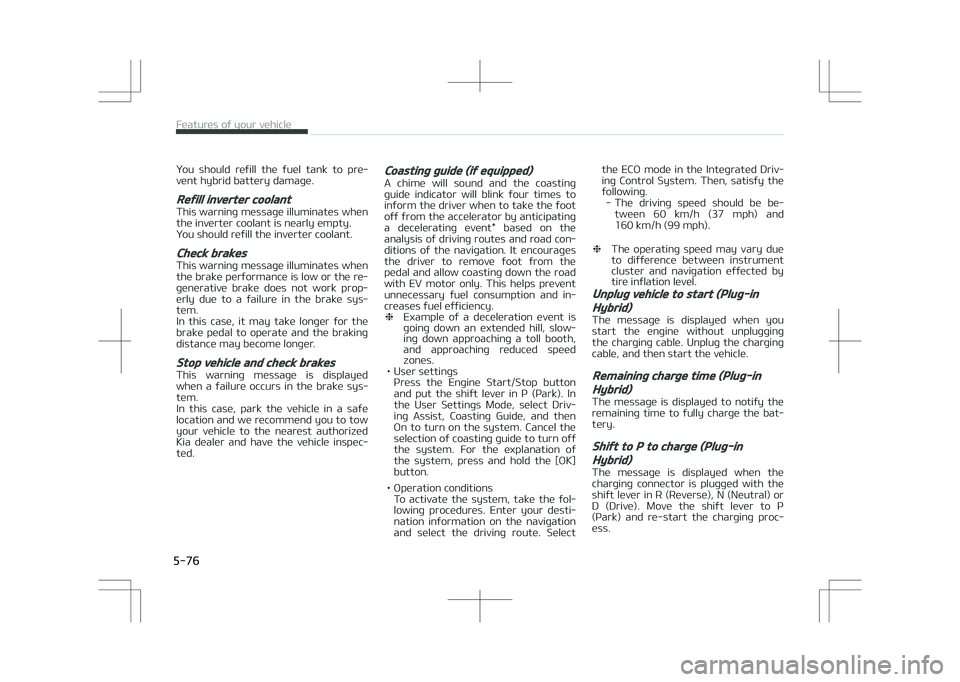
You should refill the fuel tank to pre‐
vent hybrid battery damage.
Refill inverter coolant
This warning message illuminates when
the inverter coolant is nearly empty.
You should refill the inverter coolant.
Check brakes
This warning message illuminates when
the brake performance is low or the re‐ generative brake does not work prop‐
erly due to a failure in the brake sys‐
tem.
In this case, it may take longer for the brake pedal to operate and the braking
distance may become longer.
Stop vehicle and check brakes
This warning message is displayed
when a failure occurs in the brake sys‐ tem.
In this case, park the vehicle in a safe
location and we recommend you to tow
your vehicle to the nearest authorized Kia dealer and have the vehicle inspec‐
ted.
Coasting guide (if equipped)
A chime will sound and the coasting
guide indicator will blink four times to inform the driver when to take the foot
off from the accelerator by anticipating
a decelerating event* based on the analysis of driving routes and road con‐
ditions of the navigation. It encourages
the driver to remove foot from the pedal and allow coasting down the road
with EV motor only. This helps prevent
unnecessary fuel consumption and in‐ creases fuel efficiency. ❈ Example of a deceleration event is
going down an extended hill, slow‐ ing down approaching a toll booth,
and approaching reduced speed
zones.
• User settings
Press the Engine Start/Stop button
and put the shift lever in P (Park). In
the User Settings Mode, select Driv‐
ing Assist, Coasting Guide, and then On to turn on the system. Cancel the
selection of coasting guide to turn off
the system. For the explanation of
the system, press and hold the [OK]
button.
• Operation conditions To activate the system, take the fol‐
lowing procedures. Enter your desti‐
nation information on the navigation
and select the driving route. Select the ECO mode in the Integrated Driv‐
ing Control System. Then, satisfy the
following. - The driving speed should be be‐ tween 60 km/h (37 mph) and
160 km/h (99 mph).
❈ The operating speed may vary due
to difference between instrument
cluster and navigation effected by
tire inflation level.
Unplug vehicle to start (Plug-in
Hybrid)
The message is displayed when you
start the engine without unplugging
the charging cable. Unplug the charging
cable, and then start the vehicle.
Remaining charge time (Plug-in
Hybrid)
The message is displayed to notify the
remaining time to fully charge the bat‐ tery.
Shift to P to charge (Plug-in
Hybrid)
The message is displayed when the
charging connector is plugged with the
shift lever in R (Reverse), N (Neutral) or
D (Drive). Move the shift lever to P
(Park) and re-start the charging proc‐ ess.
Features of your vehicle
5-76
Page 206 of 686

EV/HEV/CHG modes (Plug-in
Hybrid)
A corresponding message is displayed
when a mode is selected by pressing the HEV button.
Battery charged. Maintaining
current (Plug-in Hybrid)
This message is displayed when unable
to convert to charging mode even when pressing and holding the HEV button
during EV/HEV mode driving because
the high-voltage (hybrid) battery is al‐ ready fully charged.
Low battery. Maintaining hybrid
(Plug-in Hybrid)
This message is displayed when unable
to convert to EV mode even when
pressing the HEV button during HEV
mode driving due to insufficient high-
voltage (hybrid) battery level.
Low battery temp. Maintaining
current (Plug-in Hybrid)
This message is displayed when unable
to convert to EV mode even when pressing the HEV button during HEV
mode driving due to low battery tem‐
perature.
Charging complete. Switching to
hybrid (Plug-in Hybrid)
This message is displayed automatical‐
ly converting to HEV mode due to com‐
pleted battery charging during charging mode driving.
Charger error! (Plug-in Hybrid)
This message is displayed when the
charging failed by external charger er‐ ror.
The purpose of this message is to let
you know the error has occurred in
charger itself not in vehicle.
Low/high system temp.
Maintaining hybrid (Plug-in Hybrid)
This message is displayed when unable
to convert to EV mode even when pressing the HEV button during HEV
mode driving due to low/high system
temperature.
Switching to hybrid mode to allow
heating (Plug-in Hybrid)
• When the coolant temperature is lower than -14°C (57°F), and you
turn the climate control On for heat‐ ing, the above message will be dis‐
played in the cluster. Then, the vehi‐
cle will automatically switch to HEV
mode. • When the coolant temperature is
higher than -14°C (57°F), or you turnthe climate control Off, the vehicle
will automatically return to EV mode.
Wait until fuel door opens (Plug-in
Hybrid)
The message is displayed when you at‐
tempt to open the fuel filler lid with the fuel tank pressurized. Wait until the
fuel tank is depressurized.
NOTICE
•It may take up to 20 seconds to
open fuel filler lid.
•When the fuel filler lid is frozen
and does not open after 20 sec‐
onds at freezing temperature,
slightly tap the fuel filler lid and
then attempt to open it.
Fuel door open (Plug-in Hybrid)
This message is displayed when the
fuel filler lid is opened.
Also means "Ready to refuel".
5-77
5
Features of your vehicle
Page 215 of 686

This indicator light blinks:
• When the battery of the smart key is weak.- At this time, you can not start the engine. However, you can start the
engine if you press the Engine
Start/Stop Button with the smart
key. (For more details, refer to
L
Page 243 of 686

LIGHTING
Battery saver function
• The purpose of this feature is to pre‐vent the battery from being dis‐
charged. The system automatically
turns off the parking lights when the driver removes the ignition key and
opens the driver-side door.
• With this feature, the parking lights will turn off automatically if the driv‐
er parks on the side of the road at
night.
If necessary, to keep the lights on when the ignition key is removed,
perform the following: 1. Open the driver-side door.
2. Turn the parking lights OFF and ON again using the light switch on the
steering column.
CAUTION
If the driver gets out of the vehiclethrough other doors (except driver'sdoor), the battery saver functiondoes not operate. Therefore, It cau‐ses the battery to be discharged. Inthis case, make sure to turn off thelamp before getting out of the vehi‐cle.
Headlight escort function (if
equipped)
If you turn the ignition switch to the
ACC or OFF position with the headlights ON, the headlights remain on for about
5 minutes. However, if the driver's door
is opened and closed, the headlights are turned off after 15 seconds.
The headlights can be turned off by
pressing the lock button on the trans‐
mitter (or smart key) twice or turning the light switch to the OFF position.
Daytime running light (if
equipped)
The Daytime Running Lights (DRL) can
make it easier for others to see the front of your vehicle during the day.
DRL can be helpful in many different
driving conditions, and it is especially helpful after dawn and before sunset.
The DRL system will turn the dedicated
lamp OFF when: 1. The headlight or fog lamp switch is ON.
2. The engine is OFF.
❈
Traffic Change (For Europe)
The low beam light distribution is
asymmetric. If you go abroad to a
country with opposite traffic direc‐ tion, this asymmetric part will daz‐
zle oncoming car driver. To prevent
dazzle, ECE regulation demand sev‐
eral technical solutions (ex. auto‐ matic change system, adhesive
sheet, down aiming). This head‐
lamps are designed to adjust in
user setting mode in cluster.
Lighting control
The light switch has a Headlight and a
Parking light position.
To operate the lights, turn the knob at the end of the control lever to one of
the following positions: 1. OFF position
2. Auto light / AFLS position
Features of your vehicle
5-114