Page 385 of 723
Audio system
102
5
Rewinding / Fast-forwarding Files
Whilst playing, press and hold the
key (over 0.8 seconds) to
rewind or fast-forward the current file.
Scan
Press the key to play the first
10 seconds of each file.
Press the key again to turn
off.
Press and hold the key to
play the file 10 seconds of each file. Pressing and holding the
key again to turn off. My Music Mode Menu
Within this mode, you will have
access to the Info, Random(Shuffle),
Repeat, Delete and List features.
Info
Press the (
)button to dis-
play details about the current file.
✽✽ NOTICE
The title, artist and album info are
displayed only when such informa-
tion is recorded within the MP3 file
ID3 tag.
Info
TA/SCAN
TA/SCAN
SCAN
SCAN
SEEK
TRACK
Page 408 of 723
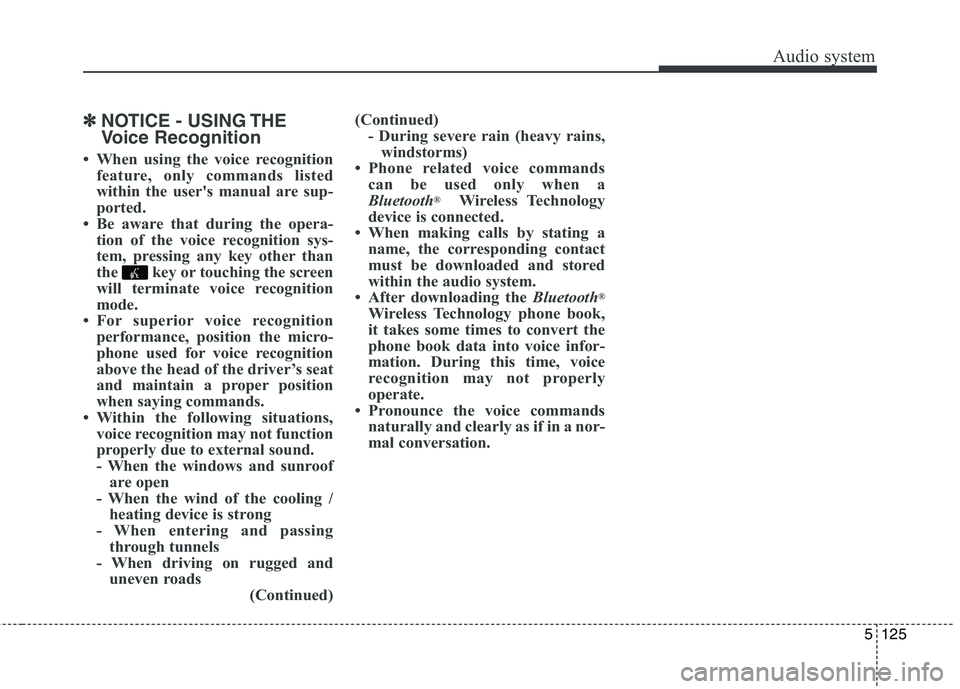
5125
Audio system
✽✽NOTICE - USING THE
Voice Recognition
When using the voice recognition feature, only commands listed
within the user's manual are sup-
ported.
Be aware that during the opera- tion of the voice recognition sys-
tem, pressing any key other than
the key or touching the screen
will terminate voice recognition
mode.
For superior voice recognition performance, position the micro-
phone used for voice recognition
above the head of the driver’s seat
and maintain a proper position
when saying commands.
Within the following situations, voice recognition may not function
properly due to external sound.
- When the windows and sunroofare open
- When the wind of the cooling / heating device is strong
- When entering and passing through tunnels
- When driving on rugged and uneven roads (Continued)(Continued)
- During severe rain (heavy rains,windstorms)
Phone related voice commands can be used only when a
Bluetooth ®
Wireless Technology
device is connected.
When making calls by stating a name, the corresponding contact
must be downloaded and stored
within the audio system.
After downloading the Bluetooth®
Wireless Technology phone book,
it takes some times to convert the
phone book data into voice infor-
mation. During this time, voice
recognition may not properly
operate.
Pronounce the voice commands naturally and clearly as if in a nor-
mal conversation.
Page 409 of 723
Audio system
126
5
VOICE RECOGNITION
Using Voice Recognition
Starting Voice Recognition
Shortly press the key on the
steering remote controller .Say acommand If voice recognition is in [Normal
Mode], then the system will say
“Please say a command. Beep~”
Mode], then the system will only
say a “Beep~”
Mode setting, go to
[System] [Prompt Feedback].
✽✽ NOTICE
For proper recognition, say the com-
mand after the voice instruction and
beep tone.
Skipping Prompt Messages
Whilst prompt message is being stat-
ed Shortly press the key on the
steering remote controller (under 0.8seconds) The prompt message is immediately ended and the beep tone will sound.
After the “beep”, say the voice com-mand.
Re-starting Voice Recognition
Whilst system waits for a command
Shortly press the key on the
steering remote controller (under 0.8seconds)
The command wait state is immedi- ately ended and the beep ton will
sound. After the “beep”, say the voicecommand.
SETUP
Page 425 of 723
Audio system
142
5
System Setting
Memory Information
Press the key Select
[System] Select [Memory Information]
This feature displays information
related to system memory.
(1) Using : Displays capacity current-
ly in use
(2) Capacity : Displays total capacity
Voice Recognition Mode Setting
(if equipped)
Press the key Select
[System] Select [Voice RecognitionSystem]
This feature is used to select the
desired prompt feedback option from
Normal and Expert.
(1) Normal : When using voice
recognition, provides detailed guidance prompts
(2) Expert : When using voice recog- nition, omits some guidanceprompts
✽✽NOTICE
Voice Recognition is depend on the
Audio System.
Language
Press the key Select
[System] Select [Language]
This feature is used to change the
system and voice recognition lan-
guage. If the language is changed, the sys-
tem will restart and apply the select-
ed language. ❈ Language support by regionSETUP
SETUP
SETUP
Page 434 of 723
5151
Audio system
APPENDIX
Name Description
12hr12 HOUR
24hr24 HOUR
AST(A.Store) AUTO STORE
AMA AM RADIO (AUTO STORE)
FMA FM RADIO (AUTO STORE)
AUXExternal Audio mode
BASS BASS
TREBLE TREBLE
BT Bluetooth
PRESET PRESET
RDS Search Radio Data System Search
TATraffic Announcement
Radio Radio
FM/AM/USB FM/AM/USB
MaxMAXIMUM
Minminimum
LowLow
MidMiddle
On On
Off Off
PowerBass PowerBass
Setting Setting
OKOK
MENU MENU
PowerTreble PowerTreble
Name Description
SDVC Speed Dependent
VolumeControl
Setup Setup
CURRENT CURRENT
Current/Total Current/Total
DEVICE NAME DEVICE NAME
NAME NAME
NAME HERE NAME HERE
NUMBER NUMBER
PHONE NAME PHONE NAME
Received Date Received Date
Received Received Message
Message
Received Time Received Time
TIME TIME
AST AUTO STORE
AMAM RADIO
CDCOMPACT DISC
FM FM RADIO(AUTO STORE)
L=RLEFT=RIGHT
Middle Middle
My Music My Music
Track Track
USB USB
Page 443 of 723
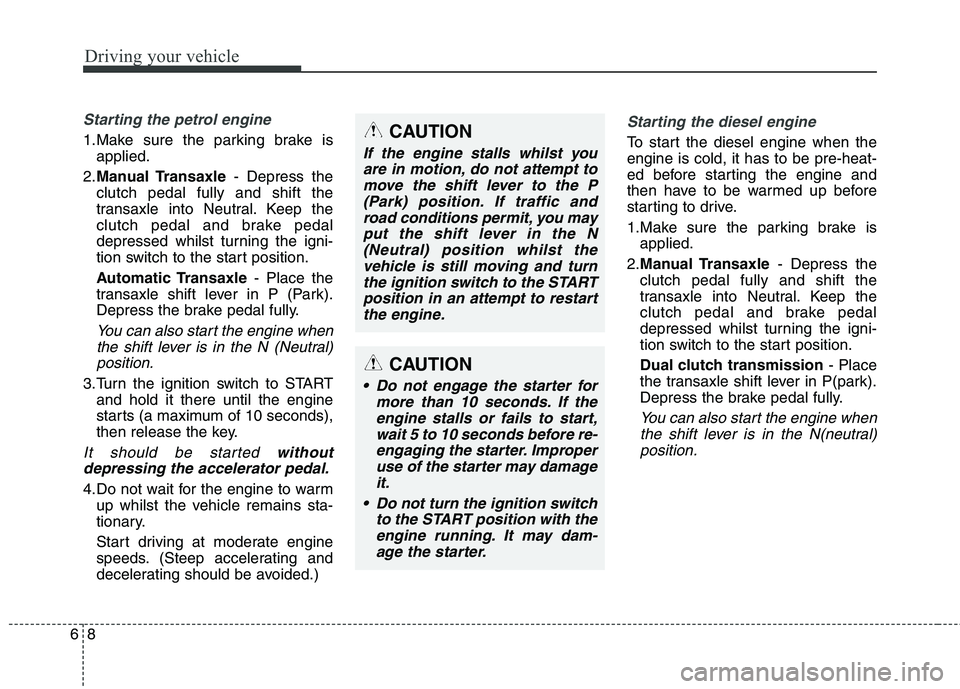
Driving your vehicle
8
6
Starting the petrol engine
1.Make sure the parking brake is
applied.
2. Manual Transaxle - Depress the
clutch pedal fully and shift the
transaxle into Neutral. Keep the
clutch pedal and brake pedal
depressed whilst turning the igni-
tion switch to the start position.
Automatic Transaxle - Place the
transaxle shift lever in P (Park).
Depress the brake pedal fully.
You can also start the engine when
the shift lever is in the N (Neutral)position.
3.Turn the ignition switch to START and hold it there until the engine
starts (a maximum of 10 seconds),
then release the key.
It should be started without
depressing the accelerator pedal.
4.Do not wait for the engine to warm up whilst the vehicle remains sta-
tionary.
Start driving at moderate engine
speeds. (Steep accelerating and
decelerating should be avoided.)
Starting the diesel engine
To start the diesel engine when the engine is cold, it has to be pre-heat-
ed before starting the engine and
then have to be warmed up before
starting to drive.
1.Make sure the parking brake isapplied.
2. Manual Transaxle - Depress the
clutch pedal fully and shift the
transaxle into Neutral. Keep the
clutch pedal and brake pedal
depressed whilst turning the igni-
tion switch to the start position.
Dual clutch transmission - Place
the transaxle shift lever in P(park).
Depress the brake pedal fully.
You can also start the engine when
the shift lever is in the N(neutral)position.
CAUTION
If the engine stalls whilst youare in motion, do not attempt tomove the shift lever to the P (Park) position. If traffic androad conditions permit, you mayput the shift lever in the N(Neutral) position whilst the vehicle is still moving and turnthe ignition switch to the STARTposition in an attempt to restart the engine.
CAUTION
Do not engage the starter for more than 10 seconds. If theengine stalls or fails to start,wait 5 to 10 seconds before re-engaging the starter. Improper use of the starter may damageit.
Do not turn the ignition switch to the START position with theengine running. It may dam- age the starter.
Page 455 of 723

Driving your vehicle
20
6
ISG system malfunction
The system may not operate
when:
The ISG related sensors or system
error occurs.
The following will happen:
The yellow AUTO STOP ( ) indi- cator on the instrument cluster will
stay on after blinking for 5 seconds.
The light on the ISG OFF button will illuminate.
✽✽ NOTICE
If the ISG OFF button light is not turned off by pressing the ISG
OFF button again or if the ISG
system continuously does not
work correctly, we recommend
that you contact an authorised Kia
dealer as soon as possible.
When the ISG OFF button light comes on, it may stop illuminating
after driving your vehicle at
approximately 80 km/h for a max-
imum of two hours and setting the
fan speed control knob below the
2nd position. If the ISG OFF but-
ton light continues to be illuminat-
ed in spite of the procedure, we
recommend that you contact an
authorised Kia dealer as soon as
possible.
ORP056008R
WARNING
When the engine is in Idle Stop
mode, it's possible to restart theengine without the driver taking
any action.
Before leaving the car or doing
anything in the engine room
area, stop the engine by turning
the ignition switch to the
LOCK/OFF position or remov-
ing the ignition key.
Page 466 of 723
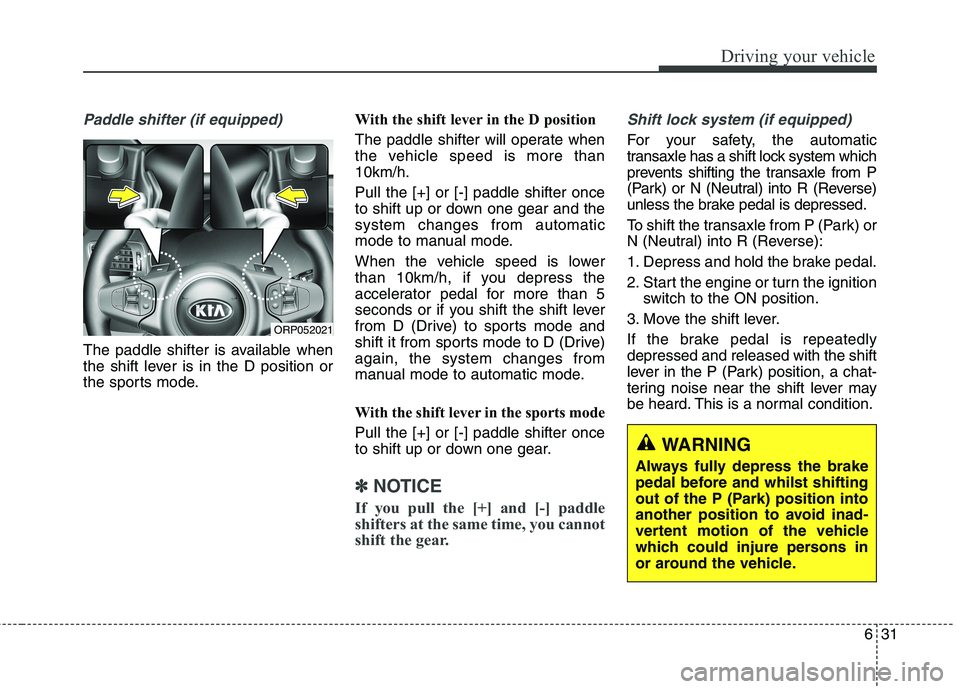
631
Driving your vehicle
Paddle shifter (if equipped)
The paddle shifter is available when
the shift lever is in the D position or
the sports mode.With the shift lever in the D position
The paddle shifter will operate when
the vehicle speed is more than10km/h. Pull the [+] or [-] paddle shifter once
to shift up or down one gear and thesystem changes from automatic
mode to manual mode.
When the vehicle speed is lower
than 10km/h, if you depress the
accelerator pedal for more than 5
seconds or if you shift the shift lever
from D (Drive) to sports mode and
shift it from sports mode to D (Drive)again, the system changes from
manual mode to automatic mode.
With the shift lever in the sports mode Pull the [+] or [-] paddle shifter once
to shift up or down one gear.
✽✽
NOTICE
If you pull the [+] and [-] paddle
shifters at the same time, you cannot
shift the gear.
Shift lock system (if equipped)
For your safety, the automatic
transaxle has a shift lock system which
prevents shifting the transaxle from P
(Park) or N (Neutral) into R (Reverse)
unless the brake pedal is depressed.
To shift the transaxle from P (Park) or
N (Neutral) into R (Reverse):
1. Depress and hold the brake pedal.
2. Start the engine or turn the ignition switch to the ON position.
3. Move the shift lever.
If the brake pedal is repeatedly depressed and released with the shift
lever in the P (Park) position, a chat-
tering noise near the shift lever may
be heard. This is a normal condition.
ORP052021
WARNING
Always fully depress the brake
pedal before and whilst shifting
out of the P (Park) position into
another position to avoid inad-
vertent motion of the vehicle
which could injure persons in
or around the vehicle.