2017 KIA BORREGO phone
[x] Cancel search: phonePage 78 of 548

361
Safety features of your vehicle
Side air bag (if equipped) ❈The actual air bags in the vehicle may dif-
fer from the illustration.(Continued)
For maximum safety protec-
tion in all types of crashes, all
occupants including the driver
should always wear their seat
belts whether or not an air bag
is also provided at their seat-
ing position to minimize the
risk of severe injury or death
in the event of a crash. Do not sit or lean unnecessar-
ily close to the air bag while
the vehicle is in motion.
Sitting improperly or out of position can result in serious
or fatal injury in a crash. Alloccupants should sit upright
with the seat back in an
upright position, centered onthe seat cushion with their
seat belt on, legs comfortably
extended and their feet on the
floor until the vehicle is
parked and the ignition key is
removed.
(Continued)(Continued)
The SRS air bag system mustdeploy very rapidly to provide
protection in a crash. If anoccupant is out of positionbecause of not wearing a seat
belt, the air bag may forcefullycontact the occupant causingserious or fatal injuries.
WARNING - No attaching objects
No objects (such as crash pad
cover, cellular phone holder,
cup holder, perfume or stickers)
should be placed over or near
the air bag modules on the
steering wheel, instrument
panel, windshield glass, and the
front passenger's panel above
the glove box. Such objects
could cause harm if the vehicle
is in a crash severe enough to
cause the air bags to deploy. Do
not place any objects over the
air bag or between the air bag
and yourself.OHM038035
OHM032071
Page 98 of 548

49
Features of your vehicle
Smart key precautions
✽✽NOTICE
If, for some reason, you happen to lose your smart key, you will not
be able to start the engine. Tow
the vehicle, if necessary, and con-
tact an authorized Kia dealer.
A maximum of 2 smart keys can be registered to a single vehicle. If
you lose a smart key, you should
immediately take the vehicle and
key to your authorized Kia dealer
to protect it from potential theft.
The smart key will not work if any of the following occurs:
- The smart key is close to a radiotransmitter such as a radio sta-
tion or an airport which can
interfere with normal operation
of the smart key.
- The smart key is near a mobile two-way radio system or a cellu-
lar phone.
- Another vehicle’s smart key is being operated close to your
vehicle. (Continued)(Continued)
When the smart key does not work
properly, open and close the door
with the mechanical key. If you
have a problem with the smart
key, contact an authorized Kia
dealer.
If the smart key is in close proxim- ity to your cell phone or smart
phone, the signal from the smart
key could be blocked by normal
operation of your cell phone or
smart phone. This is especially
important when the phone is
active such as making call, receiv-
ing calls, text messaging, and/or
sending/receiving emails. Avoid
placing the smart key and your
cell phone or smart phone in the
same pants or jacket pocket and
maintain adequate distance
between the two devices. CAUTION
Keep the smart key away from
water or any liquid. If the key-less entry system is inoperative due to exposure to water or liq-uids, it will not be covered byyour manufacturer’s vehiclewarranty.
CAUTION
Keep the smart key away fromelectromagnetic materials thatblocks electromagnetic waves to the key surface.
Page 100 of 548

411
Features of your vehicle
Tailgate unlock (3) (if equipped)
The tailgate is unlocked if the button
is pressed for more than 1 second.
The hazard warning lights will blink twice to indicate that the tailgate is
unlocked.
However, after pressing this button,
the tailgate will lock automatically
unless you open the tailgate within
30 seconds.
Also, once the tailgate is opened and
then closed, the tailgate will lock
automatically.Transmitter precautions
The transmitter will not work if any of
the following occurs:
The ignition key is in the ignition
switch.
You exceed the operating distance limit (about 10 m [30 feet]).
The battery in the transmitter is weak.
Other vehicles or objects may be blocking the signal.
The weather is extremely cold.
The transmitter is close to a radio transmitter such as a radio station or
an airport which can interfere with
normal operation of the transmitter.
If the transmitter is in close proximi- ty to your cell phone or smart phone,
the signal from the transmitter could
be blocked by normal operation of
your cell phone or smart phone. This
is especially important when the
phone is active such as making call,
receiving calls, text messaging,
and/or sending/ receiving emails. Avoid placing the transmitter and
your cell phone or smart phone in
the same pants or jacket pocket andmaintain adequate distance
between the two devices.
When the transmitter does not work
correctly, open and close the door
with the mechanical key. If you have
a problem with the transmitter, we
recommend that you contact an
authorized Kia dealer.
Page 122 of 548

433
Features of your vehicle
(Continued)
DO NOT use matches or alighter and DO NOT SMOKE or
leave a lit cigarette in your
vehicle while at a gas station
especially during refueling.
Automotive fuel is highly
flammable and can, when
ignited, result in fire.
If a fire breaks out during refu- eling, leave the vicinity of the
vehicle, and immediately con-
tact the manager of the gasstation and then contact the
local fire department. Follow
any safety instructions they
provide.CAUTION
Make sure to refuel your vehi-
cle according to the "Fuelrequirements" suggested in chapter 1.
If the fuel filler cap requires replacement, please make surethat you use parts designed forreplacement in your vehicle. An incorrect fuel filler cap canresult in a serious malfunctionof the fuel system or emission control system. For moredetailed information, we rec-ommend that you contact an authorized Kia dealer.
Do not spill fuel on the exterior surfaces of the vehicle. Anytype of fuel spilled on paintedsurfaces may damage the paint.
After refueling, make sure the fuel cap is installed securelyto prevent fuel spillage in theevent of an accident.
(Continued)
Once refueling has begun,
contact with the vehicleshould be maintained until the
filling is complete.
Use only approved portable
plastic fuel containers
designed to carry and store
gasoline.
Do not use cellular phones while refueling. Electric cur-
rent and/or electronic interfer-
ence from cellular phones can
potentially ignite fuel vapors
causing a fire.
When refueling, always shut the engine off. Sparks pro-
duced by electrical compo-nents related to the engine
can ignite fuel vapors causing
a fire. Once refueling is com-
plete, check to make sure thefiller cap and filler door are
securely closed, before start-
ing the engine.
(Continued)
Page 177 of 548

Features of your vehicle
88
4
Non-operational conditions of rear parking assist system The rear parking assist system
may not operate properly when:
1. Moisture is frozen to the sensor. (It
will operate normally when the moisture has been cleared.)
2. The sensor is covered with foreign matter, such as snow or water, or
the sensor cover is blocked. (It will
operate normally when the materi-
al is removed or the sensor is no
longer blocked.)
3. Driving on uneven road surfaces (unpaved roads, gravel, bumps,
gradient).
4. Objects generating excessive noise (vehicle horns, loud motor-
cycle engines, or truck air brakes)
are within range of the sensor.
5. Heavy rain or water spray exists.
6. Wireless transmitters or mobile phones are within range of the
sensor.
7. The sensor is covered with snow.
8. Trailer towing The detecting range may decrease when:
1. The sensor is stained with foreign
matter such as snow or water.
(The sensing range will return to
normal when removed.)
2. Outside air temperature is extremely hot or cold.
The following objects may not be
recognized by the sensor:
1. Sharp or slim objects such as ropes, chains or small poles.
2. Objects which tend to absorb the sensor frequency such as clothes,
spongy material or snow.
3. Undetectable objects smaller than 1 m (40 in.) in height and narrower
than 14 cm (6 in.) in diameter.
✽✽ NOTICE
The indicator may differ from the
illustration as objects or sensors sta-
tus.
If the indicator blinks, we recom-
mend that the system be checked by
an authorized Kia dealer.
When an object is 120 cm
to 60 cm (47 in. to 24 in.)
from the rear bumper:
Buzzer beeps intermittently. When an object is 60 cm to
30 cm (24 in. to 12 in.) from
the rear bumper:
Buzzer beeps more frequently. When an object is within 30 cm (12 in.) of the rear
bumper:
Buzzer sounds continuously.
Types of warning soundIndicator*
* if equipped
Page 182 of 548

493
Features of your vehicle
Non-operational conditions of parking assist system
Parking assist system may notoperate normally when:
1. Moisture is frozen to the sensor. (It will operate normally when mois-
ture melts.)
2. Sensor is covered with foreign matter, such as snow or water, or
the sensor cover is blocked. (It will
operate normally when the materi-
al is removed or the sensor is no
longer blocked.)
3. Sensor is stained with foreign mat- ter such as snow or water.
(Sensing range will return to nor-
mal when removed.)
4.The parking assist button is off.
There is a possibility of parking assist system malfunction when:
1. Driving on uneven road surfaces such as unpaved roads, gravel,
bumps, or gradient.
2. Objects generating excessive noise such as vehicle horns, loud
motorcycle engines, or truck air
brakes can interfere with the sen-
sor.
3. Heavy rain or water spray.
4. Wireless transmitters or mobile phones present near the sensor.
5. Sensor is covered with snow.
CAUTION
This system can only sense objects within the range andlocation of the sensors;
It can not detect objects inother areas where sensors arenot installed. Also, small orslim objects, such as poles or objects located between sen-sors may not be detected bythe sensors.
Always visually check behindthe vehicle when backing up.
Be sure to inform any drivers of the vehicle that may beunfamiliar with the systemregarding the systems capa-bilities and limitations.
Page 236 of 548
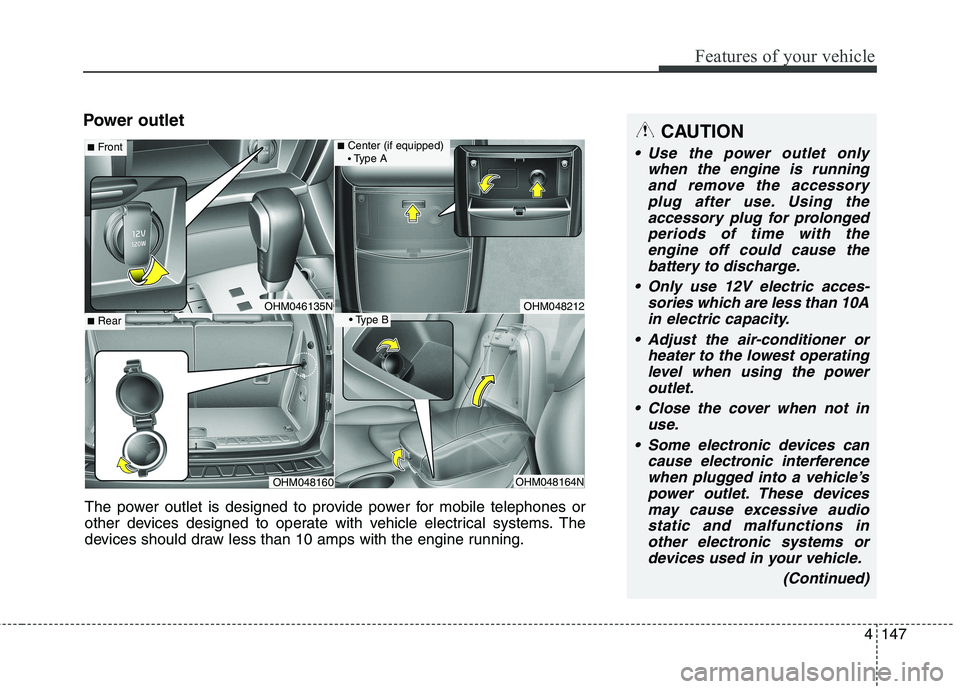
4147
Features of your vehicle
Power outletCAUTION
Use the power outlet onlywhen the engine is runningand remove the accessory plug after use. Using theaccessory plug for prolongedperiods of time with the engine off could cause thebattery to discharge.
Only use 12V electric acces- sories which are less than 10Ain electric capacity.
Adjust the air-conditioner or heater to the lowest operatinglevel when using the poweroutlet.
Close the cover when not in use.
Some electronic devices can cause electronic interferencewhen plugged into a vehicle’spower outlet. These devicesmay cause excessive audiostatic and malfunctions in other electronic systems ordevices used in your vehicle.
(Continued)
OHM048212OHM046135N
■Center (if equipped) Type A■ Front
OHM048164N
■Rear
OHM048160
The power outlet is designed to provide power for mobile telephones or
other devices designed to operate with vehicle electrical systems. The
devices should draw less than 10 amps with the engine running.
Page 243 of 548

Audio system
AUDIO SYSTEM . . . . . . . . . . . . . . . . . . . . . . . . . . . 5-2 Antenna . . . . . . . . . . . . . . . . . . . . . . . . . . . . . . . . . . . . . 5-2
Steering wheel audio controls. . . . . . . . . . . . . . . . . . . . 5-3
Aux, USB port . . . . . . . . . . . . . . . . . . . . . . . . . . . . . . . . 5-4
How vehicle radio works . . . . . . . . . . . . . . . . . . . . . . . 5-4
AUDIO (With Touch Screen) . . . . . . . . . . . . . . . . . 5-7 Features of Your Audio . . . . . . . . . . . . . . . . . . . . . . . . . 5-8
Radio Mode (Type-1) . . . . . . . . . . . . . . . . . . . . . . . . . 5-20
Radio Mode (Type-2) . . . . . . . . . . . . . . . . . . . . . . . . . 5-23
Media Mode . . . . . . . . . . . . . . . . . . . . . . . . . . . . . . . . . 5-25
Phone Mode . . . . . . . . . . . . . . . . . . . . . . . . . . . . . . . . . 5-40
Bluetooth ®
Wireless Technology (Type-1) . . . . . . . . . 5-41
Bluetooth ®
Wireless Technology (Type-2) . . . . . . . . . 5-48
Voice Recognition Mode . . . . . . . . . . . . . . . . . . . . . . . 5-55
Setup Mode (Type-1) . . . . . . . . . . . . . . . . . . . . . . . . . . 5-63
Setup Mode (Type-2) . . . . . . . . . . . . . . . . . . . . . . . . . . 5-72
Declaration of Conformity . . . . . . . . . . . . . . . . . . 5-80 FCC . . . . . . . . . . . . . . . . . . . . . . . . . . . . . . . . . . . . . . . . 5-80
CE for EU. . . . . . . . . . . . . . . . . . . . . . . . . . . . . . . . . . . 5-82
5