Page 58 of 516
INTERIOR LIGHTS
Courtesy Lights
Interior Lights Dimmer Switch
Rotate the ambient dimmer control upward or downward
to increase or decrease the brightness of the ambient light
located in the overhead console, door handle lights, lower
instrument panel lights, door map pocket lights, and cubby
bin lights.
With the parking lights or headlights on, rotate the instru-
ment panel dimmer control upward or downward to
increase or decrease the brightness of the instrument panel.
At the top detent of the instrument panel dimmer, all the
interior lights will also illuminate. At the bottom detent
position of the thumb wheel will turn the internal back-
lights to their lowest dimmable setting.
Headlight Switch
1 — Ambient Light Control
2 — Instrument Panel Dimmer
56 GETTING TO KNOW YOUR VEHICLE
Page 134 of 516

•Lanesense Strength (If Equipped)
• Side Distance Warning (If Equipped)
• Side Distance Warning Volume (If Equipped)
�Lights�
By selecting the item �Lights,�you can make the following
adjustments:
• Headlight Off Delay: set the delay for headlight shutoff
after engine shutoff
• Headlight Sensitivity (If Equipped): adjust the sensitiv-
ity of headlight brightness
• Daytime Running Lights (If Equipped): activate/
deactivate the daytime running lights
• Cornering lights (If Equipped): activate/deactivate the
cornering lights (If Equipped)
• Greeting Lights (If Equipped): activate / deactivate
greeting lights
�Doors & Locks�
By selecting the item �Doors & Locks,�you can make the
following adjustments: •
Auto Door Lock (If Equipped): activate/deactivate the
automatic locking of the doors with the vehicle moving
• Auto Unlock On Exit (If Equipped): automatic unlocking
of the doors when exiting the vehicle
• Flash Light with Lock (If Equipped): activate the direc-
tion indicators when closing the doors
• Sound Horn With Lock (If Equipped): activate/
deactivate the horn when pushing the LOCK button on
the key fob. The options are �Off,��First Press,” and
�Second Press�
• Horn With Remote Start (If Equipped): activate/
deactivate the horn at the Remote Starting of the engine
with the key fob
• Remote Door Unlock (If Equipped): allows you to open
the driver door only on the first push of the UNLOCK
button on the key fob
• Passive Entry (If Equipped): activate the automatic
locking of the doors
132 GETTING TO KNOW YOUR INSTRUMENT PANEL
Page 146 of 516
Yellow Telltale Lights
Automatic Headlight Fail
Yellow TelltaleLight What It Means
Automatic Headlight Fail
This light illuminates when there is a failure of the automatic headlights. If this light illuminates,
have it inspected at an authorized dealer.
Rain Sensor Failure
Yellow Telltale
Light What It Means
Rain Sensor Failure
This light illuminates when the rain sensor fails. If this light illuminates, have an authorized
dealer inspect it.
144 GETTING TO KNOW YOUR INSTRUMENT PANEL
Page 161 of 516
Green Telltale Lights
Automatic High Beam Indicator Light — If Equipped
Green TelltaleLight What It Means
Automatic High Beam Indicator Light
This indicator shows that the automatic high beam headlights are on.
Cruise Control Set Indicator Light — If Equipped
Green Telltale
Light What It Means
Cruise Control Set Indicator Light
This light will turn on when the Speed Control is SET. Refer to “Speed Control — If Equipped”
in “Starting And Operating” for further information.
Front Fog Indicator Light — If Equipped
Green Telltale
Light What It Means
Front Fog Indicator Light
This indicator will illuminate when the front fog lights are on.
4
GETTING TO KNOW YOUR INSTRUMENT PANEL 159
Page 162 of 516
Hazard Warning Lights
Green TelltaleLight What It Means
Hazard Warning Lights
The hazard warning indicators light up when the vehicles Hazard Warning flasher switch has
been pushed.
Park/Headlight ON Indicator Light
Green Telltale
Light What It Means
Park/Headlight ON Indicator Light
This indicator will illuminate when the park lights or headlights are turned on.
Turn Signal Warning Lights
Green Telltale
Light What It Means
Turn Signal Indicator Lights
The instrument cluster arrow will flash independently for the left or right turn signal as selected,
as well as the exterior turn signal lamp(s) (front and rear) as selected when the multifunction le-
ver is moved down (left) or up (right).
160 GETTING TO KNOW YOUR INSTRUMENT PANEL
Page 163 of 516
Stop/Start Active Indicator Light — If Equipped
Green TelltaleLight What It Means
Stop/Start Active Indicator Light
This telltale will illuminate when the Stop/Start function is in “Autostop” mode.
Blue Telltale Lights
High Beam Indicator Light
Blue Telltale
Light What It Means
High Beam Indicator Light
This indicator shows that the high beam headlights are on. Push the multifunction control lever
away from you to switch the headlights to high beam. Pull the lever toward you to switch the
headlights back to low beam. Pull the lever toward you for a temporary high beam on,
�flash to
pass� scenario.
4
GETTING TO KNOW YOUR INSTRUMENT PANEL 161
Page 349 of 516
CavityMini FuseDescription
F51 7.5 Amp BrownAlarm Power, Front Courtesy Light,
Air Conditioning Compressor, Brake
Pedal Switch (NC), Plaque Automatic
Transmission, Compass, Rear Cam-
era, Leveling Headlights, Air Condi-
tioning
F53 7.5 Amp BrownSupply IPC/Starter Device/System
Keyless Enter-N-Go
F94 15 Amp BluePower Socket
7
IN CASE OF EMERGENCY 347
Page 364 of 516
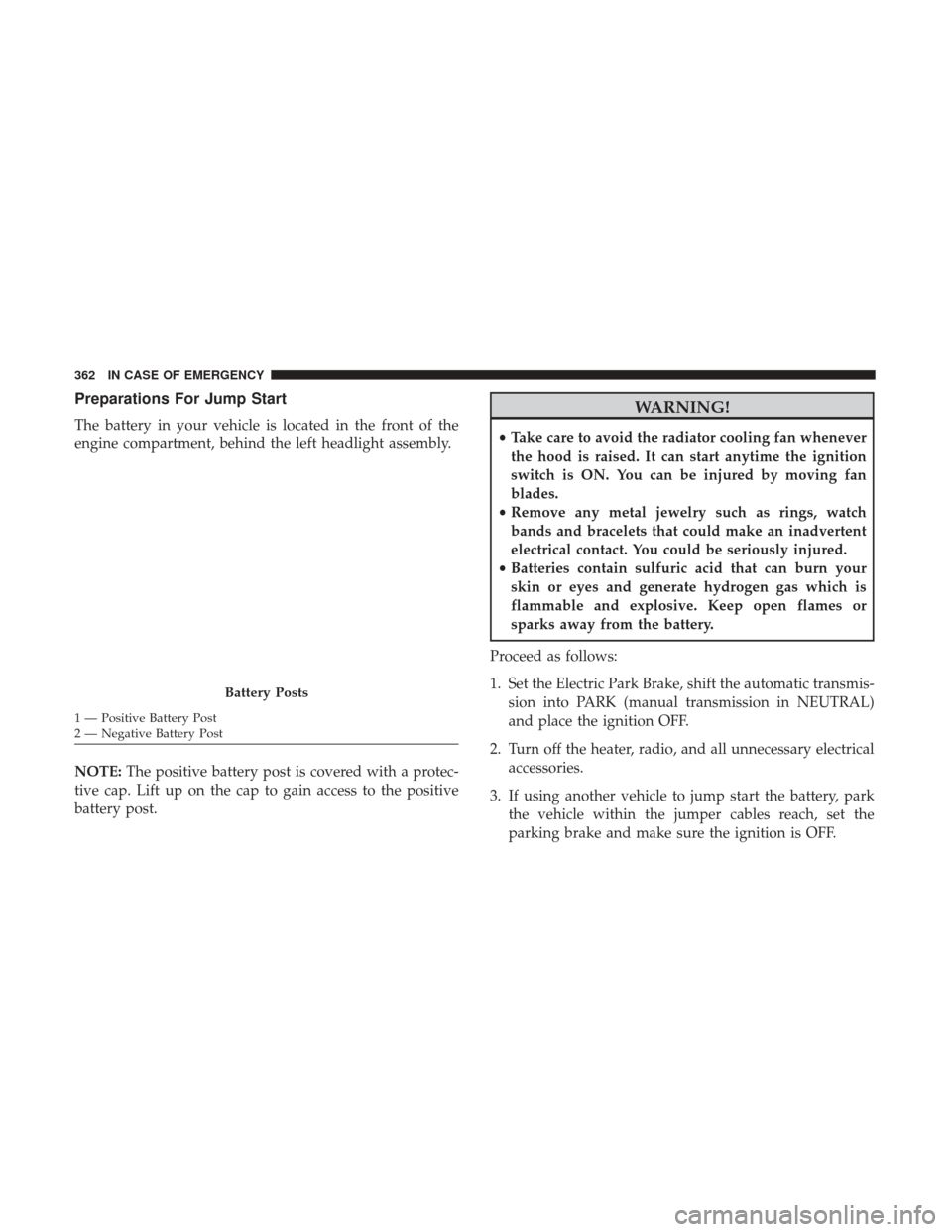
Preparations For Jump Start
The battery in your vehicle is located in the front of the
engine compartment, behind the left headlight assembly.
NOTE:The positive battery post is covered with a protec-
tive cap. Lift up on the cap to gain access to the positive
battery post.
WARNING!
• Take care to avoid the radiator cooling fan whenever
the hood is raised. It can start anytime the ignition
switch is ON. You can be injured by moving fan
blades.
• Remove any metal jewelry such as rings, watch
bands and bracelets that could make an inadvertent
electrical contact. You could be seriously injured.
• Batteries contain sulfuric acid that can burn your
skin or eyes and generate hydrogen gas which is
flammable and explosive. Keep open flames or
sparks away from the battery.
Proceed as follows:
1. Set the Electric Park Brake, shift the automatic transmis- sion into PARK (manual transmission in NEUTRAL)
and place the ignition OFF.
2. Turn off the heater, radio, and all unnecessary electrical accessories.
3. If using another vehicle to jump start the battery, park the vehicle within the jumper cables reach, set the
parking brake and make sure the ignition is OFF.
Battery Posts
1 — Positive Battery Post
2 — Negative Battery Post 362 IN CASE OF EMERGENCY