Page 97 of 429

GETTING TO KNOW YOUR INSTRUMENT PANEL
CONTENTS
�INSTRUMENT CLUSTER ...................97
� INSTRUMENT CLUSTER DISPLAY ...........100
▫ Interactive Display And Controls ............100
▫ Oil Change Indicator System ...............103
▫ Instrument Cluster Display Functions ........103
▫ Compass/Temperature/Audio ..............104
▫ Average Fuel Economy ...................104
▫ Distance To Empty (DTE) .................104
▫ Tire Pressure Monitor (TPM) ...............104
▫ Elapsed Time ..........................105
▫ Display Units Of Measure In ...............105
▫ Personal Settings (Customer-Programmable
Features) ............................105 �
MINI-TRIP COMPUTER — IF EQUIPPED ......109
▫ Control Buttons ........................109
▫ STEP Button ..........................109
▫ RESET Button ........................ .109
▫ Trip Odometer (ODO) ....................110
� WARNING/INDICATOR LIGHTS AND
MESSAGES .............................110
▫ Red Telltale Lights ......................111
▫ Yellow Telltale Lights ....................116
▫ Green Telltale Lights .....................123
▫ Blue Telltale Indicator Lights ...............124
▫ White Telltale Lights .....................1254
Page 103 of 429
The menu items consists of the following:
•System Status
• Units
• Vehicle Information Warning Message Displays
• Personal Settings (Customer-Programmable Features)
• Compass Heading
• Outside Temperature Display
• Trip Computer Functions •
Uconnect Phone Displays (if equipped)
• Audio Mode Display
• Tire Pressure Monitor (TPM)
The system allows the driver to select information by
pushing the following buttons mounted on the steering
wheel:
Instrument Cluster Display Menu Items.
Steering Wheel Control Buttons
4
GETTING TO KNOW YOUR INSTRUMENT PANEL 101
Page 111 of 429

1. Turn the ignition switch ON.
2. Push and hold thecompassbutton for approximately
two seconds.
3. Push and release the down
arrow button until
“Compass Variance” message and the last variance
zone number displays in the instrument cluster dis-
play.
4. Push and release the rightarrow button until the
proper variance zone is selected according to the
map.
5. Push and release the compassbutton to exit.
MINI-TRIP COMPUTER — IF EQUIPPED
The Mini-Trip Computer is located in the instrument
cluster and features a driver-interactive trip information
and temperature display.
NOTE:The system will display the last known outside
temperature when starting the vehicle and may need to be
driven several minutes before the updated temperature is
displayed. Engine temperature can also affect the dis-
played temperature; therefore, temperature readings are
not updated when the vehicle is not moving.
Control Buttons
STEP Button
Push the STEPbutton located on the steering wheel to
scroll through sub menus (i.e., Temperature, Trip Func-
tions: Odometer, Trip A, Trip B).
RESET Button
To reset the display shown, turn the ignition to the ON
position, then push and hold the RESETbutton located on
the steering wheel.
Mini-Trip Control Buttons
4
GETTING TO KNOW YOUR INSTRUMENT PANEL 109
Page 421 of 429
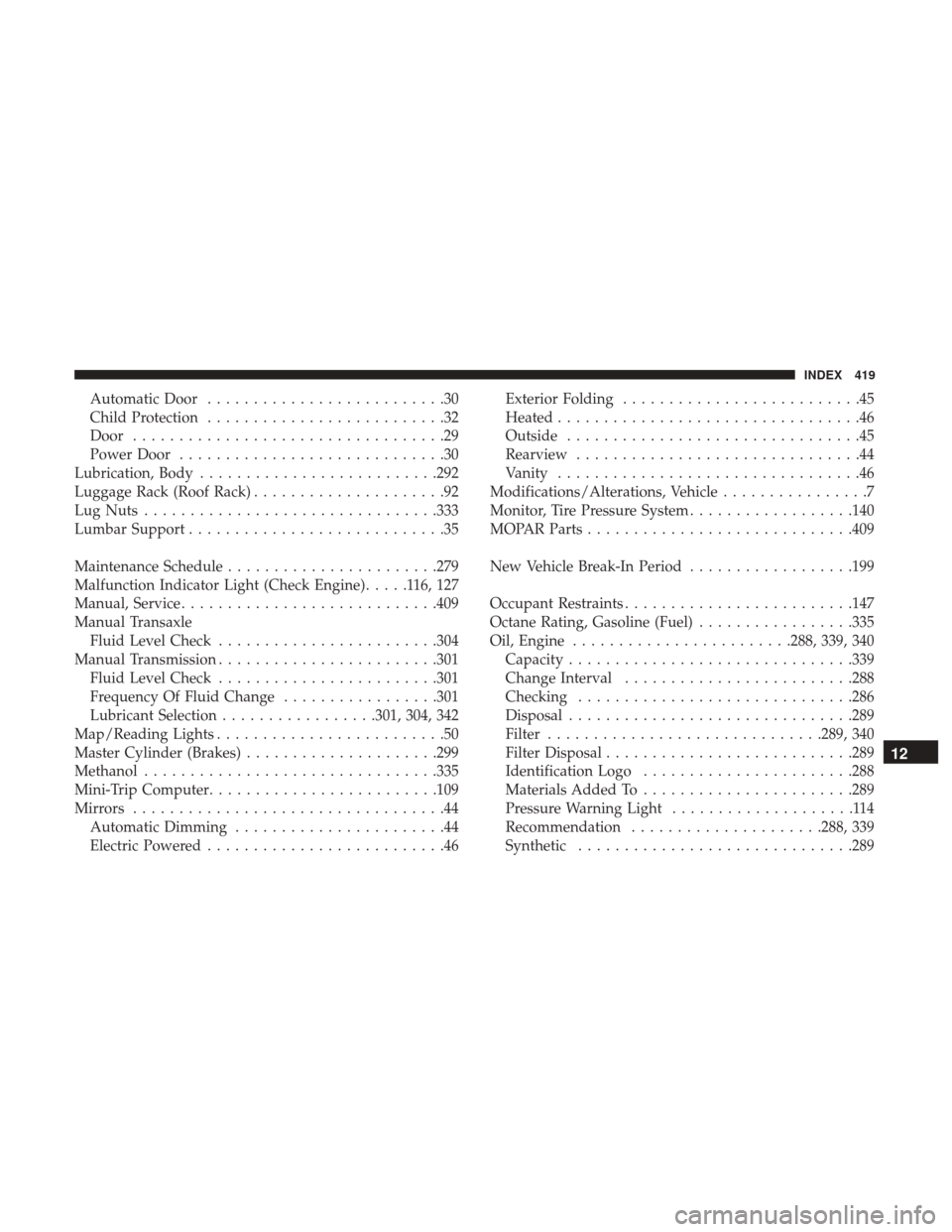
Automatic Door..........................30
Child Protection ..........................32
Door ..................................29
Power Door .............................30
Lubrication, Body ..........................292
Luggage Rack (Roof Rack) .....................92
Lug Nuts ............................... .333
Lumbar Support ............................35
Maintenance Schedule .......................279
Malfunction Indicator Light (Check Engine) .....116,127
Manual, Service ............................409
Manual Transaxle Fluid Level Check ........................304
Manual Transmission ........................301
Fluid Level Check ........................301
Frequency Of Fluid Change .................301
Lubricant Selection .................301, 304, 342
Map/Reading Lights .........................50
Master Cylinder (Brakes) .....................299
Methanol ............................... .335
Mini-Trip Computer ........................ .109
Mirrors ..................................44
Automatic Dimming .......................44
Electric Powered ..........................46 Exterior Folding
..........................45
Heated .................................46
Outside ................................45
Rearview ...............................44
Vanity .................................46
Modifications/Alterations, Vehicle ................7
Monitor, Tire Pressure System ..................140
MOPAR Parts ............................ .409
New Vehicle Break-In Period ..................199
Occupant Restraints ........................ .147
Octane Rating, Gasoline (Fuel) .................335
Oil, Engine ........................288, 339, 340
Capacity ...............................339
Change Interval ........................ .288
Checking ............................. .286
Disposal ...............................289
Filter ............................. .289, 340
Filter Disposal .......................... .289
Identification
Logo.......................288
Materials Added To .......................289
Pressure Warning Light ....................114
Recommendation .....................288, 339
Synthetic ............................. .289
12
INDEX 419
Page 426 of 429

Tire Service Kit........260, 261, 263, 264, 265, 266, 267
Tongue Weight/Trailer Weight .................229
Towing ................................. .224
24-Hour Towing Assistance .................382
Disabled Vehicle ........................ .274
Guide .................................228
Recreational ............................235
Weight ............................... .228
Towing Assistance ..........................382
Towing Vehicle Behind A Motorhome ............235
Traction Control .......................... .134
Trailer Towing ............................ .224
Cooling System Tips ..................... .234
Hitches ............................... .227
Minimum Requirements ....................229
Tips ................................. .233
Trailer And Tongue Weight ..................229
Wiring ............................... .232
Trailer Towing Guide ........................228
Trailer Weight ............................ .228
Transaxle Automatic ..............................21
Transmission Automatic ....................204, 205, 301, 302
Fluid .......................... .301, 302, 342Transmitter, Garage Door Opener (HomeLink)
.......78
Transporting Pets ..........................191
Tread Wear Indicators .......................316
Trip Computer ............................109
Turn Signals ........................49, 123, 247
UCI Connector ............................366
Uconnect Advanced Phone Connectivity ...............385
Phone Call Features .......................378
Phone Features ..........................381
Uconnect (Hands-Free Phone) ..................371
Uniform Tire Quality Grades ..................324
Universal Consumer Interface
(UCI) Connector .....366
Universal Transmitter ........................78
Untwisting Procedure, Seat Belt ................154
Vanity Mirrors .............................46
Variance, Compass ..........................108
Vehicle Identification Number (VIN) .............332
Vehicle Loading ........................222, 310
Vehicle Modifications/Alterations .................7
Vehicle Security Alarm (Security Alarm) ...........25
Vehicle Storage .............................66
424 INDEX