2017 JEEP COMPASS clock setting
[x] Cancel search: clock settingPage 54 of 429

CAUTION!(Continued)
before turning off the engine. If the wiper switch is
left on and the wipers freeze to the windshield,
damage to the wiper motor may occur when the
vehicle is restarted.
• Always remove any buildup of snow that prevents
the windshield wiper blades from returning to the
off position. If the windshield wiper control is
turned off and the blades cannot return to the off
position, damage to the wiper motor may occur.
Windshield Wiper Operation
Rotate the end of the lever upward to the second detent
past the intermittent settings for low-speed wiper opera-
tion. Rotate the end of the lever upward to the third detent
past the intermittent settings for high-speed wiper opera-
tion.Intermittent Wiper System
Use the intermittent wiper when weather conditions make
a single wiping cycle, with a variable pause between cycles,
desirable. Select the delay interval by turning the end of the
lever. Rotate the end of the lever upward (clockwise) to
decrease the delay time and downward (counterclockwise)
to increase the delay time. The delay can be regulated from
a maximum of approximately 18 seconds between cycles,
to a cycle every second.
Windshield Wiper Operation
52 GETTING TO KNOW YOUR VEHICLE
Page 58 of 429

Manual Climate Control Descriptions
IconDescription
Blower Control
There are seven blower speeds. Use this control to regulate the amount of air forced through the
system in any mode you select. The blower speed increases as you move the control clockwise
from the off position.
NOTE:Depending on the configuration, your vehicle may be equipped with four blower
speeds.
A/C Button
Press and release to change the current setting, the indicator illuminates when A/C is on. Per-
forming this function again will cause the A/C operation to switch into manual mode and the
A/C indicator will turn off.
Temperature Control
Use this control to regulate the temperature of the air inside the passenger compartment. Rotat-
ing the knob counterclockwise, from top center into the blue area of the scale, indicates cooler
temperatures. Rotating the knob clockwise, into the red area, indicates warmer temperatures.
Modes Control
Turn the knob to adjust airflow distribution. The airflow distribution mode can be adjusted so
air comes from the instrument panel outlets, floor outlets, defrost outlets and demist outlets.
56 GETTING TO KNOW YOUR VEHICLE
Page 62 of 429

Automatic Climate Control Descriptions
IconDescription
Blower Control
There are seven blower speeds. Use this control to regulate the amount of air forced through the
system in any mode you select. The blower speed increases as you move the control clockwise
from the OFF position.
NOTE:Depending on the configuration, your vehicle may be equipped with four blower
speeds.
AUTO Setting
Automatically controls the interior cabin temperature by adjusting airflow distribution and
amount. Performing this function will cause the system to switch between manual mode and
automatic modes. Refer to “Automatic Operation” for more information.
A/C Button
Press and release to change the current setting, the indicator illuminates when A/C is ON. Per-
forming this function again will cause the A/C operation to switch into manual mode and the
A/C indicator will turn off.
Temperature Control
Use this control to regulate the temperature of the air inside the passenger compartment. Rotat-
ing the knob counterclockwise, from top center into the blue area of the scale, indicates cooler
temperatures. Rotating the knob clockwise, into the red area, indicates warmer temperatures.
60 GETTING TO KNOW YOUR VEHICLE
Page 347 of 429

RADIO 130
Operating Instructions — Radio Mode
NOTE:The ignition switch must be in the ON/RUN or
ACC position to operate the radio.
Power Switch/Volume Control (Rotary)
Push the ON/VOLUME control knob to turn on the radio.
Push the ON/VOLUME control knob a second time to turn
off the radio.
Electronic Volume Control
The electronic volume control turns continuously (360
degrees) in either direction, without stopping. Turning the
ON/VOLUME control knob to the right increases the
volume, and to the left decreases it.
When the audio system is turned on, the sound will be set
at the same volume level as last played.
SEEK Buttons
Push and release the SEEK buttons to search for the next
listenable station in AM/FM mode. Push the right switch
to seek up and the left switch to seek down. The radio will
remain tuned to the new station until you make another
selection. Holding either button will bypass stations with-
out stopping, until you release it.
Clock Setting Procedure
1. Push and hold the TIME button until the hours blink.
2. Adjust the hours by turning the right side TUNE/ SCROLL control knob.
3. After adjusting the hours, push the right side TUNE/ SCROLL control knob to set the minutes. The minutes
will begin to blink.
Radio 130
10
MULTIMEDIA 345
Page 348 of 429

4. Adjust the minutes using the right side TUNE/SCROLLcontrol knob. Push the TUNE/SCROLL control knob to
save time change.
5. To exit, push any button/knob, or wait five seconds.
RW/FF
Pushing the RW (Rewind) or FF (Fast Forward) buttons
causes the tuner to search for the next frequency in the
direction of the arrows. This feature operates in either AM
or FM frequencies.
TUNE Control
Turn the rotary TUNE/SCROLL control knob clockwise to
increase or counterclockwise to decrease the frequency.
Setting The Tone, Balance And Fade
Push the rotary TUNE/SCROLL control knob and BASS
will display. Turn the TUNE/SCROLL control knob to the
right or left to increase or decrease the bass tones.
Push the rotary TUNE/SCROLL control knob a second
time and MID will display. Turn the TUNE/SCROLL
control knob to the right or left to increase or decrease the
mid-range tones. Push the rotary TUNE/SCROLL control knob a third time
and TREBLE will display. Turn the TUNE/SCROLL control
knob to the right or left to increase or decrease the treble
tones.
Push the rotary TUNE/SCROLL control knob a fourth time
and BALANCE will display. Turn the TUNE/SCROLL
control knob to the right or left to adjust the sound level
from the right or left side speakers.
Push the rotary TUNE/SCROLL control knob a fifth time
and FADE will display. Turn the TUNE/SCROLL control
knob to the left or right to adjust the sound level between
the front and rear speakers.
Push the rotary TUNE/SCROLL control knob again to exit
setting tone, balance, and fade.AM/FM Button
Push the buttons to select either AM or FM mode.
SET/RND Button — To Set The Pushbutton Memory
When you are receiving a station that you wish to commit
to pushbutton memory, push the SET/RND button. The
symbol SET 1 will now show in the display window. Select
the button (1 to 6) you wish to lock onto this station and
push and release that button. If a button is not selected
346 MULTIMEDIA
Page 355 of 429
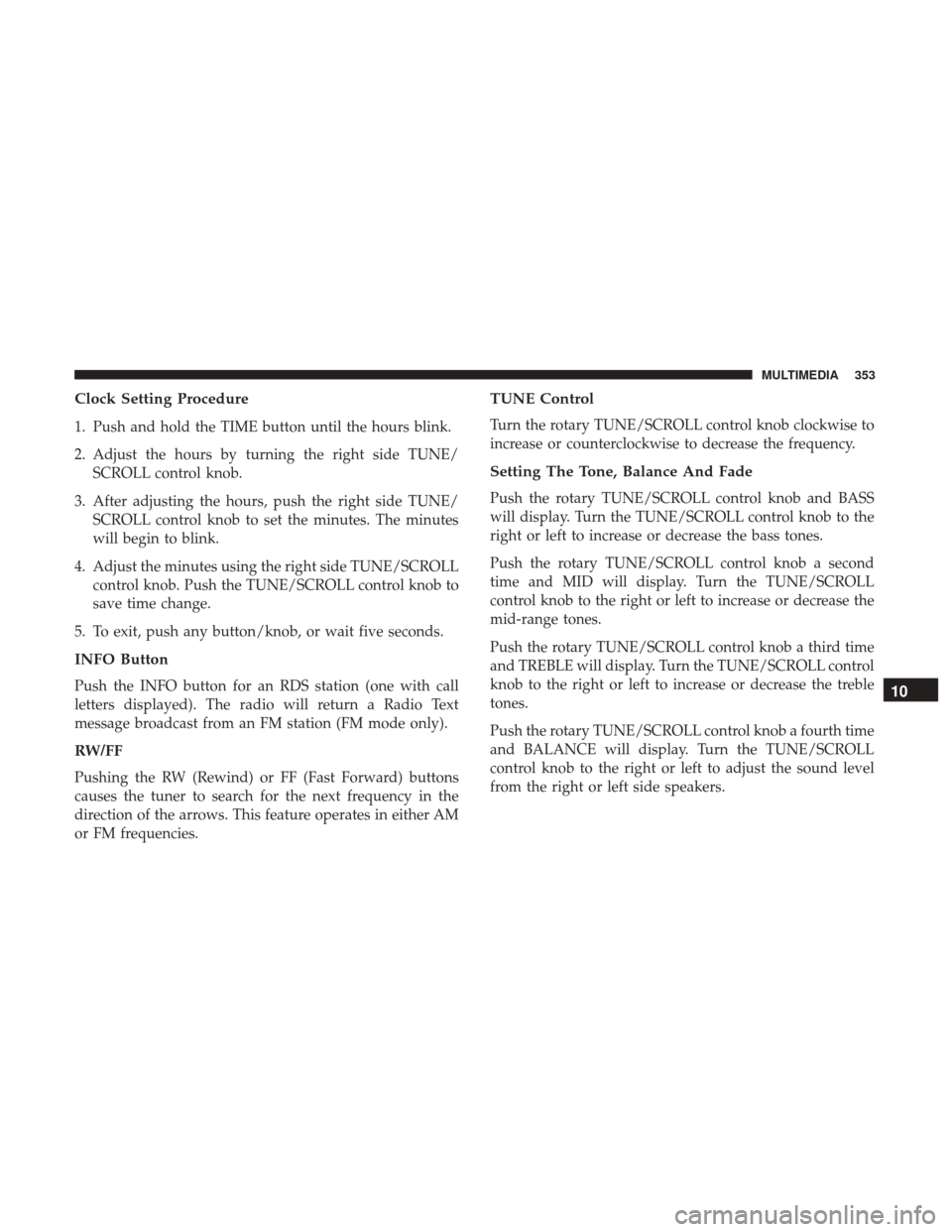
Clock Setting Procedure
1. Push and hold the TIME button until the hours blink.
2. Adjust the hours by turning the right side TUNE/SCROLL control knob.
3. After adjusting the hours, push the right side TUNE/ SCROLL control knob to set the minutes. The minutes
will begin to blink.
4. Adjust the minutes using the right side TUNE/SCROLL control knob. Push the TUNE/SCROLL control knob to
save time change.
5. To exit, push any button/knob, or wait five seconds.
INFO Button
Push the INFO button for an RDS station (one with call
letters displayed). The radio will return a Radio Text
message broadcast from an FM station (FM mode only).
RW/FF
Pushing the RW (Rewind) or FF (Fast Forward) buttons
causes the tuner to search for the next frequency in the
direction of the arrows. This feature operates in either AM
or FM frequencies.
TUNE Control
Turn the rotary TUNE/SCROLL control knob clockwise to
increase or counterclockwise to decrease the frequency.
Setting The Tone, Balance And Fade
Push the rotary TUNE/SCROLL control knob and BASS
will display. Turn the TUNE/SCROLL control knob to the
right or left to increase or decrease the bass tones.
Push the rotary TUNE/SCROLL control knob a second
time and MID will display. Turn the TUNE/SCROLL
control knob to the right or left to increase or decrease the
mid-range tones.
Push the rotary TUNE/SCROLL control knob a third time
and TREBLE will display. Turn the TUNE/SCROLL control
knob to the right or left to increase or decrease the treble
tones.
Push the rotary TUNE/SCROLL control knob a fourth time
and BALANCE will display. Turn the TUNE/SCROLL
control knob to the right or left to adjust the sound level
from the right or left side speakers.
10
MULTIMEDIA 353
Page 424 of 429

Seat Belts............................ .148, 192
Adjustable Shoulder Belt ...................154
Adjustable Upper Shoulder Anchorage .........154
Child Restraint ..........................174
Extender ...............................157
Front Seat .......................148, 150, 152
Inspection ............................. .192
Operating Instructions .....................152
Pregnant Women ........................ .158
Pretensioners .......................... .159
Rear Seat ............................. .150
Reminder ..............................111
Untwisting Procedure .....................154
Seats ................................. .34, 37
Adjustment .......................... .34, 37
Heated .................................37
Lumbar Support ..........................35
Rear Folding .............................38
Seatback Release ..........................35
Tilting .................................35
Security Alarm ..........................25, 113
Selection Of Coolant (Antifreeze) ...............340
Sentry Key (Immobilizer) ......................23
Sentry Key Programming ......................24
Sentry Key Replacement ......................24 Service Assistance
..........................406
Service Contract .......................... .408
Service Manuals .......................... .409
Settings, Personal ..........................105
Setting The Clock .......................345, 353
Shift Lever Override ........................271
Shift Speeds, Manual Transmission ..............203
Shoulder Belts ............................ .150
Signals, Turn .......................123, 194, 247
Snow Chains (Tire Chains) ....................323
Snow Tires ...............................320
Spare Tire ........................ .252, 320, 321
Spark Plugs ............................. .340
Speed Contr
ol
Accel/Decel ............................219
Cancel ............................... .217
Resume ...............................217
Speed Control (Cruise Control) .................216
Starting .................................197
Automatic Transmission ....................197
Cold Weather .......................... .198
Engine Fails To Start ..................... .198
Manual Transmission ..................... .197
Remote ................................27
Starting Procedures ........................ .197
422 INDEX