Page 91 of 429

Electrical Power Outlets
There is a standard 12 Volt (13 Amp) power outlet located
in the Integrated Center Stack (ICS) for added convenience.
This power outlet can power mobile phones, electronics
and other low power devices.
Power is available when the ignition switch is in the ON or
ACC position. Insert the cigar lighter or accessory plug into
the outlet for use.To preserve the heating element, do not
hold the lighter in the heating position. NOTE:
To ensure proper operation a MOPAR knob and
element must be used.
CAUTION!
• Do not exceed the maximum power of 160 Watts (13
Amps) at 12 Volts. If the 160 Watt (13 Amp) power
rating is exceeded the fuse protecting the system will
need to be replaced.
• Power outlets are designed for accessory plugs only.
Do not insert any other object in the power outlets as
this will damage the outlet and blow the fuse.
Improper use of the power outlet can cause damage
not covered by your New Vehicle Limited Warranty.
12 Volt Power Outlet
3
GETTING TO KNOW YOUR VEHICLE 89
Page 92 of 429

WARNING!
To avoid serious injury or death:
•Only devices designed for use in this type of outlet
should be inserted into any 12 Volt outlet.
• Do not touch with wet hands.
• Close the lid when not in use and while driving the
vehicle.
• If this outlet is mishandled, it may cause an electric
shock and failure.
CAUTION!
•Many accessories that can be plugged in draw power
from the vehicle’s battery, even when not in use (i.e.,
cellular phones, etc.). Eventually, if plugged in long
enough, the vehicle’s battery will discharge suffi-
ciently to degrade battery life and/or prevent the
engine from starting.
• Accessories that draw higher power (i.e., coolers,
vacuum cleaners, lights, etc.) will degrade the battery
even more quickly. Only use these intermittently and
with great caution.
• After the use of high power draw accessories, or long
periods of the vehicle not being started (with acces-
sories still plugged in), the vehicle must be driven a
sufficient length of time to allow the generator to
recharge the vehicle’s battery.
Power Inverter — If Equipped
A 115 Volt (150 Watt) AC power inverter is located on the
front of the center console for added convenience. This
outlet can power mobile phones, electronics and other low
power devices requiring power up to 150 Watts. Certain
high-end video games consoles will exceed this power
limit, as will most power tools.
Power Outlet Fuse Location
90 GETTING TO KNOW YOUR VEHICLE
Page 93 of 429

The power inverter is designed with built-in overload
protection. If the power rating of 150 Watts is exceeded, the
power inverter will automatically shut down. Once the
electrical device has been removed from the outlet the
inverter should automatically reset. If the power rating
exceeds approximately 170 Watts, the power inverter may
have to be reset manually. To reset the inverter manually,
unplug the device and plug it in again. To avoid overload-
ing the circuit, check the power ratings on electrical devices
prior to using the inverter.WARNING!
To avoid serious injury or death:
•Do not use a three-prong adaptor.
• Do not insert any objects into the receptacles.
• Do not touch with wet hands.
• Close the lid when not in use.
• If this outlet is mishandled, it may cause an electric
shock and failure.
CAUTION!
•Many accessories that can be plugged in draw power
from the vehicle’s battery, even when not in use (i.e.,
cellular phones, etc.). Eventually, if plugged in long
enough, the vehicle’s battery will discharge suffi-
ciently to degrade battery life and/or prevent engine
starting.
• Accessories that draw higher power (i.e., coolers,
vacuum cleaners, lights, etc.) will degrade the battery
even more quickly. Only use these intermittently and
with great caution.
(Continued)115 Volt Power Outlet
3
GETTING TO KNOW YOUR VEHICLE 91
Page 103 of 429
The menu items consists of the following:
•System Status
• Units
• Vehicle Information Warning Message Displays
• Personal Settings (Customer-Programmable Features)
• Compass Heading
• Outside Temperature Display
• Trip Computer Functions •
Uconnect Phone Displays (if equipped)
• Audio Mode Display
• Tire Pressure Monitor (TPM)
The system allows the driver to select information by
pushing the following buttons mounted on the steering
wheel:
Instrument Cluster Display Menu Items.
Steering Wheel Control Buttons
4
GETTING TO KNOW YOUR INSTRUMENT PANEL 101
Page 108 of 429

Key Fob Unlock
When Driver’s Door 1st is selected, only the driver’s door
will unlock on the first push of the key fob unlock button
and require a second push to unlock the remaining locked
doors. When Remote Unlock All Doors is selected, all of the
doors will unlock at the first push of the key fob unlock
button. Push and hold theright
arrow button when in
this display until “Driver’s Door 1st” or “All Doors”
appears to make your selection.
Flash Lamps With Lock
When ON is selected, the front and rear turn signals will
flash when the doors are locked or unlocked using the key
fob. This feature may be selected with or without the sound
horn with lock feature selected. Push and hold the right
arrow button when in this display until “ON” or
“OFF” appears to make your selection.
Sound Horn With Lock
When ON is selected, a short horn sound will occur when
the key fob lock button is pushed. This feature may be
selected with or without the Flash Lights with Lock feature.
Push and hold the right
arrow button when in this
display until “ON” or “OFF” appears to make your
selection. Headlamp Off Delay
When this feature is selected the driver can choose to have
the headlights remain on for 0, 30, 60, or 90 seconds when
exiting the vehicle. Push and hold the
right
arrow
button when in this display until 0, 30, 60, or 90 appears
to make your selection.
Headlamps with Wipers (Available with Auto
Headlights Only)
When on is selected, and the headlight switch is in the
AUTO position, the headlights will turn on approximately
10 seconds after the wipers are turned on. If the headlights
were turned on by this feature, they will also turn off when
the wipers are turned off. To make your selection, push and
release the right
arrow button until “ON” or “OFF”
appears.
NOTE: Turning the headlights on during the daytime
causes the instrument panel lights to dim. To increase the
brightness, refer to “Lights” in “Getting To Know Your
Vehicle.”
Key Off Power Delay
When this feature is selected the power window switches,
radio, Uconnect phone, power sunroof, and power outlets
will remain active for up to 10 minutes after the ignition
106 GETTING TO KNOW YOUR INSTRUMENT PANEL
Page 251 of 429
CavityCartridge Fuse Mini-FuseDescription
6 – 10 Amp RedPower Mirror/Steering Control
Satellite Radio/Hands-Free Phone
7 – 30 Amp Green Ignition Off Draw
8 – 30 Amp Green Ignition Off Draw
9 40 Amp Green –Power Seats
10 – 20 Amp YellowPower Locks/Interior Lighting
11 – 15 Amp Lt Blue Power Outlet
12 – 20 Amp Yellow 115V AC Inverter – If Equipped
13 – 20 Amp Yellow Cigar Lighter
14 – 10 Amp Red Instrument Cluster
15 40 Amp Green –Radiator Fan
16 – 15 Amp Lt Blue Dome Lamp/Sunroof/Rear
Wiper Motor
17 – 10 Amp RedWireless Control Module
18 40 Amp Green –Auto Shutdown Relay
19 – 20 Amp Yellow Radio Amplifiers
20 – 15 Amp Lt Blue Radio
21 – 10 Amp RedIntrusion Module/Siren – If
Equipped
7
IN CASE OF EMERGENCY 249
Page 345 of 429

MULTIMEDIA
CONTENTS
�RADIO 130 ............................345
▫ Operating Instructions — Radio Mode ........352
▫ Operation Instructions — CD MODE For CD And
MP3 Audio Play ........................347
▫ Notes On Playing MP3 Files ...............349
▫ Operation Instructions — Auxiliary Mode .....351
� RADIO 130 WITH SATELLITE RADIO ........351
▫ Operating Instructions — Radio Mode ........352
▫ Operation Instructions — CD MODE For CD And
MP3 Audio Play ........................356
▫ Notes On Playing MP3 Files ...............357
▫ LIST Button — CD Mode For MP3 Play .......359
▫ INFO Button — CD Mode For MP3 Play ......360
▫ Uconnect (Satellite Radio) — If Equipped .....360▫
Operating Instructions — Uconnect (Satellite)
Mode ...............................362
▫ Operating Instructions (Uconnect Phone) — If
Equipped ............................363
� RADIO 430/430N CD/DVD/HDD/NAV — IF
EQUIPPED ............................363
▫ Operating Instructions (Voice Command System) —
If Equipped .......................... .363
▫ Operating Instructions (Uconnect Phone) — If
Equipped ............................364
� CYBERSECURITY ........................364
� STEERING WHEEL AUDIO CONTROLS .......365
▫ Radio Operation ........................366
▫ CD Player ............................366
10
Page 346 of 429
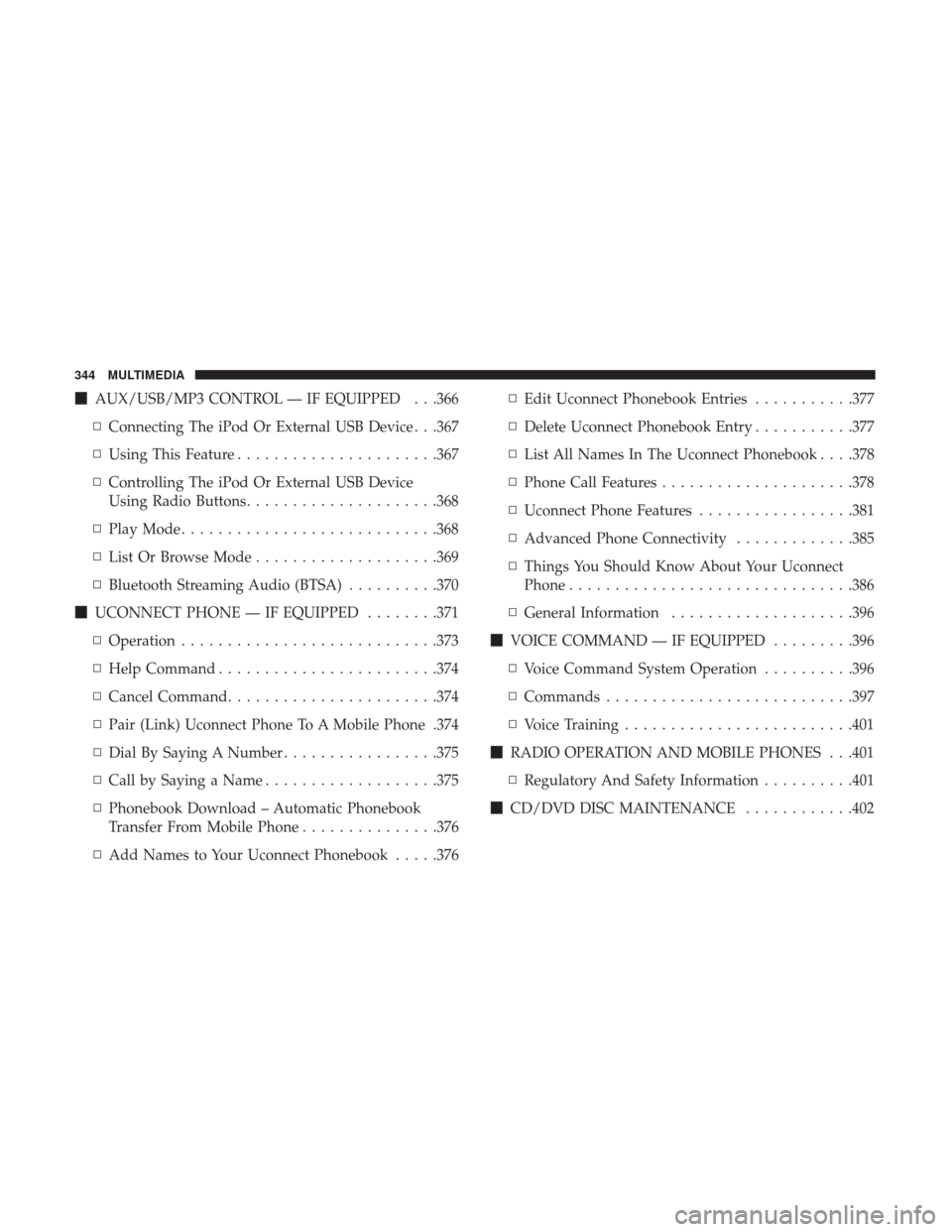
�AUX/USB/MP3 CONTROL — IF EQUIPPED . . .366
▫ Connecting The iPod Or External USB Device . . .367
▫ Using This Feature ..................... .367
▫ Controlling The iPod Or External USB Device
Using Radio Buttons .....................368
▫ Play Mode ............................368
▫ List Or Browse Mode ....................369
▫ Bluetooth Streaming Audio (BTSA) ..........370
� UCONNECT PHONE — IF EQUIPPED ........371
▫ Operation ............................373
▫ Help Command ........................374
▫ Cancel Command .......................374
▫ Pair (Link) Uconnect Phone To A Mobile Phone .374
▫ Dial By Saying A Number .................375
▫ Call by Saying a Name ...................375
▫ Phonebook Download – Automatic Phonebook
Transfer From Mobile Phone ...............376
▫ Add Names to Your Uconnect Phonebook .....376▫
Edit Uconnect Phonebook Entries ...........377
▫ Delete Uconnect Phonebook Entry ...........377
▫ List All Names In The Uconnect Phonebook . . . .378
▫ Phone Call Features .....................378
▫ Uconnect Phone Features .................381
▫ Advanced Phone Connectivity .............385
▫ Things You Should Know About Your Uconnect
Phone ...............................386
▫ General Information ....................396
� VOICE COMMAND — IF EQUIPPED .........396
▫ Voice Command System Operation ..........396
▫ Commands .......................... .397
▫ Voice T
raining ........................ .401
� RADIO OPERATION AND MOBILE PHONES . . .401
▫ Regulatory And Safety Information ..........401
� CD/DVD DISC MAINTENANCE ............402
344 MULTIMEDIA