Page 87 of 268
3. Highlight [Intersection] and push. A character input screen is
displayed.
4. Enter the name of the 1st street.
After finishing the entry, highlight [List]
and push . A list screen is
displayed.
5. Highlight a street as the 1st street from the list and push . A character
input screen is displayed.
6. Enter the name of the 2nd street.
After finishing the entry, highlight [List]
and push . A list screen is
displayed.
7. Highlight a street as the 2nd street from the list and push .
8. The entire route is shown on the map.
Highlight [Start] after confirming the
location of the displayed destination,
and push . The system sets the
destination to the selected location and
starts calculating a route.
4. Setting destination
4-21
Page 88 of 268
4. Setting destination
4-22
INFO:
Even after setting a destination, the location of
the destination can be adjusted, the route can
be stored, etc.
“Procedures after setting destination”
(page 5-2)
SETTING CITY CENTER
It is possible to set the center of a city as a
destination and have the system calculate
a route.
1. Push.
2. Highlight [Next Page] and push .
3. Highlight [City Center] and push. A character input screen is
displayed.
4. Enter the name of the city, highlight[List] and push . A list screen is
displayed.
INFO:
Highlight [Last 5 Cities] and push to
display the last 5 cities recently set as
destinations.
5. Highlight the preferred destination from the list and push . The
position of the selected location is
displayed in the preview on the right
side of the screen.
INFO:
Select [By Distance] to sort the list by the
nearest distance.
Page 89 of 268
![INFINITI QX70 2017 Navigation Manual 6. The selected destination is displayed atthe center of the map. Highlight [Start]
after confirming the location of the
displayed destination, and push
<ENTER>.
The system sets the destination to the INFINITI QX70 2017 Navigation Manual 6. The selected destination is displayed atthe center of the map. Highlight [Start]
after confirming the location of the
displayed destination, and push
<ENTER>.
The system sets the destination to the](/manual-img/42/35071/w960_35071-88.png)
6. The selected destination is displayed atthe center of the map. Highlight [Start]
after confirming the location of the
displayed destination, and push
.
The system sets the destination to the
selected location and starts calculating
a route.
INFO:
Even after setting a destination, the location
of the destination can be adjusted, the route
can be stored, etc.
“Procedures after setting destination”
(page 5-2)
SETTING POINT ON MAP
It is possible to set a location scrolled to
on the map as the destination and have the
system calculate a route.
1. Scroll the map, place the cross pointerover the preferred location, and push
.
INFO:
.The map scale should be adjusted to
search for a location more effectively.
.The point on the blinking road where thecenter of the cross pointer is located can
be set as a destination.
2. Highlight [New Dest.] and push .
INFO:
For the items other than [New Dest.], refer to
“Map menu screen”.
“Scrolled location map screen”
(page 2-19)
3. The system sets the destination to the
selected location and starts calculating
a route.
4. Setting destination
4-23
Page 90 of 268
4. Setting destination
4-24
INFO:
If a point on a freeway is set as the destination,
a confirmation message is displayed.
DELETE DESTINATION
It is possible to delete a destination and all
waypoints that have already been set.
1. Push.
2. Highlight [Next Page] and push . Select [Delete Destination]
and push .
3. A confirmation message is displayed.
Select [Yes] and push .
The destination and the waypoints are deleted.
INFO:
The deleted destination and waypoints are not
able to be reactivated.
Voice command
1. Push
>on the steering wheel.
2. After the tone sounds, speak a com- mand.
To delete a destination and all way-
points:
“Delete Destination” (Alternate Com-
mand Mode)
Page 92 of 268
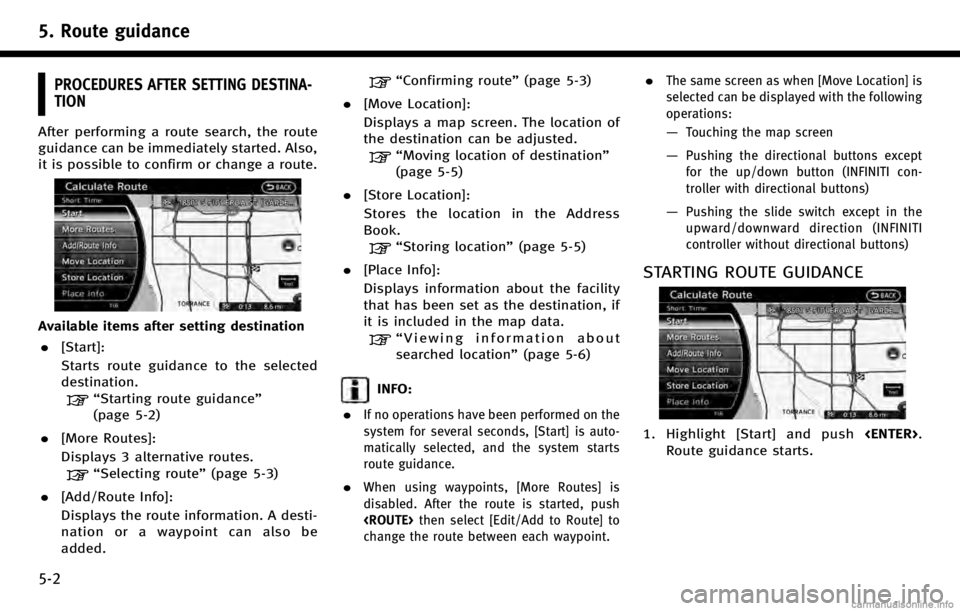
5. Route guidance
5-2
PROCEDURES AFTER SETTING DESTINA-
TION
After performing a route search, the route
guidance can be immediately started. Also,
it is possible to confirm or change a route.
Available items after setting destination. [Start]:
Starts route guidance to the selected
destination.
“Starting route guidance”
(page 5-2)
. [More Routes]:
Displays 3 alternative routes.
“Selecting route” (page 5-3)
. [Add/Route Info]:
Displays the route information. A desti-
nation or a waypoint can also be
added.
“Confirming route” (page 5-3)
. [Move Location]:
Displays a map screen. The location of
the destination can be adjusted.
“Moving location of destination”
(page 5-5)
. [Store Location]:
Stores the location in the Address
Book.
“Storing location” (page 5-5)
. [Place Info]:
Displays information about the facility
that has been set as the destination, if
it is included in the map data.
“Viewing information about
searched location” (page 5-6)
INFO:
.
If no operations have been performed on the
system for several seconds, [Start] is auto-
matically selected, and the system starts
route guidance.
.When using waypoints, [More Routes] is
disabled. After the route is started, push
then select [Edit/Add to Route] to
change the route between each waypoint.
.The same screen as when [Move Location] is
selected can be displayed with the following
operations:
—Touching the map screen
—Pushing the directional buttons except
for the up/down button (INFINITI con-
troller with directional buttons)
—Pushing the slide switch except in the
upward/downward direction (INFINITI
controller without directional buttons)
STARTING ROUTE GUIDANCE
1. Highlight [Start] and push .
Route guidance starts.
Page 93 of 268
![INFINITI QX70 2017 Navigation Manual SELECTING ROUTE
1. Highlight [More Routes] and push<ENTER>.
2. Highlight the preferred route conditionand push <ENTER>.
3. The display automatically returns to the map screen. Available route conditio INFINITI QX70 2017 Navigation Manual SELECTING ROUTE
1. Highlight [More Routes] and push<ENTER>.
2. Highlight the preferred route conditionand push <ENTER>.
3. The display automatically returns to the map screen. Available route conditio](/manual-img/42/35071/w960_35071-92.png)
SELECTING ROUTE
1. Highlight [More Routes] and push.
2. Highlight the preferred route conditionand push .
3. The display automatically returns to the map screen. Available route conditions
. [Short. Time] (purple):
Prioritizes by the shortest time.
. [Min. Freeway] (orange):
Minimizes the use of freeways.
. [Short. Dist.] (green):
Prioritizes by the shortest distance.
INFO:
.
When the route is selected, a preview is
displayed on the right side of the screen.
.The 3 routes may not always be different.
CONFIRMING ROUTE
1. Highlight [Add/Route Info] and push .
2. Highlight the preferred information item and push . 3. Push
to return to the previous
screen.
Available information
. [Turn List]:
Displays the details of the suggested
route.
“Using turn list” (page 5-20)
. [Preview]:
The system will trace the planned route
going forward or in reverse.
“Using route preview” (page 5-21)
. [Add Way Pt.]:
Edits the route by adding a waypoint or
a destination.
“Adding destination or waypoint”
(page 5-4)
. [Store Route]:
Stores a calculated route. A maximum
of 5 routes can be stored. Stored routes
5. Route guidance
5-3
Page 94 of 268
![INFINITI QX70 2017 Navigation Manual 5. Route guidance
5-4
can be easily retrieved and set as the
suggested route.
“Storing route”(page 6-5)
. [Map Scroll]:
Displays a map screen where the
location of the destination can be
confirmed INFINITI QX70 2017 Navigation Manual 5. Route guidance
5-4
can be easily retrieved and set as the
suggested route.
“Storing route”(page 6-5)
. [Map Scroll]:
Displays a map screen where the
location of the destination can be
confirmed](/manual-img/42/35071/w960_35071-93.png)
5. Route guidance
5-4
can be easily retrieved and set as the
suggested route.
“Storing route”(page 6-5)
. [Map Scroll]:
Displays a map screen where the
location of the destination can be
confirmed.
The same screen as when [Map Scroll]
is touched can be displayed with the
following operations:
—
Touching the map screen.
—Pushing the directional buttons except
for the up/down button (INFINITI con-
troller with directional buttons).
—Pushing the slide switch except in theupward/downward direction (INFINITI
controller without directional buttons).
Adding destination or waypoint
Before starting route guidance, destina-
tions and/or waypoints can be added. A
total of 6 destinations or waypoints can be
set.
1. Highlight [Add Way Pt.] and push .
2. Set additional destinations or way-
points and push .
The method of searching for a location
is the same as the one for a destina-
tion.
“4. Setting destination”
3. Highlight [Add Destination] or [Add Waypoint] and push .
4. The system starts calculating a route
that includes the added destination or
waypoint. When the calculation is
finished, the route is displayed.
INFO:
.
If a waypoint was added, [More Routes]
cannot be selected.
Page 95 of 268
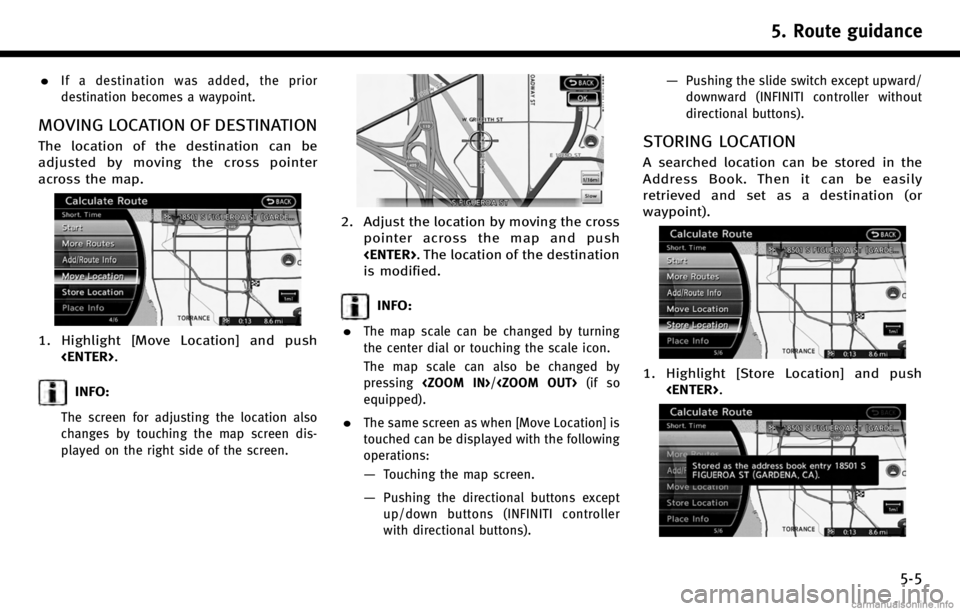
.If a destination was added, the prior
destination becomes a waypoint.
MOVING LOCATION OF DESTINATION
The location of the destination can be
adjusted by moving the cross pointer
across the map.
1. Highlight [Move Location] and push.
INFO:
The screen for adjusting the location also
changes by touching the map screen dis-
played on the right side of the screen.
2. Adjust the location by moving the crosspointer across the map and push
. The location of the destination
is modified.
INFO:
.
The map scale can be changed by turning
the center dial or touching the scale icon.
The map scale can also be changed by
pressing / (if so
equipped).
.The same screen as when [Move Location] is
touched can be displayed with the following
operations:
—Touching the map screen.
—Pushing the directional buttons except
up/down buttons (INFINITI controller
with directional buttons).
—Pushing the slide switch except upward/
downward (INFINITI controller without
directional buttons).
STORING LOCATION
A searched location can be stored in the
Address Book. Then it can be easily
retrieved and set as a destination (or
waypoint).
1. Highlight [Store Location] and push .
5. Route guidance
5-5