2017 INFINITI QX30 lock
[x] Cancel search: lockPage 3 of 24
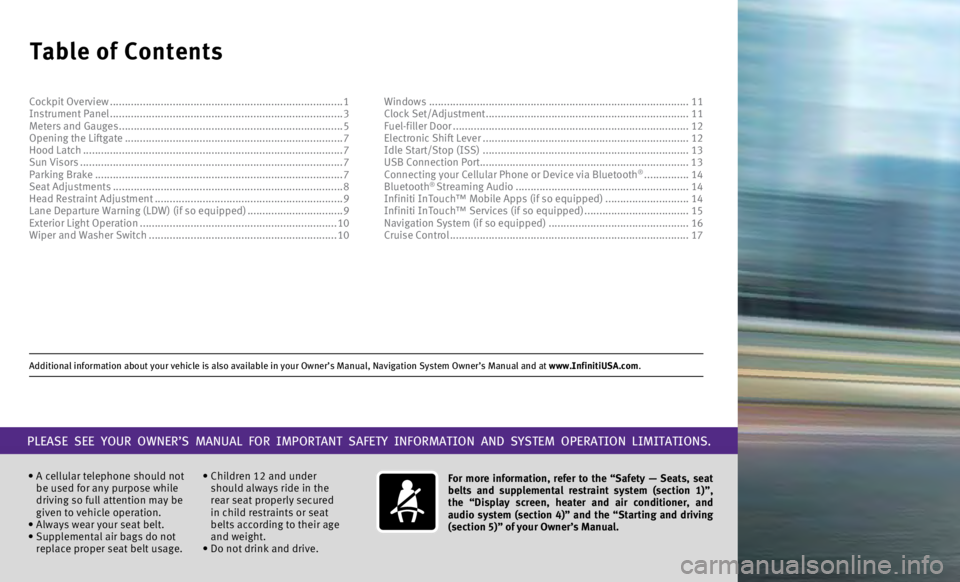
Additional information about your vehicle is also available in your Owne\
r’s Manual, Navigation System Owner’s Manual and at www.InfinitiUSA.com.
Table of Contents
• A cellular telephone should not
be used for any purpose while
driving so full attention may be
given to vehicle operation.
•
Always wear your seat belt.
•
Supplemental air bags do not
replace proper seat belt usage. • Children 12 and under
should always ride in the
rear seat properly secured
in child restraints or seat
belts according to their age
and weight.
• Do not drink and drive. For more information, refer to the “Safety — Seats, seat
belts and supplemental restraint system (section 1)”,
the “Display screen, heater and air conditioner, and
audio system (section 4)” and the “Starting and driving
(section 5)” of your Owner’s Manual.
PLEASE SEE YOUR OWNER’S MANUAL FOR IMPORTANT SAFETY INFORMATION AND S\
YSTEM OPERATION LIMITATIONS.
Cockpit Overview ........................................................................\
......
1
Instrument Panel ........................................................................\
...... 3
Meters and Gauges
........................................................................\
... 5
Opening the Liftgate
........................................................................\
. 7
Hood Latch
........................................................................\
............... 7
Sun Visors
........................................................................\
................ 7
Parking Brake
........................................................................\
........... 7
Seat Adjustments
........................................................................\
..... 8
Head Restraint Adjustment
............................................................... 9
Lane Departure Warning (LDW) (if so equipped)
................................9
Exterior Light Operation
.................................................................. 10
Wiper and Washer Switch
............................................................... 10Windows
........................................................................\
...............
11
Clock Set/Adjustment ....................................................................11
Fuel-filler Door
........................................................................\
.......12
Electronic Shift Lever
.....................................................................12
Idle Start/Stop (ISS)
.....................................................................13
USB Connection Port...................................................................... 13 Connecting your Cellular Phone or Device via Bluetooth
® ............... 14
Bluetooth® Streaming Audio .......................................................... 14
Infiniti InTouch™ Mobile Apps (if so equipped) ............................14
Infiniti InTouch™ Services (if so equipped)
...................................15
Navigation System (if so equipped)
............................................... 16
Cruise Control
........................................................................\
........ 17
Page 10 of 24

7
Opening the Liftgate
Hood Latch
To open the liftgate, press the
button on the Intelligent Key and then
press the liftgate release
1.
The liftgate also automatically unlocks
if you are carrying the Intelligent Key
and press the liftgate release
1.
To open the hood, pull the hood release handle
1 located below the
instrument panel 2 . Slightly lift the hood upward and pull the lever to
the left to unlock the hood. Then insert the support rod into the slot.
To close the hood, drop it from a height of 8-12 inches (200-305 mm). \
If the hood sensor detects the hood is not completely latched shut, the \
wipers will not function.
1
1
1
Sun Visors
1 Pull down the sun visor to block glare from the front.
2 Remove the sun visor from the center mount by lifting it slightly and sw\
ing it
to the side to block glare from the side window.
3 Slide the sun visor out from the mount to further extend the visor locat\
ion.
To apply the parking brake, press the electric
parking brake button
1 located below the
instrument panel, regardless of the ignition
switch position.
To release the parking brake pull the parking
brake handle
1 toward you while the ignition
is on. The parking brake will be automatically
released when you depress the accelerator pedal
as long as certain conditions are met, such as having your seatbelt fast\
ened.
Parking Brake
1
2
3
1
2
For more information, refer to your Owner
Page 11 of 24

8
MANUAL SEAT ADJUSTMENTS (IF SO EQUIPPED)
Forward and backward adjustment:
Pull the lever
1, located under the seat, up and hold it while sliding
the seat forward or backward and release it to lock the seat in the
preferred position. When returning the seatback to the upright position \
always be certain it is completely secured in the latched position.
Seat angle adjustment (if so equipped):
Turn the hand-wheel
2 forward or backward to adjust the angles so
that your thighs are lightly supported.
Seat lifter (if so equipped):
Repeatedly pull up or push down the adjusting lever
3 to adjust the
seat height to the desired position.
Seatback angle:
Relieve the pressure on the seatback and turn the hand-wheel
4
forward or backward to adjust the seatback angle.
Seat Adjustments
2
5
LUMBAR SUPPORT
Push each side of the adjusting switch
5 to adjust the seat lumbar area until
the desired position is achieved.
POWER SEAT ADJUSTMENTS (IF SO EQUIPPED)
Forward and backward adjustment:
Move the adjusting switch
6, located on the door, forward or backward to the
desired position.
Reclining:
Move the adjusting switch
7 forward or backward to the desired position.
Seat lifter (if so equipped):
1.
Pull up or push down the adjusting switch 6 to adjust the seat height
until the desired position is achieved.
2.
Tilt up or down the adjusting switch 6 to adjust the front angle of the
seat until the desired position is achieved.
5 6
7
1
3
4
For more information, refer to your Owner
Page 12 of 24

9
Head Restraint Adjustment
To raise the head restraint:
Pull the head restraint up.
To lower the head restraint:
Push and hold the lock knob
1 and push the head
restraint down.
To move the head restraint forward:
Pull the head restraint towards the front of the vehicle until it
engages in one of the detents.
To move the head restraint backward:
Press and hold the button
2 and push the head restraint
backward until it is in the desired position, then release
the button.
Make sure the head restraint is fully engaged in position after
any adjustment.
2
1
Lane Departure Warning (LDW)
(if so equipped)
LDW warns you if the vehicle is beginning to leave the traveling lane. I\
f a front wheel
passes over a lane marking, LDW will warn you through an intermittent vi\
bration in the
steering wheel for up to 1.5 seconds.
To enable or disable LDW:
Press the
or button 1 on the steering wheel to select the DriveAssist menu 2
in the vehicle information display.
Press the
or button 1 on the steering wheel to select Lane Departure Warning and
press the OK button
1 on the steering wheel.
Press the OK button
1 on the steering wheel to change the selection to Off, Adaptive
or Standard
3.
2 3
1
For more information, refer to your Owner
Page 14 of 24

11
All power windows can be operated through the
main switch on the driver’s door.
1 Power windows open/close.
2 Disable rear passenger window operation by
rear passengers.
POWER WINDOW CONVENIENCE OPENING/CLOSING FEATURE
The vehicle can be locked/unlocked and the power windows can be closed/
opened simultaneously from outside the vehicle using the Intelligent Key\
as follows:
To lock the vehicle and close the power
windows simultaneously, touch the sensor
surface
3 on the door handle until the
windows are fully closed.
To unlock the vehicle and open the
windows simultaneously, press and hold
the
button on the Intelligent Key until the
windows have reached the desired position.
Windows
1
2
3
To adjust the time and the appearance of the clock on the display:
Press the
MENU button
1 on the Infiniti controller. Then, touch
the “Settings” key on the display.
Locate and touch the “Clock” key to adjust “On-Screen Clock”\
,
“Daylight Savings Time”, “Clock Format (24h)”, and “Tim\
e Zone”.
The time can be adjusted through “Offset Adjustment”
2 by
adjusting the minutes and/or hours forward or backward. The
current clock time can be set up to a difference of 12 hours and
59 minutes.
1
Clock Set/Adjustment
2
For more information, refer to your Owner
Page 15 of 24

12
Electronic Shift Lever
To put the vehicle in N (Neutral):
Push the electronic shift lever forward until you feel
resistance and release the shift lever, or pull the
electronic shift lever back until you feel resistance
and release the shift lever.
To put the vehicle in R (Reverse):
Push the electronic shift lever forward past the
point of resistance and release the shift lever.
To put the vehicle in D (Drive):
Pull the electronic shift lever back past the point of
resistance and release the shift lever.
To put the vehicle in P (Park):
Make sure the vehicle is completely stopped and
press the P (Park) button
1.
If you switch the ignition off with the transmission
in D (Drive) or R (Reverse), the transmission
automatically shifts into N (Neutral).
1
Fuel-filler Door
To open the fuel-filler door, unlock the
vehicle and gently push the front side of
the fuel-filler door.
For more information, refer to your Owner
Page 20 of 24

17
Cruise Control
CONVENTIONAL CRUISE CONTROL
Cruise control maintains a constant set speed for you. The system is ope\
rational only at speeds
above 19 mph (30 km/h).
1 Pull the lever toward you to recall the previous speed.
2 Lift the lever upward up to the pressure point and release the lever to increase the speed by 1
mph (1.6 km/h).
3 Push the lever downward up to the pressure point and release the lever t\
o decrease the speed by
1 mph (1.6 km/h).
4 Lift the lever upward beyond the pressure point and release the lever to increase the speed to
the nearest multiple of 5 mph (8 km/h).
5 Push the lever downward beyond the pressure point and release the lev er to decrease the speed
to the nearest multiple of 5 mph (8 km/h).
To override the current stored speed with your current real speed, quick\
ly move the stalk
up
4 or down 5 .
To deactivate cruise control, push the lever
6 away from you or push the brake pedal.
INTELLIGENT CRUISE CONTROL (ICC) (IF SO EQUIPPED)
The ICC system is designed to maintain a selected distance from the vehi\
cle in front of you and
reduce the speed to match a slower vehicle ahead.
To increase the distance to the vehicle ahead to be maintained by the IC\
C system, turn the knob
7
clockwise. To reduce the distance, turn the knob counterclockwise.
4
2
3
5
7
6
1
Cruise Control Stalk
For more information, refer to your Owner