Page 256 of 556
NAMES AND FUNCTIONS OF AUDIO
CONTROL BUTTONSMain audio buttons
�1:
Functions to seek radio stations or to skip
and fast-forward/rewind through tracks.
�2<>:
Push to eject a disc.
�3:
Push to switch to the radio mode. The
radio band will switch between AM, FM,
and SXM (SiriusXM) each time the button
is pushed.
�4:
Each time the button is pushed, a differ-
ent audio source (CD, iPod, USB or
Bluetooth® Streaming Audio) will be se-
lected.
�5Disc slot:
Insert a disc with the label side facing up.
�6:
Functions to manually tune AM/FM , to
select SXM categories and to select MP3/
WMA/AAC folders.
�7Radio memory buttons: Up to six preferred
stations can be registered in the preset
list for each band.
�8:
Push to turn the audio system on/off.
Turn to adjust the volume.
Audio APPS information will be displayed when
music is played via INFINITI InTouch Apps.
NAA1704
Display screen, heater and air conditioner, and audio system4-63
Page 270 of 556

system. This connection allows you to listen to
the audio from the Bluetooth® device using
your vehicle speakers. It may also allow basic
control of the device for playing and skipping
audio files using the AVRCP Bluetooth® profile.
Not all Bluetooth® devices have the same level
of controls for AVRCP. Please consult the
manual for your Bluetooth® device for more
details.
Wireless LAN (Wi-Fi) and the Bluetooth® func-
tions share the same frequency band (2.4 GHz).
Using the Bluetooth® and the wireless LAN
functions at the same time may slow down or
disconnect the communication and cause unde-
sired noise. It is recommended that you turn off
the wireless LAN (Wi-Fi) when using the
Bluetooth® functions.
Regulatory Information
FCC Regulatory information:
FCC ID : HYQDNNS075
NOTE: This device complies with part 15 of the
FCC Rules. Operation is subject to the following
two conditions: (1) This device may not cause
harmful interference, and (2) this device must
accept any interference received, including in-
terference that may cause undesired operation.FCC WARNING: Changes or modifications not
expressly approved by the party responsible for
compliance could void the user’s authority to
operate the equipment.
CAUTION : Radio Frequency Radiation Exposure
This equipment complies with FCC radiation
exposure limits set forth for uncontrolled envi-
ronment and meets the FCC radio frequency (RF)
Exposure Guidelines. This equipment has very
low levels of RF energy that it deemed to comply
without maximum permissive exposure evalua-
tion (MPE). But it is desirable that it should be
installed and operated with at least 20cm and
more between the radiator and person’s body.
Co-location: This transmitter must not be co-
located or operated in conjunction with any
other antenna or transmitter.
IC Regulatory information
:
The antenna cannot be removed (and changed)
by user.
NOTE: This device complies Industry Canada
license-exempt RSS standard(s). Operation is
subject to the following two conditions: (1) This
device may not cause interference, and (2) this
device must accept any interference, including
interference that may cause undesired opera-
tion of the device.CAUTION : Radio Frequency Radiation Exposure
This equipment complies with IC radiation ex-
posure limits set forth for uncontrolled environ-
ment and meets RSS-102 of the IC radio fre-
quency (RF) exposure rules. This equipment has
very low levels of RF energy that it deemed to
comply without maximum permissive exposure
evaluation (MPE). But it is desirable that it
should be installed and operated with at least
20cm and more between the radiator and per-
son’s body.
Co-location: This transmitter must not be co-
located or operated in conjunction with any
other antenna or transmitter.
This Class B digital apparatus meets all require-
ments of the Canadian Interference Causing
Equipment Regulations.
Connecting Bluetooth® streaming
audio device
Bluetooth® streaming audio device must be
connected to the vehicle before operation.
Connecting Bluetooth® device page 4-88
Display screen, heater and air conditioner, and audio system4-77
Page 307 of 556

Information command
1st command2nd command Action
Information Voice Menu Connects to the INFINITI InTouchTMServices Response Specialists. Refer to the Navigation Owner’s Manual for
details.
Operator Connects to the INFINITI InTouch
TMServices Response Specialists. Refer to the Navigation Owner’s Manual for
details.
Where am I?* Displays the information of the current position.
Fuel Prices Displays the fuel prices.
Weather Forecast Displays the weather forecast.
Current Weather Displays the nearby weather (current weather).
Sports Scores Displays the sports scores.
Traffic Information* Turns the traffic information system on or off.
Route Information* Displays the route information.
*: Models with navigation system only.
NOTE
The Fuel Prices, Weather Forecast, Current
Weather, Sports Scores and Traffic Information
will not operate without a subscription to
SiriusXM Radio.
VOICE RECOGNITION SETTINGS
Voice recognition functions can be set.
1. Push
Page 461 of 556
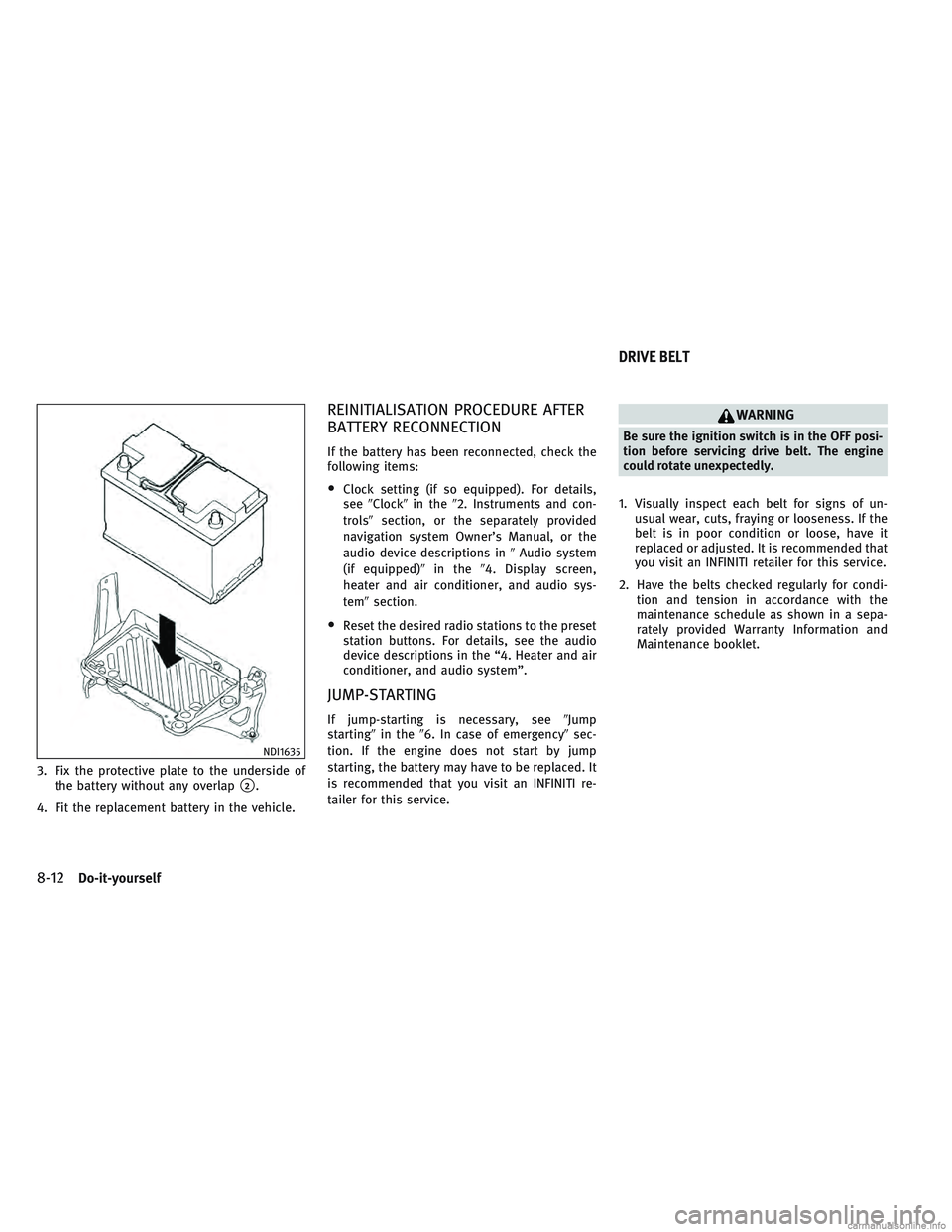
3. Fix the protective plate to the underside ofthe battery without any overlap
�2.
4. Fit the replacement battery in the vehicle.
REINITIALISATION PROCEDURE AFTER
BATTERY RECONNECTION
If the battery has been reconnected, check the
following items:
•Clock setting (if so equipped). For details,
see �Clock� in the�2. Instruments and con-
trols� section, or the separately provided
navigation system Owner’s Manual, or the
audio device descriptions in �Audio system
(if equipped)� in the�4. Display screen,
heater and air conditioner, and audio sys-
tem� section.
•Reset the desired radio stations to the preset
station buttons. For details, see the audio
device descriptions in the “4. Heater and air
conditioner, and audio system”.
JUMP-STARTING
If jump-starting is necessary, see �Jump
starting� in the�6. In case of emergency� sec-
tion. If the engine does not start by jump
starting, the battery may have to be replaced. It
is recommended that you visit an INFINITI re-
tailer for this service.
WARNING
Be sure the ignition switch is in the OFF posi-
tion before servicing drive belt. The engine
could rotate unexpectedly.
1. Visually inspect each belt for signs of un- usual wear, cuts, fraying or looseness. If the
belt is in poor condition or loose, have it
replaced or adjusted. It is recommended that
you visit an INFINITI retailer for this service.
2. Have the belts checked regularly for condi- tion and tension in accordance with the
maintenance schedule as shown in a sepa-
rately provided Warranty Information and
Maintenance booklet.
NDI1635
DRIVE BELT
8-12Do-it-yourself