2017 Hyundai Ioniq Electric clock
[x] Cancel search: clockPage 104 of 582
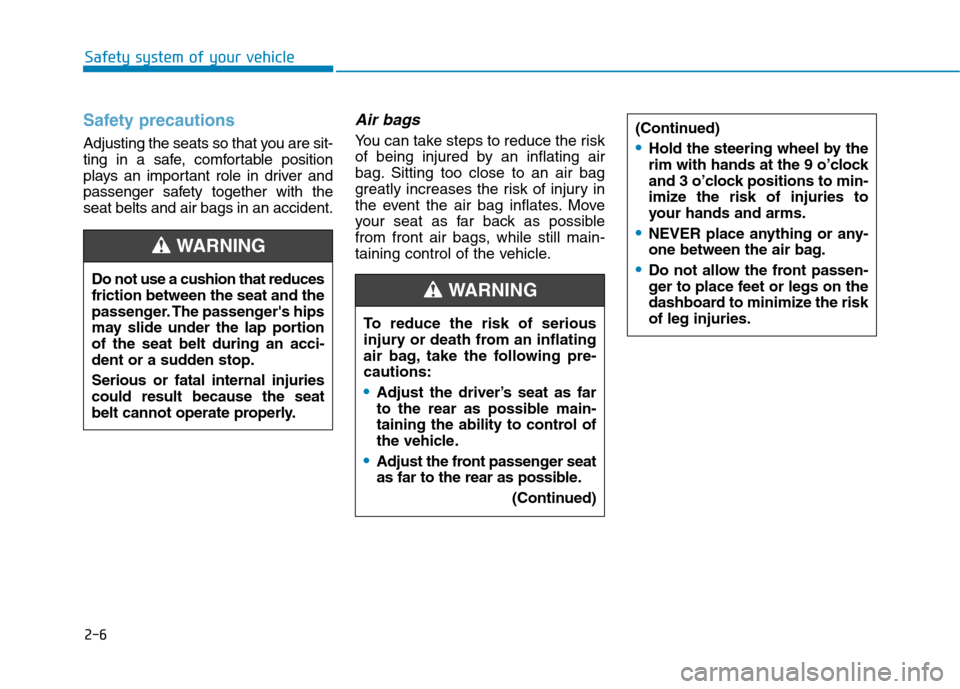
2-6
Safety system of your vehicle
To reduce the risk of serious
injury or death from an inflating
air bag, take the following pre-cautions:
•Adjust the driver’s seat as far
to the rear as possible main-
taining the ability to control of
the vehicle.
Adjust the front passenger seat
as far to the rear as possible.(Continued)
WARNING
(Continued)
Hold the steering wheel by the
rim with hands at the 9 o’clock
and 3 o’clock positions to min-
imize the risk of injuries to
your hands and arms.
NEVER place anything or any-
one between the air bag.
Do not allow the front passen-
ger to place feet or legs on the
dashboard to minimize the riskof leg injuries.
Safety precautions
Adjusting the seats so that you are sit-
ting in a safe, comfortable position
plays an important role in driver and
passenger safety together with theseat belts and air bags in an accident.
Air bags
You can take steps to reduce the risk
of being injured by an inflating air
bag. Sitting too close to an air bag
greatly increases the risk of injury in
the event the air bag inflates. Move
your seat as far back as possible
from front air bags, while still main-
taining control of the vehicle.
Do not use a cushion that reduces
friction between the seat and the
passenger. The passenger's hips
may slide under the lap portionof the seat belt during an acci-
dent or a sudden stop. Serious or fatal internal injuries could result because the seat
belt cannot operate properly.
WARNING
Page 154 of 582
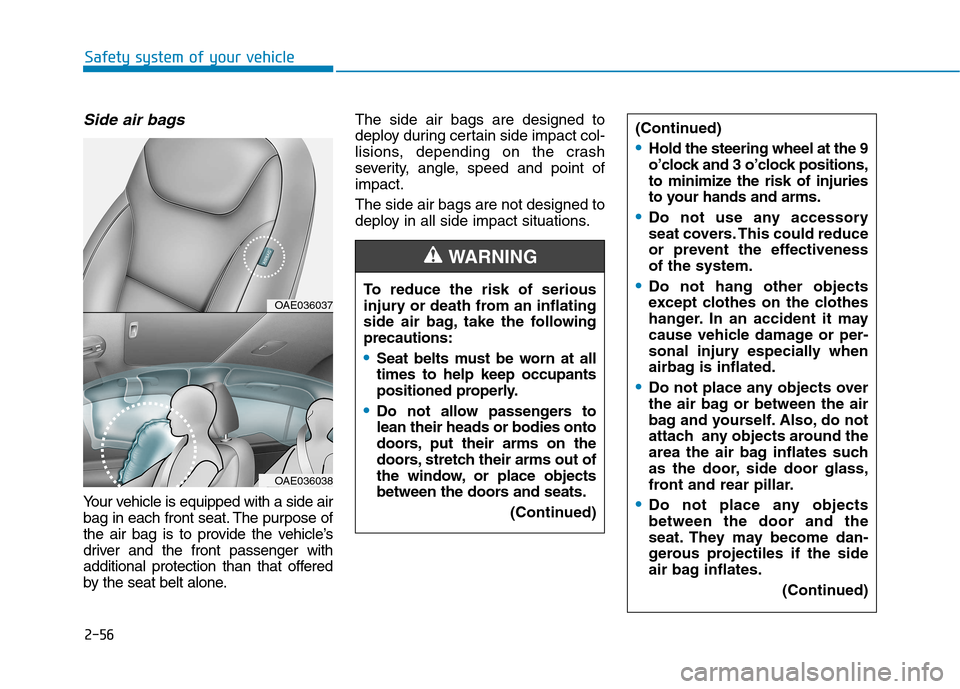
2-56
Safety system of your vehicle
Side air bags
Your vehicle is equipped with a side air
bag in each front seat. The purpose of
the air bag is to provide the vehicle’s
driver and the front passenger with
additional protection than that offered
by the seat belt alone.The side air bags are designed to
deploy during certain side impact col-
lisions, depending on the crash
severity, angle, speed and point ofimpact. The side air bags are not designed to
deploy in all side impact situations.
To reduce the risk of serious
injury or death from an inflating
side air bag, take the follo wing
precautions:
Seat belts must be worn at all times to help keep occupants
positioned properly.
Do not allow passengers to lean their heads or bodies onto
doors, put their arms on the
doors, stretch their arms out of
the window, or place objects
between the doors and seats.
(Continued)
WARNING
OAE036037
OAE036038
(Continued)
Hold the steering wheel at the 9
o’clock and 3 o’clock positions,
to minimize the risk of injuries
to your hands and arms.
Do not use any accessory
seat covers. This could reduce
or prevent the effectivenessof the system.
Do not hang other objects
except clothes on the clothes
hanger. In an accident it may
cause vehicle damage or per-
sonal injury especially when
airbag is inflated.
Do not place any objects over
the air bag or between the air
bag and yourself. Also, do not
attach any objects around the
area the air bag inflates such
as the door, side door glass,
front and rear pillar.
Do not place any objects between the door and the
seat. They may become dan-
gerous projectiles if the side
air bag inflates.(Continued)
Page 171 of 582
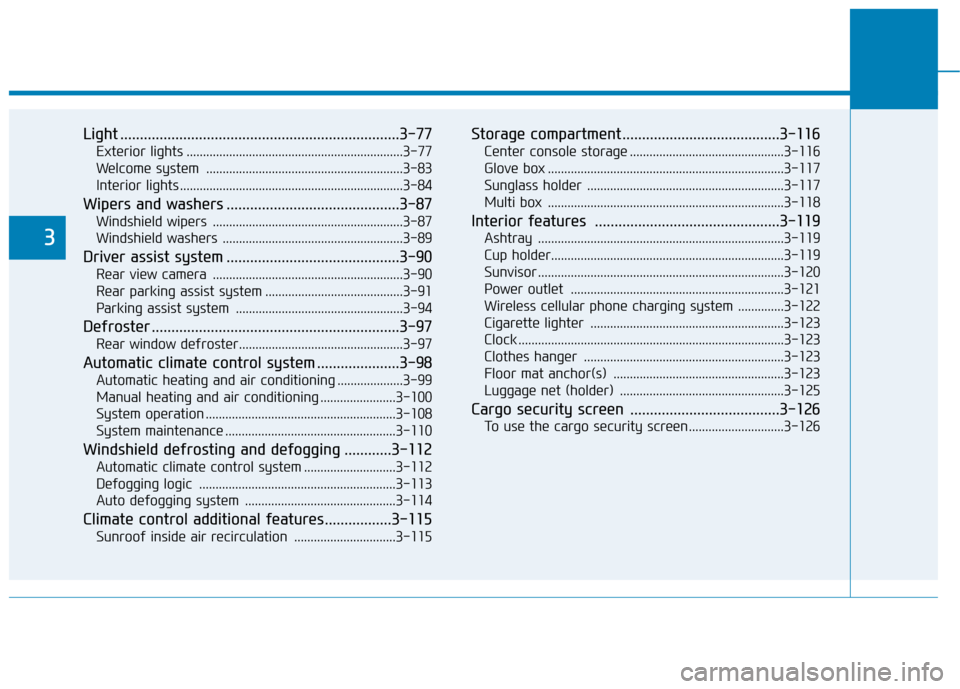
Light .......................................................................3-77Exterior lights ..................................................................3-77
Welcome system ............................................................3-83
Interior lights ....................................................................3-84
Wipers and washers ............................................3-87 Windshield wipers ..........................................................3-87
Windshield washers .......................................................3-89
Driver assist system ............................................3-90 Rear view camera ..........................................................3-90
Rear parking assist system ..........................................3-91
Parking assist system ...................................................3-94
Defroster ...............................................................3-97 Rear window defroster..................................................3-97
Automatic climate control system .....................3-98 Automatic heating and air conditioning ....................3-99
Manual heating and air conditioning .......................3-100
System operation ..........................................................3-108
System maintenance ....................................................3-110
Windshield defrosting and defogging ............3-112 Automatic climate control system ............................3-112
Defogging logic ............................................................3-113
Auto defogging system ..............................................3-114
Climate control additional features.................3-115 Sunroof inside air recirculation ...............................3-115 Storage compartment ........................................3-116
Center console storage ...............................................3-116
Glove box ........................................................................3-117
Sunglass holder ............................................................3-117
Multi box ........................................................................3-118
Interior features ...............................................3-119 Ashtray ...........................................................................3-119
Cup holder.......................................................................3-119
Sunvisor ...........................................................................3-120
Power outlet .................................................................3-121
Wireless cellular phone charging system ..............3-122
Cigarette lighter ...........................................................3-123
Clock .................................................................................3-123
Clothes hanger .............................................................3-123
Floor mat anchor(s) ....................................................3-123
Luggage net (holder) ..................................................3-125
Cargo security screen ......................................3-126 To use the cargo security screen .............................3-126
3
Page 288 of 582
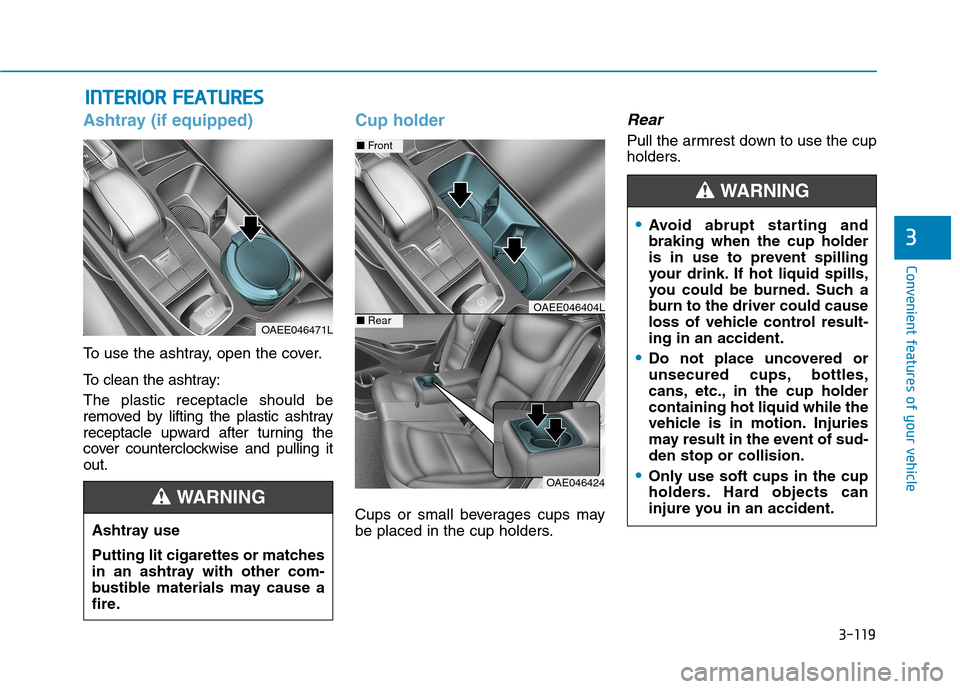
3-119
Convenient features of your vehicle
3
IINN TTEERR IIOO RR FF EE AA TTUU RREESS
Ashtray (if equipped)
To use the ashtray, open the cover.
To clean the ashtray: The plastic receptacle should be
removed by lifting the plastic ashtray
receptacle upward after turning the
cover counterclockwise and pulling itout.
Cup holder
Cups or small beverages cups may
be placed in the cup holders.
Rear
Pull the armrest down to use the cup
holders.
OAEE046471L
Ashtray use
Putting lit cigarettes or matches
in an ashtray with other com-
bustible materials may cause a
fire.
WARNING
OAE046424
■ Front
■RearOAEE046404L
Avoid abrupt starting and braking when the cup holder
is in use to prevent spilling
your drink. If hot liquid spills,
you could be burned. Such a
burn to the driver could cause
loss of vehicle control result-ing in an accident.
Do not place uncovered or
unsecured cups, bottles,
cans, etc., in the cup holdercontaining hot liquid while the
vehicle is in motion. Injuries
may result in the event of sud-den stop or collision.
Only use soft cups in the cup
holders. Hard objects can
injure you in an accident.
WARNING
Page 293 of 582
![Hyundai Ioniq Electric 2017 Owners Manual 3-124
Convenient features of your vehicle
Clock
Vehicles with Audio system
Select the [SETUP]button on the
audio system ➟Select [Date/Time].
Set time: Set the time displayed on the audio screen.
Hyundai Ioniq Electric 2017 Owners Manual 3-124
Convenient features of your vehicle
Clock
Vehicles with Audio system
Select the [SETUP]button on the
audio system ➟Select [Date/Time].
Set time: Set the time displayed on the audio screen.](/manual-img/35/14909/w960_14909-292.png)
3-124
Convenient features of your vehicle
Clock
Vehicles with Audio system
Select the [SETUP]button on the
audio system ➟Select [Date/Time].
Set time: Set the time displayed on the audio screen.
Time format: Choose between 12- hour and 24-hour time formats.
Vehicles with Navigation system
Select the Settings menu on the
Navigation system ➟Select
[Date/Time].
GPS time: Displays time according to the received GNSS time.
24-hour: Switches to 12 hour or 24 hour.
Clothes hanger (if equipped)
To hang items, pull the hanger down. These hangers are not designed to
hold large or heavy items.
Floor mat anchor(s) (if equipped)
ALWAYS use the Floor Mat Anchors to attach the front floor mats to the
vehicle. The anchors on the front
floor carpet keep the floor mats from
sliding forward.
Do not adjust the clock while
driving. You may lose your steer-
ing control and cause severe
personal injury or accidents.
WARNING
OAEE046434
Do not hang other objects such
as hangers or hard objects
except clothes. Also, do not put
heavy, sharp or breakable
objects in the clothe pockets. In
an accident or when the curtain
air bag is inflated, it may cause
vehicle damage or personal
injury.
WARNING
OAE046430
Page 298 of 582
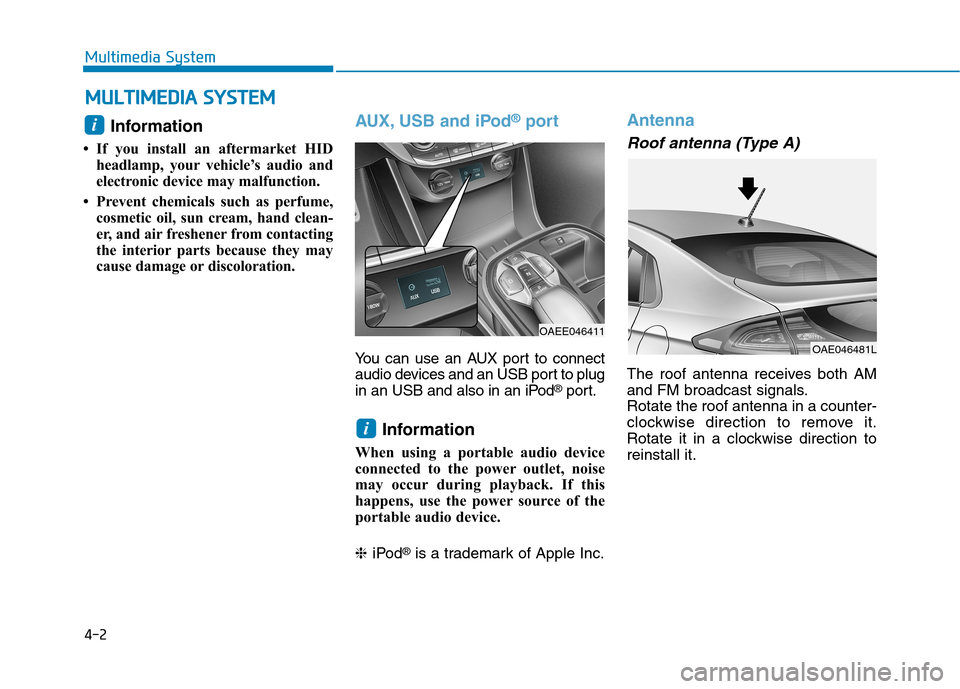
4-2
Multimedia System
Information
If you install an aftermarket HID headlamp, your vehicle’s audio and
electronic device may malfunction.
Prevent chemicals such as perfume, cosmetic oil, sun cream, hand clean-
er, and air freshener from contacting
the interior parts because they may
cause damage or discoloration.AUX, USB and iPod ®
port
You can use an AUX port to connect
audio devices and an USB port to plug
in an USB and also in an iPod ®
port.
Information
When using a portable audio device
connected to the power outlet, noise
may occur during playback. If this
happens, use the power source of the
portable audio device. ❈ iPod ®
is a trademark of Apple Inc.
Antenna
Roof antenna (Type A)
The roof antenna receives both AM
and FM broadcast signals.Rotate the roof antenna in a counter-
clockwise direction to remove it.
Rotate it in a clockwise direction toreinstall it.
i
OAEE046411
i
MM UULLTT IIMM EEDD IIAA SS YY SSTT EEMM
OAE046481L
Page 299 of 582
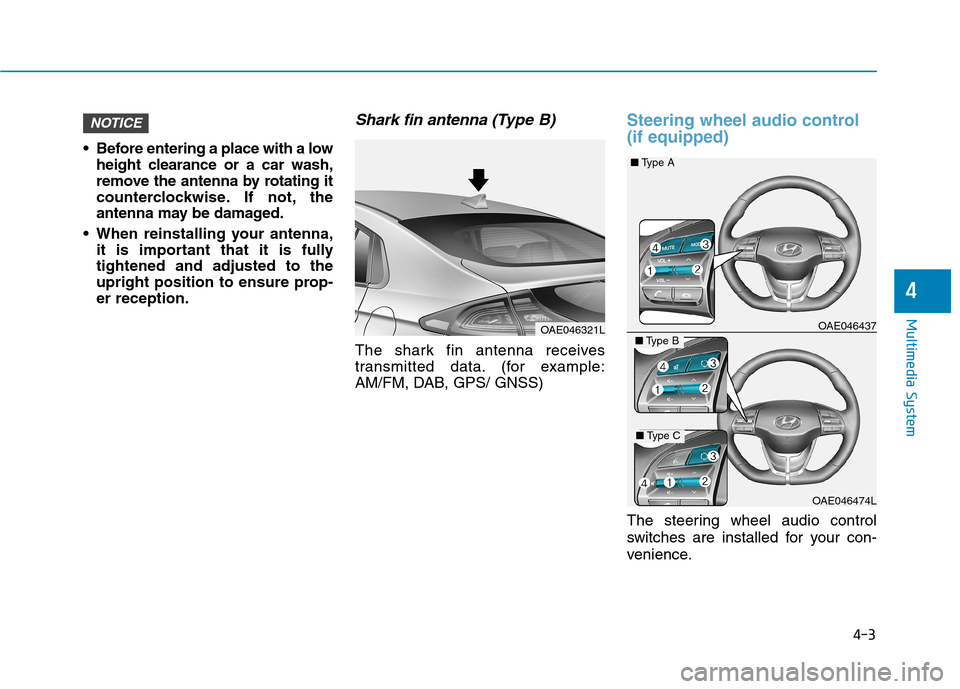
4-3
Multimedia System
4
Before entering a place with a lowheight clearance or a car wash,
remove the antenna by rotating it
counterclockwise. If not, the
antenna may be damaged.
When reinstalling your antenna, it is important that it is fullytightened and adjusted to the
upright position to ensure prop-er reception.
Shark fin antenna (Type B)
The shark fin antenna receives
transmitted data. (for example:
AM/FM, DAB, GPS/ GNSS)
Steering wheel audio control (if equipped)
The steering wheel audio control
switches are installed for your con-
venience.
OAE046437
OAE046474L
NOTICE
■Type A
■Type B
■Type C
OAE046321L
Page 338 of 582
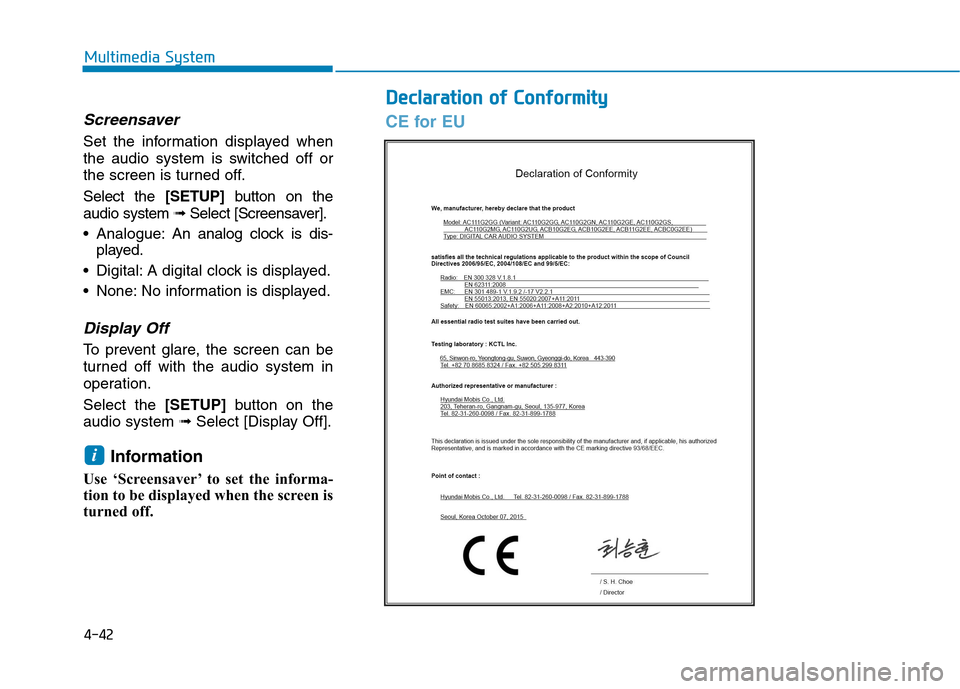
DDeeccllaa rraa ttiioo nn oo ff CC oonnffoo rrmm iitt yy
4-42
Multimedia System
Screensaver
Set the information displayed when
the audio system is switched off or
the screen is turned off. Select the [SETUP]button on the
audio system ➟Select [Screensaver].
Analogue: An analog clock is dis-
played.
Digital: A digital clock is displayed.
None: No information is displayed.
Display Off
To prevent glare, the screen can be
turned off with the audio system in
operation. Select the [SETUP]button on the
audio system ➟Select [Display Off].
Information
Use ‘Screensaver’ to set the informa-
tion to be displayed when the screen is
turned off.
i
CE for EU