Page 170 of 582
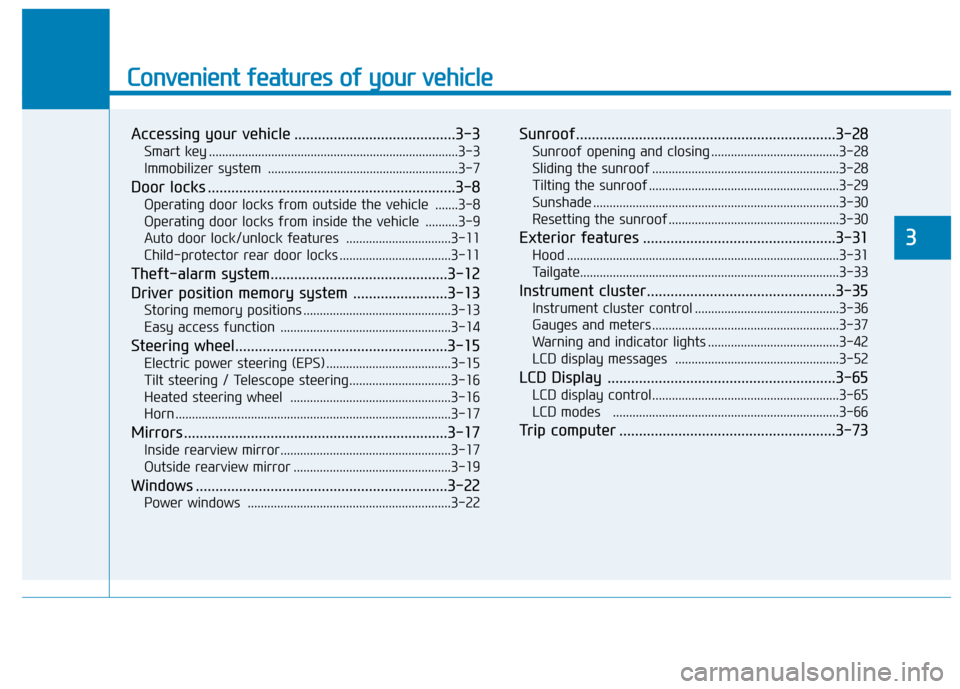
Convenient features of your vehicle
Accessing your vehicle .........................................3-3Smart key ............................................................................3-3
Immobilizer system ..........................................................3-7
Door locks ...............................................................3-8 Operating door locks from outside the vehicle .......3-8
Operating door locks from inside the vehicle ..........3-9
Auto door lock/unlock features ................................3-11
Child-protector rear door locks ..................................3-11
Theft-alarm system.............................................3-12
Driver position memory system ........................3-13 Storing memory positions .............................................3-13
Easy access function ....................................................3-14
Steering wheel......................................................3-15 Electric power steering (EPS) ......................................3-15
Tilt steering / Telescope steering...............................3-16
Heated steering wheel .................................................3-16
Horn ....................................................................................3-17
Mirrors ...................................................................3-17 Inside rearview mirror....................................................3-17
Outside rearview mirror ................................................3-19
Windows ................................................................3-22 Power windows ..............................................................3-22 Sunroof..................................................................3-28
Sunroof opening and closing .......................................3-28
Sliding the sunroof .........................................................3-28
Tilting the sunroof ..........................................................3-29
Sunshade ...........................................................................3-30
Resetting the sunroof ....................................................3-30
Exterior features .................................................3-31 Hood ...................................................................................3-31
Tailgate...............................................................................3-33
Instrument cluster................................................3-35 Instrument cluster control ............................................3-36
Gauges and meters .........................................................3-37
Warning and indicator lights ........................................3-42
LCD display messages ..................................................3-52
LCD Display ..........................................................3-65 LCD display control.........................................................3-65
LCD modes .....................................................................3-66
Trip computer .......................................................3-73
3
Page 205 of 582
3-36
Convenient features of your vehicle
Instrument cluster control
Instrument panel illumination
When the vehicle's position lights or headlights are on, press the illumina-
tion control button to adjust the
brightness of the instrument panelillumination. When pressing the illumination con-
trol button, the interior switch illumi-nation intensity is also adjusted. The brightness of the instrument
panel illumination is displayed.
If the brightness reaches to the maximum or minimum level, achime will sound.
Never adjust the instrument
cluster while driving. This could
result in loss of control and lead
to an accident that may cause
death, serious injury, or property
damage.
WARNING
OAE046113L
OAEE046412
■
Type A
■Type B
Page 208 of 582
3-39
Convenient features of your vehicle
3
Outside temperature gauge
This gauge indicates the current out-
side air temperatures either in
Celsius (°C) or Fahrenheit.
- Temperature range :-40°C ~ 60°C (-40°F ~ 140°F)
The outside temperature on the dis-
play may not immediately change
like a general thermometer not to
distract the driver.
The temperature unit (from °C to °F
or from °F to °C) can be changed by: - User Settings mode in the Cluster :
You can change the temperature
unit in the “Other Features -
Temperature unit” .
- Automatic climate control system : While pressing the OFF button,
press the AUTO button for 3 sec-
onds or more.
The temperature unit of the instrumentcluster and climate control system will
change at once.
Odometer
The odometer indicates the total dis-
tance that the vehicle has been driv-
en and should be used to determine
when periodic maintenance should
be performed.
OAE046109LOAE046112L
Page 224 of 582
3-55
Convenient features of your vehicle
3
Door, Hood, Tailgate open
This warning is displayed indicating
which door, or hood, or tailgate isopen.If the door/tailgate open warning is
blocked with another warning mes-
sage, an icon will appear on the top
of the LCD display.
Sunroof open (if equipped)
This warning is displayed if you turn
off the vehicle when the sunroof isopen.
OAE046181
OAEE046114OAEE046113
Before driving the vehicle, you should confirm that the door/
hood/tailgate is fully closed.
Also, check there is no door/hood/ tailgate open warning light
or message displayed on the
instrument cluster.
CAUTION
Page 230 of 582
3-61
Convenient features of your vehicle
Check brakes
This warning message is displayed
when the brake performance is low
or the regenerative brake does not
work properly due to a failure in the
brake system.
In this case, it may take longer for the
brake pedal to operate and the brak-
ing distance may become longer.
Low Battery
When the high voltage battery level
reaches below 13%, this warning
message is displayed.
The warning light on the instrument
cluster ( ) will turn ON simultane-
ously.
Charge the high voltage battery
immediately.
Charge immediately.Power limited
When the high voltage battery level
reaches below 5%, this warning
message is displayed.
The warning light on the instrument
cluster ( ) and the power down
warning light ( ) will turn on simul-
taneously.
The vehicle’s power will be reduced
to minimize the energy consumption
of the high voltage battery. Charge
the battery immediately.
3
OLFH044250LOAEE046123L
OAEE046125L
Page 231 of 582
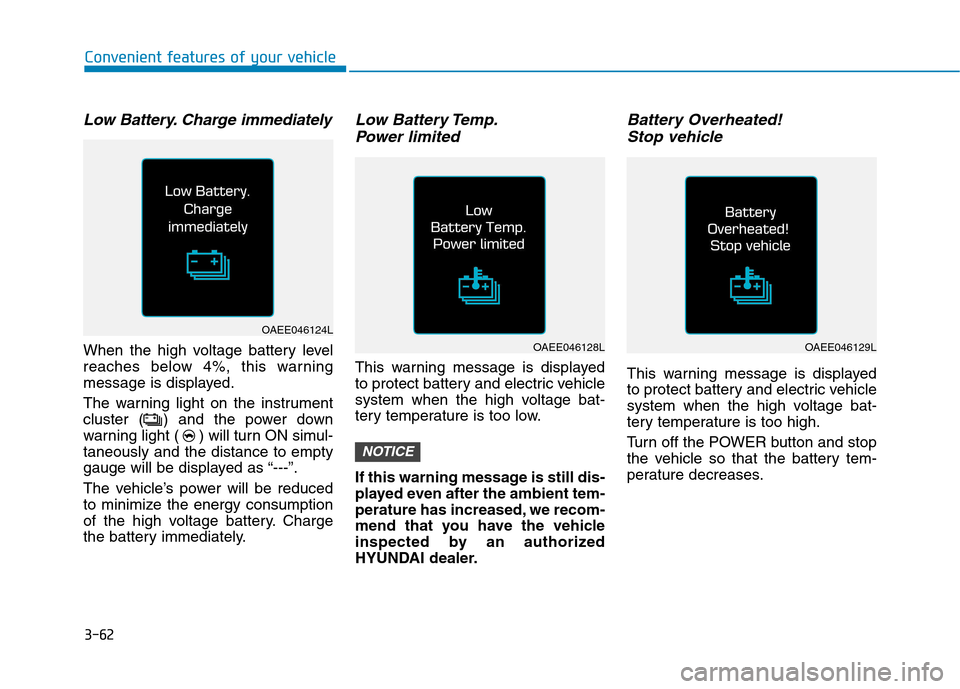
3-62
Low Battery. Charge immediately
When the high voltage battery level
reaches below 4%, this warning
message is displayed.
The warning light on the instrument
cluster ( ) and the power down
warning light ( ) will turn ON simul-taneously and the distance to empty
gauge will be displayed as “---”.
The vehicle’s power will be reduced
to minimize the energy consumption
of the high voltage battery. Charge
the battery immediately.
Low Battery Temp.Power limited
This warning message is displayed
to protect battery and electric vehicle
system when the high voltage bat-
tery temperature is too low.
If this warning message is still dis-
played even after the ambient tem-
perature has increased, we recom-
mend that you have the vehicle
inspected by an authorized
HYUNDAI dealer.
Battery Overheated! Stop vehicle
This warning message is displayed
to protect battery and electric vehicle
system when the high voltage bat-
tery temperature is too high.
Turn off the POWER button and stop
the vehicle so that the battery tem-
perature decreases.
NOTICE
Convenient features of your vehicle
OAEE046128LOAEE046129L
OAEE046124L
Page 238 of 582
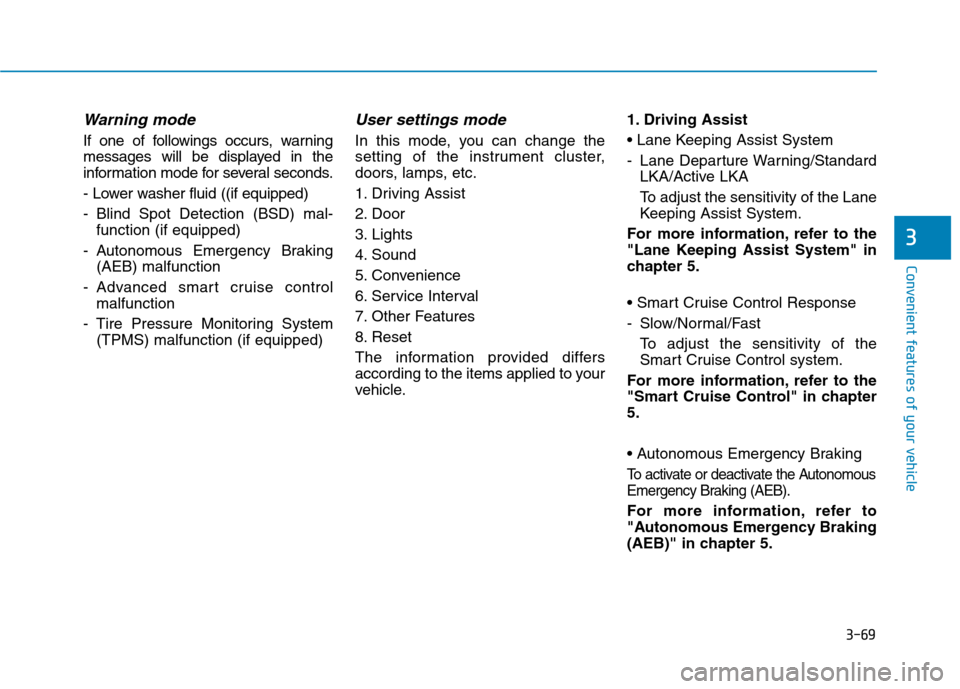
3-69
Convenient features of your vehicle
3
Warning mode
If one of followings occurs, warning
messages will be displayed in the
information mode for several seconds.
- Lower washer fluid ((if equipped)
- Blind Spot Detection (BSD) mal-function (if equipped)
- Autonomous Emergency Braking (AEB) malfunction
- Advanced smart cruise control malfunction
- Tire Pressure Monitoring System (TPMS) malfunction (if equipped)
User settings mode
In this mode, you can change the
setting of the instrument cluster,
doors, lamps, etc.
1. Driving Assist
2. Door
3. Lights
4. Sound
5. Convenience
6. Service Interval
7. Other Features
8. Reset
The information provided differs
according to the items applied to your
vehicle. 1. Driving Assist
- Lane Departure Warning/Standard
LKA/Active LKA
To adjust the sensitivity of the Lane
Keeping Assist System.
For more information, refer to the
"Lane Keeping Assist System" in
chapter 5.
- Slow/Normal/Fast To adjust the sensitivity of the
Smart Cruise Control system.
For more information, refer to the
"Smart Cruise Control" in chapter5.
To activate or deactivate the Autonomous
Emergency Braking (AEB).
For more information, refer to
"Autonomous Emergency Braking
(AEB)" in chapter 5.
Page 291 of 582
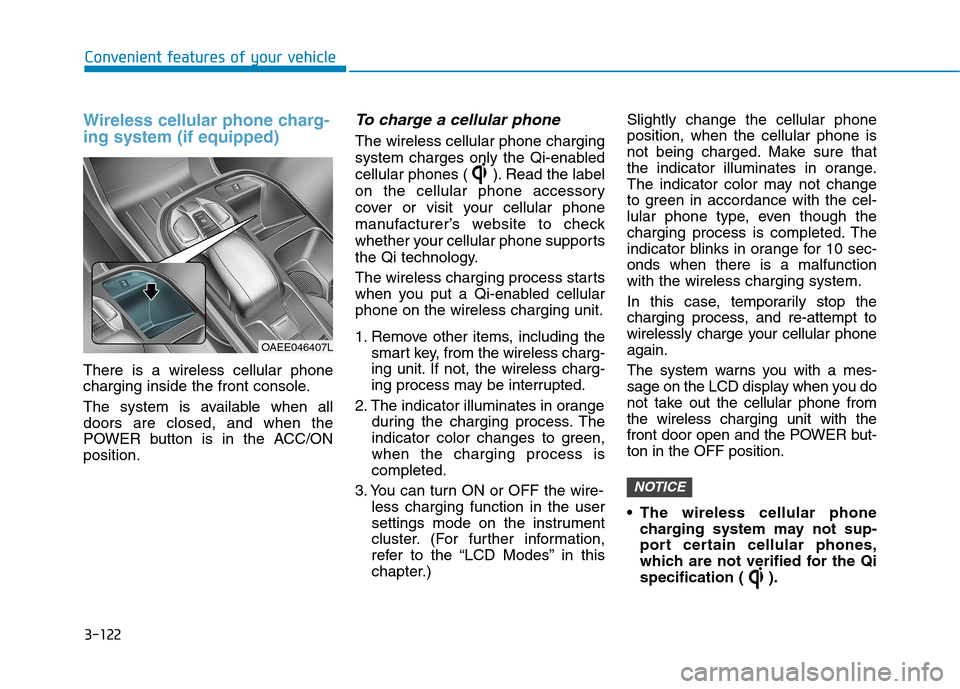
3-122
Convenient features of your vehicle
Wireless cellular phone charg- ing system (if equipped)
There is a wireless cellular phone
charging inside the front console.
The system is available when all doors are closed, and when the
POWER button is in the ACC/ONposition.
To charge a cellular phone
The wireless cellular phone charging
system charges only the Qi-enabled
cellular phones ( ). Read the label
on the cellular phone accessory
cover or visit your cellular phone
manufacturer’s website to check
whether your cellular phone supports
the Qi technology.
The wireless charging process starts
when you put a Qi-enabled cellularphone on the wireless charging unit.
1. Remove other items, including thesmart key, from the wireless charg-
ing unit. If not, the wireless charg-
ing process may be interrupted.
2. The indicator illuminates in orange during the charging process. The
indicator color changes to green,when the charging process iscompleted.
3. You can turn ON or OFF the wire- less charging function in the user
settings mode on the instrument
cluster. (For further information,
refer to the “LCD Modes” in this
chapter.) Slightly change the cellular phoneposition, when the cellular phone is
not being charged. Make sure that
the indicator illuminates in orange.
The indicator color may not change
to green in accordance with the cel-
lular phone type, even though the
charging process is completed. The
indicator blinks in orange for 10 sec-onds when there is a malfunctionwith the wireless charging system.
In this case, temporarily stop the
charging process, and re-attempt to
wirelessly charge your cellular phoneagain.
The system warns you with a mes-
sage on the LCD display when you do
not take out the cellular phone fromthe wireless charging unit with the
front door open and the POWER but-ton in the OFF position.
The wireless cellular phone
charging system may not sup-
port certain cellular phones,
which are not verified for the Qi
specification ( ).
NOTICE
OAEE046407L