Page 8 of 582
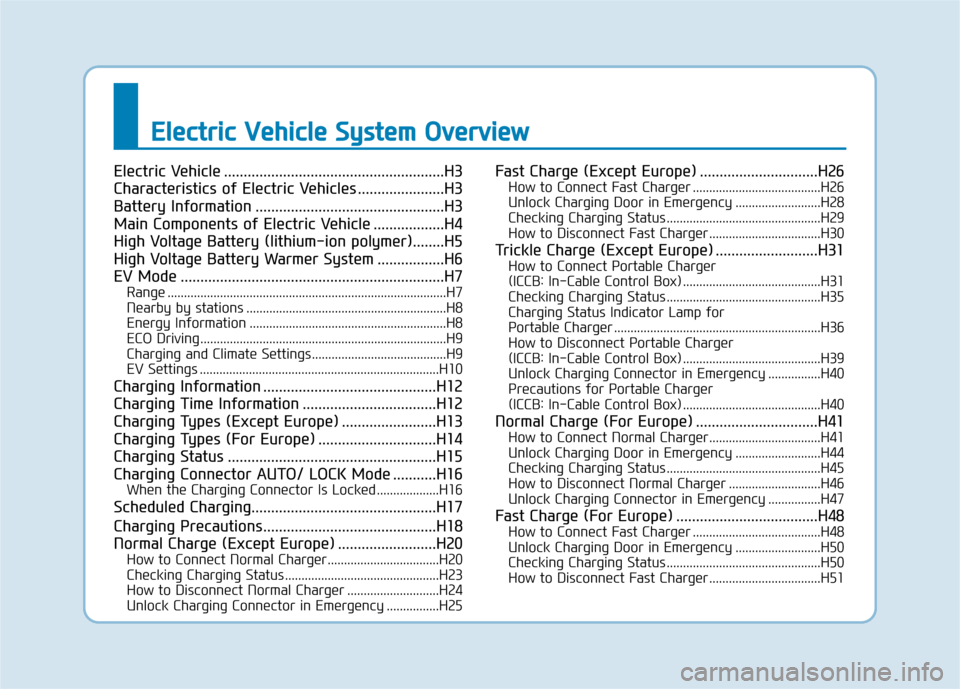
EEllee ccttrr iicc VV eehh iicc llee SS yyssttee mm OO vvee rrvv iiee ww
Electric Vehicle ........................................................H3
Characteristics of Electric Vehicles ......................H3
Battery Information ................................................H3
Main Components of Electric Vehicle ..................H4
High Voltage Battery (lithium-ion polymer)........H5
High Voltage Battery Warmer System .................H6
EV Mode ...................................................................H7
Range .....................................................................................H7
Nearby by stations .............................................................H8
Energy Information ............................................................H8
ECO Driving ...........................................................................H9
Charging and Climate Settings.........................................H9
EV Settings .........................................................................H10
Charging Information ............................................H12
Charging Time Information ..................................H12
Charging Types (Except Europe) ........................H13
Charging Types (For Europe) ..............................H14
Charging Status .....................................................H15
Charging Connector AUTO/ LOCK Mode ...........H16 When the Charging Connector Is Locked ...................H16
Scheduled Charging...............................................H17
Charging Precautions............................................H18
Normal Charge (Except Europe) .........................H20 How to Connect Normal Charger..................................H20
Checking Charging Status ...............................................H23
How to Disconnect Normal Charger ............................H24
Unlock Charging Connector in Emergency ................H25 Fast Charge (Except Europe) ..............................H26
How to Connect Fast Charger .......................................H26
Unlock Charging Door in Emergency ..........................H28
Checking Charging Status ...............................................H29
How to Disconnect Fast Charger ..................................H30
Trickle Charge (Except Europe) ..........................H31 How to Connect Portable Charger
(ICCB: In-Cable Control Box) ..........................................H31Checking Charging Status ...............................................H35
Charging Status Indicator Lamp for
Portable Charger ...............................................................H36
How to Disconnect Portable Charger
(ICCB: In-Cable Control Box) ..........................................H39 Unlock Charging Connector in Emergency ................H40
Precautions for Portable Charger
(ICCB: In-Cable Control Box) ..........................................H40
Normal Charge (For Europe) ...............................H41 How to Connect Normal Charger..................................H41
Unlock Charging Door in Emergency ..........................H44
Checking Charging Status ...............................................H45
How to Disconnect Normal Charger ............................H46
Unlock Charging Connector in Emergency ................H47
Fast Charge (For Europe) ....................................H48 How to Connect Fast Charger .......................................H48
Unlock Charging Door in Emergency ..........................H50
Checking Charging Status ...............................................H50
How to Disconnect Fast Charger ..................................H51
Page 14 of 582
H7
EV Mode (if equipped)
If you select the "EV" menu at the
AVN home screen or press the "EV"
button on the right side of the air-
conditioning button panel, you can
enter EV mode.
For details on EV Mode, refer to the
Multimedia manual that is provided
separately.The EV mode has a total of 7 menus
Range, Nearby Stations, Energy
Information, Drive Mode Settings,
ECO Driving, Charging/Climate
Settings and EV Settings.
Range
EE
VV MM OODDEE
OAEEQ016003LDescription
1Reachable areas
2Risky areas (depending on circumstances)
3Unreachable areas
Page 16 of 582
H9
ECO Driving
You can check ECO level information
and ECO driving history.
ECO Level
A total of 8 ECO levels and the aver- age energy consumption are dis-
played depending on vehicle driving
style.
Driving History
You can check the date (1), distance
(2), and the fuel economy (3) rating
of the previous driving trips. The date
with the highest ECO level is markedwith a star shaped icon.
Charging and Climate Settings
You can set the date and time of
when to charge the battery and the
climate control temperature. Two
separate schedules can be set.
Also, you may select the time to start
charging using the Off-peak Time.
Page 17 of 582
H10
EEVV MM OODDEE (( CC OO NNTT..))
Set Departure and Climate Off-peak Time Settings
EV Settings
Warning
You can select or deselect the
Range Warning. - Range Warning : If the destination
set in the navigation cannot be
reached with the. remaining battery,
a warning message is displayed.Description
1Set anticipated departure time after charging
2Set temperature inside the vehicle
3Select the day of the week you wish
to charge your vehicle
Description
1
If selected, starts charging only on the designated off-peak time
If deselected, starts charging only on the scheduled time
2Set the most inexpensive time to start charging
3Set the most inexpensive time to complete charging
Page 208 of 582
3-39
Convenient features of your vehicle
3
Outside temperature gauge
This gauge indicates the current out-
side air temperatures either in
Celsius (°C) or Fahrenheit.
- Temperature range :-40°C ~ 60°C (-40°F ~ 140°F)
The outside temperature on the dis-
play may not immediately change
like a general thermometer not to
distract the driver.
The temperature unit (from °C to °F
or from °F to °C) can be changed by: - User Settings mode in the Cluster :
You can change the temperature
unit in the “Other Features -
Temperature unit” .
- Automatic climate control system : While pressing the OFF button,
press the AUTO button for 3 sec-
onds or more.
The temperature unit of the instrumentcluster and climate control system will
change at once.
Odometer
The odometer indicates the total dis-
tance that the vehicle has been driv-
en and should be used to determine
when periodic maintenance should
be performed.
OAE046109LOAE046112L
Page 276 of 582
3-107
Convenient features of your vehicle
3
Air conditioner/Heater uses energy
from the battery. If you use the heater
or air conditioner for too long, dis-tance to empty can be reduced due
to too much power consumption.
Turn off the heater and air condition-
er if you do not need them.EV mode
Push the EV button to enter the EV
mode on the AVN screen.
The EV mode has a total of 7 menus
including Range, Nearby Stations,
Energy Information, Drive Mode,
ECO Driving, Charging/Climate
Settings and EV Settings.
For details on EV mode, refer to
the Multimedia System manual
that is provided separately.
OFF mode
Push the OFF button of the front to
turn off the air climate control system.
However, you can still operate the
mode and air intake buttons as long
as the POWER button is in the ONposition.
OAEE046311OAEE046309