2017 Hyundai Elantra bonnet
[x] Cancel search: bonnetPage 14 of 571
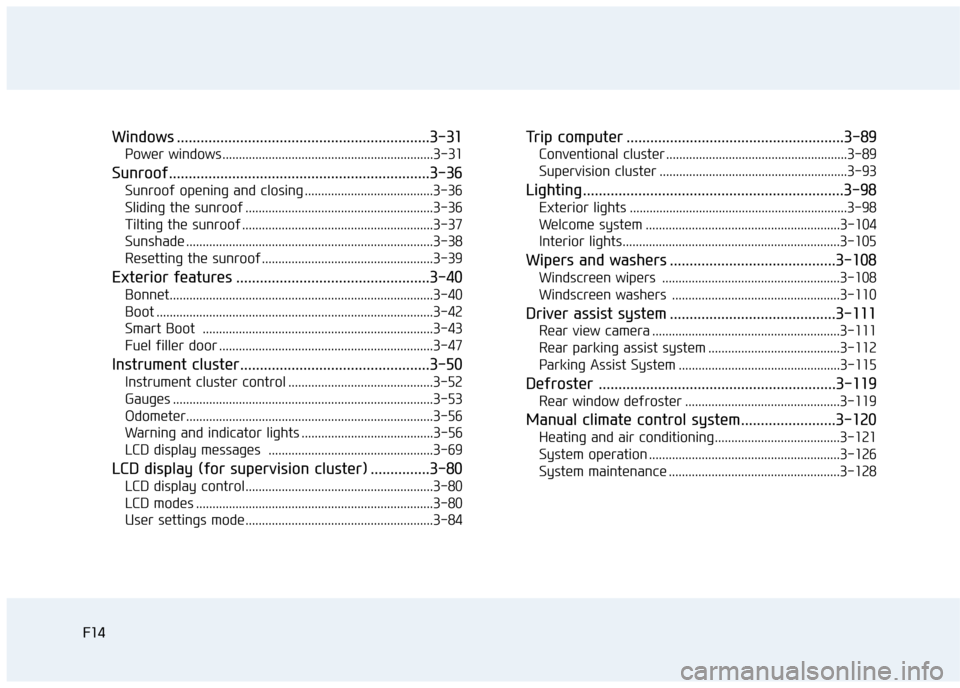
F14F14
Windows ................................................................3-31
Power windows ................................................................3-31
Sunroof..................................................................3-36
Sunroof opening and closing .......................................3-36
Sliding the sunroof .........................................................3-36
Tilting the sunroof ..........................................................3-37
Sunshade ...........................................................................3-38
Resetting the sunroof ....................................................3-39
Exterior features .................................................3-40
Bonnet................................................................................3-40
Boot ....................................................................................3-42
Smart Boot ......................................................................3-43
Fuel filler door .................................................................3-47
Instrument cluster................................................3-50
Instrument cluster control ............................................3-52
Gauges ...............................................................................3-53
Odometer...........................................................................3-56
Warning and indicator lights ........................................3-56
LCD display messages ..................................................3-69
LCD display (for supervision cluster) ...............3-80
LCD display control.........................................................3-80
LCD modes ........................................................................3-80
User settings mode.........................................................3-84
Tr i p c o m p u t e r . . . . . . . . . . . . . . . . . . . . . . . . . . . . . . . . . . . . . . . . . . . . . . . . . . . . . . . 3 - 8 9
Conventional cluster .......................................................3-89
Supervision cluster .........................................................3-93
Lighting..................................................................3-98
Exterior lights ..................................................................3-98
Welcome system ...........................................................3-104
Interior lights..................................................................3-105
Wipers and washers ..........................................3-108
Windscreen wipers ......................................................3-108
Windscreen washers ...................................................3-110
Driver assist system ..........................................3-111
Rear view camera .........................................................3-111
Rear parking assist system ........................................3-112
Parking Assist System .................................................3-115
Defroster ............................................................3-119
Rear window defroster ...............................................3-119
Manual climate control system........................3-120
Heating and air conditioning......................................3-121
System operation ..........................................................3-126
System maintenance ....................................................3-128
Page 23 of 571
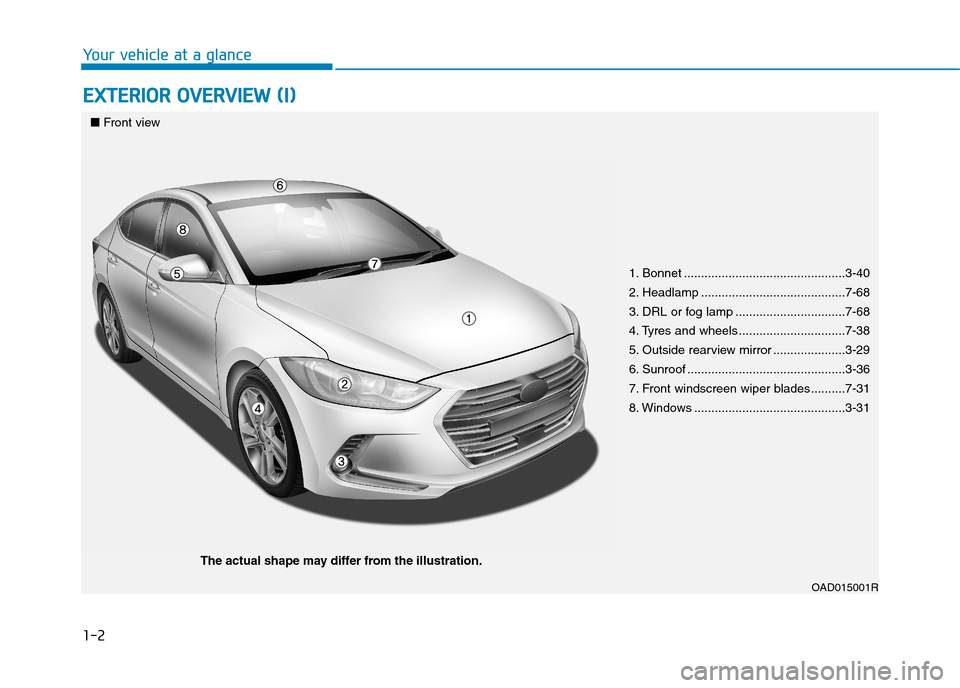
1-2
EEXXTTEERRIIOORR OOVVEERRVVIIEEWW ((II))
Yo u r v e h i c l e a t a g l a n c e
1. Bonnet ...............................................3-40
2. Headlamp ..........................................7-68
3. DRL or fog lamp ................................7-68
4. Tyres and wheels ...............................7-38
5. Outside rearview mirror .....................3-29
6. Sunroof ..............................................3-36
7. Front windscreen wiper blades ..........7-31
8. Windows ............................................3-31
OAD015001R
■Front view
The actual shape may differ from the illustration.
Page 25 of 571
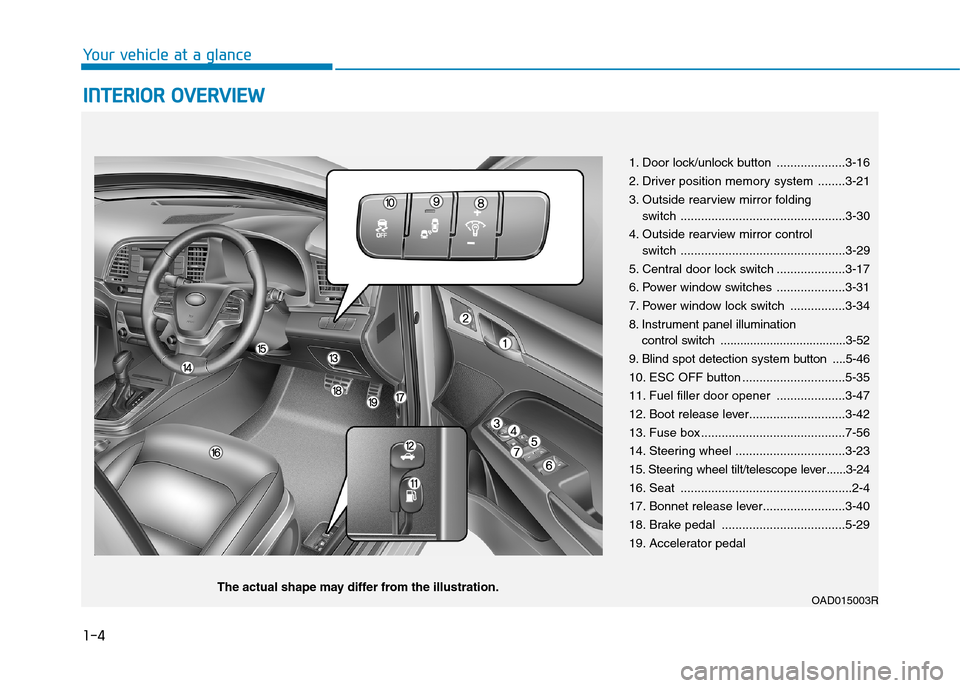
1-4
Yo u r v e h i c l e a t a g l a n c e
IINNTTEERRIIOORR OOVVEERRVVIIEEWW
1. Door lock/unlock button ....................3-16
2. Driver position memory system ........3-21
3. Outside rearview mirror folding
switch ................................................3-30
4. Outside rearview mirror control
switch ................................................3-29
5. Central door lock switch ....................3-17
6. Power window switches ....................3-31
7. Power window lock switch ................3-34
8. Instrument panel illumination
control switch ......................................3-52
9. Blind spot detection system button ....5-46
10. ESC OFF button ..............................5-35
11. Fuel filler door opener ....................3-47
12. Boot release lever............................3-42
13. Fuse box ..........................................7-56
14. Steering wheel ................................3-23
15. Steering wheel tilt/telescope lever ......3-24
16. Seat ..................................................2-4
17. Bonnet release lever........................3-40
18. Brake pedal ....................................5-29
19. Accelerator pedal
OAD015003RThe actual shape may differ from the illustration.
Page 93 of 571
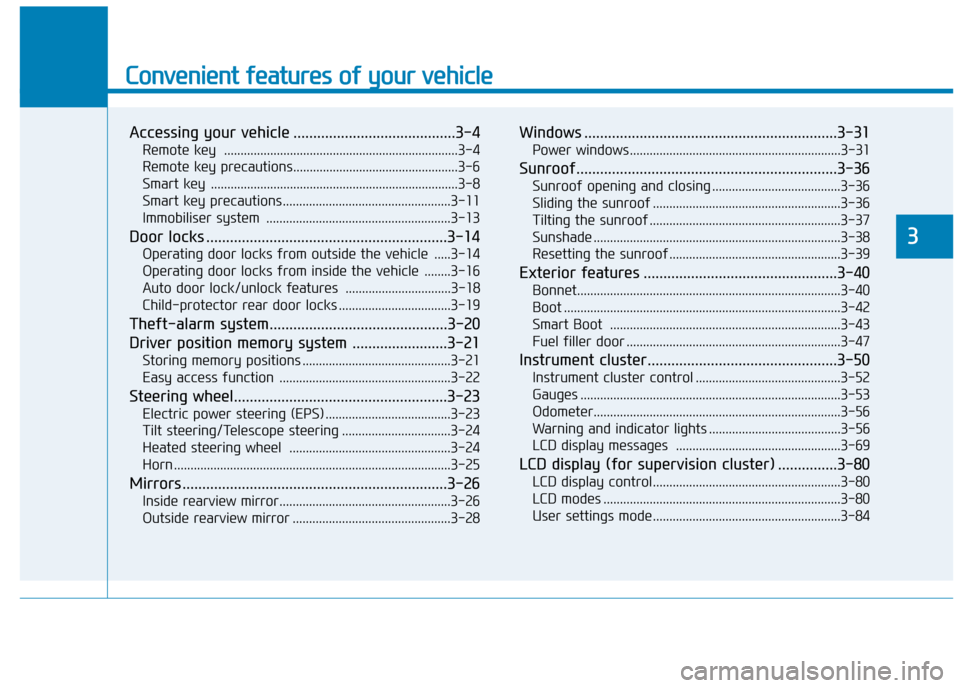
Convenient features of your vehicle
Accessing your vehicle .........................................3-4
Remote key .......................................................................3-4
Remote key precautions..................................................3-6
Smart key ...........................................................................3-8
Smart key precautions...................................................3-11
Immobiliser system ........................................................3-13
Door locks .............................................................3-14
Operating door locks from outside the vehicle .....3-14
Operating door locks from inside the vehicle ........3-16
Auto door lock/unlock features ................................3-18
Child-protector rear door locks ..................................3-19
Theft-alarm system .............................................3-20
Driver position memory system ........................3-21
Storing memory positions .............................................3-21
Easy access function ....................................................3-22
Steering wheel......................................................3-23
Electric power steering (EPS) ......................................3-23
Tilt steering/Telescope steering .................................3-24
Heated steering wheel .................................................3-24
Horn ....................................................................................3-25
Mirrors ...................................................................3-26
Inside rearview mirror....................................................3-26
Outside rearview mirror ................................................3-28
Windows ................................................................3-31
Power windows ................................................................3-31
Sunroof..................................................................3-36
Sunroof opening and closing .......................................3-36
Sliding the sunroof .........................................................3-36
Tilting the sunroof ..........................................................3-37
Sunshade ...........................................................................3-38
Resetting the sunroof ....................................................3-39
Exterior features .................................................3-40
Bonnet................................................................................3-40
Boot ....................................................................................3-42
Smart Boot ......................................................................3-43
Fuel filler door .................................................................3-47
Instrument cluster................................................3-50
Instrument cluster control ............................................3-52
Gauges ...............................................................................3-53
Odometer...........................................................................3-56
Warning and indicator lights ........................................3-56
LCD display messages ..................................................3-69
LCD display (for supervision cluster) ...............3-80
LCD display control.........................................................3-80
LCD modes ........................................................................3-80
User settings mode.........................................................3-84
3
Page 96 of 571
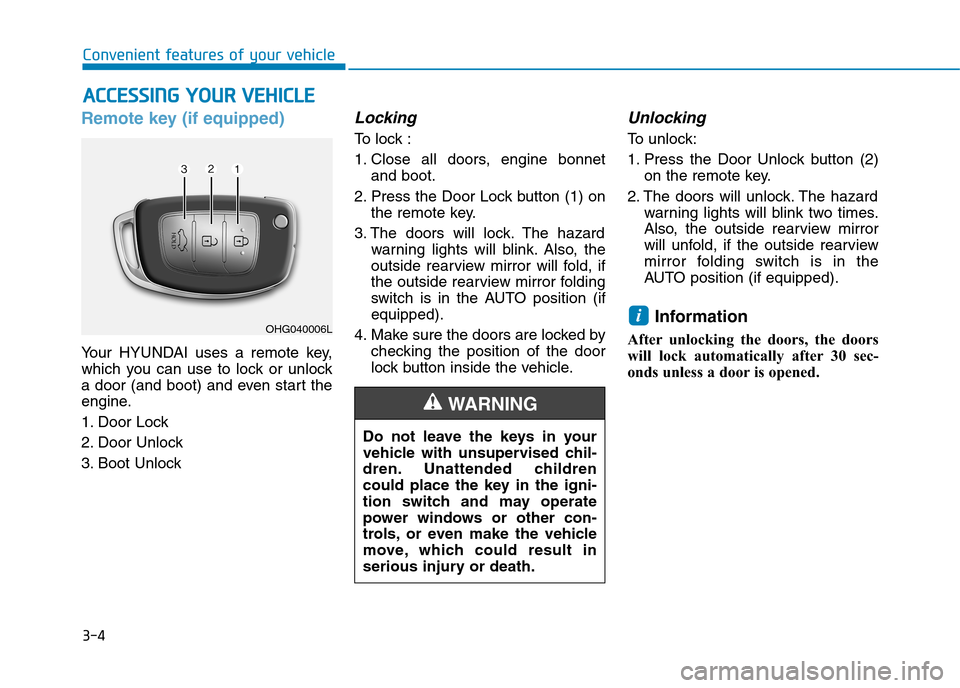
3-4
Convenient features of your vehicle
Remote key (if equipped)
Yo u r H Y U N D A I u s e s a r e m o t e k e y,
which you can use to lock or unlock
a door (and boot) and even start the
engine.
1. Door Lock
2. Door Unlock
3. Boot Unlock
Locking
To l o c k :
1. Close all doors, engine bonnet
and boot.
2. Press the Door Lock button (1) on
the remote key.
3. The doors will lock. The hazard
warning lights will blink. Also, the
outside rearview mirror will fold, if
the outside rearview mirror folding
switch is in the AUTO position (if
equipped).
4. Make sure the doors are locked by
checking the position of the door
lock button inside the vehicle.
Unlocking
To u n l o c k :
1. Press the Door Unlock button (2)
on the remote key.
2. The doors will unlock. The hazard
warning lights will blink two times.
Also, the outside rearview mirror
will unfold, if the outside rearview
mirror folding switch is in the
AUTO position (if equipped).
Information
After unlocking the doors, the doors
will lock automatically after 30 sec-
onds unless a door is opened.
i
AACCCCEESSSSIINNGG YYOOUURR VVEEHHIICCLLEE
Do not leave the keys in your
vehicle with unsupervised chil-
dren. Unattended children
could place the key in the igni-
tion switch and may operate
power windows or other con-
trols, or even make the vehicle
move, which could result in
serious injury or death.
WA R N I N G
OHG040006L
Page 100 of 571
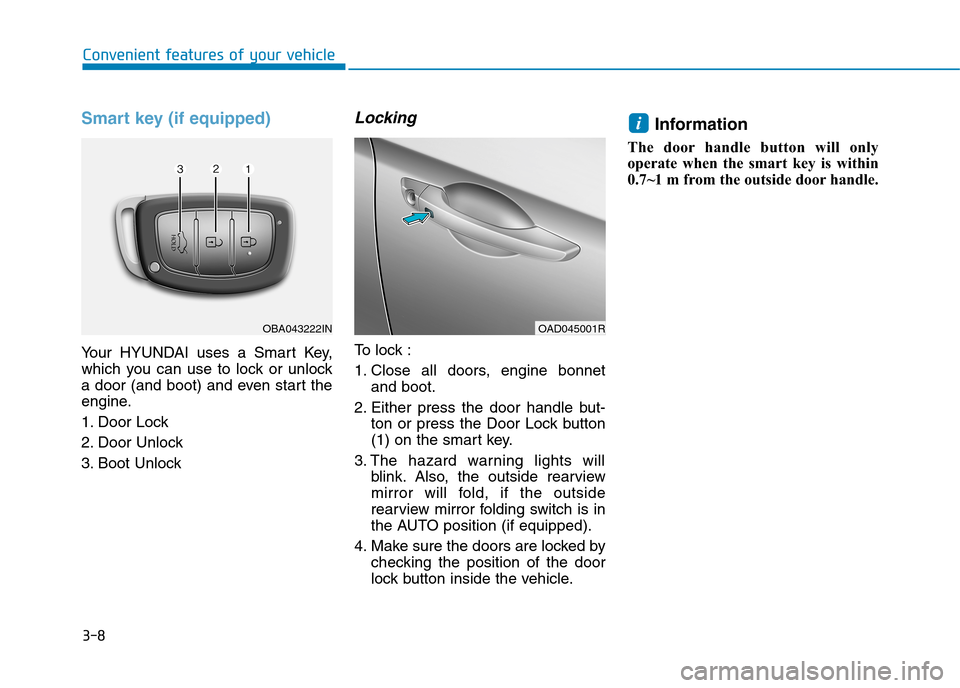
3-8
Smart key (if equipped)
Yo u r H Y U N D A I u s e s a S m a r t K e y,
which you can use to lock or unlock
a door (and boot) and even start the
engine.
1. Door Lock
2. Door Unlock
3. Boot Unlock
Locking
To l o c k :
1. Close all doors, engine bonnet
and boot.
2. Either press the door handle but-
ton or press the Door Lock button
(1) on the smart key.
3. The hazard warning lights will
blink. Also, the outside rearview
mirror will fold, if the outside
rearview mirror folding switch is in
the AUTO position (if equipped).
4. Make sure the doors are locked by
checking the position of the door
lock button inside the vehicle.
Information
The door handle button will only
operate when the smart key is within
0.7~1 m from the outside door handle.
i
Convenient features of your vehicle
OBA043222INOAD045001R
Page 112 of 571
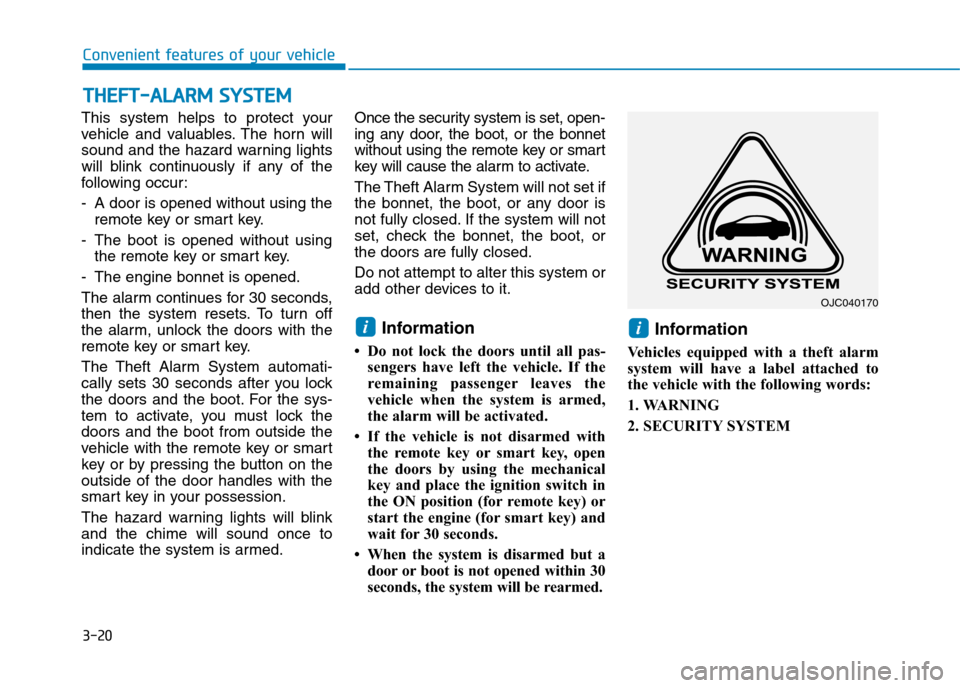
3-20
Convenient features of your vehicle
This system helps to protect your
vehicle and valuables. The horn will
sound and the hazard warning lights
will blink continuously if any of the
following occur :
-A door is opened without using the
remote key or smart key.
-The boot is opened without using
the remote key or smart key.
-The engine bonnet is opened.
The alarm continues for 30 seconds,
then the system resets. To turn off
the alarm, unlock the doors with the
remote key or smart key.
The Theft Alarm System automati-
cally sets 30 seconds after you lock
the doors and the boot. For the sys-
tem to activate, you must lock the
doors and the boot from outside the
vehicle with the remote key or smar t
key or by pressing the button on the
outside of the door handles with the
smart key in your possession.
The hazard warning lights will blink
and the chime will sound once to
indicate the system is armed.
Once the security system is set, open-
ing any door, the boot, or the bonnet
without using the remote key or smart
key will cause the alarm to activate.
The Theft Alarm System will not set if
the bonnet, the boot, or any door is
not fully closed. If the system will not
set, check the bonnet, the boot, or
the doors are fully closed.
Do not attempt to alter this system or
add other devices to it.
Information
• Do not lock the doors until all pas-
sengers have left the vehicle. If the
remaining passenger leaves the
vehicle when the system is armed,
the alarm will be activated.
• If the vehicle is not disarmed with
the remote key or smart key, open
the doors by using the mechanical
key and place the ignition switch in
the ON position (for remote key) or
start the engine (for smart key) and
wait for 30 seconds.
•When the system is disarmed but a
door or boot is not opened within 30
seconds, the system will be rearmed.
Information
Vehicles equipped with a theft alarm
system will have a label attached to
the vehicle with the following words:
1. WARNING
2. SECURITY SYSTEM
ii
TTHHEEFFTT--AALLAARRMM SSYYSSTTEEMM
OJC040170
Page 132 of 571
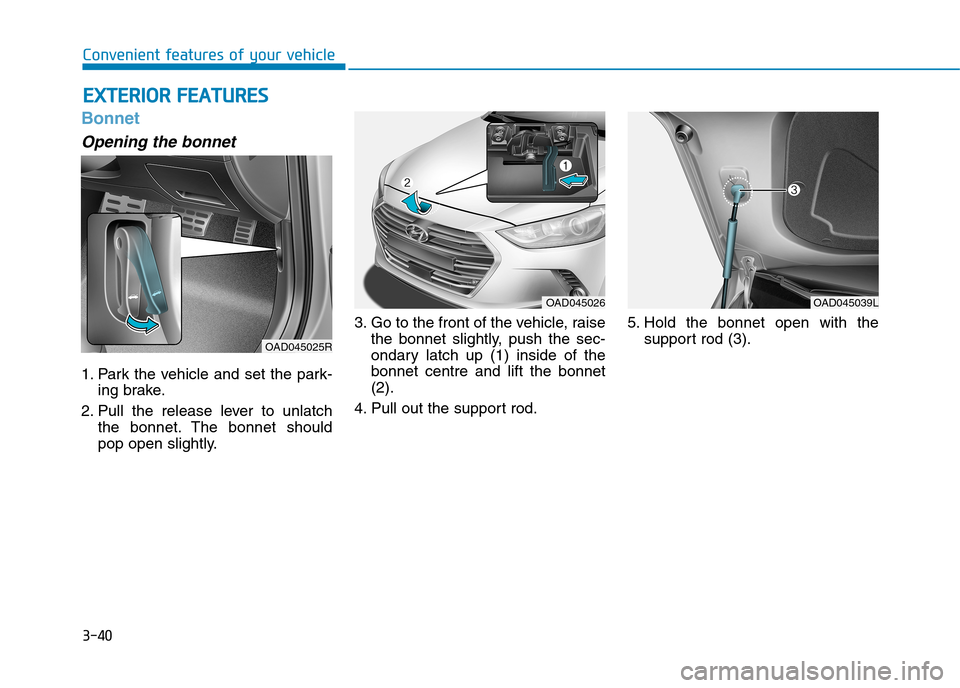
3-40
Convenient features of your vehicle
Bonnet
Opening the bonnet
1. Park the vehicle and set the park-
ing brake.
2. Pull the release lever to unlatch
the bonnet. The bonnet should
pop open slightly.
3. Go to the front of the vehicle, raise
the bonnet slightly, push the sec-
ondary latch up (1) inside of the
bonnet centre and lift the bonnet
(2).
4. Pull out the support rod.
5. Hold the bonnet open with the
support rod (3).
EEXXTTEERRIIOORR FFEEAATTUURREESS
OAD045025R
OAD045026OAD045039L